Free Download100% Clear & Secure
Free Download100% Clear & Secure

Videos are easily accessible today and can be watched through multiple platforms. Some platforms commonly used today are streaming services, video-sharing sites, and traditionally downloaded videos. With that in mind, this article will focus on all of these platforms since we will discuss what are the best AVC players in the market and help you understand exactly what H.264 video codec is.
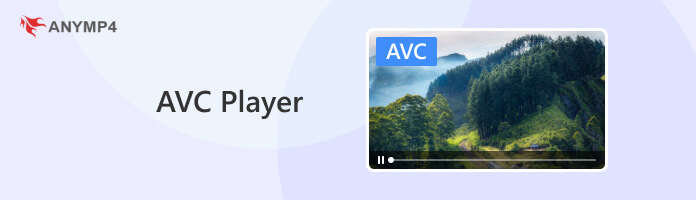

AVC or Advanced Video Codecs also known as H.264, is one of the most popular video codecs used today along with H.265 or High-Efficiency Video Coding which is the modernized version of it that is less used
With AVC now defined, we first have to discuss what exactly video codecs are. They are digital software or devices used for compressing or decompressing digital files to make them more manageable and easier to run on online platforms by making their file sizes significantly smaller. These codecs are divided into encoders and decoders, with the former used for compression and the latter for decompression. In this article, we will focus on the H.264 or AVC which was developed in 2003. Despite being two decades old, this encoder type is still considered the industry standard and is still widely used for offline use and online video-sharing platforms made possible by its low bit rate and lossless video quality.
To learn the best video players that can play advanced video codec files, please proceed to the next part of this article.
Before proceeding to our recommendations, we will first discuss how we tested each AVC format player. The first category to consider is what are the best uses of each media player outside of their capabilities to play AVC videos. Next would be their main features to learn what makes each platform unique or what makes them a good option. Lastly, we will also measure and weigh their pros and cons to help our readers decide if each platform is worth using.
AnyMP4 Provides Verified Info by Doing the Following


Platform:
Best Used For/By:
We will start this list by featuring the most advanced video player available today. This is none other than AnyMP4 Blu-ray Player. Although initially developed as a Blu-ray player, this software was also designed to support and play digital files both video and audio. Since most digital files are commonly encoded using AVC, developers of this platform made sure that their media player is capable of playing files in the codec mode that is considered the industry standard.
On top of its capability to play H.264 and H.265 files, AnyMP4 Blu-ray Player is also equipped with an advanced sound system that can provide high-quality surround sound. This feature was supported by Dolby 7.1 and DTS sound systems, both brands recognized and respected in the audio production market.
To enjoy watching videos encoded in AVC or listen to top-quality music, download the software with the link below, which Windows 11, and 10 are available, and proceed to the next part of this article to learn how to play AVC files with this AVC HD player.
Secure Download
Secure Download
Features:
PROS
CONS
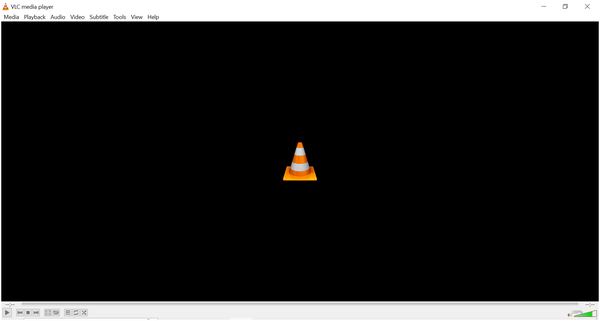
Platform:
Best Used For/By:
One of the most respected media players across different platforms. VLC Media Player may be considered the safest pick in this list if you want to enjoy watching AVC videos on your computer or mobile device. In terms of advanced features and functionality, this option is only second to AnyMP4 Blu-ray Player.
Most importantly, this AVC format video player is a free and open-source tool that you can use without extra fees. You can download it on the latest Windows 11 computers to have a try.
Features:
PROS
CONS
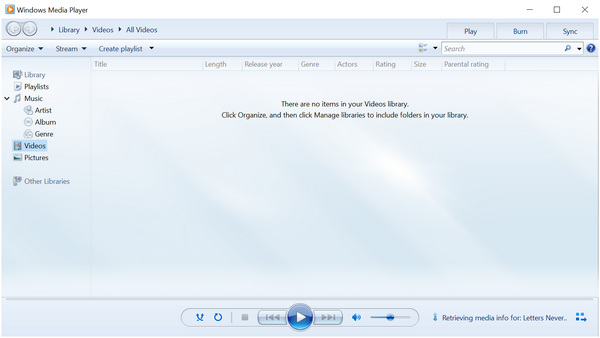
Platform:
Best Used For/By:
The most accessible media player, Windows Media Player is the default AVC player for Windows 7, 8, 10, and 11. Despite being quite basic, the platform is still capable of playing videos encoded in H.264.
Features:
PROS
CONS
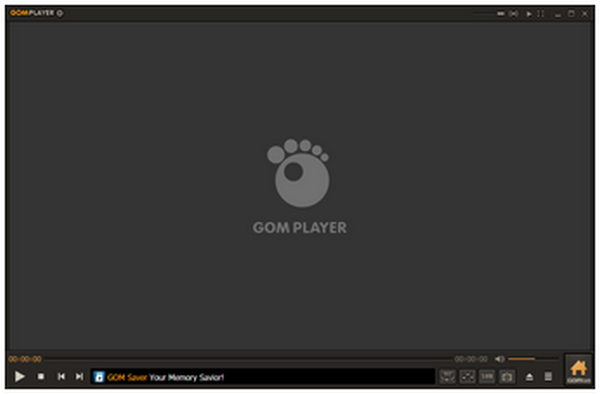
Platform:
Best Used For/By:
GOM Player is one of the best AVC codec media players for Windows 10 and 11 that enables you to watch multiple AVC-encoded video formats, like MP4, AVI, MOV, etc. It has an easy and clear interface that you can use this tool with ease. In addition, it provides many settings for you to take snapshots, adjust video effects, etc. Don't hesitate and try this AVC file player!
Features:
PROS
CONS
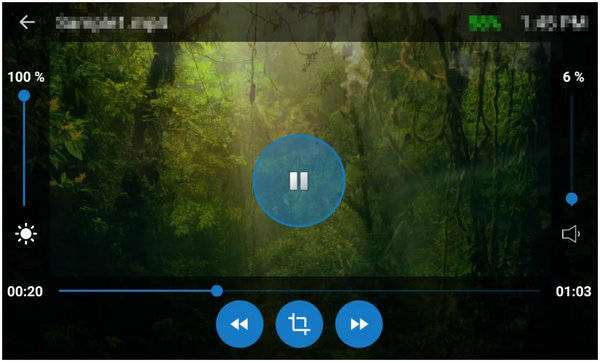
Platform:
Best Used For/By:
Features:
PROS
CONS
After discussing five media players with H.264 or AVC support, we can now move on to the step-by-step guide on how to use the AVC player to play these types of videos on Mac and Windows. To provide a detailed and easy-to-follow guide, we will use this AVC video player. as an example since it is the most solid option among our recommendations thanks to its straightforward interface and practical features.
Follow the step-by-step guide below to enjoy watching your videos encoded in Advanced Video Codec:
Secure Download
Secure Download
1. Open this AVC video player. and then select the Open File option in their main interface

2. Navigate your computer’s file manager and find the video encoded in AVC that you want to watch.
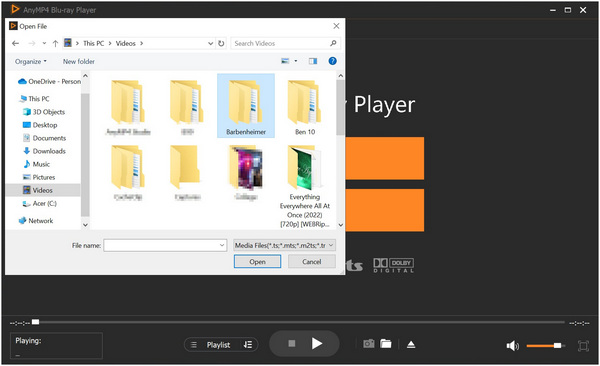
3. After selecting the video, it will now play in this AVC video player. as smoothly as possible with no interruptions.
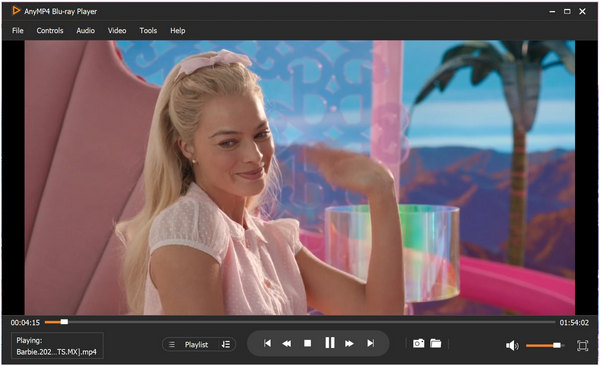
Now that we discussed five of the best software that can play H.264 videos along with a simple guide on how to play them, we hope that you can now decide which media player is best for your personal use.
Now, you have a clear understanding of the 10 powerful AVC media players. It is no doubt that AnyMP4 Blu-ray Player is the number one option. It supports multiple digital video formats that are encoded in AVC, like WMV, AVI, MP4, etc. Moreover, it provides a simple and intuitive interface and multiple functions for you to set the playlist, adjust the video volume, take snapshots, etc.
Features:
It provides a 30-day free trial version and we have shown you the detailed steps. Why not have a try? Download this best AVC codec player and try it. You would be surprised by its super visual effects.
Secure Download
Secure Download
What is the H.264 codec also known as?
It is also known as Advanced Video Codec or AVC. This encoder format is famous for its lossless video quality and compression rate. It is considered the standard for online videos.
Is AVC a good codec?
Yes, it is. It is a good option if you want to make low-bit-rate videos for online content. AVC is also good for compression and file size reasons. AVC HD players are needed to enjoy the full quality of these videos.
How does AVC encoding work?
AVC encoding is software that can be used to compress video files to make their sizes more manageable. These codecs are divided into encoders and decoders. Encoders are used for compression and decoders for decompression.
Can VLC play H.264?
Yes, the VLC Media player can play H.264 videos. VLC is one of the most advanced media players available today making AVC videos not a problem for the program. Another advanced media player that can play videos in this codec is AnyMP4 Blu-ray Player which is equally good, if not better, than VLC. It is a good AVC video player.
What is the best AVC player to use?
The best AVC or H.264 player to use is the AnyMP4 Blu-ray Player. This is because of the program's advanced features since it was originally made for Blu-ray and DVDs. It is also a good choice for playing music because of its Dolby and DTS-powered sound system. It is also a good AVC player Mac computers can use.
Hey, we have shown you 5 top AVC players with their pros and cons. AnyMP4 Blu-ray Player is of course the best pick for its rich supported formats including AVC codec, and offers wonderful audio effects. VLC Media Player enables you to watch AVC videos for free on multiple platforms. Windows Media Player is the built-in software of Windows computers and you don't need to download it. GOM Player provides easy settings to watch AVC movies. MX Player allows you to watch AVC videos on mobile devices and computers.