Remember Windows Movie Maker? For many, it was the first step into the world of video editing. It is a simple tool that turns home movie clips and school projects into watchable videos. It became a nostalgic staple for users growing up in the early 2000s. But in 2026, with rapid advances in editing software, is Windows Movie Maker still a viable video editing option today? This post will explore the answer in depth, offering a comprehensive review of Windows Movie Maker. We will cover its current availability and safety, and if it still holds up against modern alternatives. In addition, we will introduce some powerful replacements that surpass it in terms of features. So, if you're wondering if it's worth revisiting or replacing, you're in the right place.

Windows Movie Maker was a discontinued, free video editing software developed by Microsoft. It featured a simple and intuitive interface that made basic video editing approachable for beginners. The software offered basic but essential video editing features. Some of these are tools for trimming and splitting clips, inserting titles and captions, and adding music. It also supports applying basic visual effects and transitions, and exporting videos in common formats. Its accessibility, ease of use, and built-in features made it the perfect entry-level editing tool. However, here's the deal: As a basic editor, you cannot crop video in Windows Movie Maker.
During the early 2000s, it became a beloved part of digital editing for many users. It was simple and available to almost anyone with a Windows PC. While professional editors had more advanced tools, WMM offered everything a user needed. You can trim, split, and even combine videos in Windows Movie Maker. Is it accessible for free? Yes, it was bundled with Windows completely free of charge.
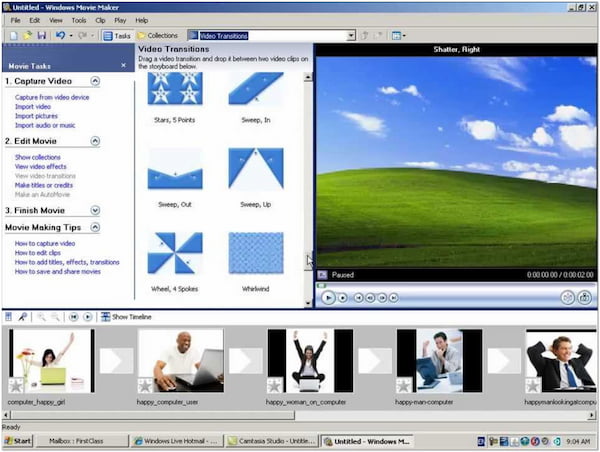
WMM was a complete program, fully functional, and ready to use. Microsoft bundled it with XP, Vista, and 7, so users won't need to download extra software. WMM found its niche in helping users create simple and fast-turnaround video projects. It is commonly used for compiling home movies, birthdays, and vacation footage.
After years of being dominant on computers, WMM quietly faded away. It leaves many longtime users wondering what happened to their favorite video editing tool. It eventually became outdated in the face of changing technology, competition, and Microsoft's shifting priorities. Here's a closer look at where it went and why Microsoft decided to discontinue it:
Microsoft officially discontinued WMM in January 2017. When Microsoft ended support for Windows Essentials 2012, the download links for the software were removed from its official website. Those who upgraded noticed that Windows Movie Maker on Windows 10 and beyond is no longer available. Its disappearance left a noticeable gap for many users who relied on it for quick and simple video editing. Over time, attempts to re-download the program led many users to unofficial, often unsafe sources.
The decision to discontinue WMM stemmed from a combination of factors. First, the software had become technologically outdated. It lacked support for newer video formats, high-resolution exports, and modern editing features. Second, Microsoft shifted its strategy toward promoting more integrated, cloud-based experiences. Instead of updating it, Microsoft began focusing on apps like Photos and Clipchamp. Lastly, discontinuing it was a business decision to streamline product offerings and move toward newer options.
Once popular in basic video editing, WMM earned a place in the hearts of millions of users. But now, in 2026, with so many video editors available, many people still ask: Is it worth using today? Here's a quick look at its current availability, legality, and functionality in today's time:
Is Windows Movie Maker still available? No.
As of 2026, it is no longer officially available from Microsoft. As mentioned previously, it was discontinued in 2017, and Microsoft removed all official download links. It's no longer part of any Windows OS, including Windows 10 or Windows 11. If you had WMM installed years ago, it might still run on an older PC.
Is Windows Movie Maker free? Yes.
The software was completely free when it was available. It was bundled with older versions of Windows or included in the Windows Essentials suite. If you still have it installed, you won't need to pay to use it. Now, a small heads-up: Any website charging a fee for Windows Movie Maker is not legitimate. Officially, Microsoft has replaced it with the Photos app and Clipchamp.
Limitations
WMM's features are considered very basic by today's standards. It lacks multi-track video or audio editing, limiting creative control. There's no support for advanced transitions, motion tracking, green screen, or layered effects. Additionally, you cannot improve video quality in Windows Movie Maker. In other words, it doesn't support 4K video export, which has become the norm in smartphones and cameras.
Outdated Interface and Slow Performance on Modern Systems
The interface, once praised for its simplicity, now feels clunky and outdated. Although its drag-and-drop timeline was useful in the past, it doesn't hold up against modern editors. Moreover, it was designed for much older hardware. It means it will run slowly, crash, or fail to launch on modern Windows operating systems.
Compatibility Issues with New Video Formats
Why did Microsoft discontinue Windows Movie Maker? Another major issue why Microsoft discontinued WMM is that it cannot handle modern video codecs and formats. Attempting to import footage from modern sources will lead to unsupported file issues. This forces users to convert videos manually, which is time-consuming and impractical.
As WMM is no longer available in 2026, many users seek alternatives. Fortunately, there are simple yet effective video editing solutions available. Two standout options offer unique strengths that make them excellent replacements:
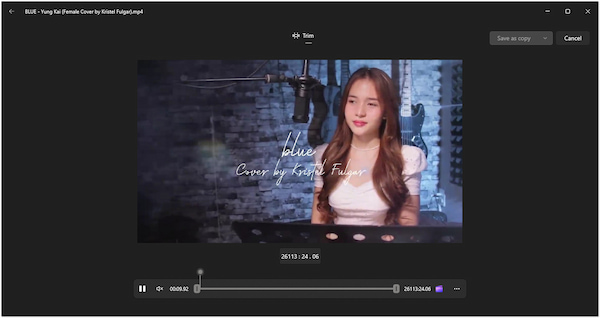
The Microsoft Photos app is a free replacement for Windows Movie Maker for Windows 11/10. This pre-installed app includes a basic video editor with essential tools. It allows you to trim clips, add music, insert text, apply simple motion effects, and use filters. The interface is extremely beginner-friendly, featuring drag-and-drop functionality and automatic video creation tools. However, it does not support 4K rendering.
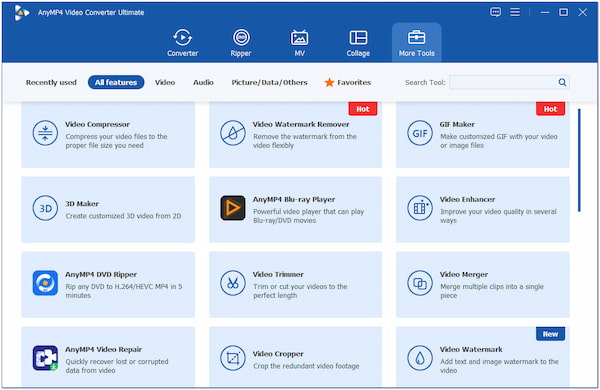
AnyMP4 Video Converter Ultimate is a full-featured alternative to Windows Movie Maker for Windows 7 and later. Though the name suggests otherwise, it goes far beyond what WMM ever offered. This all-in-one video editing software offers a Toolbox, boasting over 20+ editing tools. It features tools like Video Compressor, Trimmer, Merger, Cropper, Reverser, and Rotator. In addition to basics, it offers GIF Maker, 3D Maker, Video Enhancer, Color Correction, Speed Controller, Noise Remover, and more. What is even more surprising is that it can output videos in 4K resolution, delivering outstanding video quality.
Secure Download
Secure Download
Is Windows Movie Maker safe?
Yes, but it's only safe if it was pre-installed or downloaded from official Microsoft sources. Since Microsoft officially removed the program, any current downloads available online may bundle the software with malware, spyware, or harmful bloatware.
Is Windows Movie Maker still a thing?
No, it is no longer an active or supported program. Microsoft officially discontinued it and is no longer included in modern versions of Windows. The Windows Essentials suite, which was a part of it, is also defunct. Some users may still have it installed on older systems; it is no longer updated, maintained, or officially distributed.
Is there a replacement for Windows Movie Maker?
Yes, Microsoft now offers the built-in Photos app with a basic video editor. Also, it promotes Clipchamp as a more advanced replacement. The Photos app comes pre-installed on Windows 10 and 11. It includes simple editing tools similar to those found in WMM. If you want more professional features, AnyMP4 Video Converter Ultimate is an excellent replacement.
This is where our Windows Movie Maker review ends! While it remains a beloved classic, Windows Movie Maker is now outdated, unsupported, and unsafe to download. Its simplicity and accessibility made it a favorite in its time. However, modern editing demands have far outgrown what it can offer today. With new tools offering more powerful features, it's important to move on to modern, secure, and actively supported alternatives. Among the recommended replacements, AnyMP4 Video Converter Ultimate stands out for its all-in-one solutions. It goes beyond basic editing, offering advanced features, AI-powered tools, and supports 4K output.
Now's the time to upgrade your video editing experience. Try out the tools we've recommended. Discover how much more creative and efficient your workflow can be with the right software by your side.