In our present day, the demand for video editing has grown rapidly. More people are creating content for social media, vlogs, and professional use. That said, many editors now seek convenient video editing apps that enable them to process their videos at any time and from anywhere. This has led to the rise of mobile-first editors that prioritize simplicity, speed, and accessibility. One such app is LightCut, DJI’s recommended AI-powered video editor. It stands out for its AI one-tap editing, creative templates, and real-time device integration. But the question many ask is: Is DJI LightCut good? This guide will provide a detailed review of LightCut, examining its key features, advantages, and limitations. The aim of this review is to help you determine whether the featured app meets your needs or if you should consider more advanced alternatives.
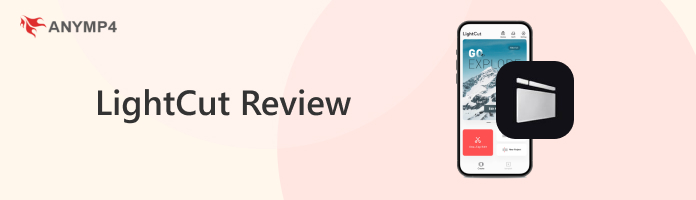

LightCut is a free, mobile-first AI-assisted video editing app that DJI officially recommends. It's available on select Android devices and on iPhones, from the iPhone 8 to the 16 Pro Max. The app enables real-time footage previews and direct editing, eliminating the need for manual file exports. Among its standout features is the AI-powered One-Tap Editing. It produces a polished video using matched templates, music, filters, effects, and stickers. Alongside the AI auto editor, it includes an Inspire Cam for guided shooting and tutorials. Additionally, it offers pre-made templates to help you quickly craft stylish content.
Overall Ratings (Out of 5 Stars)
App Availability:
Editing Features:
Ease of Use:
Speed Performance:
Output Quality:
When choosing a video editing app, it is important to understand the advantages it offers. These determine how well it can meet your creative needs and save you time during the editing process. The pros of the LightCut app highlight what makes it stand out from other mobile editors. By knowing its strengths, you can decide if the app aligns with your creative goals.
Is LightCut free to use? Yes!
It is completely free to use, with no hidden fees, ads, or watermarks. All features are accessible without requiring a subscription. This makes it an exceptionally accessible option for those who prefer to avoid recurring subscription fees.
The app’s standout feature is its AI One-Tap Editing. It identifies highlights in raw footage, applies templates, music, and effects, and generates a ready-to-share video. This is a massive time-saver for users who capture hours of footage and want polished results quickly.
DJI LightCut offers tight integration with DJI products like drones, action cameras, and the Osmo Pocket series. Users can connect wirelessly to preview and edit footage without needing to export files. This saves both time and phone storage space.
The app provides an extensive selection of templates. It encompasses categories such as travel, sports, lifestyle, nature, and social media trends. These templates are continuously updated, providing creators with access to fresh styles without requiring manual editing expertise.
Compared to some editing apps that crash, this app is fairly stable, even when handling longer clips or higher-resolution footage. Its design is optimized for mobile phones, ensuring smooth performance on both Android and iOS.
As a DJI-backed app, it is considered safe to download and use. It’s available on the official Apple App Store and Google Play Store. This ensures users aren’t exposed to malware or risky third-party downloads. DJI’s brand association adds credibility to its trustworthiness.
Beyond AI features, the app includes manual editing options. It allows users to compress video, cut, trim, merge, add text, filters, and transitions. These tools make it versatile enough to handle most short-form video projects directly on a phone.
While the strengths of LightCut Video Editor make it appealing, it’s equally important to understand its limitations. Learning the cons helps set realistic expectations and prevents future frustration. By reviewing the drawbacks, you can make informed choices about whether the app alone is sufficient or if you should complement it with other editing software.
The app only allows exports up to 1080p, even if the original footage is shot in 4K. This is frustrating for drone pilots and action camera users who capture cinematic 4K videos but struggle to preserve that quality in their final exports.
Need an editor that supports 4K videos? Check our top 4K video editors here.
On Android, videos are exported in MP4 format, while on iOS, they are exported in MOV format. There’s little flexibility for users who need other formats, such as MKV, AVI, or ProRes. For creators working across multiple platforms, this restriction can be inconvenient.
Although AI One-Tap Editing is convenient, it can also be restrictive. Some users feel that relying too heavily on AI-generated edits limits creativity. Not to mention, the app decides which clips are highlights and how effects are applied.
The app is only available on Android and iOS, with no LightCut for PC. This makes it less suitable for professionals who prefer editing on larger screens with powerful hardware. Users working on more complex projects may feel restricted by this mobile-only limitation.
Some DJI users experience difficulty connecting the app to their drones or cameras. While the wireless preview is a great concept, it doesn’t always work smoothly on all phone models. Inconsistent connectivity can slow down the editing process and frustrate creators.
While the app runs smoothly on modern smartphones, older devices may experience performance issues. Now, a small heads-up: The app is only compatible with select Android devices and the latest iPhone models. Many users experience lag, stuttering, or app crashes when editing videos that are longer than usual.
The app is designed for quick, on-the-go edits, not full-scale professional productions. Professional editors will still need desktop software for high-resolution output or advanced effects. In that sense, it’s more of a supplement than a replacement for pro editing tools.
Looking for a professional replacement for your desktop? Learn how to edit videos on Mac and Windows here.
DJI LightCut is a highly capable mobile-first video editor. It delivers polished results with minimal effort, making it ideal for anyone who wants quick, professional videos. The fact that it’s completely free makes it even more appealing for those who don’t want to commit to paid subscriptions. That said, its limitations make it less suitable for professional editors who require more flexibility. In short, the app is an excellent companion for fast and creative editing. However, you cannot consider it as a full replacement for desktop-grade video editors.
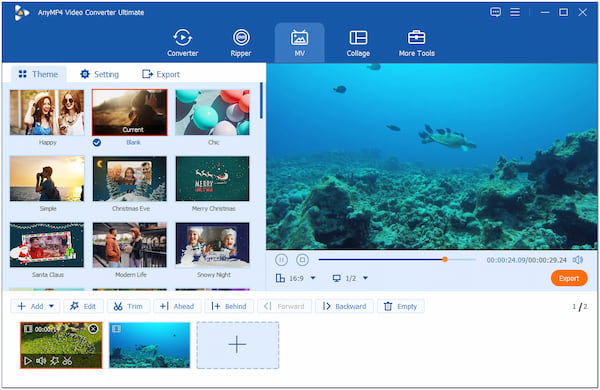
If you need a more powerful and versatile solution, we recommend AnyMP4 Video Converter Ultimate. It is compatible with both Windows and Mac systems. It is an all-around software that offers multiple editing features beyond the basics. It includes a Toolbox kit boasting more than 20+ video, audio, and image editing tools. You can compress videos, crop, reverse, add or remove watermarks, reduce noise, and much more.
Secure Download
Secure Download
Moreover, it supports nearly all media formats. It accepts and outputs projects to over 500 digital formats, including MP4, MOV, AVI, MKV, and more. Additionally, its MV Mode offers stylish templates that are integrated with sound effects. Additionally, it enables you to set background music, adjust the volume, and even add multiple audio tracks. From the partial features mentioned, it shows that it is suitable for both quick projects and more polished productions.
What to Expect with AnyMP4 Video Converter Ultimate:
That’s where our LightCut review ends! Overall, LightCut proves to be a reliable, free, and beginner-friendly mobile video editor. Its AI one-tap editing, diverse templates, and seamless DJI integration make it a great choice for editors who value convenience and speed. However, its limitations may leave professionals wanting more. If you’re looking for a more powerful and versatile solution, we highly recommend using AnyMP4 Video Converter Ultimate. This all-in-one software supports various formats and offers advanced editing features. With support for high-resolution outputs and professional editing flexibility, it’s an excellent upgrade for creators who want high-quality results.