DaVinci Resolve is a free video editor offered by Blackmagic Design. It was firstly launched in 2004. Now the latest version is DaVinci Resolve 15, which combines professional offline and online editing, color correction, audio post production and visual effects all in one application. More importantly, this powerful all-in-one software is free in cost, and there is an option to update to DaVinci Resolve 15 Studio for $300 to unlock the full functions. Here we will have a review of DaVinci Resolve 15 and introduce its detailed features.

DaVinci Resolve 15 is professional in high end post production. Since it combines online and offline video editing, color correction, audio post production and visual effects all in one, it allows you to collaborate with people of different creativity to create a true stunning movie altogether. Imagine that if you could have all the video related programs in a single program- Premiere Pro, After Effects and Audition, without the trouble to switch among different programs. That's what Blackmagic Design has achieved in DaVinci Resolve.
There is no system requirement for DaVinci Resolve, it works well with Windows, Mac and Linux. From the brief introduction to this powerful video editor, it's obvious that DaVinci Resolve 15 is not so suitable for beginners, especially the learning curve of the UI is tough, you have to learn the layout with a special tutorial. So if you are professional in video editing, DaVinci Resolve will fit your appetite.

Professional Editing: DaVinci Resolve has everything professional editors need to edit videos, familiar multi track timeline, dozens of edit styles, precision trimming, customizable keyboard, stackable timelines and more. It's perfect for both offline and online video editing.
Multicam Editing is possible.: You can edit full multi cameras with real-time 2, 4, 9 or 16 camera playback views for cutting shows on the fly.
Fusion Effects: This feature is a new one built directly into DaVinci Resolve 15. It's a 3D workspace that enables you to composite images on top of each other to create sophisticated effects. You are also able to create amazing animated titles with 2D and 3D text tools with Fusion effects.
Color Correction DaVinci Resolve 15 can work as an advanced color corrector. Plus, you can create stunning 8K images from HD with new 2x, 3x and 4x scaling options.
You can get the industry's most powerful primary and secondary correction tools, advanced curve editor, tracking and stabilization, noise reduction and grain tools, ResolveFX and more in DaVinci Resolve 15.
Fairlight Audio This is also a built-in feature that offers you a complete digital audio workstation with professional mixer, automation, metering, monitoring, sample level editing, new ADR tools, a sound library database, native audio plug-ins and more.
DaVinci Resolve 15 allows you to import, sync and organize footage fast.
Simultaneous editing is possible with DaVinci Resolve. For example, assistant editors can prepare footage while editors cut the picture, colorists grade the shots, effects artists work on VFX, and sound editors mix and finish audio, different work can be done in the same project at the same time!
Although DaVinci Resolve 15 is a totally free application, it will ask for your detailed information including your full name, email, phone number, country etc. before you download the free version. So users who don't like to share private information may be stopped in this step. There are users reflecting that one limitation of this free video editor lies in that, there are no preset effects in DaVinci Resolve that can be used directly, each time you need to edit effects from scratch. Moreover, many users reflect that DaVinci Resolve will be a bit intimidating to beginners, because the process is rather complex. It would be better to learn to use this problem with some tutorial videos on YouTube.
Since DaVinci video editor is not so friendly to beginners and it doesn't have some basic video effects like other video editor, it would be better if there is an alternative with its professional video editing features but is easy to use at the same time. AnyMP4 Video Converter Ultimate is such an application that deserves a try!
AnyMP4 Video Converter Ultimate is also a two-in-one application to edit videos and convert 4K/HD videos to over 500 formats at 70x faster speed. There are multiple video features available for you to enhance your video quality. What's more, you can easily crop, clip, watermark, merge, filters, etc. You can also compress the SWF file, edit metadata and make GIF.
Secure Download
Secure Download
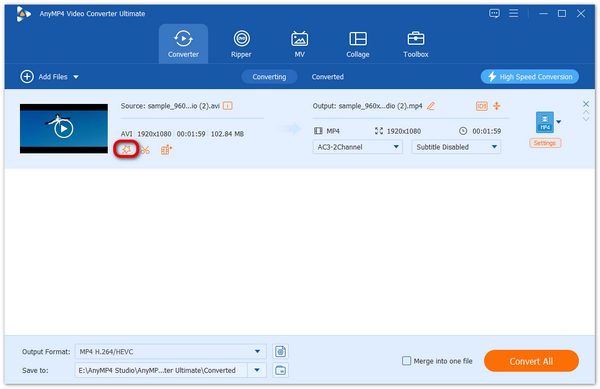
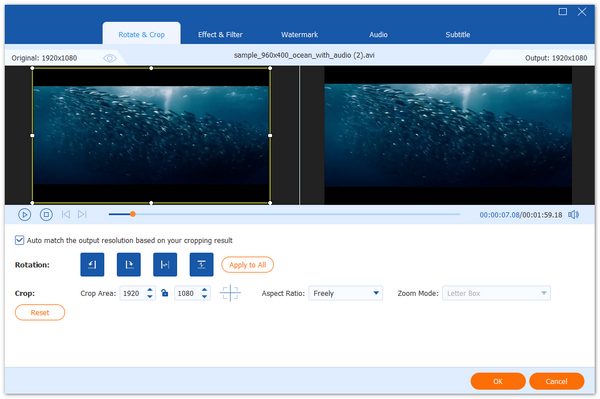
No matter you are a beginner or professional in video editing, AnyMP4 Video Converter Ultimate can offer what you want. If you find DaVinci Resolve is difficult to use or if you are blocked by its pay wall, turn to AnyMP4 Video Converter Ultimate to find a solution.
If you have any new review about DaVinci Resolve, please leave a comment below to help us improve our article.