Free Download100% Clear & Secure
Free Download100% Clear & Secure
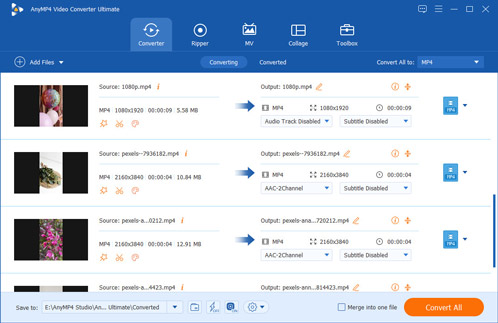
With the development of technology, Ultra HD resolution, also known as 4K, is becoming increasingly popular in the video production world. The popularity of 4K videos gives rise to the need for 4K video enhancement tools. Although there are many software options for video editing, free or paid, not all of them support Ultra HD editing. You need a professional 4K video editor to enhance the video quality of your video footage. Check the details below to pick up a suitable high-resolution video editing tool.
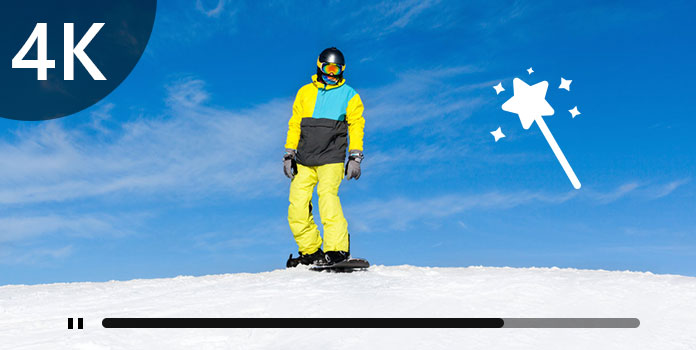
AnyMP4 Provides Verified Info by Doing the Following:

|
Lowest Price |
Supported OS |
Best For |
Ease of Use |
Trial |
|---|---|---|---|---|
| 1-Month License: $18.75 | Windows 11/10, macOS 10.7 and later versions | Converting and basic 4K editing | ||
| Single App Plan: $22.99/month | Windows 11/10, macOS 12.0 and newer | Professional video production | ||
| One-Time Purchase: $59.95 | Windows 11/10, Mac OS X 10.15 or higher | Quick edits and casual 4K projects | ||
| Annual Subscription: $59.99/year | Windows 11/10, macOS 10.14 or later | Fast 4K editing with advanced features | ||
| One-Time Purchase: $299.99 | macOS 14.6 or later | High-end editing for Mac users |
Video Converter Ultimate is a professional 4K video editor designed specifically for you to work with ultra-high-definition content. It offers a full suite of editing tools, including clip, crop, rotate, merge, watermark, and filters, allowing you to customize your videos with precision and creativity. Beyond basic editing, you can compress large 4K files, edit metadata, and even create GIFs with ease. Whether you're trimming segments, adjusting audio tracks, adding subtitles, or personalizing slideshows with stylish effects, this 4K post-production software empowers you to produce polished videos ready to share across platforms like YouTube, TV, and mobile devices.
Secure Download
Secure Download
PROS
CONS
Adobe Premiere Pro CC stands out as one of the most powerful and versatile video editing tools available, widely used in professional film, television, and web production. This 4K video editor supports footage from any camera, in any format - including 8K and virtual reality, and runs smoothly on both Windows and Mac. With advanced features like intelligent audio cleanup, selective color grading via Lumetri Color tools, and seamless editing across platforms, there’s virtually no creative limit to what you can produce. While it’s geared toward professionals, beginners may prefer simpler alternatives like Canva, Capcut, etc.
PROS
CONS
Movavi Video Editor is an easy-to-use 4K video editing program for Windows and Mac that helps you work with Ultra HD videos. It has a simple timeline where you can cut out parts you don’t need, join clips together, and add pictures or sound to make your own video more attractive. You can also use filters, transitions, titles, and callouts to give your video a creative touch. Extra tools like video stabilization, reverse playback, and sound adjustment help fix shaky scenes and improve the final quality.
PROS
CONS
CyberLink PowerDirector is a powerful 4K video editor that suits both beginners and professionals. It offers multiple tools to edit videos from 360˚ footage to Ultra HD 4K and modern online formats. With Express Projects, you can quickly create polished videos using built-in templates filled with effects, transitions, animations, and music. Its simplified color adjustment tools, including Color Match, make it easy to fine-tune hues and vibrancy across clips. PowerDirector also supports nearly all video formats and includes precise frame-by-frame motion tracking for accurate object following.
PROS
CONS
Final Cut Pro X is a powerful 4K video editor designed specifically for Mac users, offering all the essential tools needed to create high-quality videos. The latest version fully supports multi-stream 4K editing and includes advanced features like multicam editing, allowing you to sync up to 64 video angles and view 16 at once. With Motion, you can craft impressive visual effects and 2D/3D titles, while Compressor lets you fine-tune export settings. It also supports 360° video editing with immersive effects like blurs and glows, and provides professional-grade color grading tools such as color wheels, curves, and a dedicated inspector for precise adjustments.
PROS
CONS
To pick a reliable 4K video editor and make your editing successfully, you need to consider the following factors:
Can you edit 4K videos on a 1080p laptop?
You can edit your 4K videos using proxies while viewing on a 1080p monitor.
How much RAM do I need for 4K video editing?
A minimum of 32 GB of RAM can handle 4K video editing.
Can iMovie handle 4K video editing?
Apple has updated iMovie for Mac, adding support for 4K video editing and sharing.
Can Windows Movie Maker edit 4K?
No. Windows Movie Maker does not support the import or export of 4K.
To be honest, a professional video editing tool will not be cheap, let alone a 4K video editor. So if you are looking for a functional 4K video editor with all the basic video editing tools but in affordable price, AnyMP4 Video Converter Ultimate will be the most suitable one. Movavi can also be a good option. However, if you are a professional in video editing industry, you need more professional video editing tools, but the price will also be higher. Adobe Premiere Pro CC and CyberLink PowerDirector 17 Ultra can be your choice. Whether you are a Windows user or a Mac user, you will find a suitable 4K video editor here.
Secure Download
Secure Download