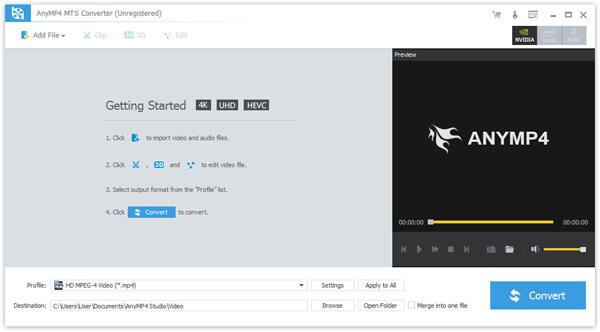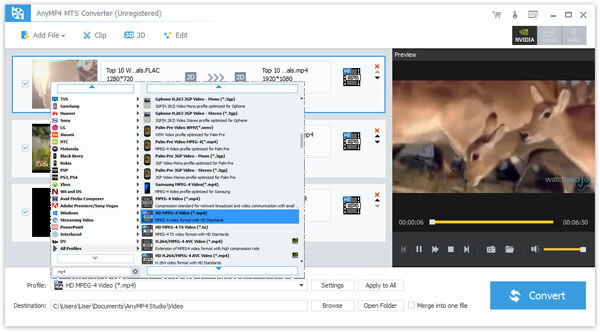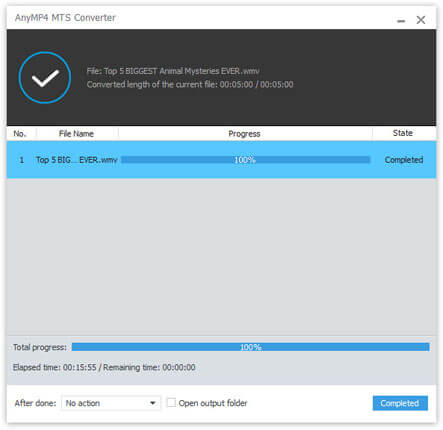For Windows
For MacConvert M2TS to popular videos like MP4, MPEG, MOV, AVI, WMV, FLV, etc.
AnyMP4 M2TS Converter is the professional and user-friendly M2TS Converting software, which has the ability to convert M2TS file to any other popular video format like MP4, MPEG, MOV, AVI, WMV, and FLV, etc. for playback on any main stream media device such as Apple device, Android device, Windows phone, Game console and much more. Besides, more advanced video editing functions are provided for you to trim, crop, add watermark and merge videos before converting M2TS with high output quality.
Support M2TS videos from any popular camcorders
M2TS is high-definition video format commonly used on Blu-ray Disc and AVCHD. Many high-end camcorders from Sony, Panasonic and Canon use M2TS, a recording format in the form of AVCHD. However, after recording the M2TS file with your camcorder, you can't find a professional program to open and play it. Don't worry, AnyMP4 M2TS Converter, the best and easy to use M2TS Converting software, is dedicated for helping you solve this problem and handle this M2TS file.
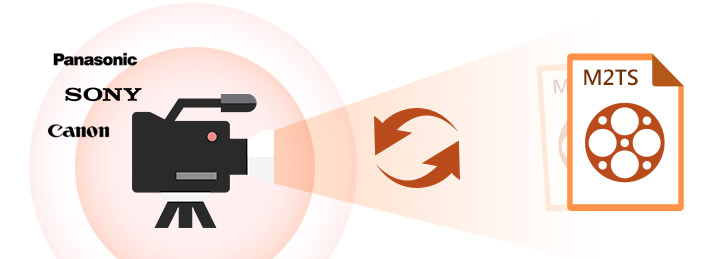
Convert M2TS video to common video formats for playback on mobile devices
AnyMP4 M2TS Converter features the powerful converting function to convert M2TS to other popular video and audio format with super high output quality. After converting M2TS to MP4, MPEG, MOV, AVI, WMV, FLV, SWF, 3GP, etc., you can easily enjoy the video on your latest iPhone 16/16 Plus/16 Pro/16 Pro Max/15/15 Plus/15 Pro/15 Pro Max/14/14 Plus/14 Pro/14 Pro Max/13/13 Pro/13 Pro Max/13 mini/12/12 Pro/12 Pro Max/12 mini/11/11 Pro/11 Pro Max/XS/XS Max/XR/X, iPhone 8/8 Plus, iPhone 7/7 Plus, iPhone 6s/6, iPad Pro, iPad mini 4, iPad, New iPad Pro, iPod touch, Galaxy S7, Google Nexus, Kindle Fire and other player device.
Customize the video with multiple editing features
If you are satisfied with the quality of the video, this M2TS converter provides you powerful video editing functions before you convert M2TS videos. You can adjust video effect and crop the video frame, trim video length and merge video clips, add watermark and define output settings.

Easy to use yet professional
AnyMP4 M2TS Converter tries to bring you the best and fastest converting experience. With the built-in player, you can easily preview the original and output video effect at the same time. If you are converting multiple videos, this M2TS Converter also supports batch conversion. Besides, don't worry if you don't have much computer skills. This M2TS Converter is built with a user-friendly interface which is intuitive for anyone to use.



Cathy
Best M2TS Converter I have ever used, really easy to use. Even if you don't know about video converter too much, you can get this really quickly.

Tim
I have a video from one Panasonic camcorder and want to play it on my iPhone. This M2TS converter really helped me. Thanks.

System Requirement: Windows 10/8/7/Vista/XP
CPU: Intel® Core™ 2 Duo Processor or AMD Athlon™ processor, 2 GHz or faster processor
RAM: 2G RAM or more

Video (Input format): MTS, TS, M2TS
Video/audio (Output): MP4, MOV, WMV, MKV, AVI, MP3, WMA, M4A, AAC, FLAC, AC3, etc.
Equipment: iPhone 16/16 Plus/16 Pro/16 Pro Max/15/15 Plus/15 Pro/15 Pro Max/14/14 Plus/14 Pro/14 Pro Max/13/13 Pro/13 Pro Max/13 mini/12/12 Pro/12 Pro Max/12 mini/11/11 Pro/11 Pro Max/XS/XS Max/XR/X/8/7, PSP, Xbox360, Samsung Galaxy Note, etc.