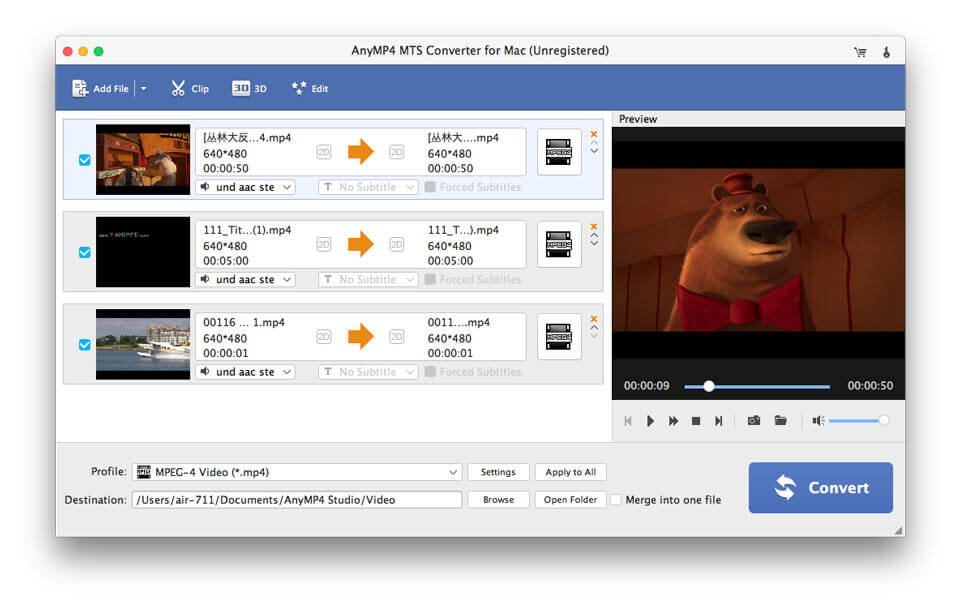For Mac
For WindowsConvert M2TS video to MP4, MOV, MKV, AVI, etc., on Mac
AnyMP4 M2TS Converter for Mac is the best M2TS converting software for Mac users. It can help you convert M2TS to any popular video and audio format like MOV, MP4, MKV, AVI, FLV, M4V, WMV, etc., on Mac. Before converting, the Mac M2TS Converter allows you to edit video and adjust output effects. The converted video highly supports almost all your iOS/Android devices, such as iPhone 16/15/14/13/12/XS/X/8/7, etc. iPad Pro/mini 4/New iPad Pro, iPod touch, Samsung Galaxy S8/7, LG, Sony, HUAWEI, Xiaomi and more.
Convert M2TS to MOV/MP4/AVI/MKV/FLV
AnyMP4 M2TS Converter for Mac is designed with powerful converting function to convert M2TS file to other popular video formats like MP4, MPEG, MOV, M4V, FLV, 3GP, AVI, WMV, DivX, and more. Moreover, this M2TS converter tool supports HD video formats. It can convert M2TS to HD video format including HD MPEG-4, HD AVI, XviD HD, HD MPEG2, etc. The converted video will keep exactly the original video quality, you don't need to worry about the quality loss.
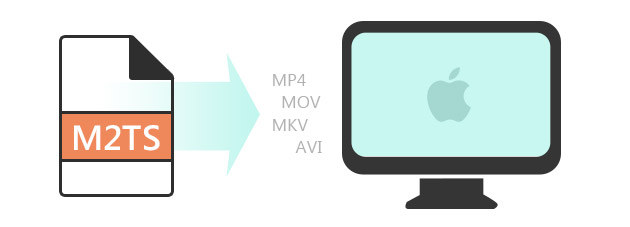
Extract audio from M2TS
This Mac M2TS Converter enables you to extract audio track from M2TS video without any sound quality loss. You can use it to extract audio file from M2TS and then convert it to any frequently-used regular/lossless audio format, such as MP3, MP2, M4A, AAC, ALAC, AC3, AIFF, AMR, AU, FLAC, WAV, WMA and more.

Convert M2TS to iOS/Android devices
Would you want to watch the M2TS video on your brand new iPhone 16/16 Plus/16 Pro/16 Pro Max/15/15 Plus/15 Pro/15 Pro Max/14/14 Plus/14 Pro/14 Pro Max/13/13 Pro/13 Pro Max/13 mini/12/12 Pro/12 Pro Max/12 mini/11/11 Pro/11 Pro Max/XS/XS Max/XR/X, iPhone 8/8 Plus, Samsung Galaxy S8, Google Nexus, or other portable iOS/Android devices? As these main stream portable devices can't play M2TS video, you need to rely on M2TS Converter for Mac to convert M2TS video. It has a long device support list, including iPhone 16/16 Plus/16 Pro/16 Pro Max/15/15 Plus/15 Pro/15 Pro Max/14/14 Plus/14 Pro/14 Pro Max/13/13 Pro/13 Pro Max/13 mini/12/12 Pro/12 Pro Max/12 mini/11/11 Pro/11 Pro Max/XS/XS Max/XR/X/8/8 Plus/7/7 Plus/6s/6s Plus/6/6 Plus/SE/5s/5c/5/4s/4, iPad, iPad Pro/mini 4/mini 3/mini 2/mini/Air 2/Air/4/3/2/New iPad Pro, iPod touch/nano, Apple TV 4K, Apple TV, Samsung Galaxy S8/7/6, Samsung Galaxy Note 5, Samsung Galaxy Tab, Surface Pro, Google Nexus, HTC One M10/9/8, Nokia Lumia series, Moto, Sony, LG and other iOS/Android/Windows devices.
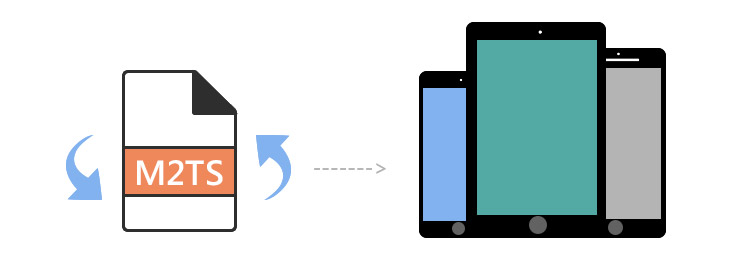
Personalize video and customize effects
AnyMP4 M2TS Converter for Mac provides you the function of adjusting these video effects like Video Contrast, Saturation, Brightness, Hue and Volume. If you need to further customize output effects, you can define output parameters like video settings and audio settings, including Video Encoder, Resolution, Frame Rate, Bitrate, Aspect Ratio and Audio Encoder, Channels and Sample Rate to optimize the video quality. It also allows you to trim the video length to cut off the unwanted part of the M2TS file; crop the video frame to remove the black edges; add text/image watermark to the video; and merge several video clips into a new single file to save on your Mac local disk.
Easy-to-use and best user experience
AnyMP4 M2TS Converter for Mac can convert one or more M2TS videos to different formats at the same time. With high speed and high video quality, it can quickly complete all conversion tasks. In addition, it is built with an intuitive and user-friendly interface, even beginners can use this software easily. With the built-in player, you can preview the original and edited video effects so you can get the perfect output effects.



Dan
I use it to convert M2TS to MOV for QuickTime Player on my Mac. The converted video keeps the same image quality as the original one. I don't see any quality loss.

Jack
Easy to use! I can easily convert M2TS to MP4/MOV on Mac with this M2TS converter. Before converting, I can edit video. Very useful!

System Requirement: Mac OS X 10.7 or above (including macOS 26)
CPU: Intel® processor and Apple M-series chips (including M3), 2 GHz or faster
RAM: 2 GB RAM or more recommended

HD Video: MTS, TS, M2TS, MXF, HD MP4, HD WMV, HD MOV, HD MKV, etc.
SD Video: MP4, MOV, AVI, M4V, MKV, FLV, WMV, etc.
Audio: MP3, AAC, M4A, WMA, FLAC, ALAC, etc.