
 Store
Store- Multimedia
For Windows
- Converter Tools
- Video Converter Ultimate

- Video Converter
- 4K Converter
- MP4 Converter
- Audio Converter
For Mac
- BD/DVD
For Windows
- DVD Tools
- DVD Ripper

- DVD Copy
- DVD Creator

- DVD Converter
- DVD Toolkit
For Mac
- Mobile
For Windows
For Mac
- Utility
For Windows
- PC Recovery Tools
- Data Recovery
- PDF Tools
- PDF Converter Ultimate
For Mac
- PC Recovery Tools
- Data Recovery for Mac
- PDF Tools
- PDF Converter for Mac
- Freeware
How to convert MOV to MP4 on Mac
1. Download, install and launch this MOV to MP4 converting software on your computer.
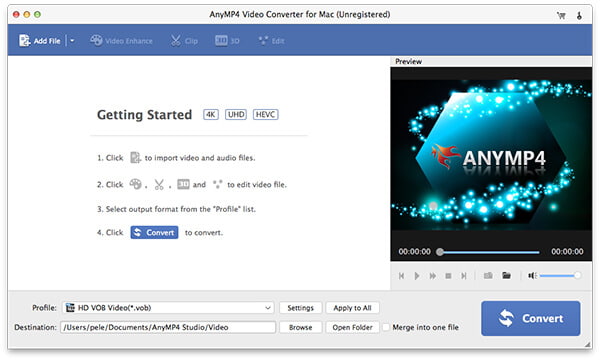
2. Click "Add File" on the menu bar to add MOV video to this program.
3. Click "Profile" and select "MP4" format from the drop-down list.
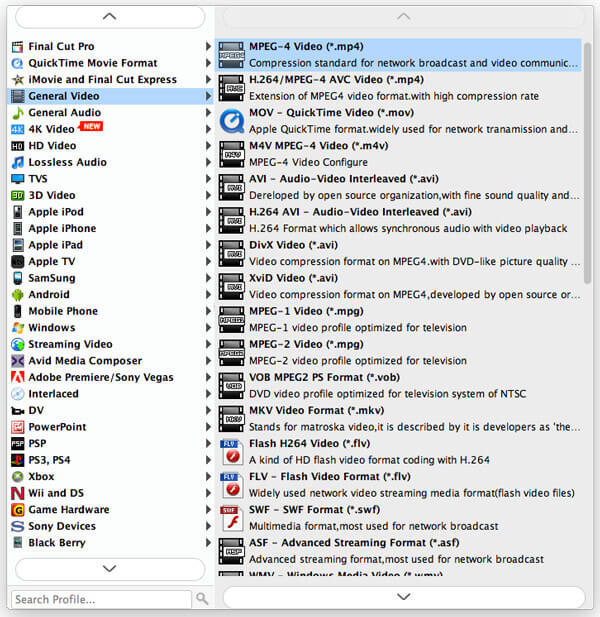
4. It provides some frequently-used edit functions for you to customize video and adjust output effects. You are allowed to trim the video length, crop your unwanted edges, adjust the output video effects and more.
5. Click "Convert" button to convert MOV to MP4.
You are here: AnyMP4 > Video Products > MOV Converter for Mac
Company
Select Language
Copyright © 2026 AnyMP4 Studio. All Rights Reserved.

