
 Store
Store- Multimedia
For Windows
- Converter Tools
- Video Converter Ultimate

- Video Converter
- 4K Converter
- MP4 Converter
- Audio Converter
For Mac
- BD/DVD
For Windows
- DVD Tools
- DVD Ripper

- DVD Copy
- DVD Creator

- DVD Converter
- DVD Toolkit
For Mac
- Mobile
For Windows
For Mac
- Utility
For Windows
- PC Recovery Tools
- Data Recovery
- PDF Tools
- PDF Converter Ultimate
For Mac
- PC Recovery Tools
- Data Recovery for Mac
- PDF Tools
- PDF Converter for Mac
- Freeware
How to convert DVD to Video Audio on Mac (macOS Tahoe 26 supported)
1. Click "Load Disc" to add DVD disc file or DVD folder/ISO file on your Mac to this program.
Here this software also supports converting common video or audio files, so you can import video or audio files by clicking "Add File".
Please DO NOT use our software to rip rental DVDs or back up DVD for commercial use!
Note: During the whole process, the Internet connection is required to handle the encrypted DVD files.
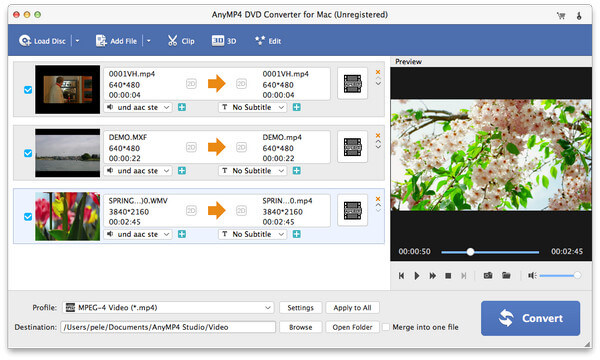
2. Click "Edit" to start to edit the video file. You can rotate/flip video files, make 2D video to 3D, crop video to get rid of the letterbox, Effect video to adjust the brightness, saturation, etc. and watermark video with text or image.
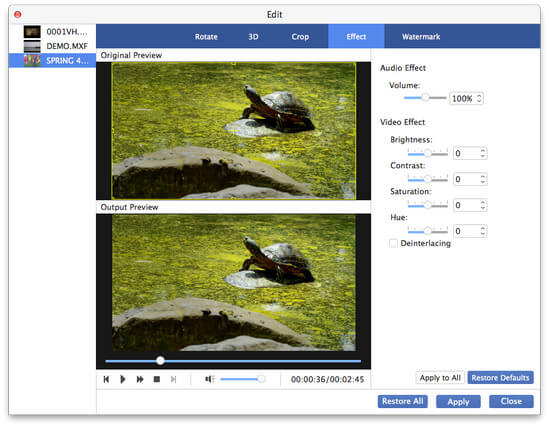
3. Select the output format from "Profile" to convert DVD. And just one click of "Convert" to turn DVD to other video or audio formats.

Company
Select Language
Copyright © 2026 AnyMP4 Studio. All Rights Reserved.

