
 Store
Store- Multimedia
For Windows
- Converter Tools
- Video Converter Ultimate

- Video Converter
- 4K Converter
- MP4 Converter
- Audio Converter
For Mac
- BD/DVD
For Windows
- DVD Tools
- DVD Ripper

- DVD Copy
- DVD Creator

- DVD Converter
- DVD Toolkit
For Mac
- Mobile
For Windows
For Mac
- Utility
For Windows
- PC Recovery Tools
- Data Recovery
- PDF Tools
- PDF Converter Ultimate
For Mac
- PC Recovery Tools
- Data Recovery for Mac
- PDF Tools
- PDF Converter for Mac
- Freeware
How to Convert Blu-ray Disc/Folder to MKV for Playback
1. After installation of this software, you need to run it on your computer.
2. Click "Load Disc" to select to add Blu-ray disc or folder. Here if you want to load Blu-ray disc, then you need to insert the Blu-ray disc with the external Blu-ray player, and make the player connect your computer.
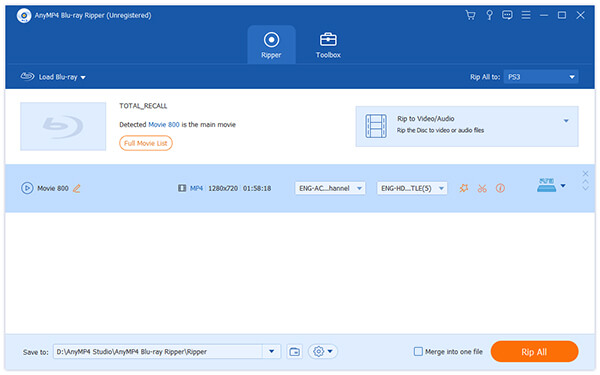
3. After adding Blu-ray files, you could edit the files. Rename, remove (remove only a portion of the audio/video), merge (merge some audio clips into a new single audio file) the Blu-ray file before you copying it to MKV.
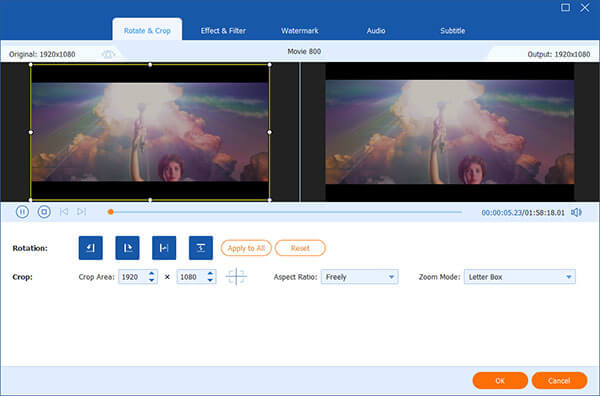
4. Click "Convert" button to start to backup the Blu-ray file to MKV on your computer.
Company
Select Language
Copyright © 2026 AnyMP4 Studio. All Rights Reserved.

