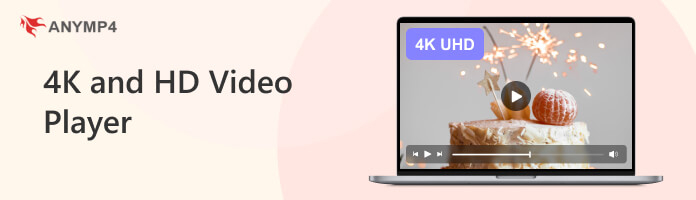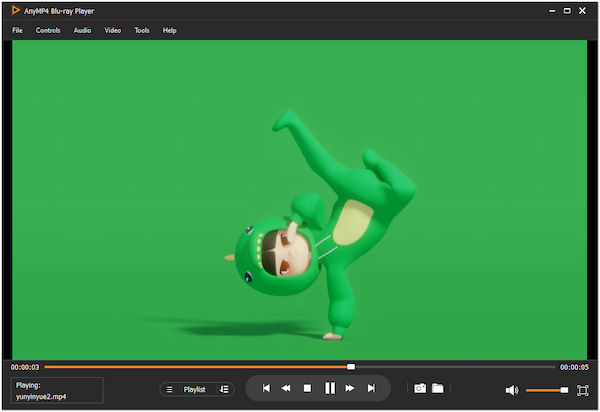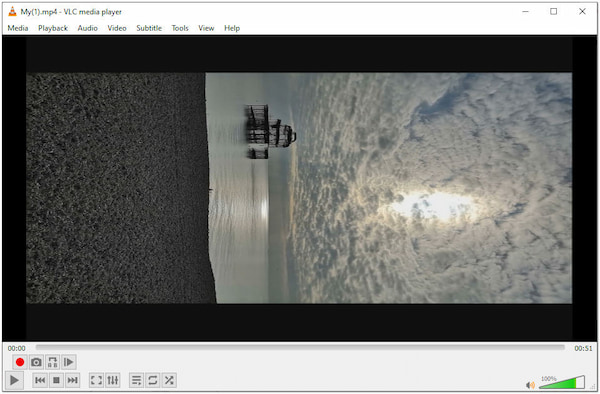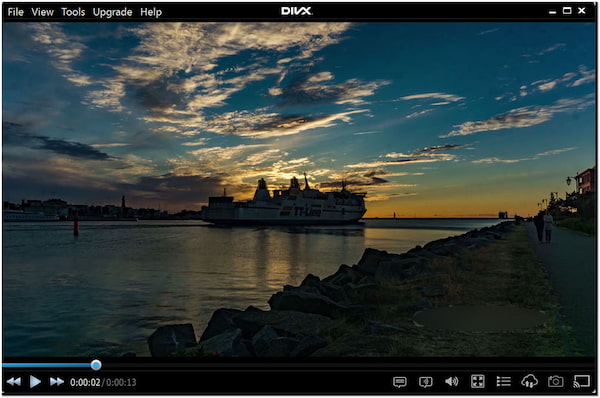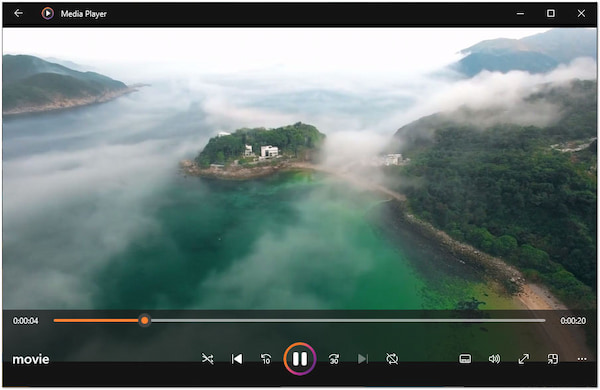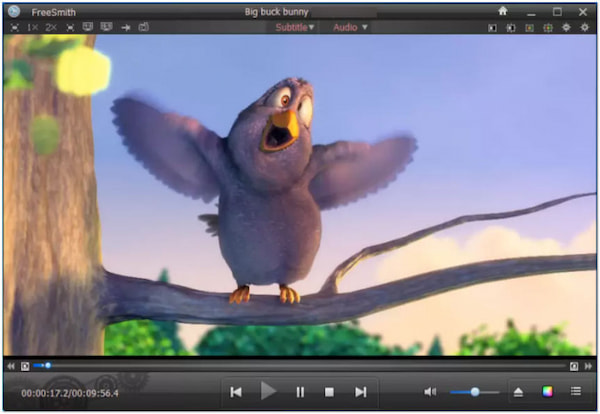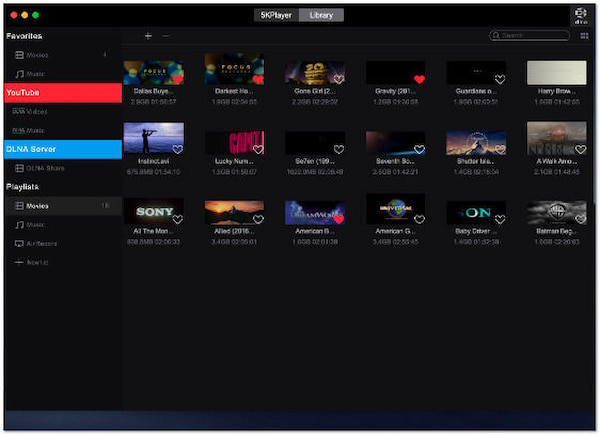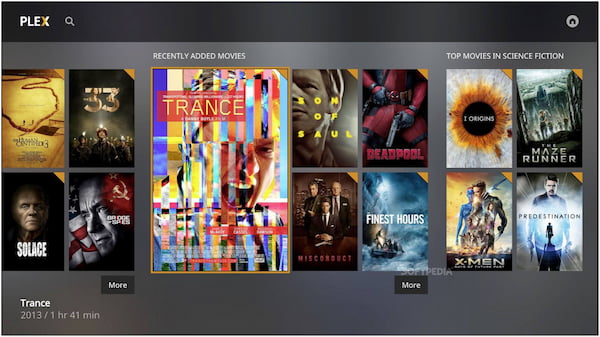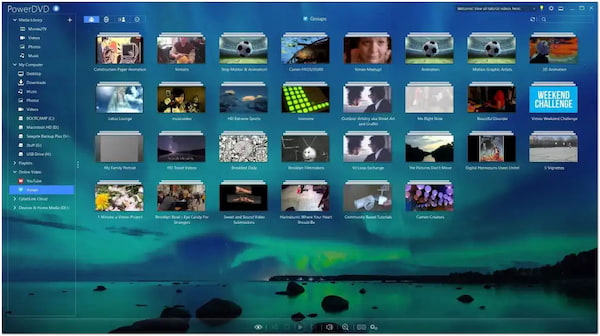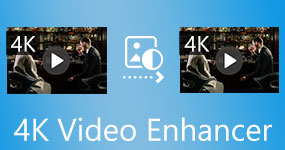10 Best 4K Video Players for Windows 11/10/8/7 and Mac
In today’s digital world, high-definition and 4K videos have become increasingly popular, offering stunning visuals and immersive viewing experiences. To fully enjoy these videos, you need a powerful media player software to handle high-resolution content and provide smooth playback. Fortunately, numerous 4K video players are available for Windows 11/10/8/7 and Mac. These players offer advanced features, format compatibility, and beginner-friendly interfaces, making them ideal for enthusiasts and professionals. Keep reading to learn about these 4K and HD video player software for Windows and Mac.
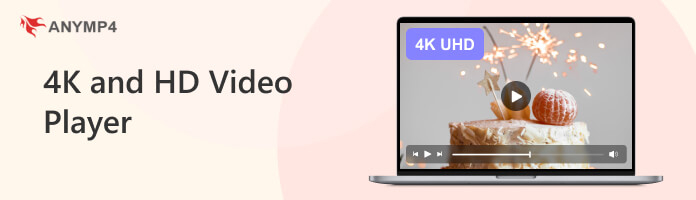
- AnyMP4 Blu-ray Player
- VLC Media Player
- DivX Player
- Media Player Classic
- FreeSmith Video Player
- KMPlayer
- 5KPlayer
- PotPlayer
- Plex
- PowerDVD
| 4K Playback support |
Price |
Supported media playback |
Supports online streaming |
Usability |
Overall ratings |
|
|
Starts at $31.20, with a free trial |
4K UHD videos, 1080p Full HD videos, Blu-rays, DVDs, folders, ISO image files, digital video, and audio formats |
NO |
Excellent |
5 |
|
|
FREE |
4K videos Blu-rays, DVDs, video, and audio formats |
YES |
Good |
4 |
|
|
Starts at $9.99 |
4K videos, digital video and audio formats |
NO |
Fair |
3 |
|
|
FREE |
4K videos with HDR+10 support, various multimedia formats |
NO |
Fair |
3 |
|
|
FREE |
4K videos, Blu-rays, DVDs, and various digital media formats |
NO |
Fair |
3 |
|
|
FREE & PAID |
4K videos, 3D movies, various video and audio formats |
YES |
Good |
4 |
|
|
FREE |
4K videos at 60fps, 5K, 8K, DVDs, Blu-rays, various video and audio files |
YES |
Good |
4 |
|
|
FREE |
4K videos with HDR support, 3D, digital multimedia formats |
YES |
Good |
4 |
|
|
FREE & PAID |
4K videos, DVDs, Blu-rays, various multimedia formats |
YES |
Good |
4 |
|
|
Starts at $4.58 |
4K videos, 3D movies, DVDs, Blu-rays, 360-degree contents, VR contents, digital media formats |
YES |
Good |
4 |
Top1
AnyMP4 Blu-ray Player: Best 4K Video Player
5.0
• Platforms: Windows 11/10/8.1/8/7, Mac OS X 10.9 or above (macOS Tahoe 26 included).
• Best for: 4K Ultra HD videos, 1080p Full HD videos, Blu-rays, DVDs, multimedia formats, and more.

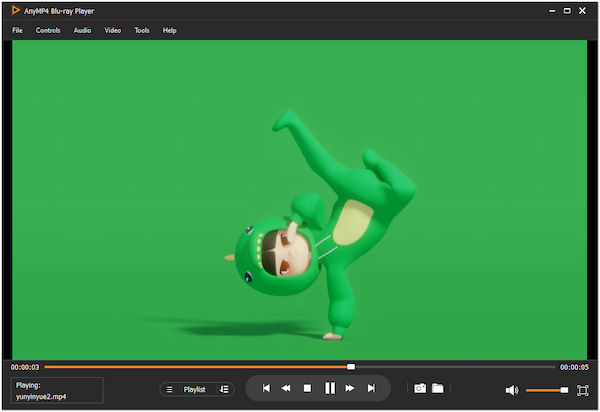
AnyMP4 Blu-ray Player is a powerful multimedia player that focuses on delivering a high-quality 4K Ultra HD playback experience. This 4K Ultra HD player is designed for playing Blu-ray discs, DVDs, folders, ISO image files, 1080p Full HD videos, and various video and audio formats. Its ability to handle 4K Ultra HD content stands out, providing users with crisp and detailed visuals. With its intuitive interface and comprehensive features, AnyMP4 Blu-ray Player aims to be a reliable solution for enjoying high-resolution media. It is the best choice for users seeking a player with wide format support and an intuitive interface.
PROS
- It surpasses in playing 4K UHD and Full HD videos.
- It supports an extensive range of video and audio formats.
- It allows users to customize various settings, including subtitle options.
- It offers features like screenshot capture and quick navigation through chapters and titles.
CONS
- It doesn’t support online streaming.
Top2
VLC Media Player: Cross-platform 4K Video Player
4.5
• Platforms: Windows XP SP3 to 11, macOS 10.7 and later, Linux, Android, and iOS.
• Best for: 4K videos and streaming media over the internet.

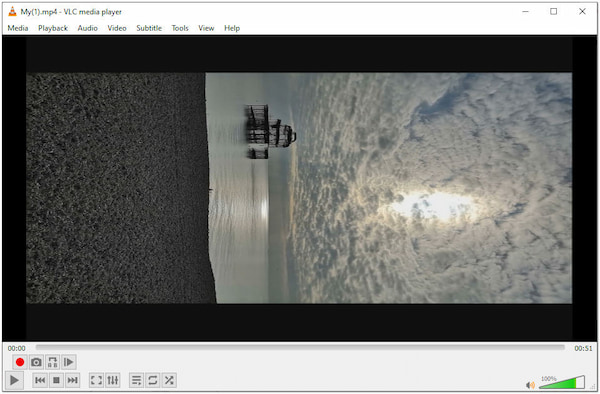
VLC is a free and open-source 4K media player widely recognized for its extensive format support and features. Regarding playing 4K videos, VLC offers reliable playback performance and a smooth playback experience. It can easily handle high-resolution videos and supports various formats, including MP4, MKV, and AVI.
PROS
- It provides various customization options.
- It offers good-quality playback of 4K videos.
- It provides playback controls, such as playback speed adjustment.
CONS
- VLC’s user interface is less intuitive.
- Users might experience codec compatibility issues with certain 4K video files.
Top3
DivX Player: 4K Ultra HD Video Player with DivX Codec
3.5
• Platforms: Windows 10/8.1/8/7, Mac
• Best for: 4K videos and high-quality DivX files.

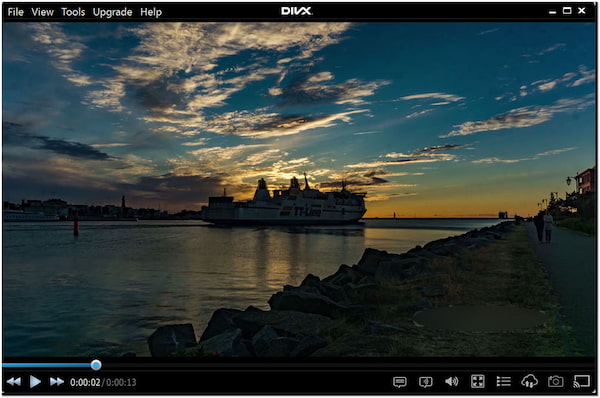
DivX Player is a 4K player for PC and Mac that supports playing 4K videos with excellent visual quality. It is known for its advanced video technology, which allows for smooth playback of high-resolution content. DivX Player provides a simple interface and several features to enhance the viewing experience. It supports various video formats, including DivX, MKV, AVI, and more.
PROS
- It is ideal for playing 4K videos.
- It includes features like video playlist creation.
- It provides smooth playback of high-resolution content.
CONS
- An ad-free version is available as a paid upgrade.
- It has limitations in playing certain uncommon or proprietary codecs.
Top4
Media Player Classic: Open-source 4K UHD Video Player for PC
3.5
• Platforms: Windows 11/10/8.1/8/7
• Best for: 4K videos with HDR+10 support and various multimedia formats.

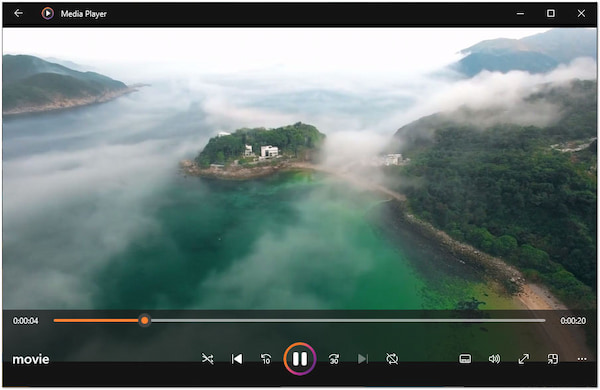
Media Player Classic Black Edition is an enhanced version of the popular MPC, which also works as a 4K player with HDR+10 support. It can play 4K videos with HDR10+ technology, enhancing the content’s dynamic range and color accuracy. MPC-BE provides a customizable interface and extensive options for optimal playback experience. (Do not miss the Media Player Classic similar players here.)
PROS
- It allows users to fine-tune their playback settings.
- It excels in playing 4K videos with HDR10+ support.
- It enables users to customize the appearance of the interface.
CONS
- It has limited official support channels.
- The MPC-BE development is not active as some other media players.
Top5
FreeSmith Video Player: 4K Video Player Designed for Windows
3.5
• Platforms: Windows 8/7 (32-64 bit)/Vista/XP/2000
• Best for: 4K videos and common video and audio formats.

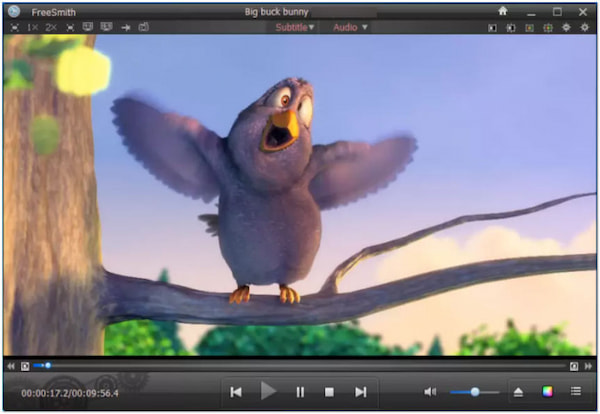
FreeSmith Video Player is a versatile 4K video player designed to handle various video formats, including 4K videos. It offers smooth, high-quality playback of 4K content, allowing users to enjoy their favorite videos in stunning detail. It supports numerous video and audio formats, making it suitable for playing diverse media files.
PROS
- It provides vibrant colors for the best viewing experience.
- It offers basic video editing features, such as cropping, etc.
- It lets users create and manage playlists within the player.
CONS
- It has limited customization options for playback settings.
- Users might experience occasional stability issues during playback.
Top6
KMPlayer: Adware-supported 4K Ultra HDVideo Player
3.5
• Platforms: Windows 10/8.1/8/7/Vista, macOS 10.6 or later, Android, iOS.
• Best for: 4K MP4 files and other video formats.


KMPlayer is a feature-rich 4K MP4 player that excels in playing various video formats, including 4K MP4 videos. It offers high-quality playback with support for advanced video codecs, ensuring a smooth and immersive viewing experience. KMPlayer possesses a user-friendly interface with customizable options for enhanced playback.
PROS
- It handles 4K MP4 videos with ease.
- It offers subtitle and audio track management.
- It provides advanced video processing features.
CONS
- It includes advertisements in its free version.
- Users might encounter compatibility issues with certain video formats or codecs.
Top7
5KPlayer: 4K Video Player with Online Video Downloader
4.0
• Platforms: Windows 10/8/7/Vista/XP, macOS.
• Best for: 4K videos at 60fps, 5K, and 8K.

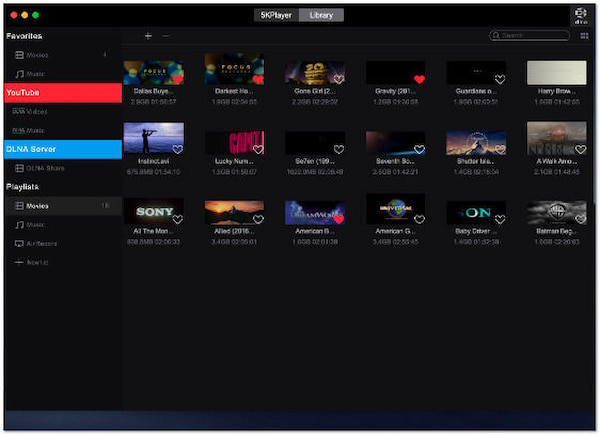
5KPlayer is a capable 4K 60fps media player designed to provide high-quality playback of 4K, and 8K videos at 60fps. It supports various video formats and codecs, allowing users to enjoy stunning visuals and smooth playback. In addition, 5KPlayer offers various advanced features, such as AirPlay support, online video downloading, and streaming capabilities.
PROS
- It is best to smoothly play 4K videos at 60 frames per second.
- It enables users to download online videos from popular video-sharing platforms.
- It allows users to stream media from iOS devices to their computers using AirPlay.
CONS
- Varying frequency of updates and new feature additions.
- Users might experience glitches when handling certain video files.
Top8
PotPlayer: Highly customizable 4K-resolution Video Player
3.5
• Platforms: Windows 11/10/8.1/7/Vista/XP
• Best for: 4K videos with HDR support and several video formats.


PotPlayer is a 4K player with HDR support known for its performance and format support. It offers seamless playback of 4K videos with HDR support, delivering vibrant colors, enhanced contrast, and exceptional visual quality. With its advanced playback features and customizable interface, PotPlayer aims to provide a captivating multimedia experience for users.
PROS
- It is optimized for playing 4K videos with HDR.
- It offers various advanced features, such as audio and video filters.
- It allows users to personalize the player’s appearance, including skins.
CONS
- It doesn’t receive regular updates or official support.
- The program’s initial setup and configuration process is more complex.
Top9
Plex: 4K Video Player Providing Streaming services
4.0
• Platforms: Windows 10/11/Server, macOS 10.13 (High Sierra) or newer, Linux, etc.
• Best for: 4K videos and streaming media content.

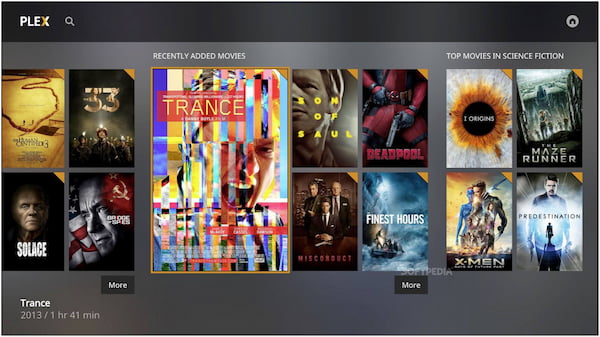
Plex is a comprehensive media management and streaming platform that allows users to organize, stream, and access their media content across various devices. It offers robust support for 4K playback, making it one of the best 4K players for enjoying high-quality videos. Plex aims to provide a seamless media streaming experience with its intuitive interface.
PROS
- It provides additional features, such as parental controls.
- It allows users to access 4K content on the go conveniently.
- It offers robust media organization and management features.
CONS
- Certain advanced features require a Plex Pass subscription.
- It requires technical expertise when setting up and configuring the Plex server.
Top10
PowerDVD: 4K Video Player Supporting VR
4.0
• Platforms: Windows 11/10/8.1/7
• Best for: 4K videos and 3D movies

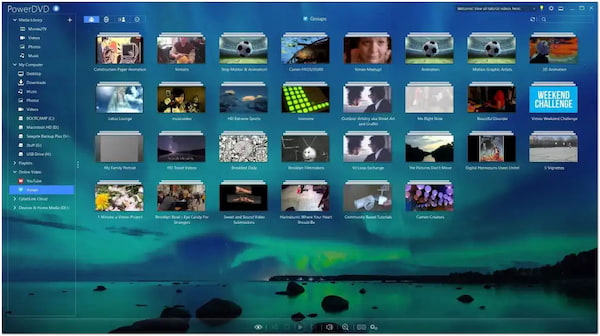
PowerDVD is a 4K 3D player with the best multimedia experience, particularly for 4K and 3D content. PowerDVD offers advanced playback capabilities, including support for 4K high-resolution video formats, 3D playback, and various audio technologies. With its comprehensive features, PowerDVD aims to provide users with a premium cinematic experience at their fingertips.
PROS
- It handles 4K Ultra HD videos and 3D movies well.
- It supports various audio technologies, such as Dolby Atmos.
- It allows users to play media files on compatible devices for seamless playback.
CONS
- It is paid software with different editions available at various price points.
- Certain advanced features are available only in the higher editions of PowerDVD.
Top 11. FAQs about 4K Video Players
Can PS5 play 4K UHD?
YES! The PS5 can play 4K Ultra HD content. It supports 4K UHD resolution for both gaming and video playback. It is designed to deliver stunning visuals and high-resolution immersive gaming experiences. In addition, it also has a UHD Blu-ray drive, allowing you to play 4K UHD Blu-ray discs. (Does PS5 play 4K Blu-ray?)
Can the Xbox One S play 4K?
YES! The Xbox One S supports 4K UHD resolution for video playback and gaming. It lets you enjoy games and media in 4K resolution, offering sharper details and more vibrant colors than standard high-definition content. It also includes a 4K UHD Blu-ray player, allowing you to watch 4K UHD Blu-ray discs on your TV.
Can you play 1440p on a 4K monitor?
YES! You can play content at 1440p resolution on a 4K monitor. A 4K screen monitor has a resolution of 3840x2160 pixels, which means it can display content in 4K Ultra HD resolution. When you play a 1440p video or game on a 4K monitor, it will scale the content to fit its native resolution.
Can Xbox play 4K movies?
It depends on the Xbox console available! If you are referring to Xbox 360, it doesn’t support 4K playback. The Xbox 360 was released before the rise of 4K technology and is limited to a maximum video resolution of 1080p. To play 4K movies, consider upgrading to Xbox One X, One S, or Series X/S.
Which player is best for 4K videos?
When playing 4K videos, AnyMP4 Blu-ray Player stands out among the players. AnyMP4 Blu-ray Player is specifically designed to handle 4K Ultra HD videos, providing excellent playback quality with sharp and vibrant visuals. It also supports HDR, enhancing the visual experience by offering a wider color gamut and improved contrast for lifelike images.
Can VLC play a 4K video?
YES! VLC can play 4K videos. It supports various video formats and codecs, including popular ones used for 4K content, such as H.264, H.265, VP9, and more. It can handle high-resolution videos with ease and provide smooth playback.
Conclusion
The availability of 4K Video players has made it easier than ever to enjoy high-resolution content. Whether you’re a movie buff, a video editor, or simply a user who appreciates crisp visuals, these HD and 4K UHD players offer various features to enhance your viewing experience. With their support for 4K resolution, HDR playback, diverse format compatibility, and additional features, these players ensure you can enjoy your favorite videos in all their glory. AnyMP4 Blu-ray Player, one of the best multimedia players, can provide lossless 4K UHD video quality and excellent studio-quality sound effects, which will give you a high-quality 4K video playback experience. Click the Free Download button below to start your free trial!