Before the rapid technological advancement that paved the way for accessibility to portable digital devices, physical CDs were considered the standard way of storing music data that you can play wherever you want, as long as you have a dedicated CD player. However, the development of digital music players arrived quickly soon after, around the mid-2000s. This era was defined by music players such as the iPod and other generic variants that can store music with no bulky CDs required.
For this newly developed piece of technology, one file format that is often used is the Waveform Audio File, also known as WAV. In this article, we will discover what makes this audio file format well-known and still commonly used for more than a decade today. We will discuss its primary uses, how to play it in modern devices, and how to convert it to other file formats.


If you lived throughout the mid to late 2000s, chances are you are familiar with MP3 and WAV files since these music formats defined the music consumption of people throughout these years. Their prevalence may have been affected by the way they were built with MP3 files are known for being extremely portable and compact, perfect for the limited digital storage or players back then.
On the other hand, WAV files may be rooted in disc ripping or the act of extracting data on a physical disk. WAV was the perfect format for this job since it was built to perfectly copy music data in its original form with little to no compression done. This resulted in a music file that is extremely crisp and high quality but is way larger in file size when compared to its MP3 counterpart.
Surprisingly, these two file formats surpassed the test of time, with MP3 slowly investing in its strengths of portability, making it the industry standard for digital audio. Meanwhile, WAV also embarked on its journey, and people invested in its trait as an extremely high-quality audio format, which transformed its standard use from being a digital music file into a more technical side; today, people often use WAV for interview recordings, music production, and video editing.
Today, both MP3 and WAV files are the most widespread audio format used today albeit they were used for different applications. You can convert between MP3 and WAV to get the format you want.
In the next part of this article, we will now discuss how to play your WAV files optimally to help you experience what a perfect one-to-one audio recording quality is capable of.

Since WAV files were once considered the industry standard for music format, most modern media players are capable of playing them with no problem. This includes the basic media players that are built-in for digital devices by default. However, WAV files are not intended to be played on a rundown music player since its audio quality requires advanced music softwares to make people experience what it really has to offer.
Thankfully, identifying the best media player that can play WAV files is as easy as downloading AnyMP4 Blu-ray Player today.
This software is the perfect software that can bring out everything that WAV files have to offer; this was made possible by their Dolby Digital 7.1 support, that is originally made for projecting surround sound for movies and high quality audio formats. With WAV being established as the poster child of top-notch music files, developers of AnyMP4 Blu-ray Player made sure that their software was capable of playing WAV files and more. Although dubbed as a Blu-ray player in their name, AnyMP4 Blu-ray Player is more of a multimedia player that can run both high-quality videos and audio with no problem.
Secure Download
Secure Download
To learn how to play your favorite music in this WAV file player, simply follow these three simple steps below:
1. Open AnyMP4 Blu-ray Player on your desktop and wait for it to start.
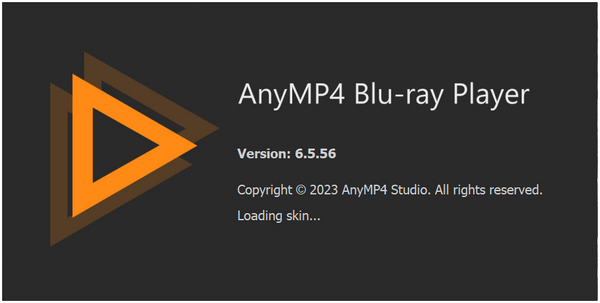
2. In the software’s main interface, select Open File and browse your File Manager for the WAV file that you want to listen to.
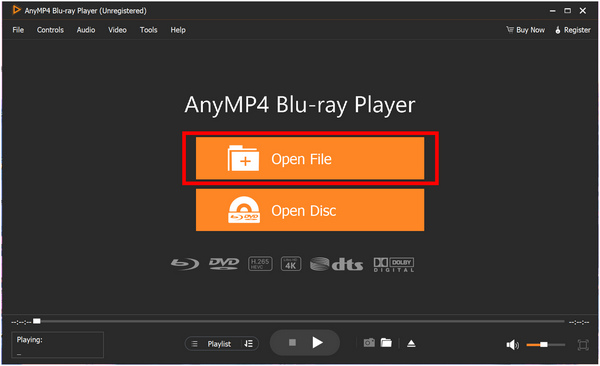
3. With the music now playing, all you need to do is continue what you are doing and let AnyMP4 Blu-ray Player play your favorite music in the background.
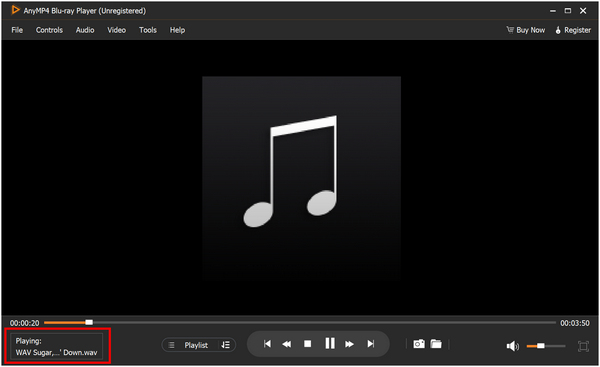
AnyMP4 Blu-ray Player does everything you need for a dedicated multimedia player. Along with its capacity to play your favorite music and films, its top-notch audio quality powered by Dolby Digital and DTS is unmatched in the digital software market. With that, the value that this software provides is equally unmatched.
Since WAV files are extremely big, converting them is a good option if you are tight on digital storage. Thankfully, there are countless multimedia softwares that convert audio available in the market, and the best among them is another powerful and efficient software also developed by AnyMP4 with AnyMP4 Video Converter Ultimate. Similar to the previously featured Blu-ray player, AnyMP4 Video Converter Ultimate also delivers more than what is labeled in its name.
Apart from being a video converter, the software can also be used for converting audio files into another file type including WAV, MP3, FLAC, and more.
On top of its versatile file converter feature, AnyMP4 Video Converter Ultimate is also equipped with a dedicated toolbox of multimedia tools that can edit, configure, or enhance the countless file types that they support. In the case of WAV audio, a fully functional Audio Compressor and Volume Booster can be used for free by their users. This would be perfect for augmenting files that will undergo format conversion or files that have gone through it already.
To enjoy all of these features perfect for your WAV files, all you need to do is download the software now and follow the detailed steps below to learn how to convert your WAV audio:
Secure Download
Secure Download
1. Opening AnyMP4 Video Converter Ultimate will present you with their main interface. Inside it, select the Converter tab and select Add Files to upload the WAV audio that you want to convert.
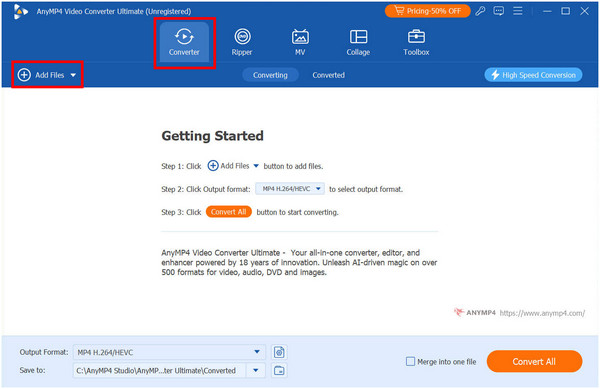
2. With the file now added, you can edit the Output Format of the audio by clicking on it inside the converting window. You can edit the format and quality that the audio will be converted to.
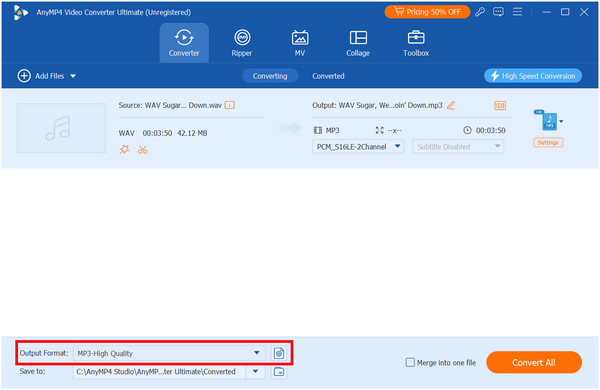
3. Once satisfied with the conversion settings, simply click on Convert All to start the process. The location of the converted audio will be opened by the software automatically.
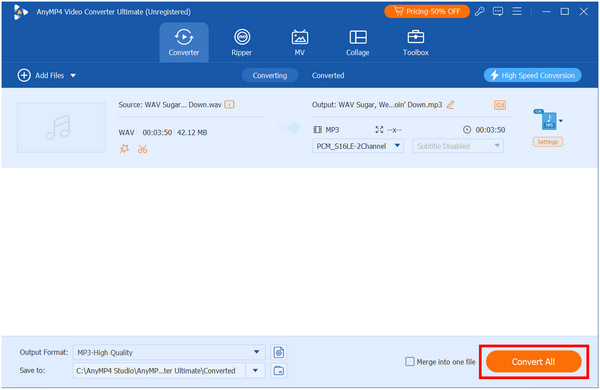
Yes, converting WAV files is as simple as following those three simple steps, thanks to the convenience and practicality that AnyMP4 Video Converter Ultimate can provide. To go along with that, you can also access their toolbox where you can apply even more improvements to your multimedia files within a few clicks.
Along with MP3 and WAV audio formats, three more audio file types are also commonly used today. We will present a detailed table to compare them to the WAV files below to tell our readers what makes these formats different when compared to the main topic of this article.
| File Format and Comparison Measurements | WAV | AIFF | M4A | OGG |
|---|---|---|---|---|
| Audio Quality | It has the highest audio quality among other digital audio formats. | It has high quality audio thanks to lossless audio compression. | It has a good audio quality. Better than MP3 but lower than WAV. | It has a good audio quality. Better than MP3 but lower than WAV. |
| File Size | Extremely large when compared to other audio file types. | File size is even larger than WAV files. | File size is compact. | File size is compact. |
| Practical Use | Not built for regular practical use. | Built for Apple devices. Considered the high-quality audio format for Apple along with ALAC files. | It can be considered as the MP3 counterpart for Apple devices. | Standard format for music used in video games. |
| Technical Application and Usage | Built for technical usage. | Built for technical usage. | Used as the standard audio format for Apple’s iTunes Store. | Used for decoding and encoding video streams. |
| Compatibility to Media Players | Widely supported by music and multimedia players. | Widely supported by media players for the Apple ecosystem. | Widely supported by media players for the Apple ecosystem. | Widely supported by music and multimedia players. |
What is the meaning of WAV?
WAV stands for Waveform Audio File Format. It has the highest quality among audio files. Widely used for recording purposes.
Why is WAV still used?
WAV files are still widely used. It is because of their top-notch recording quality. This makes it perfect for technical usage. You can even convert WAV to MP4.
Is WAV audio good quality?
Yes, WAV has the highest audio quality among other formats. It is higher than regular MP3. However, its file size is significantly larger. In terms of audio quality, a topic about AIFF vs WAV is still talked about.
Is WAV better than MP3?
In some cases, yes. Audio quality is the biggest advantage of WAV to MP3. But MP3 is more compressed, making its file size smaller. There is also an argument about M4A vs WAV, AAC vs WAV, and OGG vs WAV making this file type along with MP3 an industry standard.
What is the best WAV audio file player?
WAV files are best played in advanced media players. AnyMP4 Blu-ray Player is the best in the market. It can play your WAV audio files and more. There are also WAV players online, you just have to look for them.
WAV files are a testament that high quality production will stand the test of time. Despite being developed more than two decades ago and exploding in popularity after that, WAV is still considered the highest-quality audio format available today. This makes it on par with MP3 as the most widely used audio file type for different usage.
Please consider sharing this article online if it helps you understand what makes WAV files special and what is the perfect software to play and convert them.