The debate between M4A Vs. MP3 audio formats has long been a subject of discussion. Both formats have their strengths and weaknesses, influencing the choices people make when it comes to storing, sharing, and enjoying their favorite tunes. Understanding the differences in terms of all aspects is crucial. It helps individuals to decide about which format aligns best with individual preferences and use cases. In this guidepost, we delve into the key aspects of M4A and MP3 to shed light on the nuances that help users make sound choices in their audio file selections.

What is M4A and MP3? M4A and MP3 are both audio formats for storing and delivering music and sound. Below, we will provide you with a brief description of these files. Explore further as we delve into the specifics!
M4A is an audio file format used to store high-quality music and audio. It stands for MPEG-4 Audio and is developed by Apple. M4A files often use AAC compression. It allows them to deliver excellent sound quality while keeping the file sizes relatively small. These files are frequently associated with Apple devices, iTunes, and other Apple platforms.
MP3 is a widely recognized and popular audio file format. It stands for MPEG-1 Audio Layer III and is developed by the Fraunhofer Society. MP3 files use a compression method that reduces file sizes without sacrificing much audio quality. MP3 files are usually used for music, podcasts, and other audio content.

M4A, or MPEG-4 Audio, is an audio file format developed by Apple Inc. It is part of the MPEG-4 multimedia container format. These files can support various audio codecs, providing flexibility in terms of audio content. M4A files can include features such as metadata, album artwork, and support for advanced audio features.
PROS:
CONS:

MP3, which stands for MPEG-1 Audio Layer III, is a widely used audio file format. MP3 has become the standard for digital audio compression and playback. These files do not typically include advanced features like metadata or album artwork. MP3 files focus more on delivering a compact and widely supported audio format.
PROS:
CONS:
|
File Type |
Developer |
What Used For |
|---|---|---|
| MPEG-4 Audio | Apple Inc. | Music and audio content available on the iTunes platform. |
| MPEG-1 Audio Layer III | Fraunhofer Society | Music files, podcasts, and other forms of audio content. |

M4A files offer better audio quality than MP3 files at similar bitrates. They can deliver clearer and more detailed sound due to the use of AAC compression. On the other hand, MP3 is known for its widespread compatibility and smaller file sizes. However, it may exhibit a slight loss in audio quality, especially at lower bitrates.
Note: At lower bitrates like 128 kbps, you might notice that M4A gives you clearer and more detailed sound compared to MP3. However, as you increase the bitrate, especially at higher settings like 256kbps or 320kbps, the difference in audio quality between M4A and MP3 becomes smaller. No matter what bitrate they have, you can use the bitrate converter to get what you need.
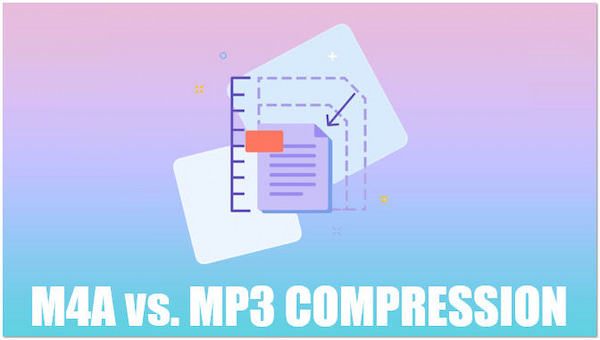
M4A employs advanced compression techniques, such as AAC. It can achieve higher compression without significant loss of audio quality. This results in more efficient use of storage space. Meanwhile, MP3 uses perceptual coding to achieve compression. It removes certain audio frequencies that the human ear may not easily perceive.
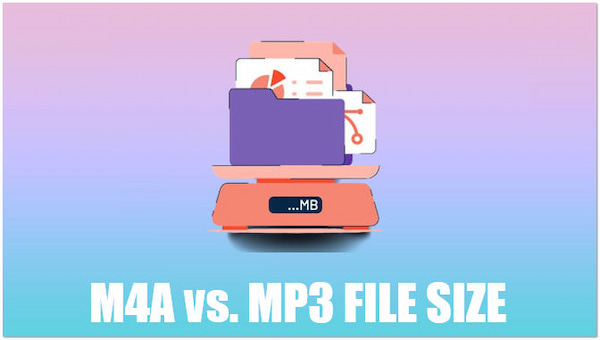
M4A files tend to have slightly larger file sizes compared to MP3 files. However, the difference may not be very noticeable, especially with modern storage capacities. In contrast, MP3 files are known for their smaller file sizes. They are more suitable for devices with limited storage capacity or slower internet connections.
Surely, if you have the file size requirement of M4A, you can compress an M4A file.
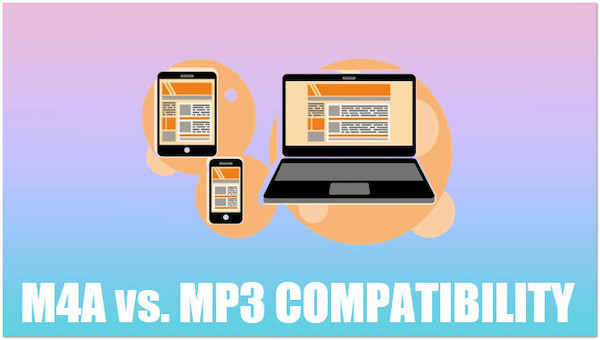
M4A files are commonly associated with Apple devices and software like iTunes. However, they are widely supported by various media players and devices, including non-Apple ones. On the flip side, MP3 is one of the most universally supported audio formats. It works well with various devices, including smartphones, MP3 players, computers, and car stereos.
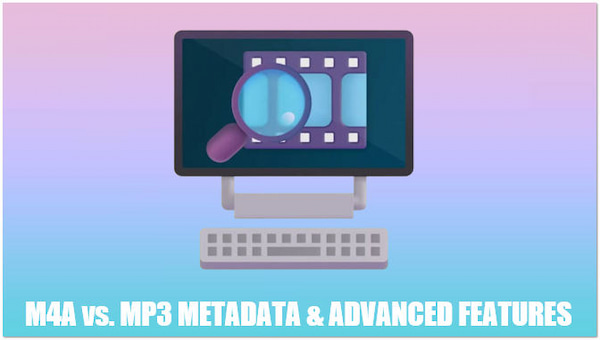
M4A supports extensive metadata. It allows users to embed information like artist name, album, track title, and cover art within the file. In a different vein, MP3 also supports metadata, but the extent may vary. Common metadata includes artist and track information. Support for additional details like cover art might depend on the specific implementation.
After configuring the difference between M4A Vs MP3, you might need to convert your audio files to another format. Luckily, you can convert M4A to MP3 or MP3 to M4A with ease. If you have your MP3 files in iTunes, you can use its built-in converter to make an AAC version with the extension .m4a. But, if you want to change M4A to MP3, you’ll need a handy tool like AnyMP4 Video Converter Ultimate.
AnyMP4 Video Converter Ultimate is a versatile conversion tool. It is designed to convert audio files without exerting so much effort. It supports bidirectional conversion, ensuring that you can adapt your audio files to various devices and applications effortlessly. But wait, there’s more. It not only supports M4A and MP3 files. It also supports universally used audio formats, including AAC, FLAC, AIFF, Ogg, WAV, and 500+ more.
Here’s how to convert M4A and MP3 using AnyMP4 Video Converter Ultimate:
1. Get started by clicking the Free Download to obtain AnyMP4 Video Converter Ultimate. Install the conversion software and follow the installation instructions provided.
Secure Download
Secure Download
2. After installation, launch AnyMP4 Video Converter Ultimate on your computer. Navigate your cursor to the Converter tab and click Plus to import your M4A or MP3 files into the program.
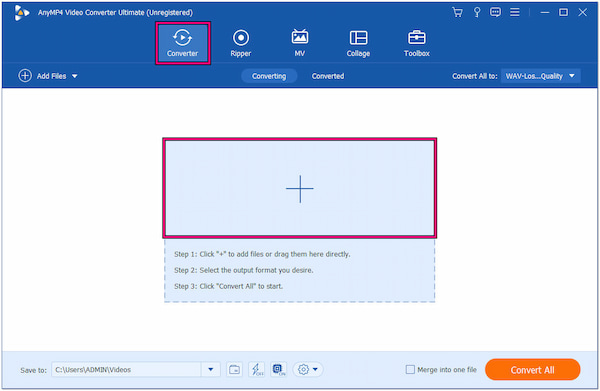
3. For good measure, you can add multiple files as it supports batch conversion. After loading the files, head to the Convert All To field to choose a new output format.
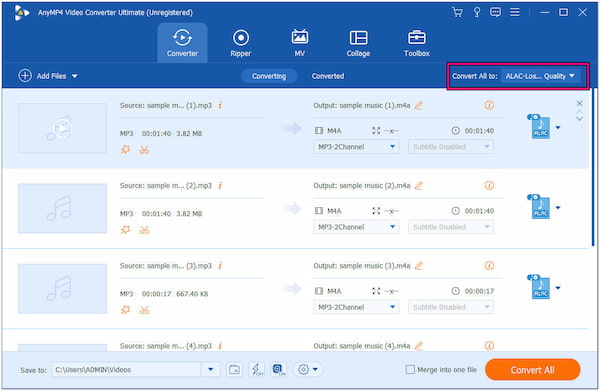
4. Under the Audio tab, use the Search field to look for an alternative format. The most alternative options for these formats are WAV or AIFF.
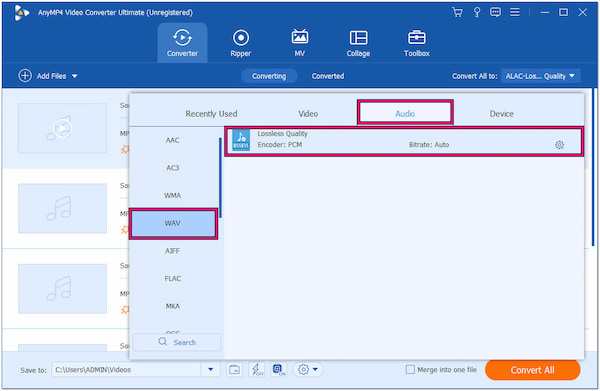
5. After selecting your new format, click Custom Profile to configure the audio settings. You can modify the Encoder, Channel, Sample Rate, and Bitrate.
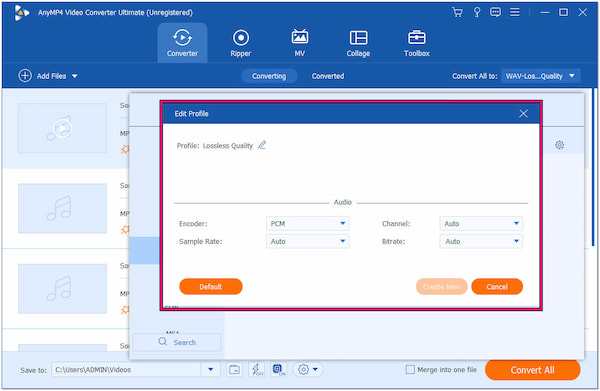
6. Once all set, hover your cursor over the Save To field and choose a path folder. Afterward, click Convert All to initiate the audio conversion process.
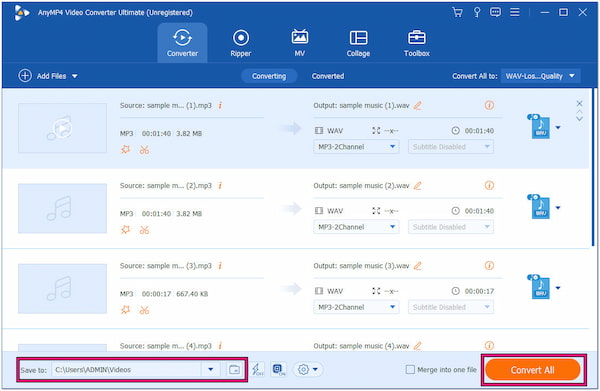
AnyMP4 Video Converter Ultimate is a convenient solution for converting M4A to MP3 or MP3 to M4A with ease. This tool lets you convert your audio files without compromising their quality. Also, you can save time by converting multiple audio files simultaneously.
Which is better: M4A 128k or MP3 256k?
The 256k MP3 is generally better in terms of audio quality compared to the M4A 128k. The higher bitrate (256k) in MP3 means more data is retained during compression. It results in a more detailed and clearer sound.
Which is better: M4A 128 vs MP3 320?
MP3 at 320k is superior to M4A at 128k. The 320k MP3 has a significantly higher bitrate. It allows for more audio data to be preserved during compression. This results in richer sound quality with more details and nuances. On the other hand, the 128k M4A, being a lower bitrate, sacrifices some audio details for a smaller file size. Therefore, if audio quality is a priority, the MP3 at 320k is the better choice.
Which is better: M4A 256 vs MP3 320?
The choice between M4A at 256k and MP3 at 320k depends on specific preferences and use cases. In terms of technical quality, the MP3 at 320k generally offers a slightly higher bitrate, potentially preserving more audio details than the M4A at 256k. However, the difference may not be perceptible to all listeners. Also, other factors, such as device compatibility and storage considerations, can play a role in the decision. If audio quality is the top priority, the MP3 at 320k may have a slight edge, but both formats are likely to provide a high-quality listening experience.
In audio formats, the choice between M4A Vs. MP3 boils down to individual needs and priorities. M4A is known for its superior audio quality at similar bit rates. It finds its place among those who prioritize quality. On the other hand, MP3, with its widespread compatibility and smaller file sizes, caters to users valuing storage efficiency and universal playback. In such cases, you need to convert these formats. AnyMP4 Video Converter Ultimate is a go-to choice. This powerful tool lets you convert M4A and MP3 into another format with ease. In addition, you can ensure that the quality of your converted files remains.