AnyMP4 Video Converter Ultimate
- Convert video, audio, and DVD over 500 formats.
- GPU acceleration to speed up the conversion process at 70X faster.
- More than 16 editor tools in the toolbox (Updating).
- Create videos for TikTok, YouTube, Facebook, etc.
Follow the steps below to convert OGG to WAV online for free in 3 steps.
Step 1. Upload OGG File
Click Add File to Convert in the center of the webpage to upload your OGG file. Alternatively, you can easily drag and drop the OGG file for conversion.
Step 2. Choose WAV as the Output Format
Head to the Output dropdown menu and click on the Audio tab. Choose WAV as the output format, or type "WAV" into the search bar.
For personalized settings, click the Settings icon. If needed, you can fine-tune the encoder, channels, sample rate, and bitrate.
Step 3. Start to Convert
Click Convert to WMA to start the conversion.
The converter will upload and process the file briefly, and you can then download it by clicking on Download.
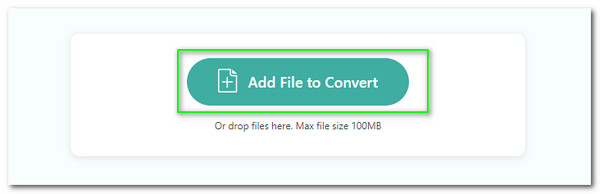
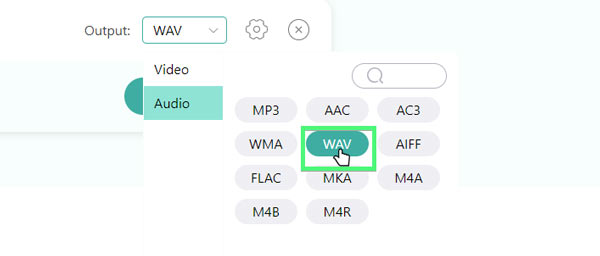

This online tool is perfect for users with a variety of file types. It can convert over 300 different video and audio formats into popular ones, such as MP3, AAC, AC3, WAV, AIFF, FLAC, MKA, and more. This guarantees that your files will be compatible with various devices, making it a versatile choice for conversion and playback on different platforms.
This tool is a reliable choice when it comes to file conversion. It ensures the safety of your data, and it won't do any damage to your computer. Plus, it respects your privacy by not attempting to access or misuse any of your personal information. You can rely on this tool for file conversion without any concerns about the security and privacy of your data.
With the converter, you can decide things like encoder, channel, and sample rate. You can choose how the audio gets compressed, how many sound channels it has, how good the sound is, and how big the file is. So, you can make sure the converted file fits exactly what you need, whether it's about quality, file size, or compatibility with different devices.
Instead of going through the trouble of finding a suitable OGG player, the convert ensures to maintain the original quality while converting an OGG file into WAV. It keeps the quality high, so you don't lose any details or clarity in your audio.



AnyMP4 Video Converter Ultimate is the best OGG to WAV converter on a desktop. It can convert various video and audio types, as well as DVDs, into popular formats such as MP4 and WAV, along with 500+ other formats, all at an impressive 70 times faster speed.
With AnyMP4 Video Converter Ultimate, you can change OGG to WAV or WAVE in just 3 simple steps. To begin, download and install the software.
Step 1:Add OGG files
You can either click the + button in the center of the interface or drag and drop the file directly onto the interface.
If you want to convert OGG to WAV in batches, you can click the Add Files dropdown arrow and choose Add Folder.
Step 2:Select WAV as the output format
To choose the output format, head to the right corner of the interface and click on the dropdown arrow. Select Audio. To locate the WAV format quickly, you can either find it in the list or type "WAV" into the search box.
Step 3:Start to convert
Select a location where you want to save your WAV files, and then click Convert All. Your newly converted files will be ready shortly.
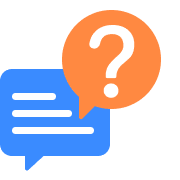
How to change OGG to WAV in Audacity?
First, open the Audacity software. Next, click on File, then select Open... and choose your OGG file. Once the OGG file is loaded, click on the File again. Then select Export, and choose Export as WAV. Finally, click OK to start the conversion process.
How to convert OGG files to WAV in Windows?
You can use AnyMP4 Video Converter Ultimate. Start by downloading and installing the software. Next, add your OGG files. Then select WAV as the export format. Finally, click on the Convert All button.
How to convert OGG to WAV in VLC?
First, open VLC Player. Then, click on the Media menu. From there, select Convert/Save. Then click the + Add button to add your OGG file. After that, click on Convert/Save, and in the settings, choose "WAV" as the export format. Finally, press the Start button.
How to convert OGG to WAV using software?
You can use AnyMP4 Video Converter Ultimate. First, download and install it. Then, add OGG files and choose WAV as the output format. Finally, click the Convert All button to start the conversion process.
Is OGG the same as WAV?
No. OGG is a smaller audio file that loses some quality. WAV is a larger file that keeps all the sound quality.
Convert to WAV
Convert OGG