Have you ever wondered about the distinctive ringtone on your iPhone that sets it apart from the rest? That familiar sound is often in the M4R format. It is a unique file type crafted exclusively for iPhone ringtones. In this post, we discuss what M4R is. We will explore its purpose and characteristics.
Moreover, we’ll introduce a specialized media player that can handle these formats. This tool ensures you can enjoy your custom tones effortlessly. Additionally, we’ll showcase a powerful software solution designed to convert MPEG-4 Ringtone files. This powerful tool can make them compatible across various platforms and devices. Stay tuned as we also provide insightful solutions for the common challenge of unplayable MPEG-4 Ringtone files on iPhone. Continue reading for additional insights!

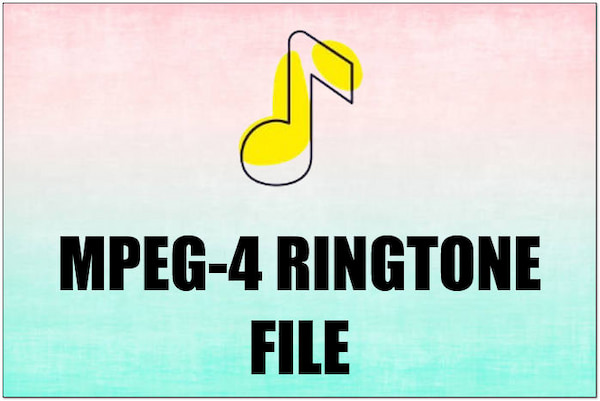
Before we dig deep into the specifics, let us first understand the M4R meaning. Basically, it is a type of audio format that is specifically used for iPhone ringtones. Essentially, this file is a customized version of the M4A format. It is designed for using and creating personalized ringtones on Apple devices. These files contain short music or sound clips that can be set as a ringtone on iPhones. This format ensures that the audio maintains a balanced quality and file size. Users can create these files from their music library or other sources. Additionally, they are usually relatively short to serve their intended purpose as ringtones.
AnyMP4 Blu-ray Player is a versatile media player that goes beyond its primary function of playing Blu-ray content. It extends its functionalities and works as an M4R Player to handle various media files. It provides a seamless solution for those looking to enjoy MPEG-4 Ringtone files, such as custom iPhone ringtones, with high-quality audio playback.
What to Expect With AnyMP4 Blu-ray Player:
1. Start by getting a free download of AnyMP4 Blu-ray Player. Install it on your computer and launch it right away after completing the installation process.
Secure Download
Secure Download
2. You will be presented with two options for loading the file. Choose the Open File option to add the MPEG-4 Ringtone file into the software.
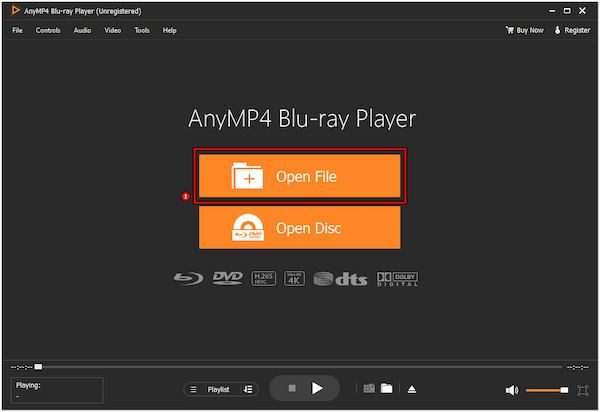
3. Once the MPEG-4 Ringtone file is loaded, it will automatically play the file. Use the smart playback controls to Pause, Play, Stop, Forward, Backward, Previous, and Next files.
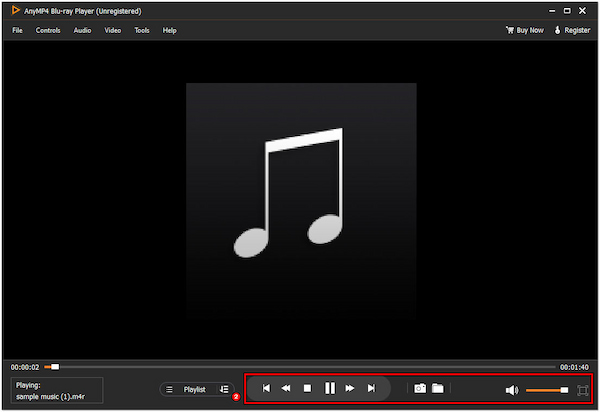
AnyMP4 Blu-ray Player is a life-saver software that elevates your audio playback experience. It lets you enjoy not only the rich sound of MPEG-4 Ringtone files but also the convenience of a reliable and feature-packed media player.
Check other M4R players from the below list:
|
Platform |
Price |
Playback Controls |
Sound Quality |
Wide Audio Input Support |
|---|---|---|---|---|
| Windows, Mac | Free | Comprehensive | Good | Limited to Apple-supported formats |
| Windows, Mac, Linux | Free | Extensive | Extensive | Broad support for audio formats |
| Windows | Free | Standard | Good | Supports various audio formats |
| Windows | Free | Customizable controls | Excellent | Broad support for audio formats |
| Windows | Free | Advanced | High | Supports various audio formats |
AnyMP4 Video Converter Ultimate is a media conversion software that doubles the power of an M4R converter. It allows you to turn MPEG-4 Ringtone files into your desired format. It can output nearly all audio formats, such as MP3, AAC, M4A, and 500+ more. What’s more, it can convert multiple files with up to 70× efficiency.
What to Expect With AnyMP4 Video Converter Ultimate:
1. Get the converter to M4R for free by clicking the download button below. Finish the installation process and launch it by clicking the Start Now button.
Secure Download
Secure Download
2. Head to the Converter tab and click Add Files to load the file(s). Otherwise, use the drag-and-drop feature to load MPEG-4 Ringtone file(s).
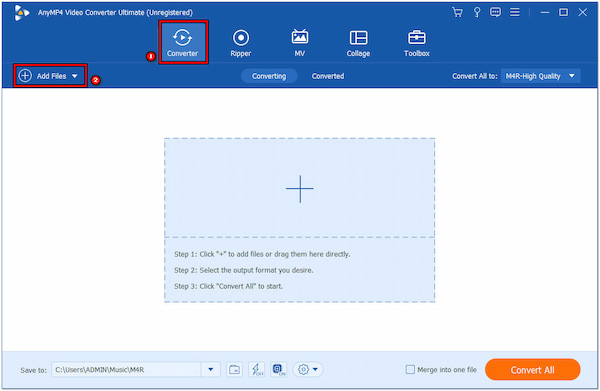
3. Once the MPEG-4 Ringtone file(s) is loaded, navigate to the Convert All To field. Look for a desired format under the Audio Category. In this case, we will select MP3.
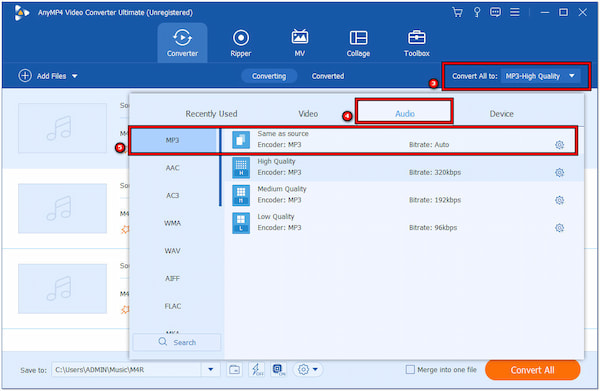
4. After selecting the desired format, return to the main window. Look for the Convert All button to convert M4R to MP3. Check the output in the Converter tab.
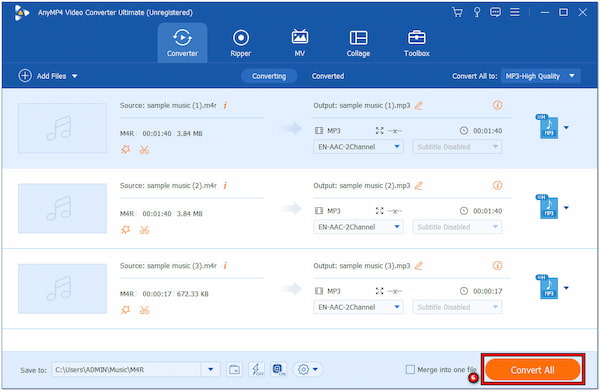
AnyMP4 Video Converter Ultimate is a must-have software when needing media conversion software. It can effortlessly make ringtone files for the iPhone. Not to mention, it can work as the MP3 ringtone maker to make ringtones for Android phones.
Check other M4R converters from the below list:
|
Platform |
Price |
Quality Output |
Batch Conversion |
Processing Speed |
|---|---|---|---|---|
| Windows, Mac | Free | Good | Yes (Limited) | Moderate |
| Web-based | Freemium | Depends on the source file | Yes (Limited) | Depends on the internet |
| Web-based | Freemium | Good | Yes (Available for premium users) | Moderate |
| Web-based | Freemium | Good | Yes (Available for premium users) | Moderate |
| Windows, Mac, Linux | Free | Good | Yes (Limited) | Moderate |
Are you encountering the M4R Cannot be Played on this iPhone issue? Worry not! In this section, we’ll explore potential solutions to fix the issue. We will guarantee that you can enjoy your custom ringtones without any playback problems.
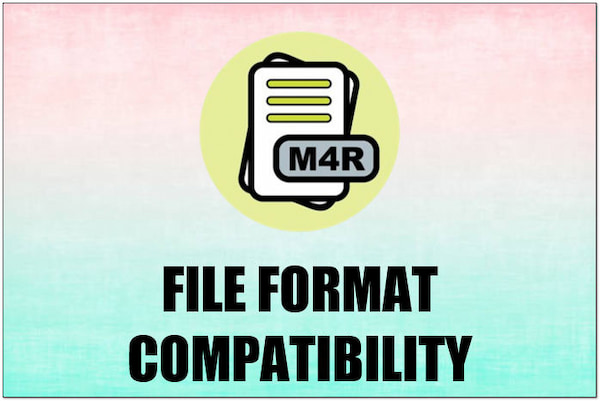
One potential solution to troubleshoot the issue is by checking the file compatibility. Ensure that your iPhone supports the MPEG-4 Ringtone file. These files are specifically designed for iPhone ringtones. However, sometimes issues arise due to file corruption or format variations. Check the file you’re trying to use to adhere to the correct specifications for compatibility.
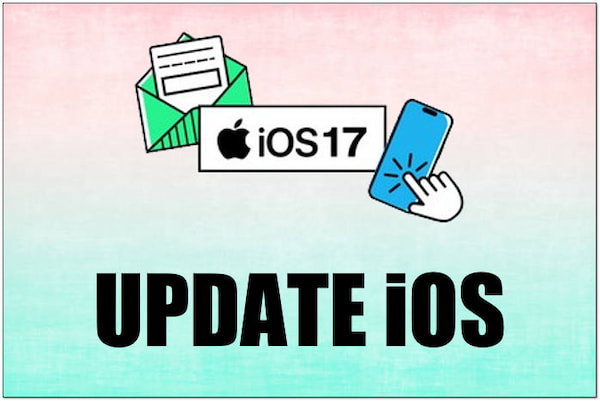
Ensure that your iPhone’s version is up to date. Try checking for the latest iOS updates. Sometimes, compatibility issues with certain file formats are resolved with the implementation of the newest iOS version. Updating your iOS can bring about improvements and ensure a smoother experience when playing the files.

Take advantage of iTunes to sync the files to your iPhone. Ensure that the desired files are selected in your iTunes library. Afterward, initiate the sync process to transfer them to your device. This method ensures that the files are properly recognized and integrated into your iPhone’s ringtone library.
If you want a seamless transfer experience, consider using AnyMP4 iPhone Transfer Pro. It is a flexible software alternative to iTunes. It is designed to make a seamless data transfer between iPhones, iPads, and iPods. It lets you transfer various data types, including photos, videos, music, contacts, messages, and more, between iOS devices and computers.
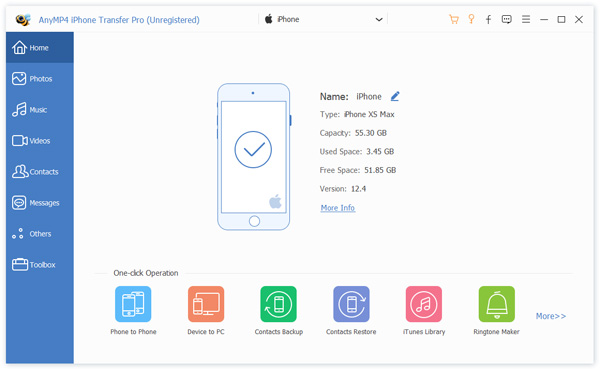
For good measure, it supports the transfer of iPhone ringtones in MPEG-4 Ringtone formats. In addition, it also serves as a reliable backup tool. It enables you to create backups of your iOS device data and restore them when needed. So, if your iPhone cannot play M4R files, AnyMP4 iPhone Transfer Pro provides an efficient solution for iOS device management. (Check here the process of transferring music files from one iPhone to another iPhone.)
Secure Download
Secure Download
M4R: It is a file format primarily associated with iPhone ringtones. It is essentially an AAC file with a different file extension. These files are specially formatted to be used as custom ringtone sounds on iPhones. Users can create or download these files and set them as personalized ringtones.
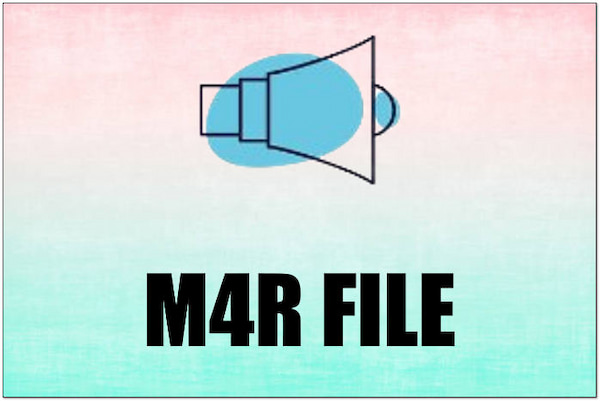
M4R Vs. MP3: MP3 is one of the widely used audio file formats. It uses a lossy compression to reduce file size while maintaining a reasonably high audio quality. These files are widely supported across various devices and platforms. It is a standard choice for storing and sharing music, podcasts, and other audio content.
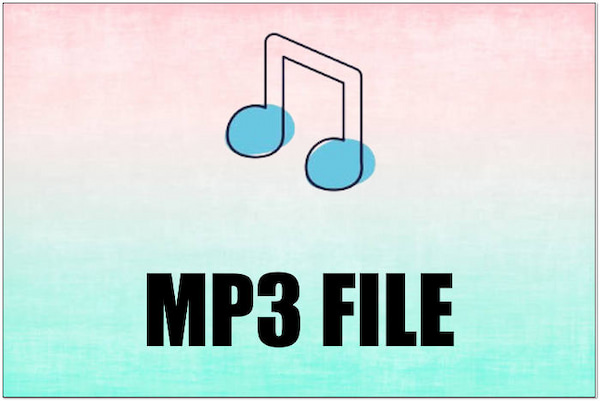
M4R Vs. M4A: M4A is another audio file format commonly used for storing compressed audio data. Similar to MP3, M4A utilizes AAC compression. It offers a high-quality sound with smaller file sizes. These files are often found in the iTunes ecosystem. Also, it is the default format for audio files purchased from the iTunes Store.
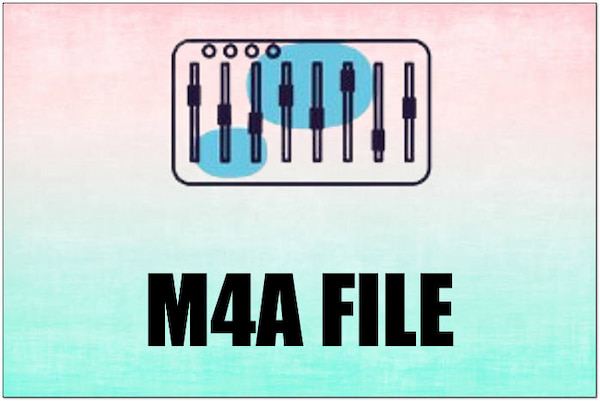
Here’s a concise overview in the form of a table comparing the key attributes of audio formats. This table provides insights into their developer, filename details, compression methods, file sizes, editing capabilities, audio quality, and primary use cases.
|
M4R |
MP3 |
M4A |
|---|---|---|
| Apple Inc. | Fraunhofer Society | Apple Inc. |
| MPEG-4 Ringtone | MPEG Audio Layer III | MPEG-4 Audio |
| .m4r | .mp3 | .m4a |
| AAC (Advanced Audio Codec) | MP3 (MPEG-2 Audio Layer III) | AAC (Advanced Audio Codec) |
| Lossy | Lossy | Lossy |
| Small (optimized for ringtones) | Variable (depends on bitrate) | Variable (depends on bitrate and codec) |
| Limited (primarily for ringtones) | Limited (lossy compression) | Limited (lossy compression) |
| Good (optimized for ringtones) | Good | Good |
| iPhone ringtones, alert sounds | Music distribution, general audio | High-quality audio storage, playback |
What is the M4R in iPhone?
MPEG-4 Ringtone is a file format specifically used for iPhone ringtones. iPhones utilize these files for custom ringtones. It lets users personalize their devices with unique and distinctive alert sounds.
Is M4R the same as M4A?
While both MPEG-4 Ringtone and M4A are based on the MPEG-4 file format, they serve different purposes. M4A is a standard audio file format used for general audio storage. Meanwhile, the MPEG-4 Ringtone is a variant designed explicitly for iPhone ringtones.
Is M4A good or bad quality?
M4A files generally offer good audio quality. As a container format, M4A can support various audio codecs. That includes those that provide high-quality sound. The perceived quality depends on factors like the source material and the specific codec used for encoding.
Is iPhone ringtone M4A or M4R?
iPhone ringtones are in the MPEG-4 Ringtone format. Apple devices recognize these files as ringtones. Users can create custom ringtones in this format to personalize their iPhone’s alert sounds. It sets them apart from standard M4A audio files used for general purposes.
In conclusion, we’ve uncovered what M4R is, discovering its role as the heartbeat of iPhone ringtones. As we navigated through this unique audio format, we introduced two powerful allies in the multimedia realm. AnyMP4 Blu-ray Player emerged as the dedicated maestro, orchestrating seamless playback of these files with crystal-clear precision. On the conversion front, AnyMP4 Video Converter Ultimate stepped into the spotlight. It offers a transformative journey for these files. It ensures compatibility across diverse platforms and devices. For those encountering the common hurdle of unplayable MPEG-4 Ringtone files, a beacon of solution shines bright with AnyMP4 iPhone Transfer Pro. This versatile tool lets users effortlessly transfer these files between iOS devices. With these tools, the symphony of MPEG-4 Ringtone files becomes a harmonious experience. It resonates across your devices with ease and precision.