AnyMP4 Video Converter Ultimate
- Convert video, audio, and DVD over 500 formats.
- GPU acceleration to speed up the conversion process at 70X faster.
- More than 16 editor tools in the toolbox (Updating).
- Create videos for TikTok, YouTube, Facebook, etc.
Let's simplify your file conversion. Follow these steps to convert FLAC to WAV.
Step 1. Add FLAC
To add a FLAC file, click the Add File to Convert button in the center of the interface and select your FLAC file, or you can directly drag and drop it onto the interface.
Step 2. Choose WAV as Output Format
To choose WAV as the export format, click the Output dropdown menu on the right, select the Audio tab, and click on WAV. If needed, you can also adjust other settings like encoder, channel, sample rate, and bitrate by clicking the Settings icon on the right side.
Step 3. Convert MP4 to WAV
Click the Convert to WAV button. It will upload the file first and then process it. Once it's finished, click the Download option to complete the conversion.
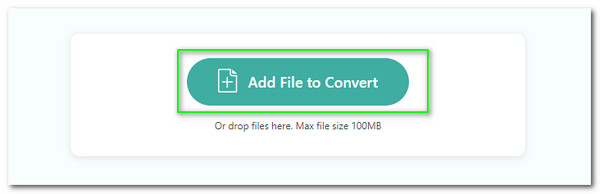
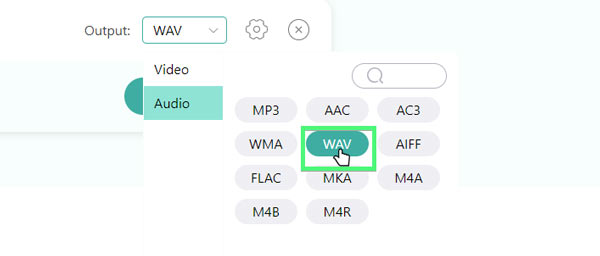

This online tool empowers you to convert audio and videos in over 300 digital formats into popular options like MP3, AC3, AIFF, WAV, FLAC, M4A, WMA, and more. This ensures that your media is compatible with a wide range of devices, operating systems, and platforms, making it a convenient solution for all your conversions.
With the converter, your audio quality is in safe hands. This converter ensures your audio quality remains top-notch. Thanks to its advanced technology, it guarantees that your audio files will maintain their original high quality during the conversion process, ensuring your content sounds its best.
This website provides a quick solution for new users. Its easy-to-use settings make the conversion process easy. Plus, for those seeking customization, the tool provides various settings, allowing you to fine-tune everything from encoders to bitrates and create audio and videos that match your unique needs.
It is a well-known, trusted tool with positive user reviews. The converter prioritizes safety, which means it takes measures to ensure that the conversion process is secure and doesn't pose any risks to your computer or data. Besides, it doesn't collect unnecessary personal information or misuse your data.



AnyMP4 Video Converter Ultimate is the best at turning FLAC files into high-quality WAV format. The converter for Windows and Mac ensures that your audio maintains its excellence, delivering high-quality audio even after conversion. You can easily change video and audio types in just three simple steps.
Step 1:Add FLAC file(s)
Launch AnyMP4 Video Converter Ultimate on your computer. Drag your FLAC file and drop it into the interface. You can also click the + button to add FLAC file(s).
Step 2:Choose WAV as the export format
To select the output format, click on the dropdown menu on the right side, and choose the Audio tab. You'll see a list of available formats. Scroll through this list and pick WAV as your preferred export format. Alternatively, you can save time by typing "WAV" directly into the search box at the bottom of the interface.
Step 3:Start the conversion
Choose a folder to save your newly converted WAV files, and click Convert All.
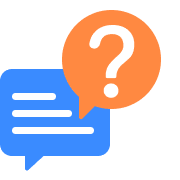
How to convert FLAC to WAV in iTunes?
Go to Edit > Preferences and click on General. Next, select Import Settings, and a window will pop up. In the window, choose WAV as the export format and click on OK. Finally, select the FLAC file in your library, and go to File > Convert > Create WAV Version.
How to convert FLAC to WAV in VLC?
Click Media > Convert/Save. Then, select your FLAC file(s). Next, choose Audio - WAV under Convert/Save, set your destination, and finally, start the conversion by clicking Start.
How to convert FLAC to WAV in Audacity?
In Audacity, open your FLAC file by going to File > Import > Audio. Then, choose File > Export Audio…, and save as type: WAV. Select your preferred location, name your WAV file, and save it to complete the process.
How to convert FLAC to WAV in Windows Media Player?
Windows Media Player doesn't provide a conversion feature to convert FLAC to WAV. However, you can use other online tools like AnyMP4 FLAC to WAV Converter. The conversion only takes three steps.
Does converting FLAC to WAV lose quality?
No, converting FLAC to WAV doesn't result in any loss of audio quality. Both FLAC (Free Lossless Audio Codec) and WAV (Waveform Audio File Format) are lossless audio formats, meaning they do not compress audio by sacrificing quality.
Convert FLAC
Convert to MP3