Free Download100% Clear & Secure
Free Download100% Clear & Secure

M4A stands for MPEG 4 audio and is a file name extension used to represent audio files. However, it is coming in far behind the vastly more popular MP3. M4A was developed and released by Apple for Mac and iOS devices. iTunes, for example, is a dominant force in digital music distribution. It is able to convert music to M4A and transfer M4A files from computer to iPhone, iPad or iPod. Not all media players are compatible with M4A outside the Apple environment. This is why we identify and share the top 12 best M4A players for PC, Mac, Android, iOS, and online.
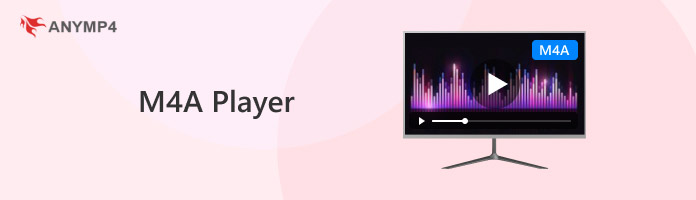
| Play M4A | Operating System | M4A Codecs Support | Other Supported Formats | Playback Quality | Hardware Acceleration |
|---|---|---|---|---|---|
| Windows, Mac | M4A, AAC, FLAC, WMA, WAV, MP3, MP2, AC3, AIFF, AIFC, etc. | High-quality | |||
| macOS, Windows | M4A, MP3, WAV, AIFF, Apple Lossless, etc. | High-quality | |||
| Windows, macOS X | M4A, MP3, AAC, FLAC, WAV, WMA, and ALAC. | High-fidelity | |||
| Windows | M4A, MP3, FLAC, WAV, WMA, Opus, APE, and more. | High-fidelity | |||
| Windows, Mac OS, iOS, Android | M4A, MP1, MP2, MP3, AAC, WMA, Ogg Vorbis, FLAC, WAV, AIFF, and more. | High-fidelity | |||
| Android | M4A, MP3, FLAC, WAV, Ogg Vorbis, Opus, WMA, and more. | Good | |||
| Windows | M4A, MP3, FLAC, WAV, WMA, Ogg Vorbis, Opus, and more. | High-fidelity | |||
| Android, iOS | M4A, MP3, MP4, ALAC, AAC, OGG, OPUS, WMA, FLAC, WAV, APE, and more. | High-resolution | |||
| Android | M4A, MP3, OGG, 3GP, WAV, XMF, AAC, FLAC, MKV, etc. | High-fidelity | |||
| Android | M4A, MP3, MIDI, WAV, FLAC, AAC, APE, etc. | High-fidelity | |||
| Online | M4A, MP3, WAV, OGG, AAC, FLAC, MIDI, WMA, and more. | HD quality | |||
| Online | M4A, MP3, AAC, and more. | Depending on the original M4A file |
An M4A file is an audio file format that stands for MPEG-4 audio and is primarily used to store audio files such as songs, audiobooks, and podcasts. It is a standard audio format developed by Apple, and can be well supported on Apple devices. In addition, M4A files are highly efficient in compression and can often provide better audio quality than MP3 files in a smaller file size. All in all, M4A files are a high-quality audio file format with efficient compression and are widely used, especially in the Apple ecosystem.
While it may not be as widely supported on non-Apple devices like MP3, many devices now support it. Some of them are listed below for your reference:
AnyMP4 Blu-ray Player AnyMP4 Blu-ray Player is the No. 1 M4A player software for Windows and Mac computers. This is the best M4A player that supports many popular audio formats, including M4A, with excellent sound quality. In addition, it offers intuitive playback controls that allow you to navigate through M4A audio files easily. It is best for those beginners who want to listen to M4A music with all the basic controls.
Pros
Cons
Secure Download
Secure Download
How to play M4A on PC and Mac:
1.Import M4A into the best M4A player.
Download and install AnyMP4 Blu-ray Player on your PC. There is another version for Mac. Then launch the media player and click the Open File button to import the M4A music you want to listen to.

2.Control the playback.
After loading, you will be presented the playback controllers at bottom of the window, including Stop, Pause, Play, and more. Click and expand the Audio menu on top ribbon and you will get all custom options related to audio.


iTunes is a built-in tool for Apple devices that combines data synchronization and a media player. M4A file format is the standard audio format used by Apple in iTunes Store, so of course, it can play M4A audio files on your Apple devices. It is best for those who own an Apple device. But while iTunes can usually handle M4A files, some users have occasionally reported that it has some problems.
Pros
Cons
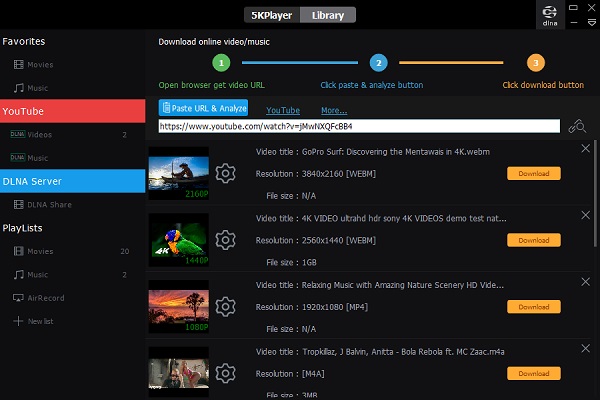
5KPlayer is a versatile M4A music player for Windows and Mac computers. It supports a wide range of audio and video formats, such as M4A, allowing you to easily play M4A files on your computer and cell phone without needing additional codecs or plug-ins. Moreover, it has built-in AirPlay and DLNA to transfer M4A files between your computer and other devices. This M4A file player is best for those who need a free and functional media player.
Pros
Cons

MusicBee is an all-in-one M4A music player and manager compatible with Windows 7 and higher. It can play M4A files with the built-in Windows AAC decoder without additional codecs. It is best for those users who have thousands of M4A songs to manage.
Pros
Cons
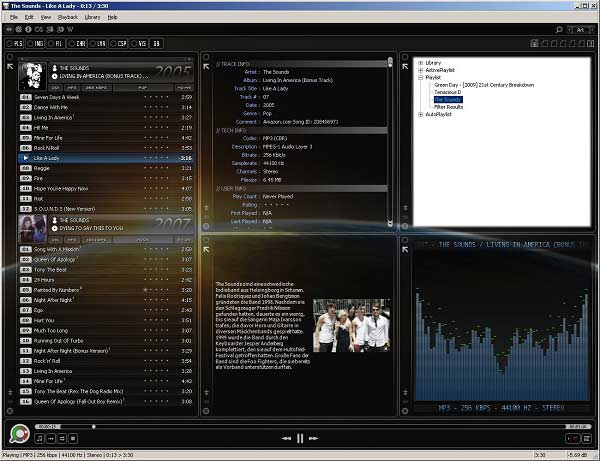
Foobar2000 is a free M4A audio player on Windows. It has built-in support for the AAC (Advanced Audio Coding) codec, which is the audio codec used by most M4A files, so it can easily play M4A files. As an old-branded music player, it offers all the basic features you need. It is best for those who have a nostalgic feeling about the music player.
Pros
Cons

VLC for Android is a free, open-source, and cross-platform media player for Android, iPhone, Windows, Mac, Linux, and more. It is free without fees, subscriptions, or ads. It supports a wide range of audio and video formats, including M4A. It is best for those who do not need any advanced features but only listen to M4A files.
Pros
Cons
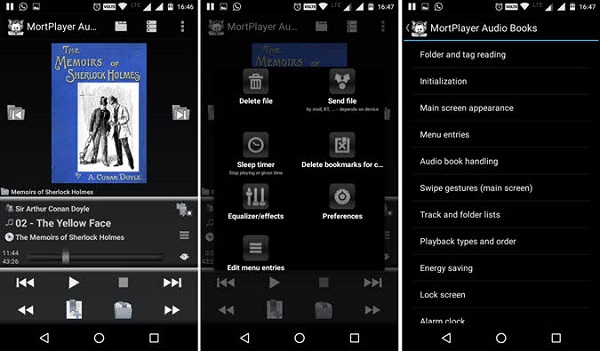
MortPlayer Music is a lightweight and user-friendly M4A player for Android phones. It is known for its easy navigation, which allows you to find the files you want to play quickly. It provides users with a powerful and personalized listening experience and is best for those who want to categorize thousands of songs by tags.
Pros
Cons
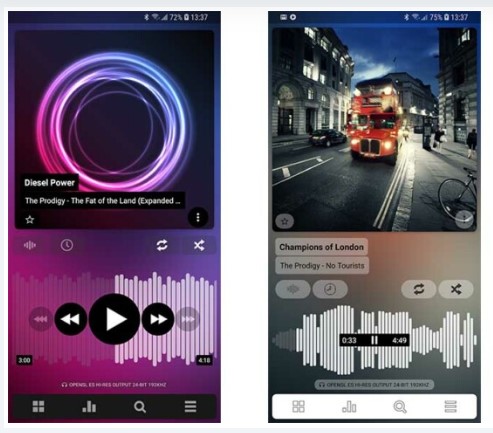
PowerAMP is a powerful M4A player for Android and iOS. It is known for its excellent audio quality and offers features such as an equalizer, bass, and treble adjustments. It also has library management, tag support, seamless playback, and other playback-related features to fulfill users' needs. It is best suited for those who need more customization options.
Pros
Cons
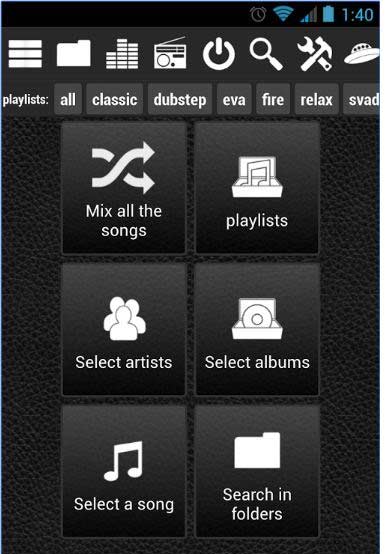
Player dreams is another free M4A audio player for Android that supports a wide range of audio formats, including M4A, MP3, etc. It is designed to meet your diverse playback needs and enhance your music listening experience. It comes with a tag editor, search feature, and more for those who need a lot of widgets.
Pros
Cons
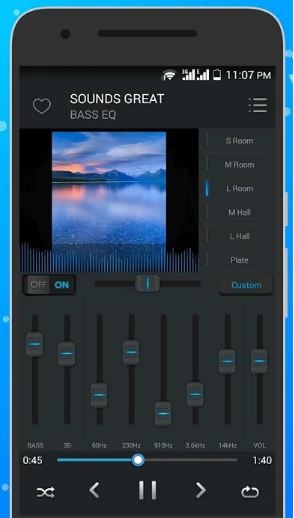
Equalizer Music Player is a trendy design M4A player for Android. It supports almost all music and audio formats with good compatibility and can also play videos. It is best for those who are looking for a music player with a high-quality equalizer, bass booster, and 3D virtualizer.
Pros
Cons
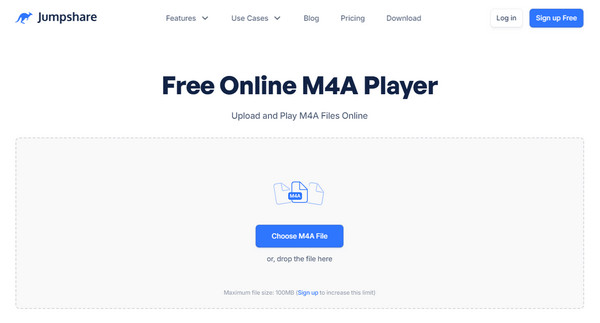
Jumpshare M4V Player is a convenient and reliable option for playing M4V files online for free without installing software. Jumpshare encrypts and protects your uploaded M4A files and deletes them automatically after a day. Besides, it also offers the option to share your M4A files via link or email. However, there is a limit to the file size and the number of uploads per day (3 per day for free users) that you can use it for.
PROS
CONS
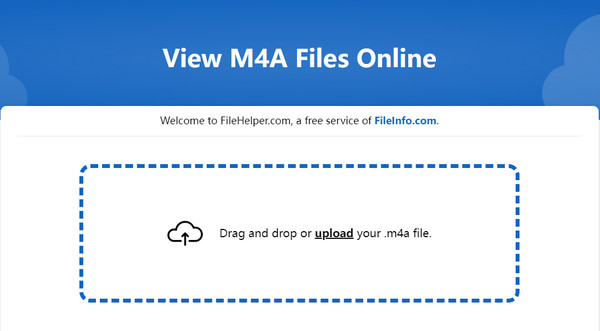
FileHelper is a website that allows you to play M4A files online so that you can view M4A files directly in your web browser. It supports many browsers, including Chrome, Firefox, Safari, and other modern browsers. In addition to playing audio, it provides file information such as file properties and metadata.
PROS
CONS
I cannot play M4A files on iTunes, but QuickTime, how to fix it?
1. The M4A file is corrupted. You have to download or get a complete M4A file.
2. Change the file extension from .m4a to .mp4.2.2.Change the file extension from .m4a to .mp4.
Is M4A the same as MP4?
No. M4A is usually audio only whereas MP4 is the container that holds both video and audio streams.
Can M4A play on MP3 players?
No. M4A is not compatible with all MP3 players. To play M4A files on an MP3 player, you have to convert M4A to MP3.
Based on our reviews above, you should master at least 12 M4A players available to Windows, Mac, iPhone, Android, and online. When testing these media players, we focused on the number of features, the quality of M4A playback, the operation and other measurements. After reading the article carefully, you can pick the most appropriate media player for your device. Now, you should understand that listening to M4A is easier than you thought if you have the right media player. More questions related to play M4A? Please feel free to leave your messages below.