Free Download100% Clear & Secure
Free Download100% Clear & Secure

Many people are searching for WAV players on the internet, like Reddit, because WAV provides high-fidelity audio reproduction. Are you one of those who want to find a reliable WAV player? This article will pick the 10 best WAV players for you, including WAV players on computers, mobile phones, and online.
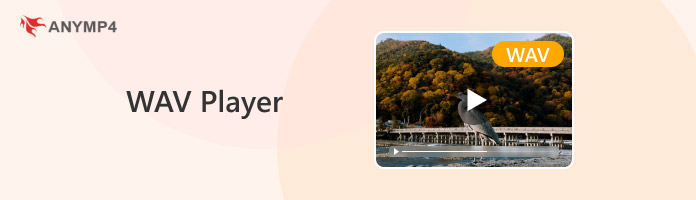
WAV, developed by Microsoft and IBM, is a standard audio file format primarily used for storing audio data without any compression, ensuring the highest possible audio fidelity. Unlike formats like MP3, which use compression to reduce file size, WAV files store the audio data in its original, uncompressed form. Due to the lack of compression, WAV files tend to be larger than compressed formats like MP3. To listen to these high-quality videos, you need a professional WAV player program. Keep reading to learn the 10 best WAV players.
Platform: Windows 11/10/8/7, Mac OS X 10.9 or later
Ease of Use:
AnyMP4 Blu-ray Player is a fantastic WAV player to play various video, audio, DVD, and Blu-ray on your computer. It can play your WAV file smoothly on Windows and Mac freely. With the support of Dolby, DTS, DTS-HD, AAC, TrueHD, and surround sound 5.1, 7.1 channels, you can enjoy the super sound quality like in the cinema. It is easy to use, and you can easily create playlists, adjust volume, and select audi otracks. This free media player can be your best WAV playback on a computer.

PROS
CONS
Platform: Windows 11/10/8/7, macOS 10.7.5 and later
Ease of Use:
VLC Media Player, as its name replies, is a media player that is able to play WAV files with ease. It is a free and open-source cross-platform (Windows, Mac, iOS, Android, Linux, Ubuntu, etc.) media player, so you can use it freely and limitlessly. As a media player, it can play WAV files on your computer or mobile phone smoothly. Moreover, VLC is powerful in possessing other features, like DVD ripping, converting to MP4, etc.
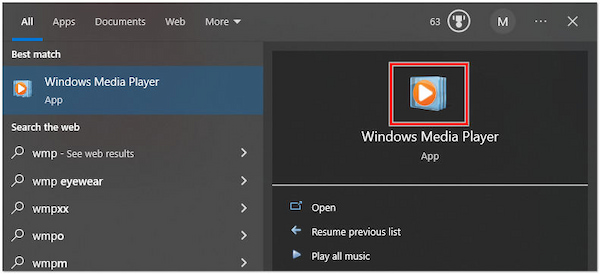
PROS
CONS
Platform: Windows 11/10/8
Ease of Use:
Windows Media Player is the Windows-based WAV player. It is the free built-in media player that Windows users can use to listen to WAV audio without downloading extra media player software. It also supports other video and audio playback on your Windows 10/8/7 computer.
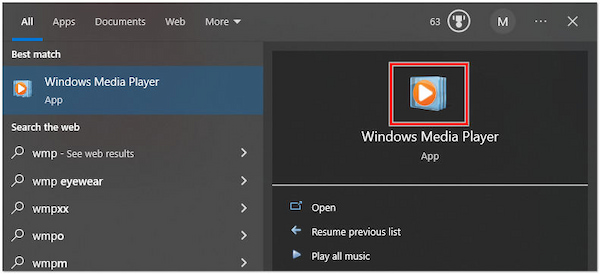
PROS
CONS
Platform: Mac OS X v10.6.3 and earlier
Ease of Use:
QuickTime Player is also a good WAV file player for Mac users, which is the built-in player on Mac. You can use it to play WAV files, and it provides standard playback controls to manage the playback, like play, pause, stop, fast forward, rewind, and a volume slider. When you listen to WAV files on it, you can make a series of settings for subtitles, audio tracks, and more.

PROS
CONS
Platform: macOS 10.14 and later
Ease of Use:
iTunes is the data backup tool? Not exactly. It can also be the WAV player to play it on your computer. Besides WAV, this free WAV player lets you play other formats with ease on your computer, including but not limited to MP3, AAC, ALAC, and others. Moreover, it excels in organizing your digital music collection, and you can create your own WAV playlists for easy playback.
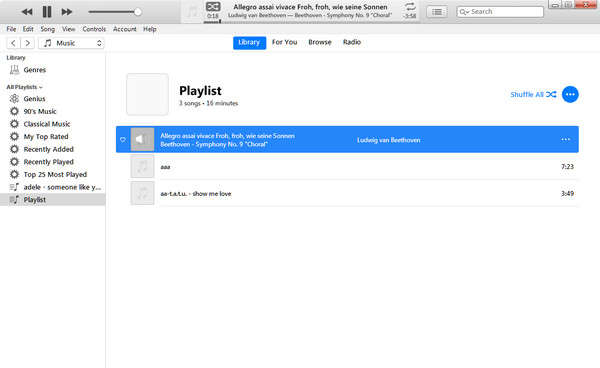
PROS
CONS
Besides the WAV player on your computer, you may also need to WAV player on your iPhone or Android phone. A portable WAV player is very necessary to avoid any embarrassment brought by the unsupported formats with your phone's built-in player.
In this part, we gather the best 3 MOV player for Android and iPhone, so that you can easily play WAV file conveniently.
Platform: Android, iOS
Ease of Use:
VLC for Android is the Android version of VLC, which lets you open and listen to WAV files for free on your Android device. It plays most local video and audio files besides WAV audio, like MP3, AAC, FLAC, ALAC, etc. You are allowed to create, manage, and save custom WAV playlists. VLC provides gapless playback for albums that are intended to be listened to constantly, removing short pauses in between songs. It is a free tool and you can have a try.
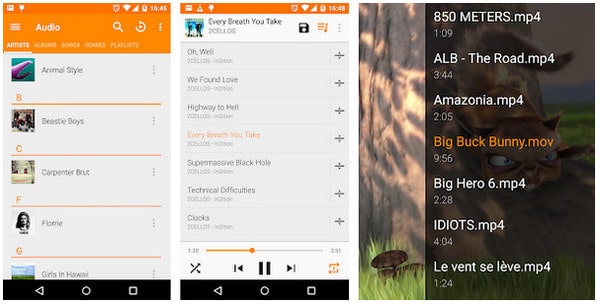
PROS
CONS
Platform: Android
Ease of Use:
Poweramp is a highly acclaimed WAV player for Android devices, which is known for its extensive customization options and powerful audio engine. It can output high-resolution audio while maintaining the subtleties of high-fidelity audio files. With this powerful tool, you can easily listen to WAV audio files on portable Android devices and use its control settings to control audio playback.
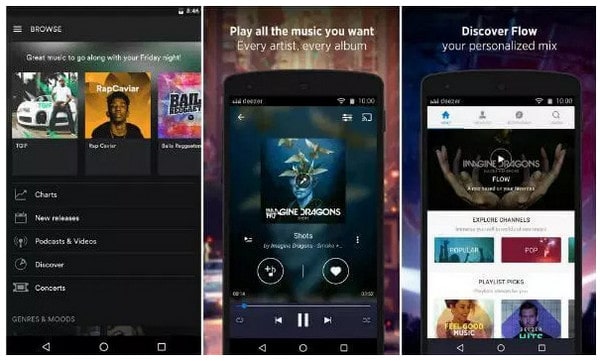
PROS
CONS
Platform: iOS
Ease of Use:
PlayerXtreme Media Player is a powerful WAV audio player for iPhone, iPad, and iPod. Not only play local WAV files, but it also lets you download videos from network devices and access your files via a web browser. One of its unique features is that it can play WAV audio files in the background, so you can use your Android phone to do other things. With advanced settings, you can set this tool to repeatedly play one certain Wav file. It also has the basic audio playback control features, like stop, skip, volume adjustment, and others.
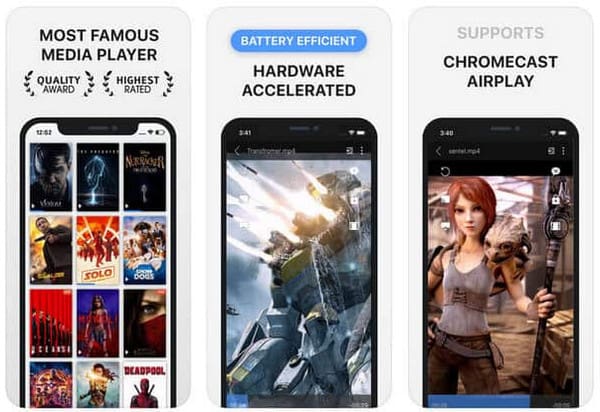
PROS
CONS
Next, we want to further introduce you to two good online WAV players that enable you to play WAV files without the limitation of devices.
Platform: Online
Ease of Use:
Jumpshare is a popular online WAV player that can play multiple audio files, including WAV. It offers a user-friendly interface that allows you can easily control the WAV audio playback. You can simply upload your WAV audio files to Jumpshare and play them directly in your web browser without needing to download any additional software. It has advanced settings that enable you to adjust playback speed from 0.5x to 2x, and share your favorite WAV files with your friends even if they don't have an account.
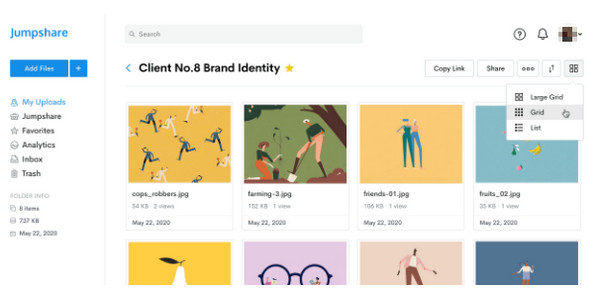
PROS
CONS
Platform: Online
Ease of Use:
Deezer is a streaming music player that provides you with a simple interface to play WAV files. It provides the library feature that allows you can store over 120 million songs in it. With different plans, you can choose audio quality from Basic audio to HiFi audio. It also adopts volume normalization and equalizer functions to provide you with an excellent WAV listening experience.
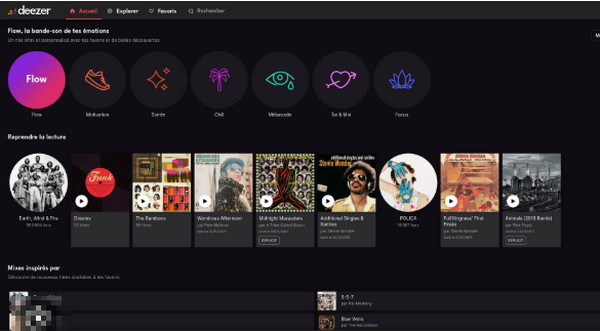
PROS
CONS
After getting to know the best 8 list of WAV players for computers and mobile phones, you can easily get what you want according to the advantages and disadvantages.
Here, we will take AnyMP4 Blu-ray Player as an example to show how to play a WAV file on a computer easily.
Secure Download
Secure Download
1. Free download this software on your computer, install and launch it immediately.

2. Click 'Open File' to navigate the WAV files you want to play, and click 'Open' to start playing the WAV file on your computer.
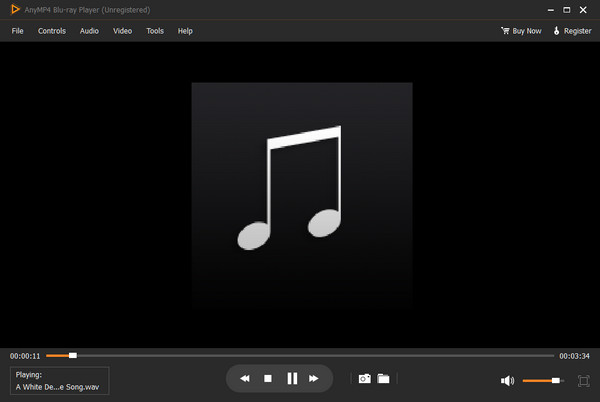
3. You are able to click the 'Controls' menu to see the WAV playback control hotkeys to adjust the volume, forward, etc.

What does a typical WAV file contain?
WAV is an audio file format standard that contains an audio bitstream. It can hold both compressed audio and uncompressed audio, but the uncompressed audio is the typical hold.
Is WAV still in use?
Yes. WAV, developed by Microsoft and IBM, is the main format used on the Microsoft Windows system for raw and typically uncompressed audio. Though the uncompressed WAV files are large and not common over the Internet, however, it is commonly used for retaining first-generation files of high quality.
Does WAV require a license?
No. WAV requires no license to use, because it is unencumbered.
Today, we recommend the 10 best WAV players to you, including computer software, mobile phone applications, and online tools. Each of them can play WAV files in good quality and provides easy operation. Pick one from them regarding your needs, and you are welcome to share your user experience with us.