M4A is a digital audio file format that has become synonymous with high-quality audio playback. Developed by Apple, these files are renowned for efficiently compressing audio data. Although originally associated with Apple’s platform, it has transcended these boundaries. It is now widely adopted across various platforms and devices. In this informative guidepost, we will discuss what M4A is. We will uncover its origins, characteristics, and usage. But there’s more than MPEG-4 Audio file meets the ear. As a bonus, we’ll delve into software solutions that can play these files and convert them into various formats. Continue your exploration for additional details!


Before we start our exploration, let us first understand the M4A meaning. Basically, it is a digital audio file format that stands for MPEG-4 Audio. This format is commonly used for storing compressed audio data. It provides a high-quality sound experience in a relatively small file size. MPEG-4 Audio files are known for their efficient compression. They maintain audio quality while reducing the amount of storage space required.
It is associated with Apple devices and iTunes, as it is Apple’s preferred audio format. These files can contain both compressed audio data and metadata. That includes information about the artist, album, and track. They are versatile and can support various audio codecs. That means they are compatible with various media players and devices.

Playing MPEG-4 Audio files requires a dedicated M4A player. One reliable choice for this purpose is AnyMP4 Blu-ray Player. But it’s a Blu-ray player? Yes! Beyond Blu-ray media playback, it extends its functionalities to support MPEG-4 Audio file playback. You can count on this software not only for MPEG-4 Audio files. It can also play nearly all common audio formats, including MP3, M4B, and WMA. Even lossless options like FLAC, AAC, and WAV are supported.
What sets AnyMP4 Blu-ray Player apart? It delivers superb sound quality during audio playback. Its intuitive interface and robust playback controls let you navigate and enjoy audio files seamlessly. Whether you are indulging in your favorite music or exploring different audio formats, AnyMP4 Blu-ray Player ensures a high-quality audio experience with support for countless file types.
Here’s how to play M4A files using AnyMP4 Blu-ray Player:
1. To start with, you have to obtain the AnyMP4 Blu-ray Player first. Free download below and install it on your computer. After installation, launch it.
Secure Download
Secure Download
2. Two loading options will be seen: Open File and Open Disc. Select Open File to load the MPEG-4 Audio file into the player.
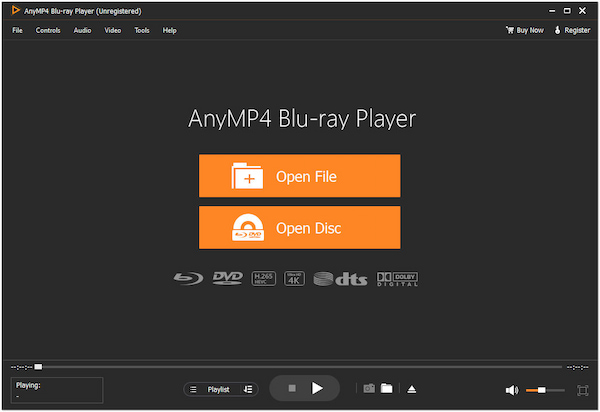
3. After loading the MPEG-4 Audio file, the player will automatically play it. You can utilize the playback controls to Pause, Play, Stop, Forward, Backward, Previous, and Next files.
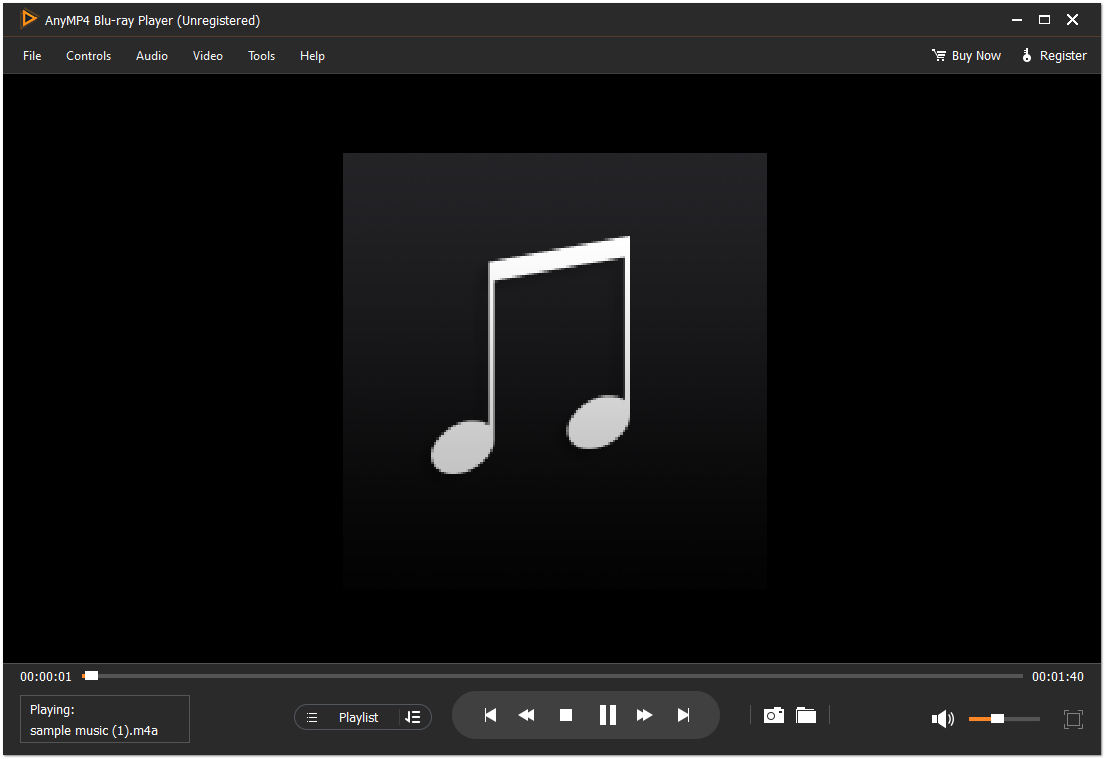
AnyMP4 Blu-ray Player is a notable solution for enjoying MPEG-4 Audio file playback. Not to mention, you can also configure the audio settings. That includes volume, audio track, device, and channel that suits your preference.
Check more M4A player software from the following list.
|
Platform |
Price |
Playback Controls |
Sound Quality |
Wide Audio Input Support |
|---|---|---|---|---|
| Windows, macOS, Linux | Free and open-source | Comprehensive controls with support for various keyboard shortcuts | Excellent | |
| Windows | Free | Highly customizable with a user-friendly interface | High-quality | |
| Windows, macOS | Freemium | Classic and intuitive playback controls | Good | |
| Windows | Free | User-friendly interface with customizable controls | High-quality | |
| Windows | Free | Simple and intuitive controls | Excellent |
Ever wondered how to convert MPEG-4 Audio files effortlessly? Look no further than AnyMP4 Video Converter Ultimate. This versatile tool goes beyond mere video conversion, doubling as a powerful M4A to MP3 converter. It allows you to transform MPEG-4 Audio files into various formats. It is not limited to MP3 files only. This video conversion software supports other popular audio formats. That includes M4B, M4R, WAV, FLAC, AAC, and over 500+ more. Do you know what makes it extra cool? It boasts ultra-fast conversion speeds, enabling you to convert multiple media files simultaneously with up to 70× efficiency. Furthermore, it allows you to configure audio settings for a more enhanced output.
Here’s how to change M4A to MP3 using AnyMP4 Video Converter Ultimate:
1. First things first, acquire AnyMP4 Video Converter Ultimate by clicking the Free Download below. Complete the necessary installation process and launch it afterward.
Secure Download
Secure Download
2. In the software’s Converter tab, click Add Files to add the MPEG-4 Audio file(s). On the other hand, you can select Add Folder if your file(s) are compiled in a single folder.
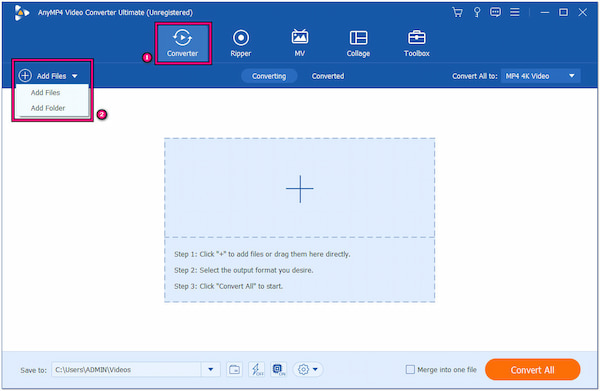
3. After loading the MPEG-4 Audio files, head to the Convert All To field. Click the Audio tab and select the MP3 format in the Audio category.
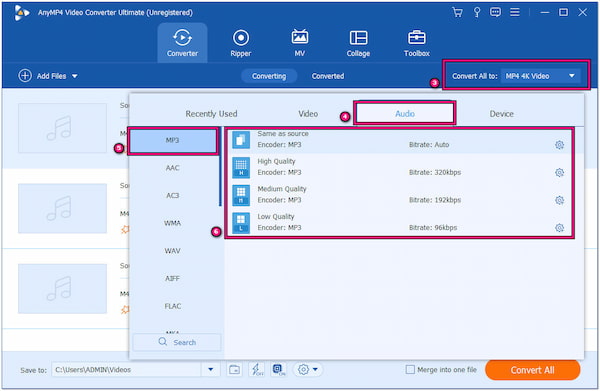
4. Return to the main interface and choose a path folder in the Save To field. Once set, click the Convert All button at the bottom-right corner to start the MPEG-4 Audio file to MP3 conversion.
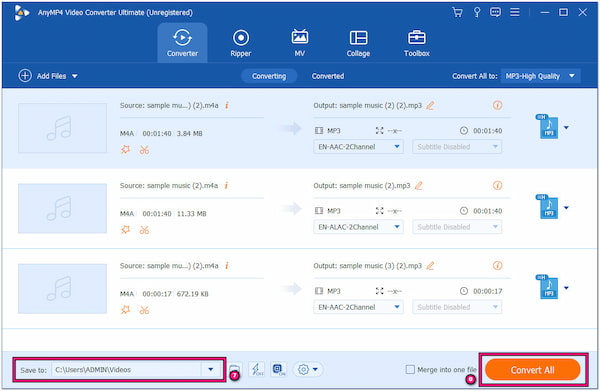
AnyMP4 Video Converter Ultimate is a dedicated tool for converting MPEG-4 Audio files into another format. As mentioned, you can configure the audio settings before converting them. To attain this, click the Custom Profile button in the Audio tab.
|
Platform |
Price |
Quality Output |
Batch Conversion |
Processing Speed |
|---|---|---|---|---|
| Windows | Free | Good audio conversion quality | Good | |
| Web-based | Freemium | Decent audio conversion quality | Yes (Paid plan only) | Good |
| Windows, macOS, Linux | Free | High-quality audio conversion | Moderate | |
| Windows, macOS | Paid with a free trial version | High-quality audio conversion | Moderate | |
| Windows | Free | High-quality audio conversion | Good |
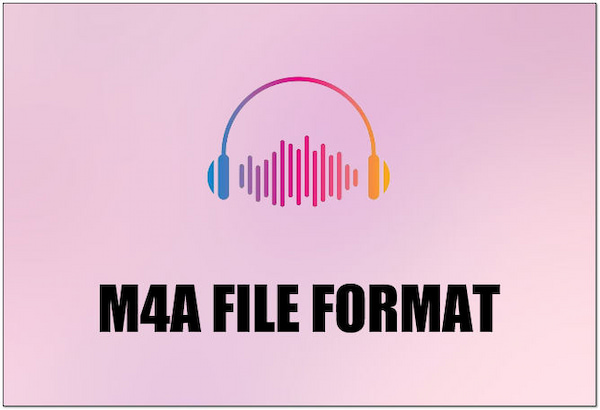
It is a popular digital audio file format developed by Apple. It employs advanced audio coding for efficient compression. It maintains high-quality sound while keeping file sizes relatively small. These files are versatile and widely compatible with various media players. They are suitable for storing music, podcasts, and general audio content.
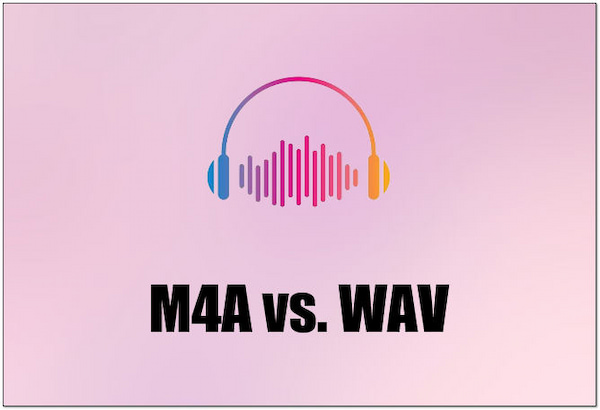
WAV is an uncompressed audio file format often used for professional and archival purposes. It is known for its high-quality sound reproduction. These file types are larger in size compared to compressed formats like MPEG-4 Audio files. This format is suitable for music production, mastering, and audio editing. These files preserve the original, unaltered audio data.

M4B is a variation of the MPEG-4 Audio format. It is specifically designed for audiobooks and spoken-word content. It supports features like bookmarking. It is convenient for users to resume listening from where they left off. M4B files often contain metadata such as chapter markers and book cover art, enhancing the audiobook experience.

FLAC is a lossless audio file format. It preserves the original audio quality without sacrificing file size. It achieves compression without any loss of data. It is suitable for audiophiles and music enthusiasts who prioritize uncompromised audio quality. FLAC files are often used for archiving high-quality audio. It ensures that no information is lost during compression. You can convert FLAC to M4A if you want to save more storage.
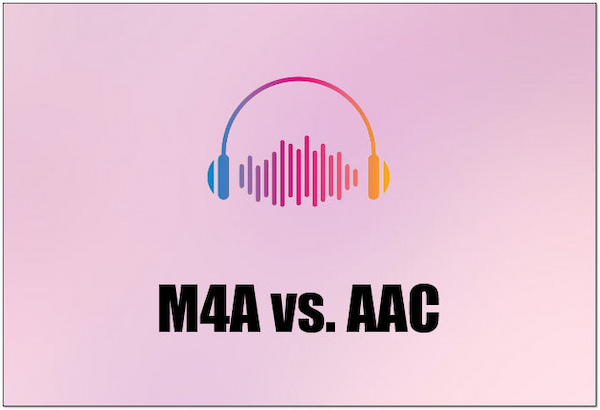
AAC is a versatile audio file format known for its efficient compression and high-quality sound. Developed as the successor to MP3, AAC offers improved performance at lower bitrates. This resulted in smaller file sizes without significant loss of audio quality. AAC is widely used for online streaming, music downloads, and general audio applications. It is the default audio file format for Apple devices. Also, it is supported by various media players and devices.
|
M4A |
WAV |
M4B |
FLAC |
AAC |
|---|---|---|---|---|
| Apple | Microsoft | Apple | Xiph.Org Foundation | Fraunhofer IIS, Bell Labs, Dolby |
| MPEG-4 Audio | Waveform Audio File | MPEG-4 Audio Book File | Free Lossless Audio Codec | Advanced Audio Codec |
| .m4a | .wav | .m4b | .flac | .aac |
| AAC (Advanced Audio Codec) | PCM (Pulse Code Modulation) | AAC (Advanced Audio Codec) | FLAC (Free Lossless Audio Codec) | AAC (Advanced Audio Codec) |
| Lossy | Uncompressed | Lossy | Lossless | Lossy |
| Moderate (lossy compression) | Large (uncompressed) | Moderate (lossy compression) | Variable (lossless compression) | Moderate (lossy compression) |
| Limited (lossy compression) | Limited (due to large size) | Limited (lossy compression) | Limited (lossless compression) | Limited (lossy compression) |
| Good (lossy compression) | Excellent (uncompressed) | Good (lossy compression) | Excellent (lossless compression) | Good (lossy compression) |
| Music playback, iTunes | Professional audio editing, archiving | Audiobooks, spoken-word content | High-quality audio storage | Music streaming, digital audio files |
M4A 256 vs MP3 320, which is better?
In terms of audio quality, both files offer high-quality sound. However, the perceived difference may be minimal for the average listener. M4A files at 256 kbps provide a good balance between quality and file size. On the other hand, MP3 at 320 kbps offers slightly higher quality but results in larger file sizes.
What is M4A used for?
M4A is primarily used for storing high-quality audio files. These files can contain compressed audio data using AAC compression. It is used for music streaming, online purchases, and storing audio tracks on Apple devices.
Is M4A video or audio?
M4A is specifically an audio file format. Despite having a format name that includes MPEG-4, M4A is designed to store only audio data. It should not be confused with the M4V format, which is used for video content.
The question What is M4A is now answered! It stands as a testament to the evolution of audio file formats. It offers a superior listening experience without compromising on storage efficiency. As we’ve navigated through the intricacies of this format, we also introduced software solutions that add an extra layer of versatility. For those seeking not just playback but conversion options, AnyMP4 Blu-ray Player and AnyMP4 Video Converter Ultimate open new avenues for managing and enjoying these files.