Music is a universal form of art and entertainment that people across generations love and consume. Because of its limitless diversity and timelessness, the consumption of music has continuously evolved through time. From antique vinyl records to the development of radio, portable disc players, digital music players, and music streaming platforms, the way people listen to music will only continue to evolve over time.
In modern times, digital audio has become the primary source of music for everyone since smartphones have evolved to become a necessity in today’s society. However, digital audio formats are as diverse as the countless genres of music that people listen to worldwide; because of that, several formats are not that familiar to everyone, and one of them is the FLAC audio format. In this article we will discover everything we need to learn about FLAC files to discover how to listen to them, what are FLACs, what are the best tools to play them, and how does it compare to the closely related ALAC audio files.

For meticulous audiophiles who consider seamless audio listening as a part of their day-to-day lives, learning what is the best audio format for their favorite hobby is vital. With that in mind, FLAC or Free Lossless Audio Codec files will be the best format for them. As mentioned in the name itself, FLAC audio is saved with all of its audio codec intact, making its quality as high and as retained as possible, but it is compressed with more than half of its original file size.
In fact, it is often used by a niche community of music lovers, such as passionate music enthusiasts drawn to high-quality music since it’s almost a perfect copy of the original recording. Because of this, digital audio saved in FLAC format will be able to retain its original quality. With FLAC, high quality music files will retain their original quality but are compressed at half its original size.
However, its extremely high audio quality comes at a bigger price since, despite its lossless compression, its file size is about three to four times larger than regular MP3 audio. As an example, a four-minute song saved in MP3 format only clocks in at about nine megabytes; meanwhile, the same music saved in FLAC format is a whopping 28 megabytes in size.
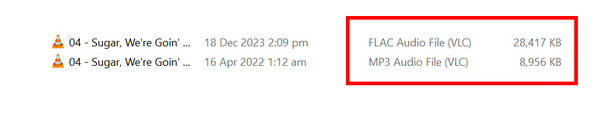
When it comes to typical music listening sessions on a slow Sunday morning, digital audio saved on MP3 is more than enough since most sound systems and entry-level earphones and headphones won’t be able to pinpoint their differences. However, professional music producers, singers, and dedicated audiophiles are most likely equipped with advanced music tools to help them produce and listen to music at the highest level; this scenario is where FLAC audio will take its place.
To learn how to play FLAC files, please proceed to the next part of this article, where we will recommend the best tool you can use to listen to music of the highest quality possible.

Since FLAC files are still a digital audio format at its core, most media players will have no problem playing it since advanced digital music files are not as intricate as videos, whereas some formats require advanced media players. However, these basic music players won’t be able to bring the full experience that the lossless quality of FLAC audio provides to the table. With that, using an advanced multimedia player is the optimal way of listening to it, and the best program available today is none other than AnyMP4 Blu-ray Player.
Although it sounds more like a video player based on its name, AnyMP4 Blu-ray Player is the best multimedia player that can handle the high-quality audio of FLAC files to its full potential. This was made possible by their advanced Dolby Digital 7.1 sound system that is capable of theater-level audio perfect for moviegoers and even more ideal for audio listeners equipped with the highest quality audio listening equipment.
Secure Download
Secure Download
Enjoy the full potential of lossless audio listening thanks to FLAC file format and AnyMP4 Blu-ray Player by following three simple steps:
1. Listen to your favorite music via AnyMP4 Blu-ray Player by opening it first.
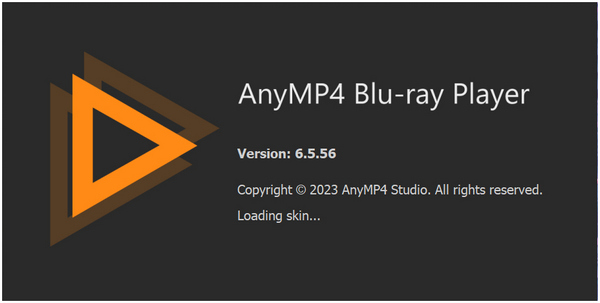
2. Next, select the Open File option and find the audio saved in FLAC format that you want to listen to.
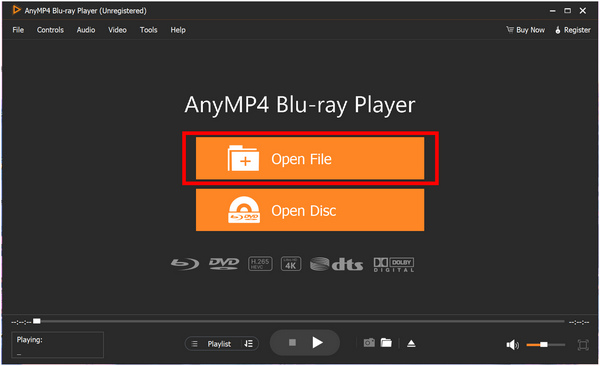
3. You can now enjoy listening to your favorite music with top-notch quality audio provided by this FLAC player software.
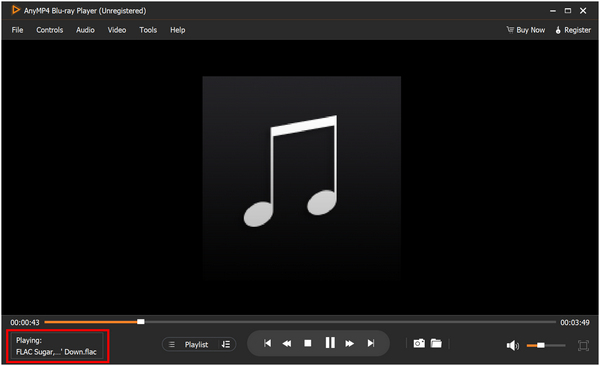
Developed as an extremely effective multimedia player, AnyMP4 Video Converter Ultimate is perfect for all kinds of video and music experiences thanks to their Dolby Digital and DTS audio support. With that, playing the highest quality audio format, such as FLAC, will not be a problem because the FLAC player software is designed from the ground up to handle these kinds of digital files.
All you need to do is to download the software for free today.
| More FLAC Players | Platform | Developer | Pros | Cons |
|---|---|---|---|---|
| MusicBee | Windows | Steven Mayall Open-source developers |
• Free to Use • Supports countless audio formats • Supported by developers |
• Interface feels confusing for first time users. |
| VLC Media Player | Windows Mac iOS Android |
VideoLAN | • Considered a staple program by Windows users • Has countless advanced tools • It can download subtitles on the software itself |
• Boosted audio has poor sound quality. • Updates may cause crashes. |
| AIMP | Windows Android |
Artem Izmaylov and Mike Green | • Has an appealing and unique design. • Its Android version is top-notch. |
• Considered a riskware by safety websites. |
| Poweramp | Android | Maxim Petrov | • High-quality mobile audio player. • Has its own media codecs. |
• Android exclusive. • Paid media player. |
As mentioned before, FLAC files come with a downside in that their file size is higher than regular MP3 audio since they have extremely crisp audio quality. This problem is exactly the reason why most users find a way to convert their music to a more compact file type especially those who are only in for listening to their favorite songs. The best solution for this problem is to use a media converter that can process audio files, and the best in the market is AnyMP4 Video Converter Ultimate.
Similar to its sister software in AnyMP4 Blu-ray Player, AnyMP4 Video Converter Ultimate also offers more than what its name suggests. Even though explicitly labeled as a video converter, this software is more than capable of handling simpler file types, such as audio files, even those that are saved in the highest quality format, such as lossless FLACs. Because of that, converting FLAC types into formats that are more compressed and of higher quality is as easy as one, two, or three. Continue reading this part to learn how to convert FLAC files via three simple steps.
On top of the features mentioned above, the program is also equipped with a limitless multimedia toolbox that can apply FLAC format. Some of the notable audio configuration available on their toolbox is their audio compressor, perfect for reducing a chunk in file size, and their volume booster, which can improve the volume in which music can be played. These tools are perfect for upgrading either the FLAC files themselves or upgrading the audio quality of already converted music files.
Secure Download
Secure Download
To convert FLAC files in AnyMP4 Video Converter Ultimate, please proceed to our step-by-step guide below:
1. In the main interface of AnyMP4 Video Converter Ultimate, proceed to the Converter tab and select the Add Files button to start processing it.
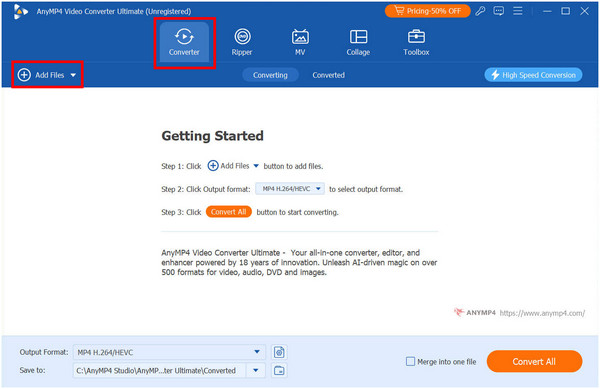
2. Once the audio file has been added, expand the Output Format drop-down option and select Audio. Choose the format you want to convert your FLAC audio into and choose its conversion quality.
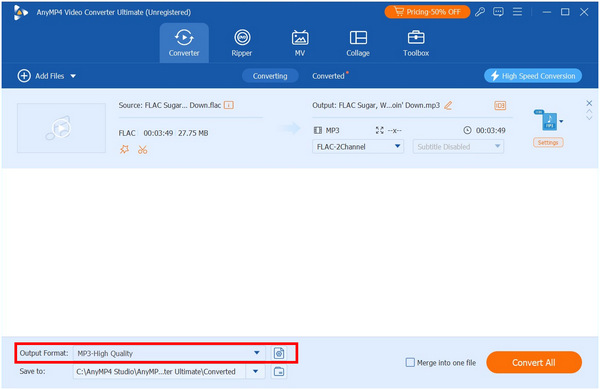
3. With the settings now set, simply click on Convert All and wait for the process to finish.
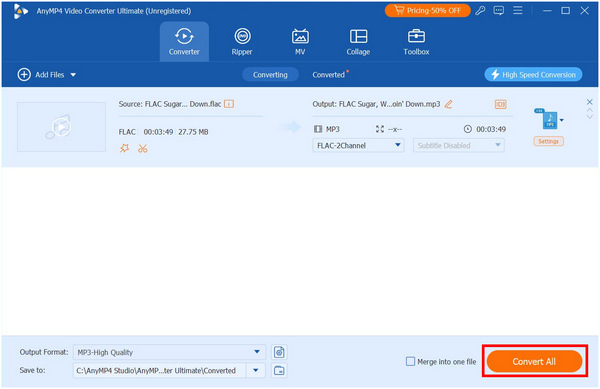
Thanks to file converters such as AnyMP4 Video Converter Ultimate, processing large files has never been so easy. By using this program, your extremely large file formats can be easily converted to a more compact one without sacrificing their audio quality and listening experience. Apart from being a multimedia converter, the software is also capable of upgrading audio and video files with the help of its versatile toolbox that can apply countless convenient options for your favorite videos and music.
Experience all of this now by downloading AnyMP4 Video Converter Ultimate today!
Secure Download
Secure Download
| More FLAC Converters | Platform | Developer | Pros | Cons |
|---|---|---|---|---|
| EZ CD | Windows | Poikosoft | • Free to Use • No ads • Easy to use |
• Download website looks outdated. |
| Axara Audio Converter | Windows | AxaraMedia | • It can convert YouTube videos to MP3. • Easy to use |
• Paid software. • Download website looks outdated. |
| XviD Video Codec | Windows Mac |
Xvid Open-source developers |
• Compact interface. • Extremely small file size. |
• Software interface looks outdated and old. |
| Cloud Convert Online | Supported Browsers | CloudConvert | • Does not need to be installed. • Supports 200+ formats. |
• Paid software. • Pricing system is complicated. |
| Convertio Online | Supported Browsers | Convertio | • Web online. • Free to use. |
• Limited features in the free version. |
The similarities between FLAC and ALAC do not end with how their names sound and look alike. In fact, their spelled-out abbreviation is almost an exact mirror of each other, with ALAC meaning Apple Lossless Audio Codec. Based on that clue, we can now conclude that these file types are generally similar to one another, except for the fact that FLAC is free and built under open-source development. To put it simply, ALAC files are the FLAC files for Apple devices.
Let us compare and contrast them based on this table:
| ALAC | VS | FLAC |
|---|---|---|
| Lossless Sound Quality | Audio Quality | Lossless sound quality |
| Exclusive file format for Apple devices | Compatibility with Audio Devices | Supported by all types of devices outside the Apple ecosystem |
| Slightly higher than FLAC | Compression File Size | Slightly lower than ALAC |
| Apple | Developer Background | Handled by open-source developers |
| Dedicated to Apple users. | Popularity Among Music Listeners | Used by most audiophiles across different platforms. |
Can iTunes play FLAC?
No, iTunes cannot play FLAC audio. This is unfortunate for new Apple users who prefer listening to music saved in FLAC format. They need to convert to ALAC format to enjoy the same benefits that FLAC provides for Apple devices. For getting the detailed solution to playing FLAC on iTunes, check it here.
Can I play FLAC on iPhone?
No, you cannot. IPhone does not support FLAC files. They only support ALAC files for lossless music. But you can softwares to make FLAC convert to WAV since WAV files are supported by iPhone.
Is FLAC better than CD quality?
No, they are the same. Since most FLACs are ripped from CDs, their quality should be the same. This was made possible by their lossless feature.
What is FLAC audio?
FLAC audio is a lossless audio format for highly technical music purposes. It is ideal for ripping music data from CDs and vinyls. This format is also perfect for high-quality audio listening. MP3 to FLAC converter can also convert highly compressed files to FLAC audio. The best FLAC player software for Mac and Windows is AnyMP4 Blu-ray Player.
What is the best FLAC player?
AnyMP4 Blu-ray Player is the best player for FLAC. This was made possible by its high-quality Dolby Digital sound system. It is also perfect for watching movies.
In conclusion, FLAC files are the highest-quality audio format available today, assuming they were ripped from original albums or preserved vinyl. Because of that, this file type is perfect for users with an immense passion for listening to their favorite music. However, enjoying the quality of FLAC audio requires a large amount of digital storage since they are extremely large for an audio file. We hope that we answered your question about what is FLAC audio in this write-up.
Please consider sharing it online if you found this article useful to help your music enthusiast friends discover the capabilities of FLAC audio format.