MP3, AC3 and WAV are the popular audio formats. Sometimes you may want to add audio to AVI but can’t find a perfect program to achieve it. Is there a way to change these audio files into video format like AVI? Of course. In this post, we will show you free online and desktop method to convert MP3, AC3, WAV to AVI on Windows and Mac.
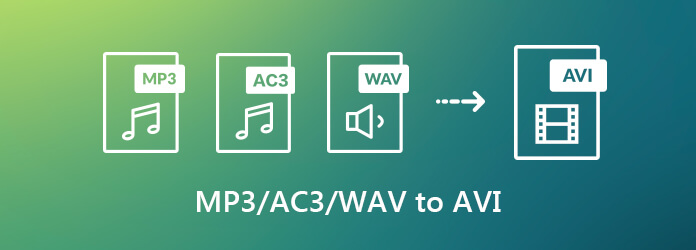
Converting from one single audio file to another video file is easy for every video converter. But it may be confusing if you want to convert several audio files of different formats to one single video file. Here we’d recommend AnyMP4 Video Converter Ultimate, an all-in-one video converter, to convert MP3, AC3, WAV to AVI without hassle. What’s more, there are powerful editing features inserted in this video converter.
Secure Download
Secure Download
Step 1. Click the Free Download button to download the program. Install and launch AnyMP4 Video Converter Ultimate on your Windows computer or Mac.
Step 2. In the Converter interface, click “Add Files” button to load the MP3, AC3 and WAV files into the program.

Step 3. Click the drop down button of “Convert All to” and select AVI. You can see there are many options in the AVI category. You can select the video resolution, encoder and quality.

Step 4. To combine MP3, AC3 and WAV files together, you need to tick the “Merge into one file” option at the bottom right. Then click “Convert All” button to start converting MP3, AC3 and WAV files to AVI file.

If you just want to keep a certain part of the MP3, AC3 or WAV, you can click the scissors icon to cut the audio file. After entering the Cut window, drag the left slider and the right slider to set the start and ending time.
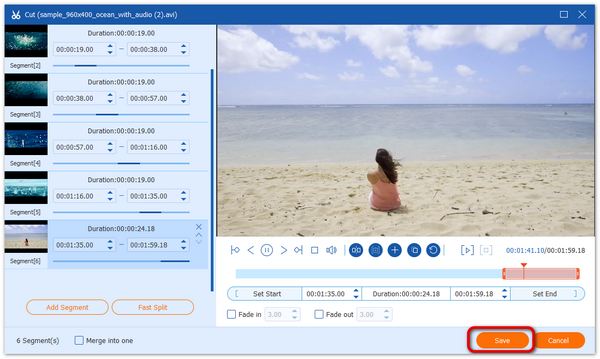
FreeConvert.com is a free online video conversion tool to convert your video, audio document and music easily. With this web-based audio to AVI converter, you can easily convert your audio files like MP3, WAV to AVI online for free.
Step 1. Navigate to FreeConvert.com/mp3-to-avi/ web page. Click “Choose MP3 Files” button to import MP3 file. You can drag and drop the MP3 file directly into the drop area.
You can also paste the URL to the box and click Add button to load the MP3 file.
Step 2. In the “Advanced Settings”, you can adjust audio bitrate, audio sample rate and audio channel. Besides, you are able to select the start and ending time to cut the MP3 file.
Step 3. Click “Convert To AVI” button to convert MP3 to AVI at once. Then click “Download AVI” button to save the AVI file to your computer.
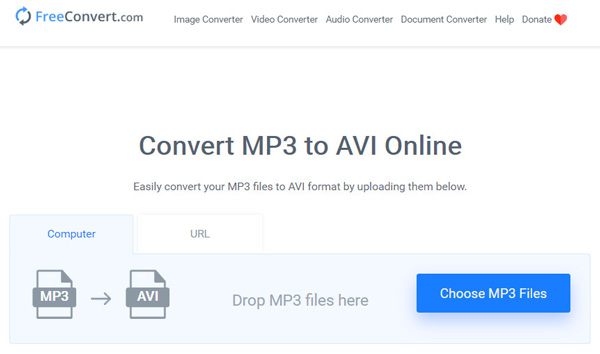
This free online MP3 to AVI converter is simple to use. But you can’t upload AC3 or WAV files for converting. If you want tot combine the MP3, AC3 and WAV files, you’d better try AnyMP4 Video Converter Ultimate.
What is AC3?
AC3 stands for Audio Coding 3, is a file extension for surround audio files used on DVDs format. It is commonly used on DVDs, Blu-ray players, HDTV programming and home entertainment systems.
What players play WAV files?
There are so many free WAV players that play WAV files, including VLC Media Player, Windows Media Player, iTunes, Winamp, Final Media Player, Elmedia Player, MusicBee, Vox, etc.
Can I convert audio to video files?
Of course, you can convert an audio file to video file with the powerful AnyMP4 Video Converter Ultimate. Just click Add Files button to import the audio file into the program. Click Format icon to select the video format you want to convert. Then click Convert All button to start converting audio to video files.
After reading this article, you should know how to convert MP3, AC3 and WAV to AVI online and offline on Windows and Mac. By the way, AnyMP4 Video Converter Ultimate is an all-in-one video converter that can not only convert video and audio files, but equipped with powerful editing features to edit the AVI files with ease.