People wanted to see something pleasing to the eye. That is why deciding to optimize images on your website is a great thing to make. Undoubtedly, adding better images has a vital role in a website. Furthermore, images let your viewers visualize the thing that they want to see and do. In line with that, this post focuses on how to optimize images for the Web. Moreover, with this technique, you can surely improve the site you are working on. Continue to read more below to learn more about optimizing images for the Web.
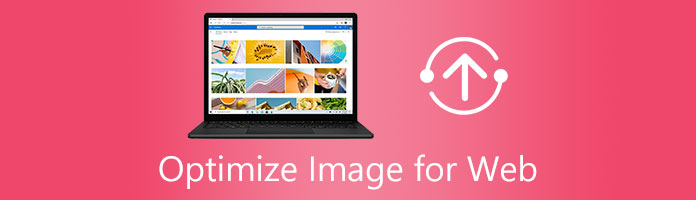
Image optimization is defined as reducing the image file size without quality loss. This method is essential in improving and modifying the website you are creating. Additionally, creating good visuals makes your viewers stay on your page a little longer. So, how important is image optimization? Images with big file sizes make the page load slower. In addition, having to optimize images for the Web is an excellent technique to load your webpage faster because it can minimize the image file size.
What are the benefits of image optimization?
AnyMP4 Free Image Converter Online
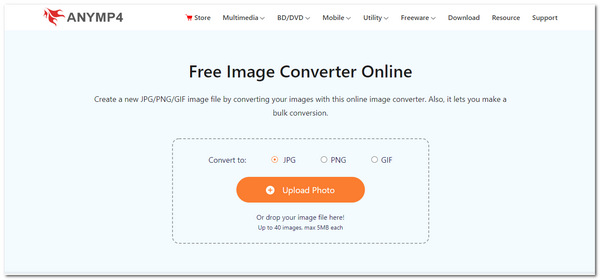
AnyMP4 Free Image Converter Online is a free image converter tool accessible online. This tool is helpful for those who want to change the current image format to another format. Moreover, the tool can convert over 30 source formats into JPG, GIF, and PNG. This is an excellent thing because you can convert any format without the hassle of downloading and installing any application on your PC. Also, it has a batch conversion feature, which can convert multiple image files simultaneously.
Additionally, the tool has been made convenient for users because it does not require an email address to sign up. You can upload your photo to the tool and get what you want. It also allows image files with 200 MB of storage. You can get the job done with only a few clicks by using this converter tool. The extraordinary thing about this application is you can get an optimal quality and size of the image even when it's converted because it is powered by Artificial Intelligence (AI) technology.
Convertio
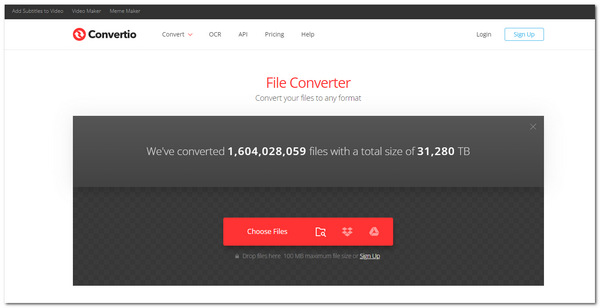
Convertio is a cloud-based program converter that can freely convert image formats into another image format. Like the tool mentioned above, this tool doesn't need to be downloaded or installed on your PC. Also, it supports the standard image formats like JPG, JPEG, PNG, and BMP. Additionally, its user interface is understandable to newbies. Moreover, you can upload a photo from your PC, or you have the option to drag and drop the file. It can make the job quicker because it offers the basic features of a converter.
Cloud Convert
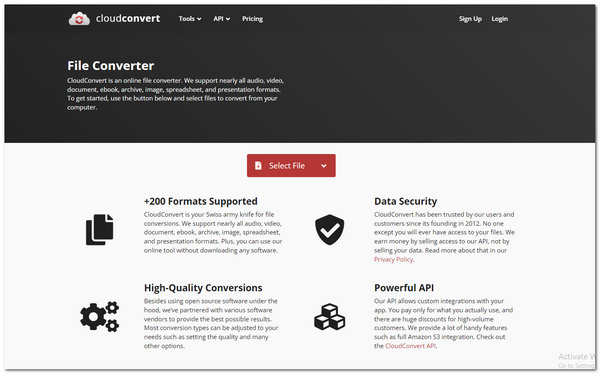
Cloud Convert is a multifunctional converting tool available online. It is a web-based program that supports most media files available like images, audio, video, documents, and many more. You can use this tool without downloading and installing any application. Similarly, it is also convenient because it supports the most common image formats, including JPG, JPEG, GIF, and PNG. Furthermore, it also has multiple source formats that you can choose from. What's more, is that it has an exemplary user interface. This feature can help newbies to utilize the tool well.
Caching is the process of storing temporary data. It serves as the primary layer in restoring data needed in the software. Moreover, utilizing caching can minimize the delay of data retrieval and restoring old data. This caching image is helpful on both sides, including the client and server, because it quickens the load time when visited.
AnyMP4 Free Image Compressor Online
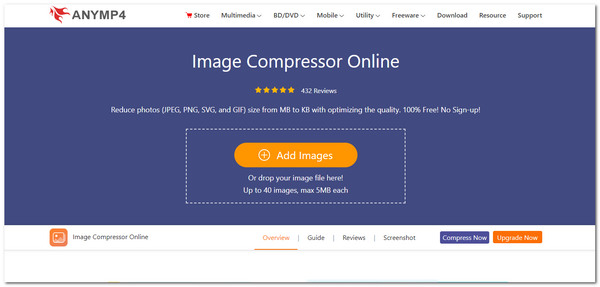
AnyMP4 Free Image Compressor Online is an online-based image compressor tool that is easy and free to utilize. The tool is capable of compressing images without compromising the quality of images. It uses an algorithm to reduce the file size of an image into a smaller one. It can shrink MB to 20KB, 50KB, and 100KB. Nevertheless, it can still keep the excellent quality of photos.
The great thing about this tool is you can use this when sending attachments through email with size limitations. It supports standard image formats like JPG, GIF, PNG, and SVG. Furthermore, you can freely use this without downloading it to your PC or purchasing the tool. Additionally, it has a friendly user interface that anyone can use effectively.
Optimizilla

Optimizilla is a web-based program that can compress and optimize images. It uses lossy optimization in images. Additionally, the tool supports the standard image formats, including JPEG, GIF, and PNG. Moreover, the tool also uses an algorithm to keep the images' quality. You will be able to use 20 images to upload in this tool. In line with that, while processing of compression of images, it has a thumbnail, and the queue will be shown. Lastly, you can download a bulk of photos all at once.
Compressor
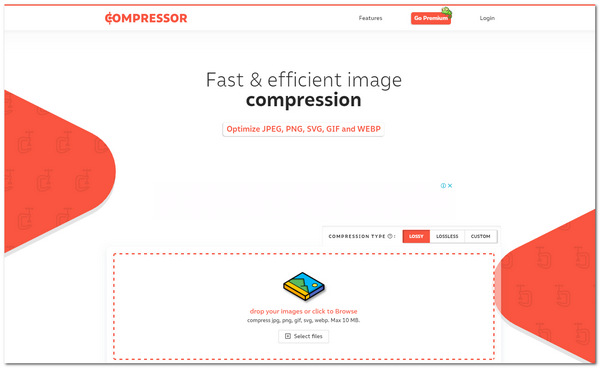
Compressor is an online-based application that can optimize images by compressing them without quality loss. This will give websites to load quickly when images are smaller in size. Moreover, the tool can compress images while maintaining good quality. Additionally, it supports JPEG, PNG, GIF, SVG, and WEBP. In line with that, its maximum file size is 10 MB. The extraordinary thing about this tool is it has a custom feature that lets you customize the size, including width and height. Moreover, you can also rename your image file.
Do not forget to compress videos for web optimization to speed up its performance, if you get a low score.
AnyMP4 Image Upscaler Online
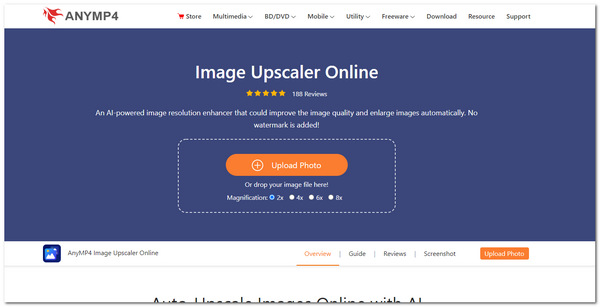
AnyMP4 image Upscaler Online is an online-based application that you can use to resize your image on iPhone, Android, Windows and Mac with a browser. You can use this tool to upscale and enlarge pictures that can be suitable for your website. Additionally, utilizing this tool can make your images resized without quality loss. Furthermore, it uses Artificial Intelligence (AI) technology to resize images while increasing their resolution. Similarly, it also uses a deep learning framework to optimize images. Moreover, it also supports different image formats like JPG, JPEG, and BMP. This could help optimize images for the Web.
Adobe Express
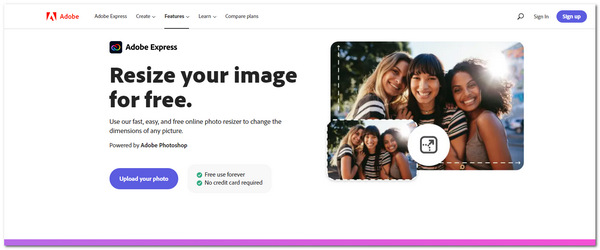
Adobe Express is an online resizing tool that is powered by Adobe. It is accessible and can be utilized efficiently online. By using this tool, you can use this tool resize images by setting up their dimensions and measurements. In line with that, you can customize the size of your image, and it lets you adjust the scale of the picture. Additionally, you can use this photo editor for your other social media platforms. It has preset image sizes that you can choose from. Moreover, it has an excellent user interface suitable for new users.
PicResize
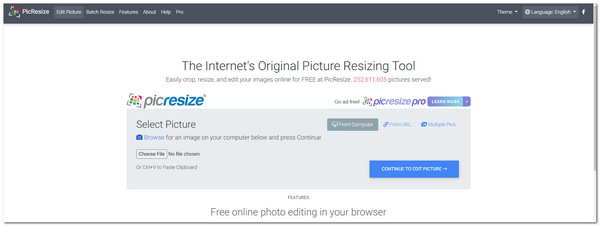
PicResize is an online tool that is focused on resizing pictures. The tool is a great and helpful application to resize photos quickly. You can either shrink or enlarge the pictures with this tool. Additionally, you can also compress images to your desired file size. Moreover, the tool also has an extra feature that can convert images into different standard and common formats.
Content Delivery Networks is a suitable method for optimizing images because it helps in the global contribution of content delivery. It helps in distributing image files with a good set of software enhancements. Using CDN has a massive network is needed to spread across different countries. It is supposed to bring faster and more accurate delivery images throughout servers. CDN has an essential role in optimizing images for the Web.
There are many Image Optimization WordPress plugins that you can utilize, like EwwwImage Optimizer, Smush, and Optimus. These are excellent tools for compressing an image while optimization also takes place. You can reduce the file size without quality loss. Secondly, Smush applies lossless compression, meaning there is no quality loss. It will automatically optimize your existing images if it is plugged in. Moreover, you can compress the file size and optimize images simultaneously. Lastly, Optimus is a good tool for optimizing images in WordPress. It works by sending images to Optimus and then sending them back as smaller image file sizes.
How can web developers improve in optimizing images on the Web?
The answer to this question has the perfect balance in reducing file size and ideal image quality. This is the basis for creating good web optimization. Both must come simultaneously when deciding to develop an application that can perform well.
What is the ideal size of an image for a website?
2500 pixels in width is the optimal size of an image. However, other image size specifications are suitable for different purposes like site logos and icons.
What is the best image format to use?
JPEG is the most common, and we can say it is the best image format for our websites. It is because it is suitable for lossy and compressed images.
To conclude, deciding to use image optimization for the Web is a great technique to keep your viewers to stay on your webpage longer. Compressing the images to a smaller size will make your pictures more fitting and suitable for your websites. Additionally, you can use the abovementioned tools to compress images into the correct file size. In this post, you will learn that image optimization is essential in attracting more viewers to the website's performance and growth.