Video quality has come a long way since using digital video players has become more common. Back then, videos at 720p resolutions were considered high quality, while the gold standard was 1080p HD. However, rapid technological development causes high-quality computer and TV screens to become bigger and support higher resolution. With that, bigger and better resolutions have been developed over time, and what is considered a gold standard today is 4K UltraHD. In this article, we will discuss everything we need to learn about softwares that convert images to 4K to know what it is and the best tool for upscaling images to 4K.
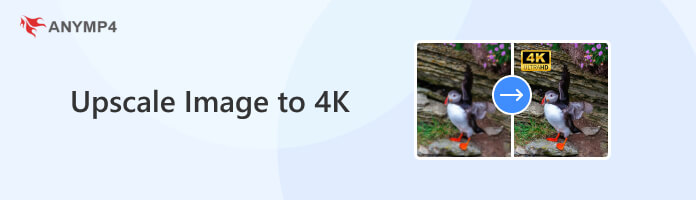
To learn more about 4K images, we must first define what makes an image or a video 4K. Simply put, 4K resolution is double the quality of the regular HD resolution 1920x1080, also known as 2K. With a horizontal and vertical resolution of 3840x2160, 4K projects over 8 million pixels to a screen that supports it, making the viewing experience surreal and hyperrealistic.
For the naked eye, the jump between 720p and 1080p is already noticeable and more pleasant to watch. However, it pales in comparison when 1080p HD resolution is doubled once again. That is what the 4K experience would feel and look like.

In 1080p resolution, also known as HD, the pixel count will total more than 2 million pixels. For industrial standard screens, this is enough to enjoy movies, TV shows, video games, and HD photos seamlessly. However, Ultra HD screens like TVs for dedicated home cinemas and top-of-the-line gaming PCs should consider choosing 4K resolutions to experience the full capabilities of their devices. This would allow them to enjoy viewing experiences almost on par with movie theaters or fully immerse themselves in the fantasy of open-world triple-A games.
In this article section, we will present three of the most powerful AI-powered image upscalers available today, from the most convenient and easiest to use to the most complex, perfect for advanced users.
To start the list, we will present a free platform that is easy to use and built for functionality. AnyMP4 Image Upscaler Online is the best tool for upscaling because of its ease of use and performance features. To go along with its convenience and efficiency, the software can enhance images by directly increasing their resolution instead of just enlarging digital pixels. Next, image sizes, even those produced with low resolution, can be upscaled to 2K, 4K, 6K, and 8K, making it perfect for screens with ultra-high resolutions.
For more specific features, three more elements make the software the best pick for all users:
Follow this step-by-step guide to upscale your images to 4K using AnyMP4 Image Upscaler Online:
1.Click the Upload Photo button or drag files from your computer in the Drop Area. Upscaling images to 4K using AnyMP4 Image Upscaler Online is as simple as clicking the upload button or dragging the file from file manager to browser.

2.Once the image has been added, pick an option among the available selections. Pick the 8X option to upscale image to 4K also known as UHD.
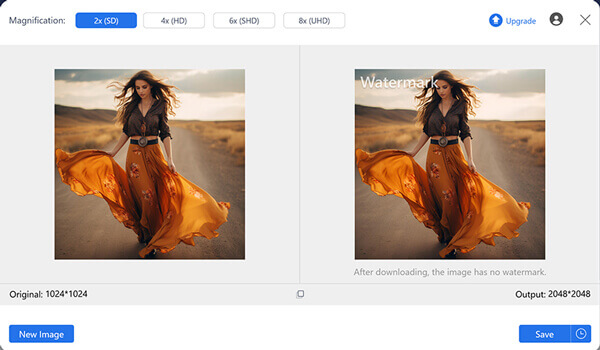
3.Simply click the Save button once the process is done to download your now-upscaled image for free. Converting an image to 4K using AnyMP4 Image Upscaler Online is now done after these three steps.
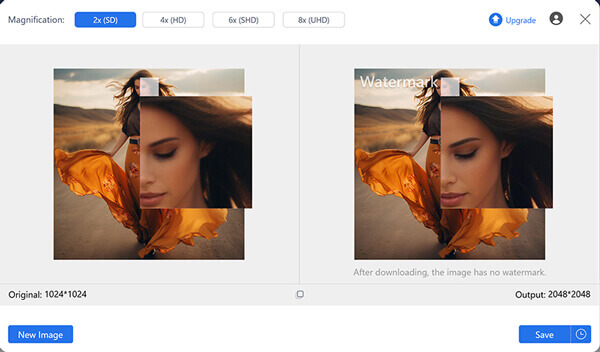
Upscaling images using AnyMP4 Image Upscaler Online may be done by uploading an image, picking the desired upscale resolution, and then saving the enhanced image on your computer, all for free.
For users willing to pay for image upscaler software, Topaz Labs' Gigapixel AI is one of the best choices. Compared to other paid services, Gigapixel may be considered the best since it also upscales images by increasing the resolution. Features also support the software to enhance image sharpness of micro or macro details, such as animal fur and jagged mountain sides.
Topaz Gigapixel AI may be purchased for $99.99.
Upscayl is an open-source program available for all operating systems, including Linux, designed for software enthusiasts knowledgeable in computer program complexity. It is also extremely accessible because it does not require high-end hardware and can be used smoothly even without high-performance GPUs.
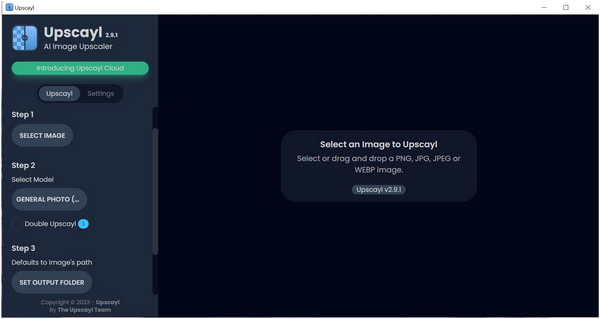
Unfortunately, their online platform is still developing, but users can download the program for free.
A recent development in AI technology is their ability to create images by simply following a described scenario in words. In the third part of this article, we will recommend three easy-to-use image generator platforms supported by AI.
Let's Enhance.io is an online platform that can be used to generate AI-generated images. It can also be used to enhance images using the same AI technology. Unfortunately, generating images using the platform is limited by a Credit System.
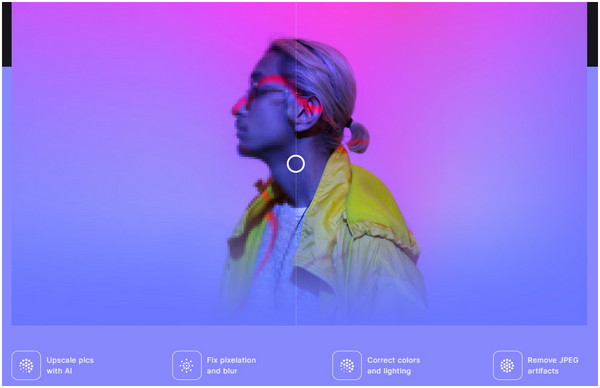
VanceAI is another popular AI image processor capable of enhancing or generating images using artificial intelligence. They also provide multiple AI-powered products in their wide catalog of software. Their products are all paid platforms and can only be used for free through their trial versions.
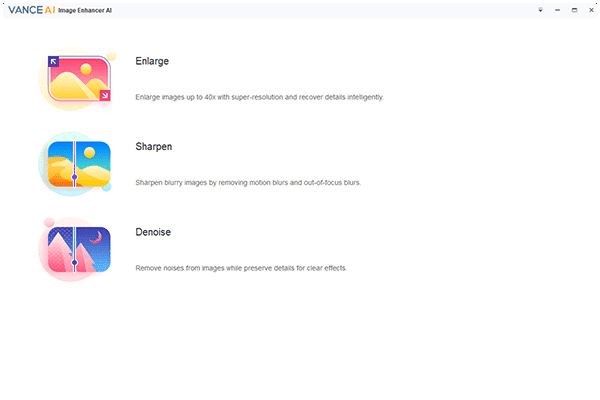
Check out this article if you are interested in looking for free VanceAI alternatives.
A popular online image editor, Canva, integrated their AI image generator to be used for the main purpose of their platforms. With that, premium users can create images for their designs by simply describing them on Canva editing tools.
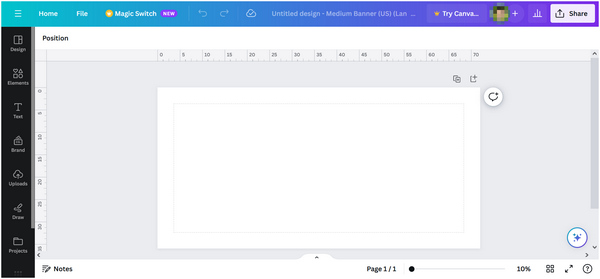
Can you upscale the image resolution?
Yes, upscaling image resolution is possible. There are multiple ways to upscale images, but the easiest one is by using dedicated software to do it. The best tool to convert image to 4k resolution online is AnyMP4 Image Upscaler Online.
Does upscaling to 4K work?
Yes, image upscaling to 4K is possible. There are multiple software that can upscale to 4K. The best tool to convert image to 4k resolution free is AnyMP4 Image Upscaler Online.
How large is a 4K image?
A 4K image is larger compared to other low-resolution photos. Their exact resolution is 3840x2160 pixels. There are more than 8 million pixels in a 4K resolution image. AnyMP4 Image Upscaler Online is perfect as a 1080p to 4k converter image software.
How big is a 4K file compared to 1080?
4K images are double the size of 1080p. With a resolution of 3840x2160, ultra HD resolution or 4K is a huge step compared to 1080p. This resolution is perfect for home cinema or high-end gaming purposes.
What is the best 4k image upscaler online?
There are multiple ways to upscale images. The most convenient is to use image upscalers online to prevent the need to install a program. The best 4K image converter is AnyMP4 Image Upscaler Online.
4K resolution is a total game changer for moviegoers and hardcore gamers. With these highly advanced resolutions, experiencing the cinema environment may be enjoyed from their rooms, or exploring cyberpunk cities may feel as immersive as possible with 4K computer screens. Regarding ultra HD images, low-resolution pictures may be enhanced using multiple software online like AnyMP4 Image Upscaler.
If you learned something about 4K resolution in this article, consider sharing it online with your friends and social media followers to help them understand this high-tech topic clearly.