Have you ever wondered how models look so good in their photos to the point where they get paid for it? That subject must be explored more often today since social media have become a place of socialization and connection for people worldwide. Additionally, looking nice on social media may even open opportunities for lucky and good-looking people.
Since social media may be a social setting today, looking good in them would be a good bonus. In this article, we will look at fifteen easy steps to help you how to look better in photos and look nice in a photo with or without using technology as a tool. We will also explore the easiest way to enhance your images, whether they are a picture of yourself, your cute cat, or the beach scenery you enjoyed on your vacation.

Here are fifteen easy to follow tips to learn to answer your questions such as, how to look better in a photo, how to look prettier in photos, how to make face look better in photos and other similar inquiries.
The easiest way to enhance images is using a dedicated image upscaler such as AnyMP4 Image Upscaler Online. This tool can enhance low-resolution photos by up to 8X to improve their quality. Moreover, it can also apply general image enhancements such as smoother texture, sharper edges, and refined details.
AnyMP4 Image Upscaler Online is also not limited to beautifying photos. The tool can also upgrade the quality of all kinds of pictures, making it perfect for upgrading your social media postings.
To use AnyMP4 Image Upscaler Online, simply follow these three simple steps:
1. Upload the photo you want to enhance by clicking the Upload Photo tab or dragging the file in the Drop Zone.

2. Once the photo has been uploaded, choose the magnifying option that you want to use to make your photo look better. Choose among the available options: 2×, 4×, 6×, and 8×.
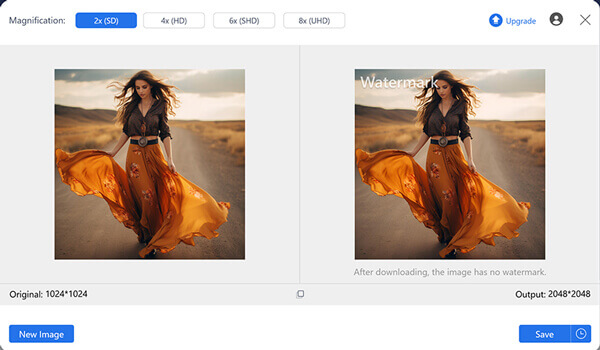
3. After the image-enhancing process, click Save to download your photo, which is now enhanced and looks better.
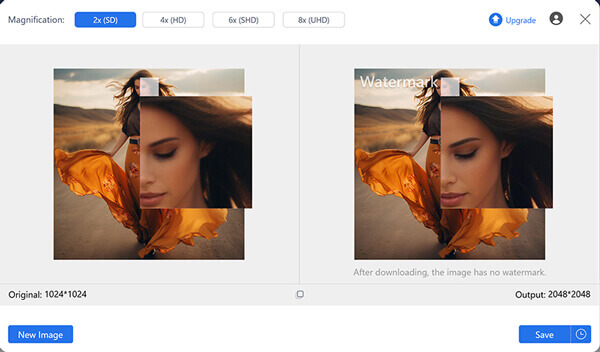
Use AnyMP4 Image Upscaler Online to improve your photos and retouch your images with upgraded details and sharpness before sharing them online. Always apply these enhancements to every photo you share since upscaling images is as simple as following three simple steps with AnyMP4 Image Upscaler.
Another option that may be partnered perfectly with our previous tip, images enhanced by photo editors will surely make your photos look good. Since it was their main function, this software is equipped with a bottomless toolbox to edit photos how you want. Moreover, image editor programs vary in simplicity and functionality. Some softwares is designed for ease of use in exchange for lesser editing opportunities. On the other hand, some tools are complex by design but also highly advanced and can be used for graphic design purposes.
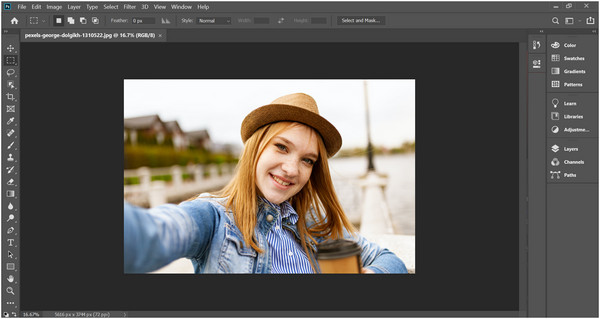
Some examples of photo editors are:
Check out this article to discover more about image beautifier software and learn how to edit photos to look better.
To further improve your edited photos, it is also smart to run them in an image upscaler such as AnyMP4 Image Upscaler Online to step up its resolution. Using both photo editor softwares and image upscalers will answer your question on how to look pretty in photos.
Learning the angle where you look good is always nice to know. With that, you can flaunt your assets every time you take photos for social media postings. These angles are often a facial feature or a conventionally attractive body part such as chiseled jawlines, perfect teeth, elegant healthy hair, curves, nose, general build, or other similar assets.

Use the internet to look for poses that are easy to replicate and suit your build. This is nicer when you find one that features your preferred good-looking angle.

Once you find the angle you want to highlight, it would be a good time to combine them with the poses you discovered. You can also use props such as stool chairs to highlight your legs or pose while in a side view to feature your jawline and nose.

To top it all, don't forget to find the best pieces your wardrobe offers. Find the best garments that fit you perfectly; you can also use accessories such as jewelry, bags, or hats that would look good on you.

Makeup is for everyone, and taking photos is one of the best times to use it. Even the lightest foundation may improve your looks and make you look fresh. Using the proper makeup, you can achieve the glow that will radiate from your photos. Moreover, you can use the face makeup photo editor to make you look better.

Wear your hair like the way it is - your crowning glory. For some people, their hair is their most beautiful asset, and styling them is easier said than done, especially for those with unique hair types. Learning how to style your hair or finding the perfect hairdresser to groom it is a big game changer, especially for one-time picture-taking opportunities such as graduation pictures or government IDs.

You can make any place your studio by finding the best place to start taking photos. These locations may differ depending on the aesthetic that you want to achieve. Your room may be perfect for more casual photoshoots, the local studio for professional ones, or outdoors for a more adventurous theme.

As an additional note for the ninth tip, always ensure your lighting is set correctly. You can even alter their colors to add ambiance to your photos, which can be enhanced by using your chosen photo editor and upscaling in AnyMP4 Image Upscaler Online.

Partners will always be handy for different things, and picture-taking is no different. Ask your partner to criticize your pose, clothes, or lighting to make you look good in your photos. There is a reason some people love it when their romantic partners are good photographers.
To look good in a photo, making yourself good at taking one is smart. With that, the knowledge you use in taking photos may also be applied when you are the subject or vice versa.

If you want to be someone, act like that someone. Use this thought when wondering how professional models make it look easy. However, make sure that you are observing them to learn to improve your pictures yourself.

Face the camera like you are using your mirror at home. With that, the confidence that only expresses itself when you are in front of the mirror may project itself. It may also help you feel comfortable; the comfortable model is always good-looking.

Your confidence is everything you need in life. You can use it as your asset, as your favorite clothing, as your makeup, or anything that can make you look good. With enough confidence, you can make your presence as attractive as possible, making your photo look better with it.
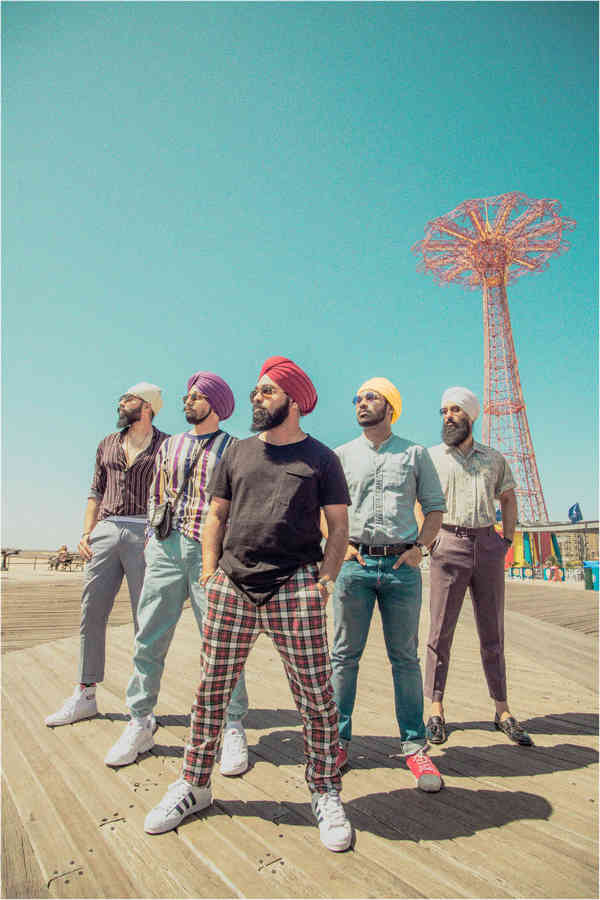
How can I look more photogenic?
There are multiple ways to answer how to look pretty in photos. Some general tips include dressing nicer, wearing makeup, or styling your hair. After choosing your favorite photo, use AnyMP4 Image Upscaler Online on them for a more crisp resolution.
How do you stand to look good in pictures?
Stand like you are flaunting your confidence and feel comfortable about it. For some people, leaning slightly on the wall or posing with their feet and hands may look good. Search online for beginner-friendly poses or learn how to make your face look better in photos by reading this article.
Why do I not look as good in pictures?
You may be posing the wrong way, or you haven't found your best asset yet. Find a pose that fits your build and combine it with your best asset to look better. You can also improve the image resolution of your photo to make it clearer and of higher quality with AnyMP4 Image Upscaler Online.
Do we look better in real life than in photos?
Yes, you are better looking than the way you think you are! But you can always look better by working on your clothing, hygiene, and confidence. To improve your photos, you can also use AnyMP4 Image Upscaler Online to enhance the resolution of your images.
How do you edit photos to look better?
You can adjust the elements in your photos, such as the sharpness, the exposure, and the lighting contrast in your image. Adjust these elements until you hit the sweet spot where you look gorgeous. After these tools have been configured, run your photo in image upscaling software such as AnyMP4 Image Upscaler online for a better resolution.
How to make photos look better on iPhone?
Photos taken by iPhone already look good on their own. Additionally, the iPhone's built-in editor is highly capable of improving these images further. iPhone users don't need apps to make you look better in photos.
Your inquiries about how to look better in photos will be solved when you acquire the confidence you are not aware you have. Always remember that you are good-looking, and project this thought every time you pose for a photo. Please share this article online to help people find tips for looking better in photos to help them achieve the confidence that they deserve.