Cropping photo size or upscaling pictures sounds like a techy thing to do. Somehow, we see these things are to be done by a professional. However, today, we will see how we can resize our photos using FastStone Photo Resizer without having a hard time. Please read this post to discover more about its excellent features and its alternatives.

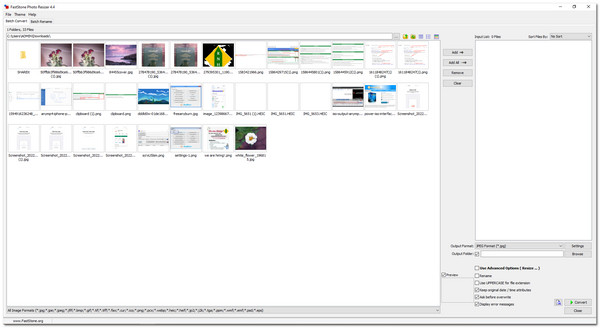
FastStone Photo Resizer is a photo editing program focused on photo resizing and conversion. The tool is needed to be downloaded and installed on your computer. It is only available on Windows PC.This program has many excellent features in photo resizing and photo conversion. Also, it enables users to convert, resize, rotate, crop, and resize their images. Furthermore, it supports multiple image formats like JPG, JPEG, PNG, BMP, GIF, TGA, PCX, TIFF, and JPEG2000. You can start by downloading and installing it on your PC. Once installed, you can select your desired image by locating it first. It uses a drag-and-drop operation to make the user's process more manageable. You can choose the image you want to resize and select the output format. In line with that, it also has its Advanced options, where you can select your images' output size and color depth. You can choose the suitable option in the Resize tab, especially in height and width dimensions. Finally, as you visit the webpage of FastStone, you can see the different versions, from its first version to its latest version. You can see the added features and updates on every performance.
Here are the main features, pros, and cons of FastStone Photo Resizer. Through this part, you can manage your expectations of this tool. Know what you will get in utilizing this tool. Keep reading to learn more.
It can rename and convert your photos in batch mode.
PROS
CONS
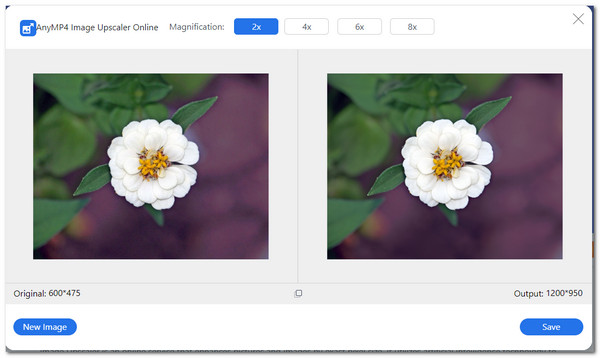
AnyMP4 Image Upscaler Online is a web-based application that can enlarge and enhance your photos without compromising photo quality. It uses AI Technology to resize your pictures and reduce the noise. It supports different image formats like JPG, JPEG, and BMP. You can adjust the enlargement size 2X, 4X, 6X, and 8X times. Also, it can improve the quality by increasing an image's sharpness, colors, and details. It uses a particular algorithm to enhance the edges and lines of the picture. It is a handy and wise tool because it can turn blurry photos into clear ones. Also, there is no watermark added to your edited image. You can use the drag-and-drop process to upload the photo. Then, upscale your image to your preferred dimensions. Finally, you can save and download your image.
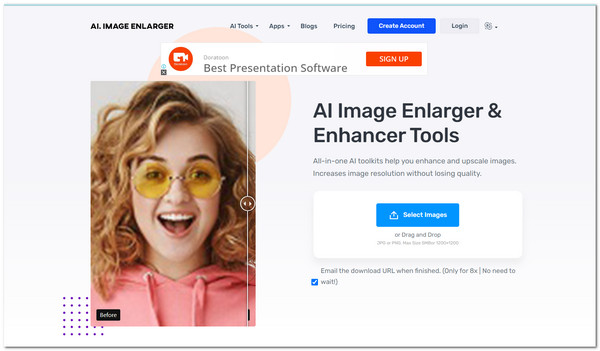
ImgLarger is an online-based tool that can upscale and enlarge your images without losing the quality of the pictures. It can also reduce noise and sharpen the details in your photos. It also uses Artificial Intelligence technology to convert lower resolution images into higher ones.
Also, with this AI technology, you can enhance pictures automatically. You can explore its AI toolkits with the following features; AI Denoiser, AI Cartoonizer, AI Sharpener, AI Enlarger, AI Photo Colorizer, and many more.
You can also crop your images and set their aspect ratio. It also provides full options to adjust the photos' contrast, brightness, exposure, temperature, and clarity.
In line with that, you can add built-in filters and apply them to your pictures. Apply annotations by adding text, watermarks, and lines to the images. Moreover, personalize your photographs by adding picture frames as well.
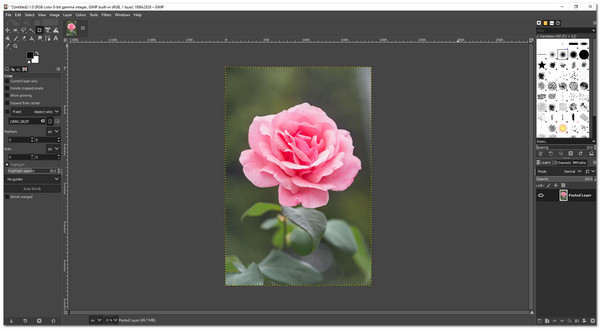
GIMP, better known as GNU Image Manipulation Program, is a desktop-based program that can enlarge, resize and edit a photo.
It can only be utilized if downloaded and installed on your PC. Additionally, its features are intimidating because of its advanced computer graphics, but you can also learn them quickly. In line with that, it can change the size or dimensions of an image by upscaling it. Also, it can crop and rotate an image. Similarly, in changing the measurements, you can enter specific width and height values by clicking the up and down arrows.
You can also select the interpolation under quality. Additionally, it also has its tool options in the crop. Furthermore, you can choose specific areas to crop or make them fixed. You can adjust the size and position of your cropped area. GIMP can perform arbitrary rotations as well. Although there are a lot of advanced functions in this application, you can learn these modifications by simply giving it a try.
How to do a batch resize in FastStone Photo Resizer?
Start the process by opening the FastStone Photo Resizer application. Then browse from your images' source and add them to your list. Then, select your preferred output format. You can also use the advanced settings of FastStone while editing your images. Finally, click Start to start the process.
FastStone Photo Resizer is not working. How to fix it?
It is maybe because the EXE file is corruptible. Try fixing this problem by replacing the file by downloading it from the official website. You can optimize your Windows registry and validate. Then choose the correct file path directory for the EXE file.
Is FastStone Photo Resizer available on Mac?
Unfortunately, no. FastStone Photo Resizer is only available on Windows PC.
Does FastStone Photo Resizer have technical support?
Yes, it does. Just go to the FastStone official site, then click Contact Us. It will redirect you to its contact support details.
Does FastStone Photo Resizer require a license?
FastStone Photo Resizer is a freeware program. It means that applications can be used freely for personal and educational purposes. However, it requires an order license for commercial purposes.
When you need to resize your photo by making it smaller or more extensive, you can surely use the FastStone Photo Resizer for your image editing needs. It offers a lot of comprehensive features and functions. Never worry about upscaling your photo into a higher resolution with this application. Indeed, this tool is effective and reliable for your image resizing needs.