Before, film cameras were used to take photos, and these photos weren't that good and appealing to anyone. Some parts of the image have already faded, and some stains. Thankfully on our current timeline, we have many ways to restore our old photos. Because of time, some of our images will surely deteriorate, and there's nothing you can do with them. That is why you will learn how to do old photo restoration in this post. Turn them into something digital and have a copy of yours as well. Please continue to read more below to discover how to enhance old photos.

The answer is yes. But it depends on how badly damaged the old photo was. Most old photos got stuck already on the glass frame. The challenge here is to know how to pull it away from getting stuck on the glass. However, if you are successful enough to recover the old photo, you can surely restore the quality of the image by scanning it. Ensure that you carefully handle the old vintage photo you want to restore. You can also try scanning it with your smartphone's scanner app. In this way, the high-quality photo is an assurance.
AnyMP4 Image Upscaler Online is a web-based photo-editing tool that can upscale photos online. It is a free application to have your photos edited. The tool can efficiently restore your old images in excellent and high-quality. Furthermore, it uses Artificial Intelligence (AI) technology to enhance your old vintage photos by reducing the noise, making the images less grainy. This feature can also make your photos look smoother.
Moreover, you can select the magnification from 2X, 4X, 6X, up to 8X times. This feature can enhance the quality and restore your old photo. In addition, it supports the most standard image formats like JPG, JPEG, and BMP formats.
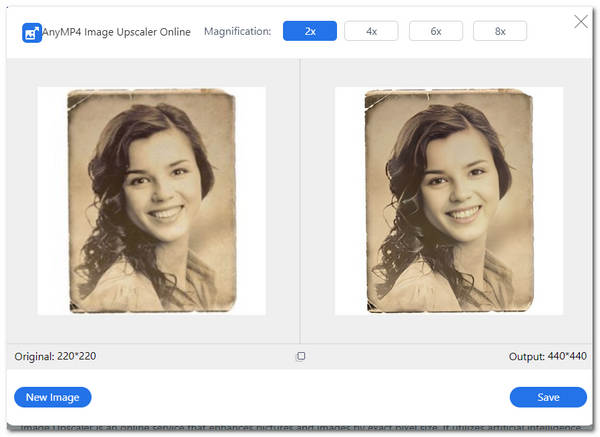
1. Go to AnyMP4 Image Upscaler Online through AnyMP4's official website.
2. You can now import your photo on the software by clicking Upload Photo. Choose an old image you want to enhance from your scanned photos.
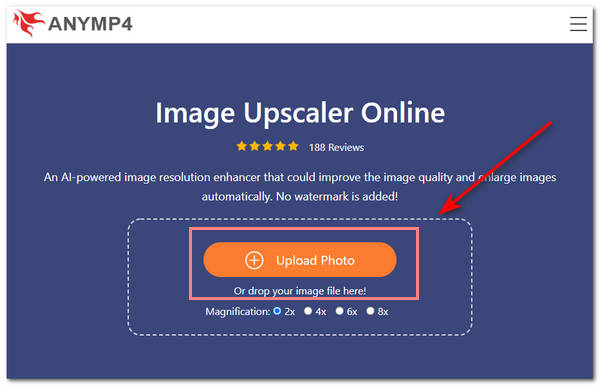
3. A dialog box will be opened on your screen, which will show the preview of your photo. Select any magnification level from 2X, 4X, 6X to 8X times to enhance old images. This feature will automatically enhance and improve the quality of your image. Also, it will improve the sharpness, lines, edges, and other details of your photo.
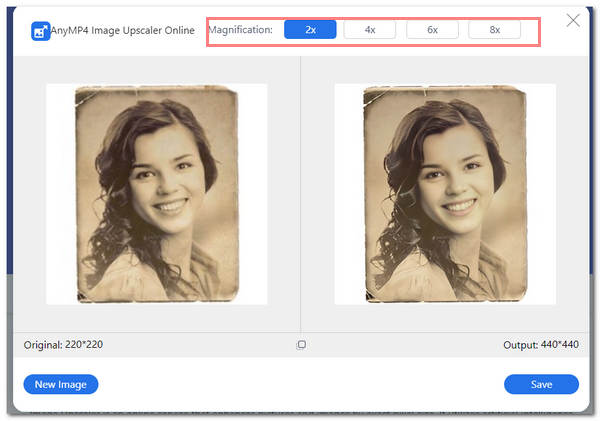
4. After enhancing your old image, you can now save and download your picture by clicking Save on the lower right part of the dialog box.
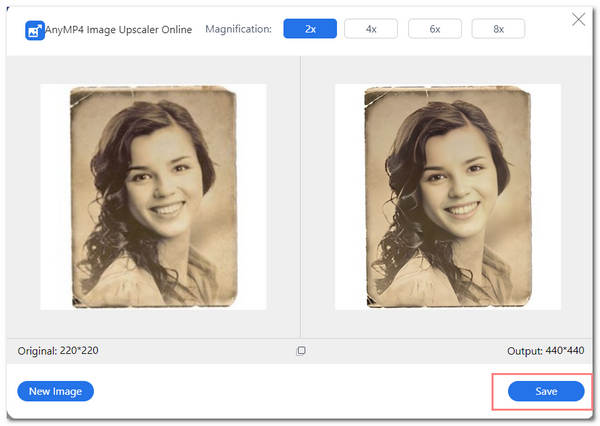
Vance AI Photo Restorer is an online photo restoration tool that can restore old vintage photos quickly. It can easily remove spots, sepias, and tears. Moreover, this tool can restore your old vintage photos and improve them. In addition, the tool can remove scratches and enhance image quality by sharpening the color. Furthermore, it can detect a human face in old vintage photos and make them appear smoother. Also, the tool is quick to use and can remove imperfections instantly. Moreover, the software helps improve the clarity and resolution of the old scanned photo. It can also be done in batch processing.
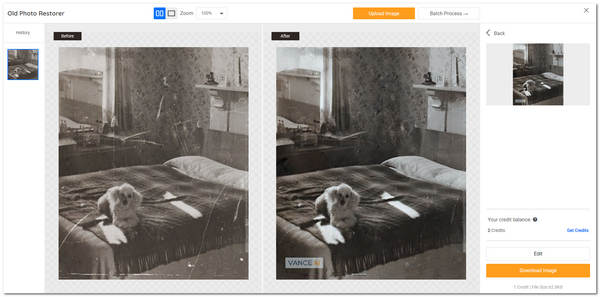
1. Go to Vance AI Photo Restorer's official website.
2. To enhance old photos, click Upload Photo. You also have the option to drag and drop the image file on the main interface.
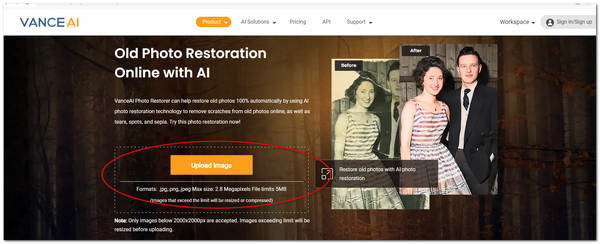
3. The old photo restoration will start processing automatically. The tool will show you the before and after look of your photos. Wait for a few seconds for the processing to finish.
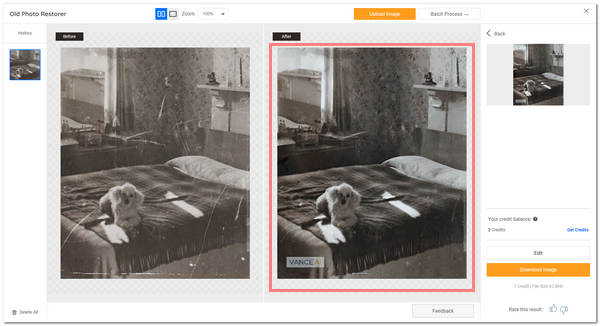
4. If you are satisfied with the result of the enhanced old photo, you can now freely download the image file by clicking Download Image and saving it to your computer.
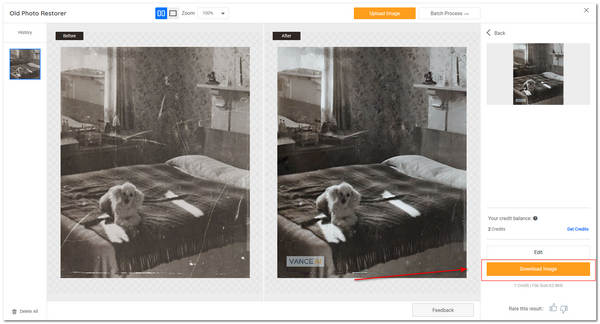
Hotpot AI Picture Restorer is an online-based ai photo retouching tool that can restore old photos. The tools work by removing scratches and sharpening the colors of the image like Photoshop. It can also enhance faces. Furthermore, the tool can accomplish the restoration process quickly in a few seconds. The tool is designed to help others rapidly restore photos without advanced technical skills.
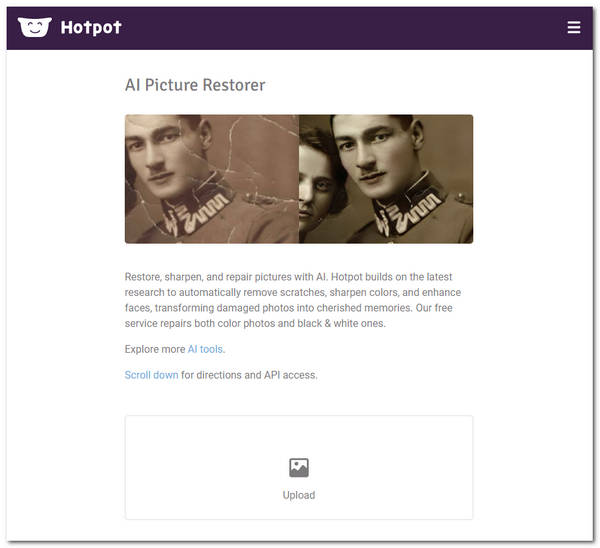
1. Go to the official site of Hotpot AI Picture Restorer, click the Upload tab with an image icon to import your photo to enhance.
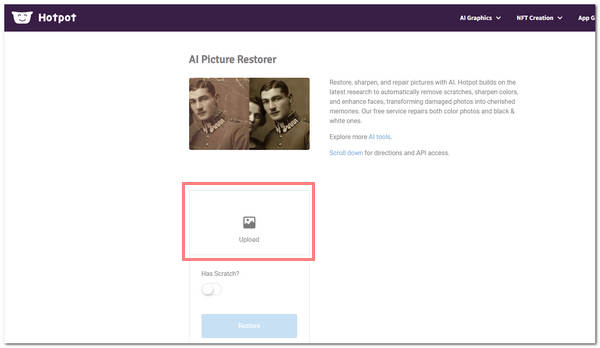
2. To start in old photo restoration, click Restore, located on the lower part of the tool. The restoration process may take about 30-90 seconds. Please wait for it to be finished.
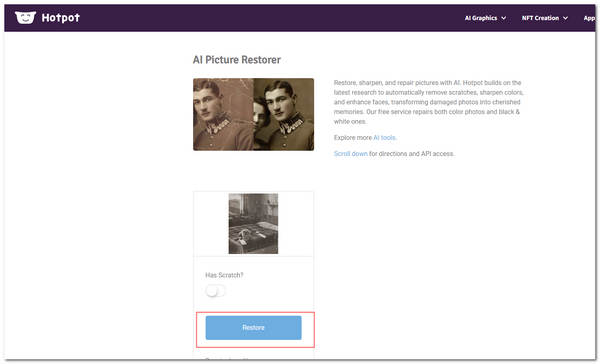
3. After the process of old photo restoration, you can now freely download the finished image file by clicking the image itself. It will automatically download on your computer.
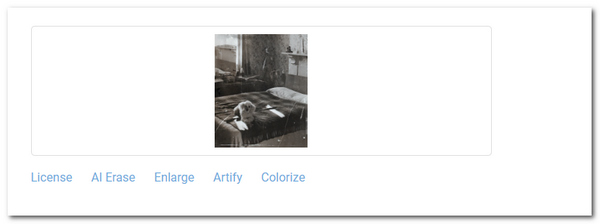
Price: $30
PROS
CONS
FixThePhoto is an online photo-editing tool that can edit and enhance your photo. It has many features like improving skin texture, enhancing body shapes, and removing inconsistencies in the image. The tool can enhance old pictures with the element of color correction. Moreover, it can restore water-damaged areas and repair torn parts of the photo. Also, it can delete stains and retouch the face to improve the photo resolution. The incredible thing about this is that it can also colorize the old image. In addition, it offers multiple and extensive old photo restoration packages that anyone can avail of.
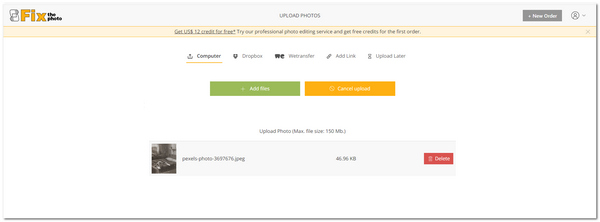
Price: $25-50
PROS
CONS
WeEdit Photos is a photo editing service provider that can professionally edit and restore old photos in 24 hours. Aside from old photo restoration, it also has photo retouching services and wedding photo services. The tool has already served many clients, with 30,000 photos edited daily.
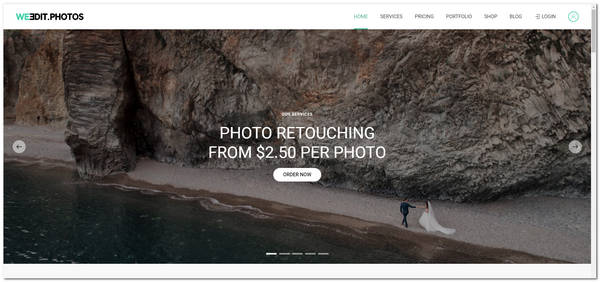
Price: $0.99-49.99
PROS
CONS
ScanCafe is a photo-restoration service provider that can enhance different physical copies of images, turning them into digital copies. It has a photo retouching feature. Also, it accepts all types of media like video, audio, videotapes, and photos. Furthermore, it also has image re-orientation and image cropping if needed as a photo cropper. In addition, color correction and removing red eyes are part of the service. You can use this service provider to enhance your old vintage photos and keep them digitally.
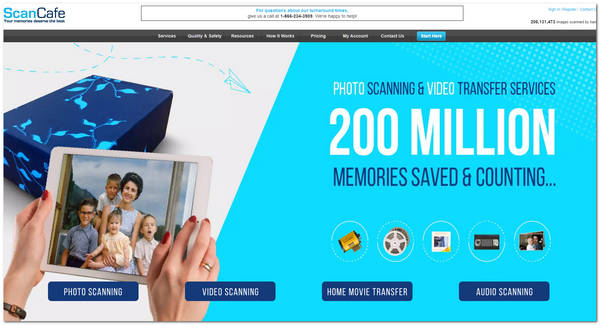
1. How to colorize old photos in Adobe Photoshop?
Photoshop has a Solid Color adjustment feature wherein you can put colors in every image layer. You can also adjust the blending mode so that the original image's colors will appear. Try inverting the layer mask to black. Now, you can paint the part of the image you want to colorize.
2. What is the best way for old photo restoration?
The best way to do old photo restoration is to seek a professional photo restorer. Suppose you wanted to ensure that your old photo is in good hands. However, if you like to do it yourself, you also have the option to try many AI Photo Retouching tools online.
3. How long do old photos last?
These modern prints of photos last for about 100 years. This can last a little longer when kept in good condition.
Now, you have already learned how to manually do old photo restoration with the free and online tools available in today's time. These old vintage photos are so memorable and precious to you. That is why it is also essential to seek professional services in enhancing old photos. Otherwise, these photos might be wasted if they are not converted into digitally made images. Therefore, it depends if you want to leave the work to them or do it yourself.