The Default ringtones are not fashion. If you want to know who calls you immediately, you can set a special ringtone for the person. Thus, when he or she calls you on the phone, you can get notified via the unique ringtone. Moreover, it is also a good way to distinguish your phone from others. Can you imagine when the default iPhone or Android tone rings, almost half of people take out the phone to have a check?
An MP3 ringtone maker can solve the problem perfectly. You can turn everything into iPhone or Android ringtones. For instance, you can make sound effects and clips of your favorite songs into ringtones. Of course, you can also turn voice recordings from MP3 to ringtone here.

The maximum length of Android ringtone is about 30 seconds. As for iPhone users, the maximum ringtone length on iPhone should be no more than 40 seconds. You need to convert MP3 to M4R to set iPhone ringtones successfully.
AnyMP4 Video Converter Ultimate is a collection of various video and audio editing tools. You can get the built-in video converter, video editor, video enhancer and more. Then how about making MP3 ringtones? Is there a MP3 ringtone maker for PC or Mac?
Actually, you can extract the audio clip from any lengthy video or audio file. It is also supported to merge several audio clips together to get an MP3 ringtone. By the way, you can make your own ringtone from other media files. Video Converter Ultimate provides many output profiles. Thus, you can convert MP3 to iPhone ringtone directly.
Secure Download
Secure Download
Step 1: Free download, install and launch the MP3 ringtone maker software. Click "Add Files" to add the video or audio files that you want to make into MP3 ringtones.
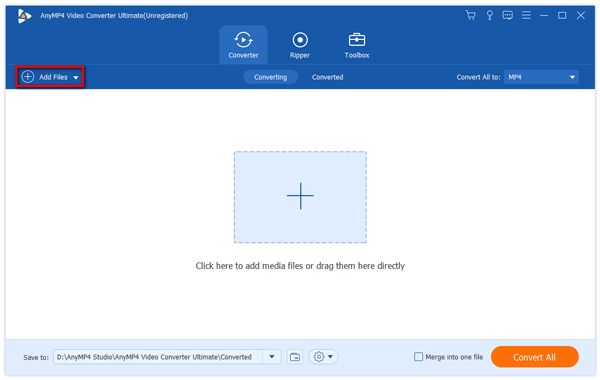
Step 2: Unfold the "Profile" list. Set "MP3" or "M4R" as the output ringtone format. It depends on which digital device you want to use.
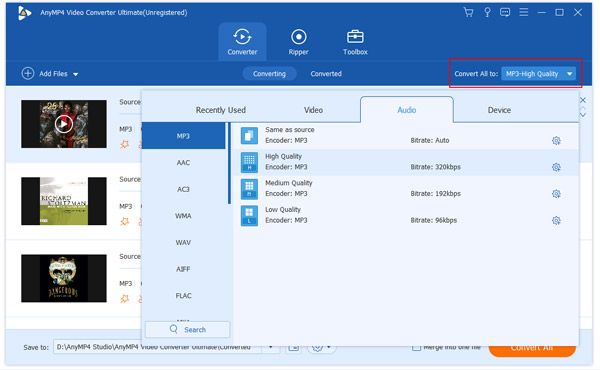
Step 3: Click "Cut" to access the audio clipper. You can set the start point and end point to trim an audio file.
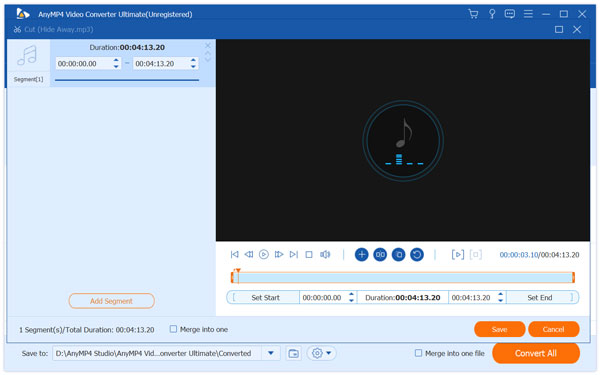
Step 4: Click the "Up" or "Down" arrows next to the file to adjust the sequence. Later, click "Merge into one file" near the bottom to merge several audio clips.
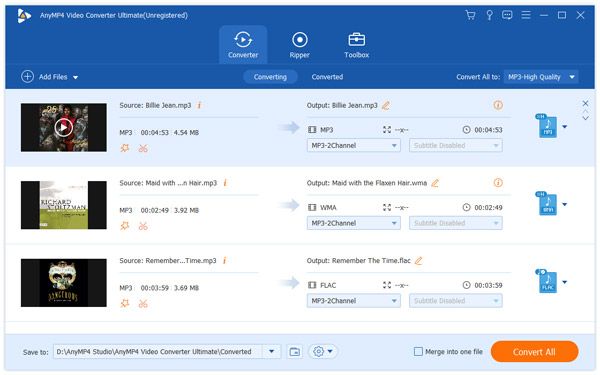
Step 5: Choose "Settings" to adjust audio settings based on your need. At last, click "Convert All" to make an MP3 into a ringtone.
The online ringtone maker supports many input formats, such as AAC, FLAC, M4A, MP3, OGG, WAV and WMA. Once you add your source audio file, you can set the range and clip duration manually. The whole interface is clean. You can convert the song into an MP3 ringtone for Android or iPhone with ease.
Online MP3 ringtone maker URL: https://ringtonemaker.com/
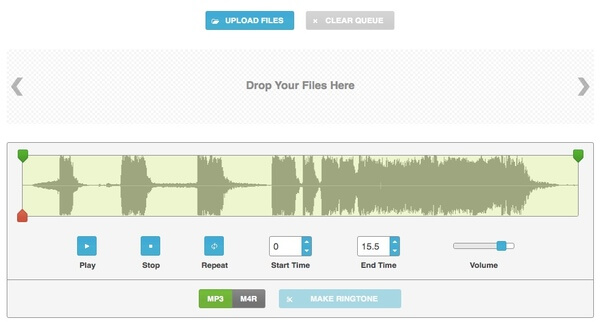
Mobiles24 does not require Flash or other unnecessary downloads. You can use the online MP3 ringtone maker with any browser on your computer, as well as the iPhone or Android devices. For Android users, you can cut MP3 and make ringtones offline. If you want to create iPhone M4R ringtones, the Internet connection is required.
Online MP3 ringtone maker URL: http://www.mobiles24.co/mp3-cutter-ringtone-maker
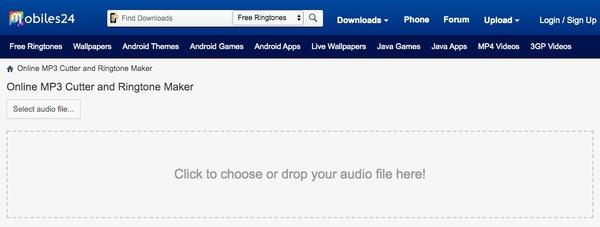
Once you add an MP3 audio file into the online MP3 to ringtone converter, you can access the hidden ringtone maker. Now, you can cut the audio track and enable the fade in or fade out effects. MP3 is the default output format for Android ringtones. Of course, you can also set M4R as iPhone ringtone formats.
Online MP3 ringtone maker URL: https://mp3cut.net/
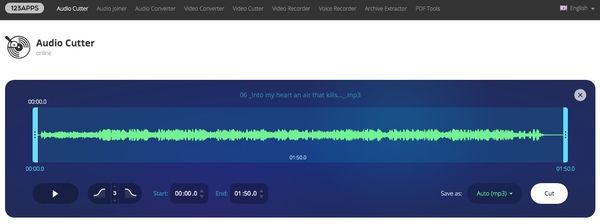
You can make free ringtones from your favorite song by using Ringer. The movable marker can show you the selected audio clip. Later, you can apply fine-tuning controls if necessary. The free MP3 ringtone maker is workable for both iOS and Android users. You can set MP3 or M4R as the ringtone format freely.
Online MP3 ringtone maker URL: https://ringer.org/
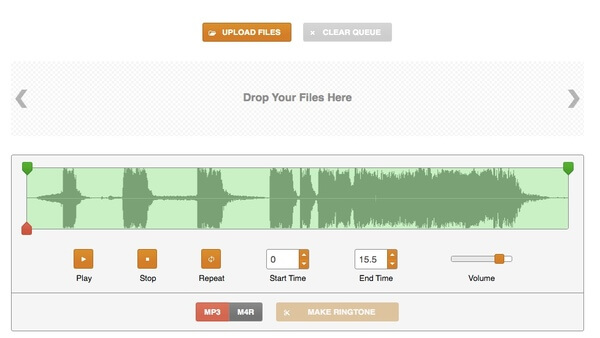
If you download free MP3 ringtones before, you can use an MP3 ringtone maker app on your mobile phone directly.
AnyMP4 iPhone Transfer Pro is more than a basic iPhone transferring program. You can make ringtones and transfer to your iPhone in one stop. There is no need to consider about the length and output format. The iPhone ringtone maker has simplified the whole process into an intuitive interface. Thus, you can create and transfer a ringtone from your computer to iPhone, iPad or iPod quickly.
1. Customize the personalized ringtones from your iOS device or computer within the iPhone ringtone maker.
2. Transfer ringtones, music, videos, photos, contacts and more between PC/Mac and iPhone/iPad/iPod.
3. Fully support iPhone 17/Air/17 Pro/17 Pro Max/16/16 Plus/16 Pro/16 Pro Max/15/15 Plus/15 Pro/15 Pro Max/14/14 Plus/14 Pro/14 Pro Max/13/13 Pro/13 Pro Max/13 mini/12/12 Pro/12 Pro Max/12 mini/11/11 Pro/11 Pro Max/XS/XS Max/XR/X/8/7/6 running iOS 26 and earlier versions.
4. Convert video and music into a compatible format for your output device automatically.
Secure Download
Secure Download
Step 1: Launch iPhone ringtone maker. Plug iPhone into the computer via a USB cable. The program can detect your device after connection quickly.
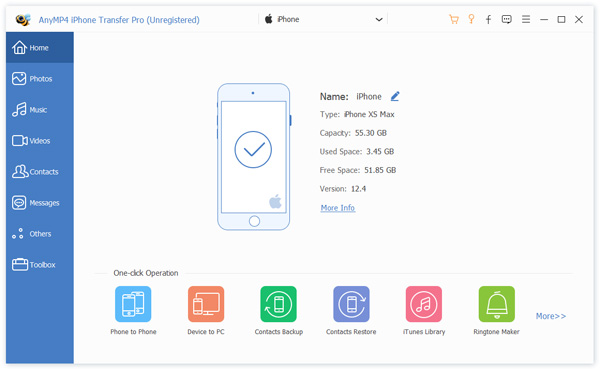
Step 2: Choose "Ringtone Maker" from "Toolbox". Click "Add file from device" or "Add file from PC" to import your MP3 song.
Step 3: Adjust the ringtone length by moving the starting and ending point. You can adjust volume of the certain audio clip. Then click "Generate" to convert MP3 to ringtone for iPhone.
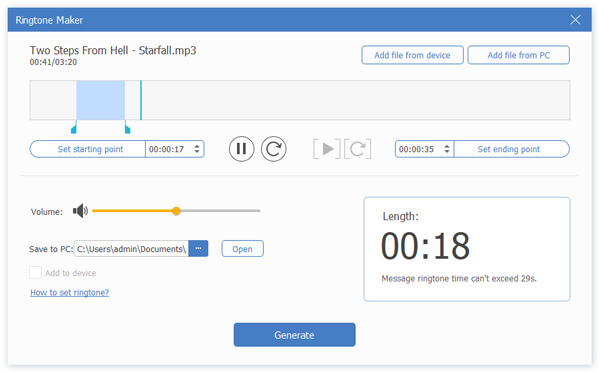
Step 4: Close the iPhone ringtone maker. Click "Music" in the left pane. Choose your newly-created file under "Ringtones". Later, click "Export to iPhone" on the top. Your selected ringtones can be imported to iPhone directly.
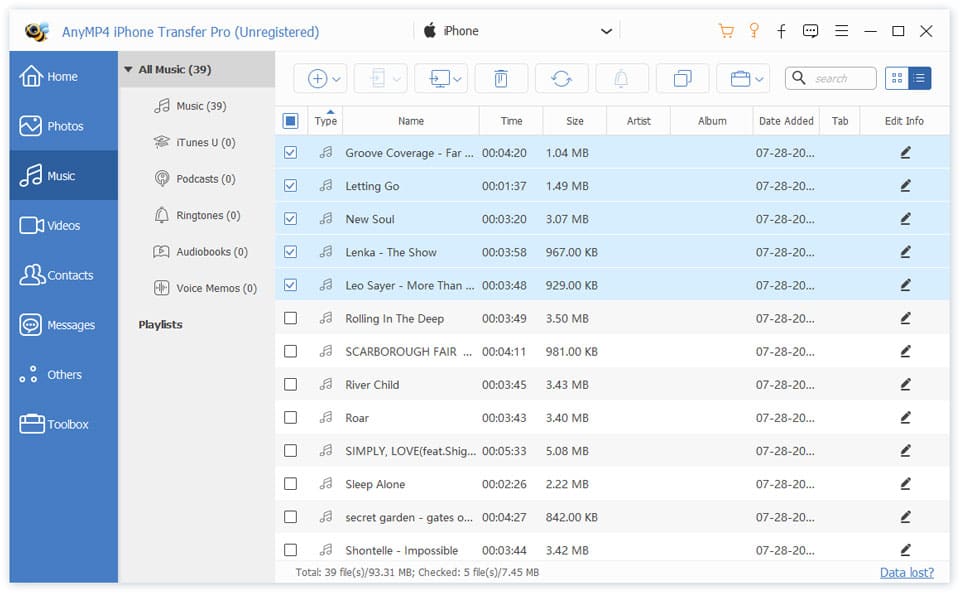
MP3 Cutter and Ringtone Maker is a popular MP3 ringtone maker apk among all Android users. You can make free MP3 ringtones for Android, alarm, notification tone and other music files within the application. The viewable waveform representation offers 4 zoom levels. You can record audio, edit music and make MP3 ringtones within MP3 Cutter and Ringtone Maker.
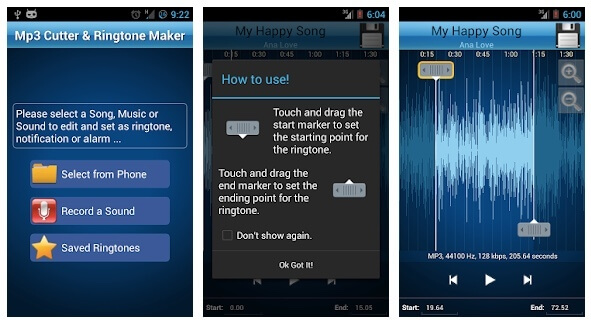
Download ringtone maker for Android app: https://play.google.com/store/apps/details?id=com.atomic.apps.ringtone.cutter&hl=en
You can make ringtones from music stored in your local library. It is also supported to record voice as iPhone ringtone. By the way, you can make your own ringtone from other media files. Video However, Easy Ringtone Maker for iPhone is not totally free to use. You need to pay to unlock all features.
Download ringtone maker for iPhone app: https://apps.apple.com/us/app/easy-ringtone-maker-for-iphone/id467309800

All in all, you can convert video to MP3 or cut MP3 songs to make a free MP3 ringtone. iTunes used to be the default choice to transfer ringtones from computer to your phone. Well, you know that iTunes is not a good file transferring tool for Apple iPhone any more. Luckily, AnyMP4 iPhone Transfer Pro can replace iTunes completely. You can also get the easy-to-use MP3 cutter and ringtone maker from AnyMP4 Video Converter Ultimate. If you have no idea which MP3 ringtone maker to use, you can free download and have a try right now!