Are you facing the situation that you have accidentally deleted TikTok videos but don't know how to get them back?
This post tells 3 useful tips to help you recover deleted TikTok videos. You are going to know how to recover a mistakenly-deleted TikTok draft while editing, saved TikTok videos on your iPhone and Android phone, and posted videos on your TikTok account.
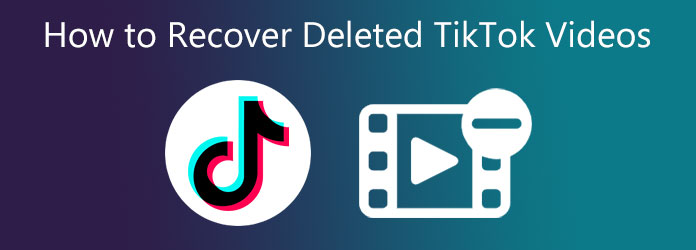
After you accidentally deleted some posted videos on TikTok app, they will be completely wiped out from your account. In that case, you are not offered an official way to directly recover deleted TikTok videos from the app. Instead, you need to check if you have a backup, or rely on other methods to find deleted TikTok videos back.
For the deleted TikTok posts, you should first look for them in the backup. If you have set your iPhone or Android phone to automatically upload videos to its default photos app, you need to go to the Photos app or Google Photos app to try recovering deleted TikTok videos.
If you don't have any backup files to restore your deleted TikTok videos, you should check if you could find the source videos. You can edit them again and then re-upload them to the TikTok platform. Even you post the same content as your deleted TikTok video, it will be a new post on your TikTok app.
To recover deleted TikTok videos that are saved on your iPhone, iPad, or Android device, you should first try retrieving them from the Liked Videos on TikTok. You can rely on some third-party data or video recovery tools if you can't find them from there.
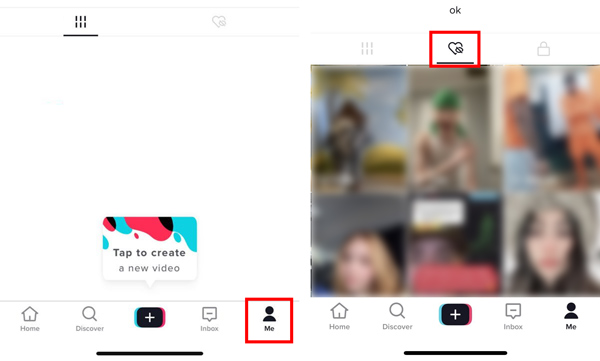
As an iOS user, you can first go to the Recently-Deleted folder in the Photos app to recover your deleted TikTok video. If you can't find it there, you can try the professional iOS data recovering software, iPhone Data Recovery. It enables you to recover deleted TikTok videos, photos, music, messages, and other files from your iOS device, iCloud backup, and iTunes backup.
Secure Download
Secure Download
Step 1: Free install and open this iPhone TikTok video recovery on your computer. Choose the iPhone Data Recovery and connect your iPhone to it.
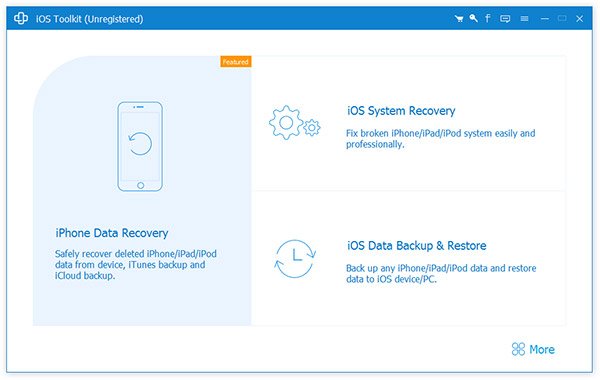
After connecting successfully, you can choose to recover deleted TikTok videos from your iOS device, and then click on the Start Scan button to move on.
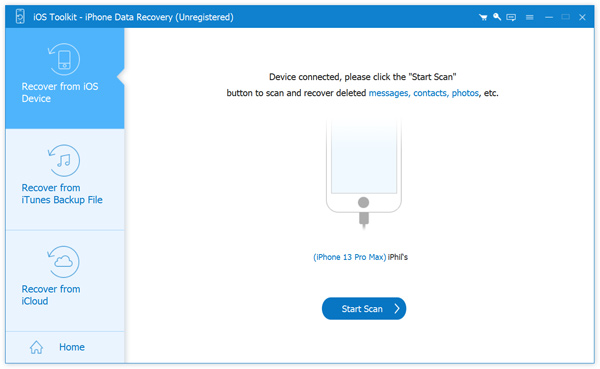
Step 2: All types of iOS files will be listed on the left panel in categories. Under the Media tab, choose the Camera Roll or App Videos to try finding your deleted TikTok videos back. You can select them and then simply click on the Recover button.
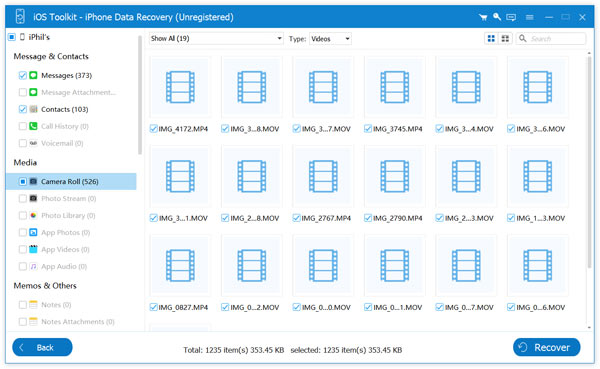
If you want to recover a deleted TikTok video on an Android device, you can turn to the powerful Android Data Recovery. It can recover all types of deleted Android data including videos, photos, messages, contacts, and documents. It supports all popular Android devices like Samsung, Google, HUAWEI, LG, Sony, Motorola, One Plus, and more.
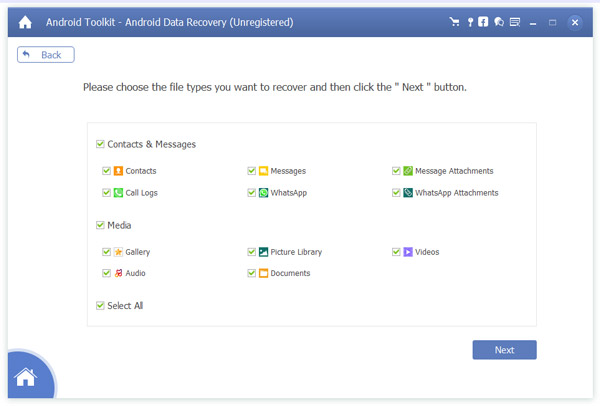
To recover deleted TikTok videos on your Android phone, you should free download and launch this Android Data Recovery tool on a computer, connect your Android phone, and then follow the instructions to get your lost videos back.
Secure Download
Secure Download
After capturing or adding a video, TikTok allows you to post it on the app or just save it as a draft. The TikTok Draft feature enables you to save the video on your phone storage so that you can edit or post it later. If you delete a TikTok draft video by mistake, you can follow the steps below to recover it.
When you want to recover deleted TikTok draft videos, you can go to device's Photos app. Open the Gallery and then look for them in the TikTok folder. If you have saved TikTok drafts on your iPhone or Android phone, you can also use the second method above to find them back with ease.
To prevent you from losing some valuable TikTok videos, you should enable the Save to album or Save to device feature in the TikTok Post interface.
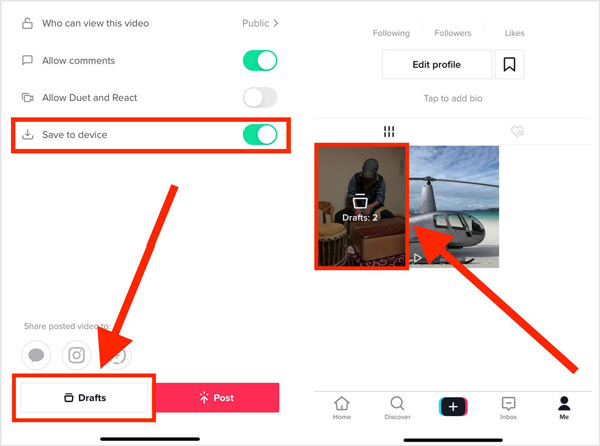
Question 1. How can I delete a posted TikTok video?
Open the TikTok app and make sure your account is signed in. Tap Me in the bottom-right corner to enter your profile and check all posted TikTok videos. Find and open the TikTok video you want to delete. Tap the 3-dots icon on the right hand of the screen, scroll from the right to left until you get the Delete option. Tap on it to delete this TikTok video.
Question 2. How to delete a draft video on TikTok app?
To access your TikTok drafts, you can go to your profile and then tap on the Drafts option. When you enter it, you can manage them based on your need. Locate the TikTok draft you want to remove, swipe from the right to left on the draft video to arise the Delete option. Tap the Delete and then select the Discard to easily delete it.
Question 3. Can I see who viewed my TikTok profile and videos?
If you are using an old version of the TikTok app, you have a chance to check who viewed your profile through the notifications. But after the TikTok update, you can't see the profile name of people who have seen your profile or videos anymore.
If you accidentally deleted some TikTok videos, or you lost TikTok videos due to any reason, you can use the 3 methods above to try to recover these deleted TikTok videos.