The album cover challenge on TikTok is a new trend that creators can use videos or pictures from Camera Roll or Gallery to make it look like an album cover. The idea is just to prove that any picture or video in your memory can be turned into an album cover art. Moreover, it is also a great idea to attract favorites and followers. This guide will tell you how to make album covers on TikTok properly.
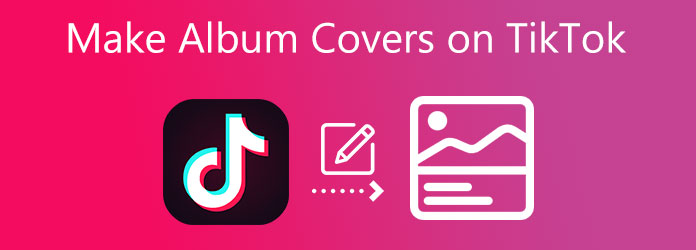
Although TikTok is a mobile social network and the majority of users access it with handsets, it is available to upload videos from computers now. However, you need a tool to make an album cover for TikTok. Video Converter Ultimate is one of the best options for beginners. It comes with an album cover maker and streamlines the workflow.
Key Features of the Best Album Cover Maker for TikTok
Secure Download
Secure Download
Step 1: Open video
Fire up the best album cover maker for TikTok after you install it on your machine. It is available on Windows 11/10/8/7 and Mac OS X. Go to the Toolbox tab from the top of the home interface and choose Media Metadata Editor. Here are two ways to add a video:
Click the big + button in the middle of the interface to get the open-file dialog, find and select the target video on your hard drive, and open it.
Alternatively, locate the desired video in a File Explorer window, drag and drop the video into the interface to open it directly
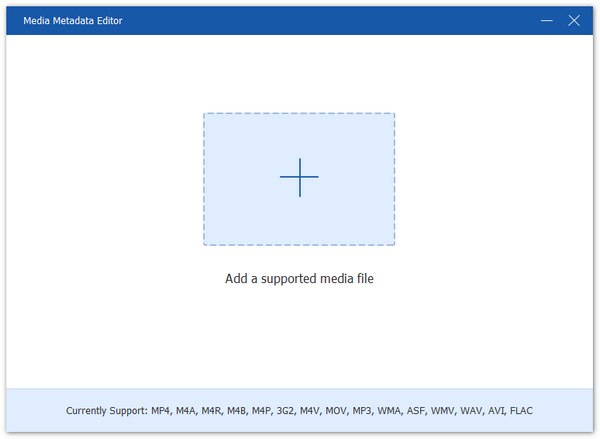
Step 2: Make the TikTok album cover
Now, you can make an album cover for the TikTok video by hitting the + icon on the preview panel or using the Snapshot from video feature. Then enter or edit the Title, Artist, Album, and other options according to the video. At last, click the Save button to export the album cover to your hard drive.
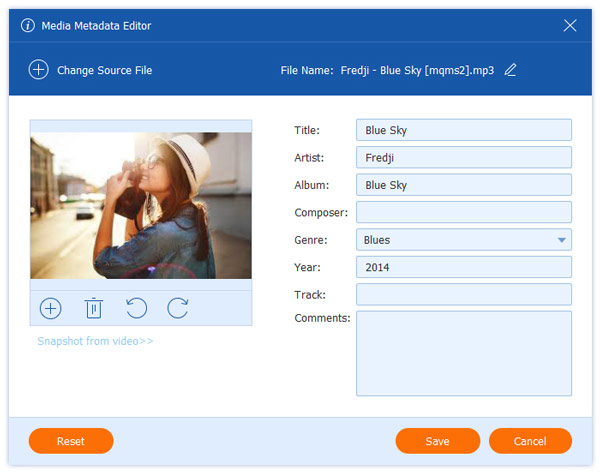
Step 3: Upload the album cover to TikTok
Visit the TikTok website in your browser, and sign in to your account. Then click the Upload button, and add the video with the album cover on TikTok.
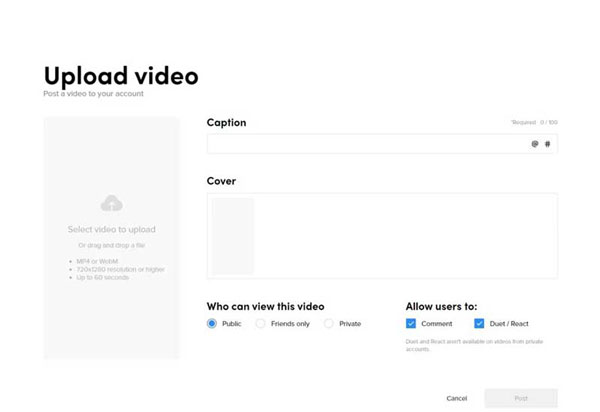
There are many trends TikTok users have been obsessed with, such as the album cover challenge on TikTok has become very popular. The social media app enables users to make album covers on TikTok from the videos in Camera Roll. So that you can come up with cool ideas and capture cool moments with an album cover.
However, TikTok does not provide features related to album cover editing. As result, you have to install a third-party photo editor app on your smartphones, such as Layout, PicsArt, and more.
Step 1: Capture or download a video to your mobile device. Find and open it in the Photos app. Trim the clip according to TikTok rules, which allows you to upload a video or several videos for up to 60 seconds.
Step 2: Play the video and take screenshots of some of the moments in the video that you think would be suitable to become an album cover:
On iPhones with Face ID: Press the Side button and Volume up button at the same time.
On iPhones with Touch ID: Press the Side + Home buttons simultaneously.
On Android phones: Swipe down from the top of the screen, and tap Screenshot or Capture in the quick settings menu.
Then you can find the screenshots in a Screenshots album in the Photos app on iPhone or Gallery app on Android.
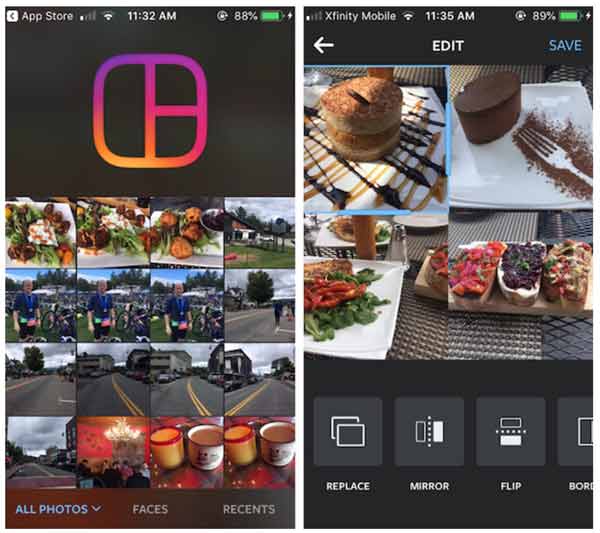
Step 3: Open your photo editor app, such as Layout. Go to the Screenshots album, and select the screenshots that you just made. Then you will see the built-in collage layouts. Scroll down and pick a proper one. Then the screenshots will become a collage picture. You can adjust each photo size with your fingers, and edit them with the menu bar at the bottom.
Step 4: Make sure to turn the TikTok album cover into a square, and add a white background/
Step 5: Run your TikTok app, and tap the + button at the bottom to enter the create new screen. Touch the Upload button at the bottom right side, and select the desired video and the album cover you just created.
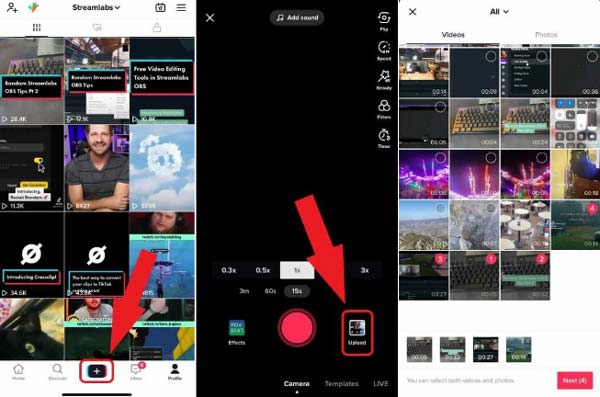
Step 6: Tap the checkmark icon and select Sound at the bottom. Search for Hiiipower x DIAND, and add it. Next, post the video on TikTok with an album cover.
How to add TikTok sound to album covers?
Firstly, make a screenshot from a video, and turn it into a square with white background. You can find the desired challenge on Google, and edit this into the corner. Save all of them to your Camera Roll. Then edit them together on TikTok, and add Hiiipower x DIAND from the sound database.
How to make a Parental Advisory album cover on TikTok?
You can make an album cover on TikTok and add a parental advisory sticker on it.
What is the album lookalike challenge on TikTok?
It is another name for the #albumlookalike challenge. Some people have used their makeup skills to really up the game. The album challenge is a new challenge on TikTok where users can recreate an album cover photo to make an answer to a question or the punchline to a joke.
This guide has discussed how to make album covers on TikTok. The album cover challenge on TikTok has hundreds of millions of views. It makes sense that creators, brands, and normal users hop on this viral trend. If you have a computer, a TikTok Video editor like AnyMP4 Video Converter Ultimate which offers the easiest way to get it for TikTok videos. You can also use it to add album to MP3. More questions? Please leave a message below this post.