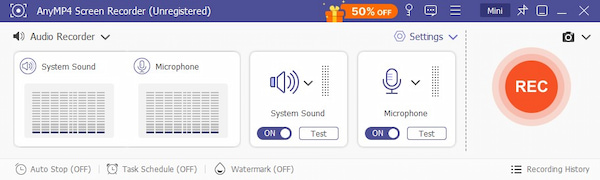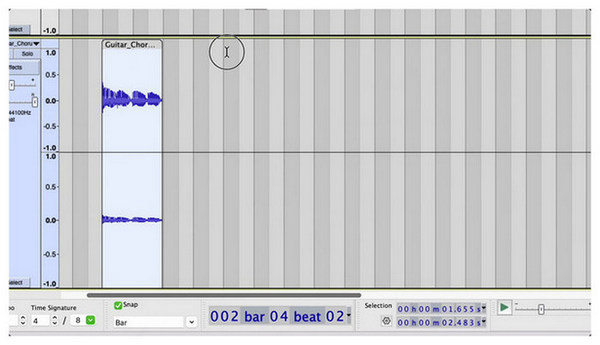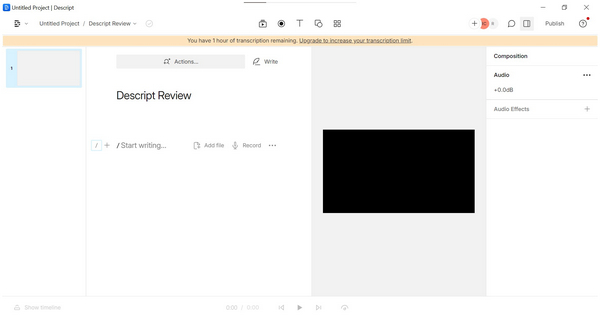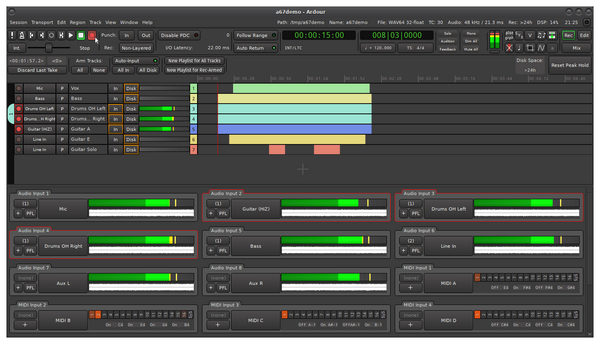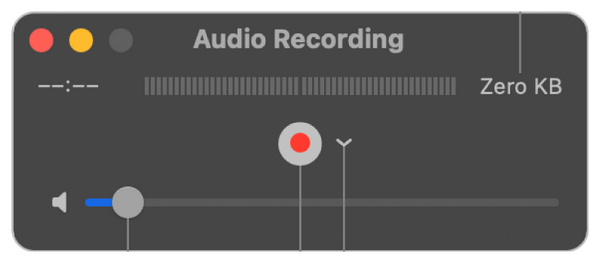Top 6 Free Mac Audio Recording Software (2026 List)
Are you tired of searching online if Mac does have audio recording software? This article will solve your issue since we will present six of the best Mac audio recording software you can reliably use in 2026. The selection presented in this review will provide you with information regarding free audio recording options for Mac that can be used to capture interviews, podcasts, and music recordings. Moreover, you will also discover what makes each tool unique in terms of its best uses and weaknesses. The information will help you decide which tool to use based on your needs. To learn more about the topic, please continue reading the article below.

1. Top 1 Mac Audio Recording Software - AnyMP4 Screen Recorder
Compatibility: MacOS 10.12 or later versions
Pricing: Free - $12.45
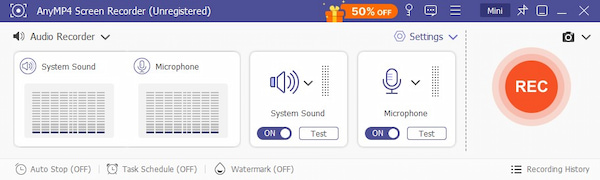
Main Features:
- External and system audio recorder.
- Accurate mic noise suppressor.
- Lossless audio recordings.
- 4K UHD screen recorder.
- GPU-accelerated game recorder.
If you are looking for reliable audio recorder software for Mac and its latest MacOS version, some good measurements that need to be considered are the software’s capability to record both system and microphone audio and ensure that their quality will be top-notch.
In this case, AnyMP4 Screen Recorder takes the cake since this program was specifically designed to ensure that all forms of audio recording will be captured with the highest quality. Moreover, recordings can be edited within the same app since key elements such as audio denoise, noise suppression, volume, and recording delay can be edited in the tool's built-in editing menu.
The tool makes for a great option when used as an audio recording tool to record online classes or business meetings since the audio recording function of the software can record system audio with lossless quality. The dedicated audio recording mode of the program can also be an automated recording system that can auto-stop based on recording length, file size, or a set ending time. In addition to that, the files that are recorded by the software can also be saved into various types of audio formats such as compact MP3, M4A, WMA, AAC, and OPUS, up to lossless quality FLAC, and WAV, so that you can open or share on all devices.
With that in mind, the superb recording capabilities of AnyMP4 Screen Recorder comfortably secured its position as the best audio recording software for Mac.
To learn more about the product, download it for free and try its high-quality recording capabilities.
What Users Like
- Besides the high-quality recording performance of the software, most users liked its simple interface. This makes the tool one of Mac's best music recording software for beginners.
What Users Dislike
- The export limitation available in AnyMP4 Screen Recorder’s free version is the most common issue users face. Fortunately, the program has a very affordable paid version, which can be purchased for only $12.45.
2. Top 2 Mac Audio Recording Software - Audacity
Compatibility: MacOS 10.13 or later versions
Pricing: Free
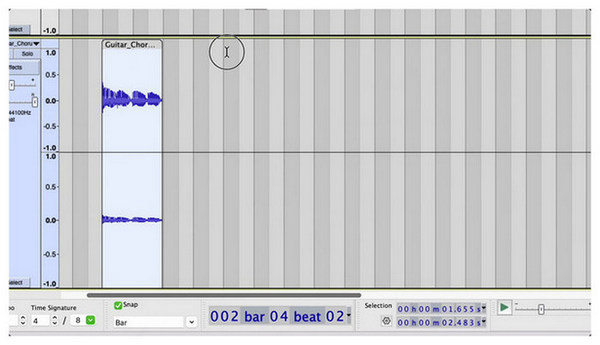
Main Features:
- Microphone or audio mixer recorder.
- Audio editing and mixing station.
- Audio effects library.
- Third-party plugin support.
- Cross-platform editing.
Sound engineering enthusiasts fond of the modern classic Mac Catalina operating system would love to use the second software in Audacity on this list. Designed to edit, mix, and record audio from computers and other external sources, this audio mixer tool is an all-around audio editor option that can be used as a good audio recording software for Mac.
Despite its versatile capabilities to mix and edit audio-based media, Audacity suffers from its strengths since the program was not designed to be beginner-friendly. Its features, such as multi-track recording, sample rate editor, audio layering option, etc, are often too technical. Moreover, the wide selection of equalizer options and audio-based effects are also complex to apply and adjust when recording voice or music.
However, using the program as a recording tool is still perfectly viable since its advanced development history can still be applied even to its most basic functions, such as audio recording.
What Users Like
- Most of the fans of Audacity Sound Mixer are recording artists and producers who are already experienced with handling more premium audio editing tools. Audacity is perfectly capable of producing high-quality audio mixes while being completely free.
What Users Dislike
- Complete beginners who tried Audacity for the first time shared the sentiment that the tool is a little overwhelming. This is entirely understandable since the program was not planned for beginners.
3. Top 3 Mac Audio Recording Software - Descript
Compatibility: MacOS 11 or later versions
Pricing: Free - $50/Month
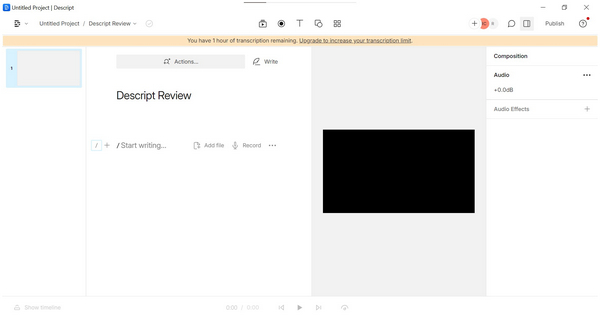
Main Features:
- Transcript-based audio editor.
- Multi-track audio editor.
- AI-supported audio transcription.
- Studio-sound quality-enhancer.
- Live collaboration recording.
Podcasting is a new form of media that has experienced rapid growth in recent years. With that in mind, aspiring podcast producers who want to enter the game scoured online to look for a sound recording tool. Unsurprisingly, most of these searches have brought them to Descript. This program is the most optimized software for capturing interviews and voice-based audio.
Marketed and equipped with tools that make it a good voice recording tool, Descript has AI-powered recording features that can improve the quality of voice recordings. Their automatic transcription supports this with the program’s real-time audio editor that can cut, trim, and enhance audio quality during live recordings.
Due to this background, the program has AI-based systems that improve transcriptions and enhance voice quality. If you are looking for the best voice recording software for Mac, giving Descriot a shot is not a bad idea to record audio on a computer.
What Users Like
- Descript’s AI-supported transcription is the most practical function that its users like. This is a common trend since the tool was designed as a precise voice recorder program.
What Users Dislike
- The free version of Descript offers little to no assistance to new users. This is a bad combination since the program has a steep learning curve that even experienced producers might struggle with.
4. Top 4 Mac Audio Recording Software - WavePad
Compatibility: MacOS 10.5 or later versions
Pricing: $4.50/Month, $50 - $80 One-time Payment

Main Features:
- Multi-channel audio editor.
- High-quality audio capture tool.
- Versatile audio effect library.
- Rich noise reduction feature.
- Beginner-friendly interface design.
WavePad is the most balanced option among all the software in this article regarding being beginner-friendly and ready for professional use. Like Audacity, the program is equipped with the essentials of audio production software, such as an audio editor, recorder, and processor.
Although versatile when it comes to the services that it offers, WavePad is surprisingly potent when used as an audio recording tool. This was made possible by the program’s voice and system audio recorder recording the audio from your microphone and computer simultaneously. In addition to that, a wide selection of sample rates for mono and stereo recording can be selected, which is also partnered with the various output formats that WavePad supports.
For more advanced users, the tool is also equipped with an advanced audio mixer, which the program labels as MixPad. These features make the software an all-around audio recording option.
What Users Like
- WavePad is praised by its users for its unique optimization and its ability to be viable for both beginners and professionals. This makes the software a good option for learning audio processing with an experienced user.
What Users Dislike
- Due to its exclusivity to audio processing, WavePad has a significant weakness in screen recordings. This might be a massive negative for users looking to use the software for more versatile media activities.
5. Top 5 Mac Audio Recording Software - Ardour
Compatibility: MacOS 11 or later versions
Pricing: Free - $45.00
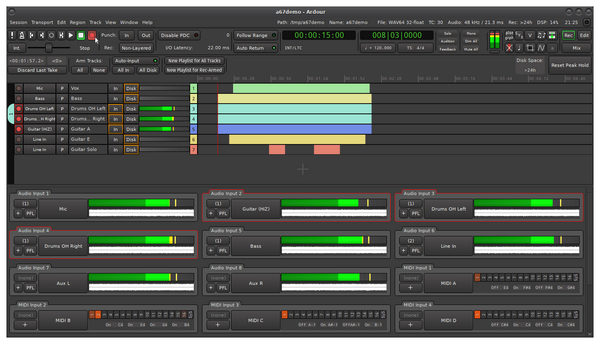
Main Features:
- Retains audio quality after adjustments.
- Flexible audio editing timeline.
- Advanced audio editing features.
- Broad file format support.
- Rich open-source development support.
Moving back to audio recording tools established by open-source developers, Ardour will be the fifth option on our free Mac audio recording software list. Equipped with essential audio production tools, Ardour makes for an excellent choice for users who want an all-around software that can be used to record audio and edit it at the same software.
Although its recording capabilities are decent at best, the program makes up for it by ensuring the bitrate and quality of edited files will be retained. This is a good addition to Ardour since it can support multiple input devices from a microphone or system audio. It also has a fully functional loop recorder and latency compensator to ensure that recordings can be captured seamlessly in quality and duration.
Ardour might be a good option if you want to tinker around with music files and software development simultaneously.
What Users Like
- Ardour’s flexible audio editing timeline makes it an excellent tool for audio mixing professionals. The tool can also record audio and mix them in the same menu.
What Users Dislike
- Although Ardour is a respected media recording and editing tool, most audio engineering forum users recommend other software before Ardour. This might indicate that Ardour has experienced a significant lapse in its competitive market.
6. Top 6 Mac Audio Recording Software - QuickTime
Compatibility: Pre-installed on all MacOS computers
Pricing: Free
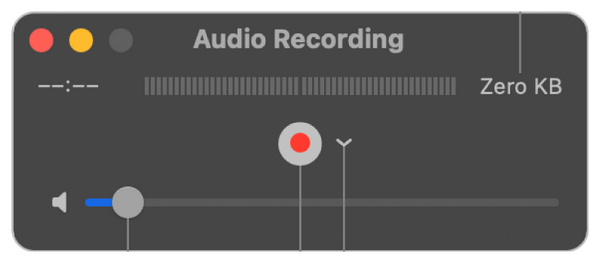
Main Features:
- Audio and screen recorder.
- Essential video and audio editing features.
- Audio format converter.
- Simple interface design.
- Available by default on all MacOS products.
What might be considered essential and too simple, haters of the classic QuickTime Player and Editor cannot take its place as the old reliable software. Equipped with audio and video editing and recorder tools, this program still has what it takes to measure up with other free and even premium software.
Moreover, QuickTime’s audio recording function is still highly optimized with the modern M3 and M4 chips of Apple, thanks to its modern versions. Being the default multimedia tool on modern computer software still has its benefits.
QuickTime Player’s capabilities to make audio recording a simple task will remain an exceptional perk for users of the Mac operating system. This was made possible by the recording tool available in the software, which can be activated through a single Record and Stop button.
It also helps that audio recordings done on QuickTime provide a file size monitoring display, volume adjustment bar, and recording settings that can be used to set the quality of the recording that will be captured.
What Users Like
- QuickTime Player’s sheer versatility due to its being an audio recorder, screen recorder, and media player makes for a significant chunk of the software's pros. This is despite its age, which has been a staple of the MacOS since its development.
What Users Dislike
- Although versatile and serviceable, QuickTime’s lack of more advanced recording, editing, and mixing features is still a big downfall. Due to that, limited users stick to the tool as their free audio recording software Mac OS X.
Conclusion
Now that we have provided a quick overview of the six most reliable audio recording software for Mac OX 10.11 or later, this article has proved helpful for your audio recording needs. If you are unsure which among them to use, try downloading the number one software on this list in AnyMP4 Screen Recorder.
Please share this article online to help other readers looking for reliable or the best sound recording software for Mac.