There are many reasons that you need to record voice. For instance, you need to keep the record of the interview or lecture. Some people want to record audio secretly as evidence. It is true that you can use a spy voice recorder to record voice. But if you are on budget, you can record audio on Mac via built-in/external microphone, headset and more.
Actually, you can turn your Windows or Mac computer as a digital voice recorder. Once you install voice recording software, you can record your voice or system sound directly. Compared with the iPhone, there is more storage space on your computer. Thus, you can record high-quality audio on Mac or Windows for hours.

You can see many questions like "Can I record myself on my Mac?", "How to record my voice?" and more. Well, the answer is "Yes". A professional voice recorder can help you get twice the result with half the effort. Here're the best voice recorders for Windows and Mac with various positive reviews.
AnyMP4 Screen Recorder is an easy-to-use and professional voice recorder for Windows 10 and Mac. The user interface is intuitive. You can record any video and audio on the desktop in clicks. It is supported to record Skype calls and webinars without others knowing. Of course, you can record audio without time limit. The recorded audio file can be saved as MP3, M4A and other formats in high quality.
Secure Download
Secure Download
Step 1: Free download the voice recording software. Launch the program after the installation. Click "Audio Recorder" in the main interface of the Windows voice recorder.
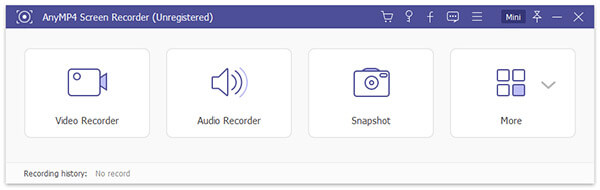
Step 2: Trigger on "Microphone" to record your voice. If you want to record the sound from other apps, you need to turn on "System Sound" too. Adjust the input volume if necessary.
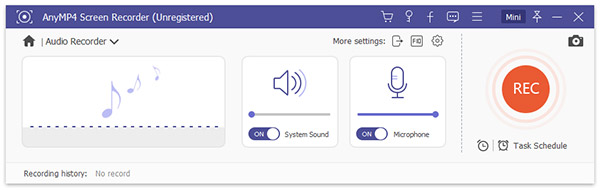
Step 3: Click "Preferences" from the Menu list. You can change the output folder, audio formats, hotkeys and other details. Then click "OK" to save changes.
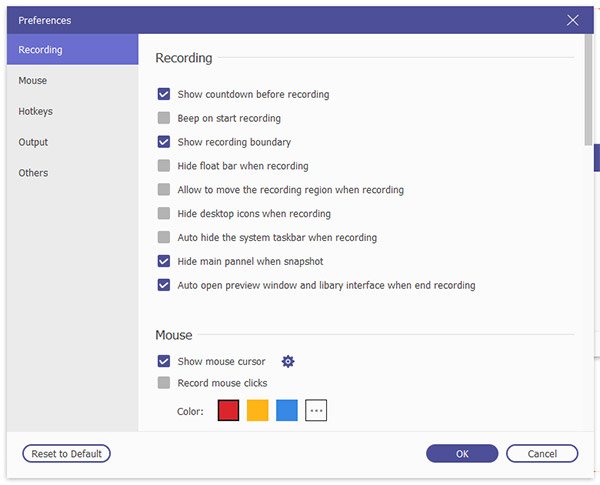
Step 4: Click "REC" to start recording voice. You can pause and resume the audio recording process freely. Click "Play" to pre-listen the recorded audio file. Later, click "Save" to save the file to the destination folder.
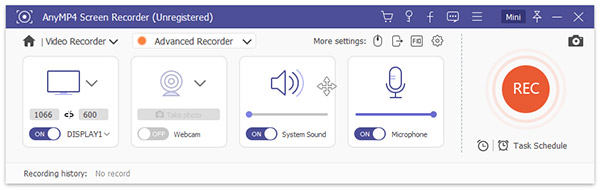
WavePad is consisted of the audio recorder and editor. You can edit voice, music and other audio recording files within the WavePad sound editor. There are many sound editing tools on the top toolbar, such as text-to-speech, spectral analysis, audio restoration and more, Thus, beginners need to spend some time on getting familiar with the HD voice recorder.
OS Supported: Windows, Mac
Where to download WavePad: https://www.nch.com.au/wavepad/index.html

Audacity is regarded as the best free voice recording software. You can record voice on Mac, Windows and Linux through a microphone or mixer. Meanwhile, you can digitize audio recordings from other media. The output sound quality varies from 16-bit, 24-bit to 32-bit. You can add LADSPA, LV2, VST, Nyquist and Audio Unit effect plugins into Audacity. Audacity is more suitable for experts who need rich audio recording and editing features.
OS Supported: Windows, Mac, Linux
Where to download Audacity: https://www.audacityteam.org/
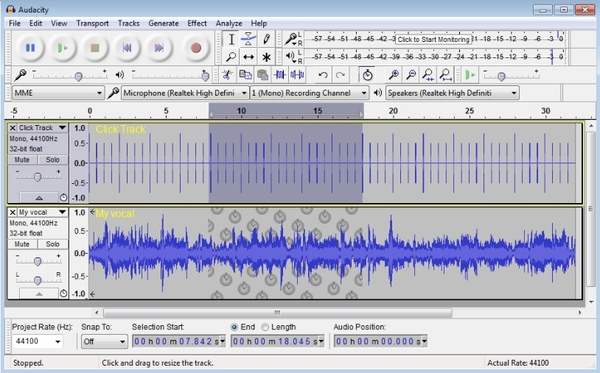
Mixcraft 8 is more than a simple voice recorder for Windows. You can apply special effects and even burn MP3 to CD. As for recording audio on Windows, you can get several audio filters that can save recordings into different formats. What's more, you can record multiple tracks with over 7800 loops, samples and sound effects. At present, Mixcraft 8 is not available for Mac. You need to get a voice recorder for Mac alternative to Mixcraft 8.
OS Supported: Windows
Where to download Mixcraft 8: https://www.acoustica.com/mixcraft/

GoldWave is a Windows voice recorder that can record audio, line-in, microphone and other audio sources. You can apply over 40 audio effects after recording voice on Windows 10. Moreover, you can cut, copy, paste, mix, trim, replace and overwrite audio with the built-in music audio editor. However, GoldWave lacks an optical media burning tool. Mac users need to find another voice recorder with music.
OS Supported: Windows
Where to download GoldWave: http://www.goldwave.com/goldwave.php

It is OK to use an MP3 voice recorder online to record audio on your Mac or Windows computer. There is no need to download or install third-party software. You can get basic audio recording features from the online audio recorder mentioned below.
You can listen to the latest music online via soundcloud.com. Well, there is also a SoundCloud app for Android and iPhone you can try. The SoundCloud recording feature allows users to record voice and upload to the SoundCloud account. Thus, you can share voice memos and messages to fans instantly.
Visit SoundCloud at: https://soundcloud.com/

Online Voice Recorder has no hidden payments. You can record microphone voice and save as MP3 format online for free. Thanks to the auto silence trimming feature, Online Voice Recorder will detect and delete silent fragments automatically. Moreover, you can crop the recording file within the MP3 recorder online.
Visit Online Voice Recorder at: https://online-voice-recorder.com/
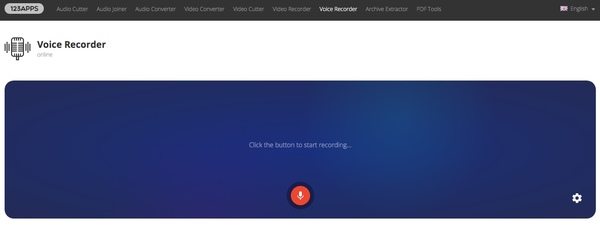
Vocaroo is an extremely simple MP3 voice recorder online. There is a "Click to Record" button on the website. You can record voice online for free by using Adobe Flash. What's more, you can embed the Vocaroo voice recorder to your blog or webpage. The maximum file size ups to 50 MB.
Visit Vocaroo at: https://vocaroo.com/
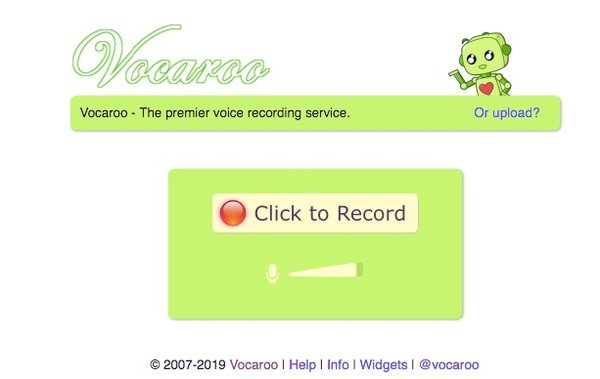
You can record voice online as normal, hell demon, space squirrel, robot, man and women by using Voice Splice Recorder. The output audio quality can be adjusted from the lowest to the highest. You can also adjust the microphone volume in the recorder settings. Voice Splice Recorder is more than an online voice recorder. You can convert text to speech for free online too.
Visit Voice Splice Recorder at: https://voicespice.com/default.aspx

You can record voice online with Chirbit for free. There is a 120-megabyte audio recording. It means you can record voice for about 2 hours with the online voice recorder. Moreover, Chirbit is also an audio sharing platform. You can record voice or upload the existing audio files for sharing too. If you upgrade to Chirbit Pro, you can get soundboards, password protection and other additional features.
Visit Chirbit at: https://www.chirbit.com/

All the above apps are good for recording voice on your computer. As for beginners who want to record voice effortlessly, AnyMP4 Screen Recorder can be your best voice recorder on Windows and Mac. It is a combination of voice recorder, video recorder and webcam capture. You can record all details on your computer in one stop. Just free download the program and have a try right now!