It is true that you can use a digital voice recorder to record lectures, songs, interviews and many kinds of voice. However, this method does not work for everyone. If you do not want to spend extra money on portable voice recorders, you can use your iPhone as an alternative. Well, a good iPhone voice recorder app can solve the problem too.

The question is which is the best voice recorder app for iPhone and iPad. Some apps are more suitable for students that can record voice for hours, while others are mainly designed for musicians and more occupations. Whatever, you can get the satisfying voice recorder iPhone app here.
Voice Memos is the pre-installed app on every iPhone and Apple Watch. You can record voice on iPhone with the built-in microphone via the Voice Memos app for free. The audio quality is pretty good. You can share the recorded audio file by Mail, Message and other sharing apps.
Step 1: Run the Voice Memos app on iPhone. Put your iPhone close to the speaker.
Step 2: Tap the red "Record" icon at the bottom to start recording voice.
Step 3: Tap the same icon to stop recording voice on the iPhone.
Step 4: Choose "Done" and enter a name in the "Save Voice Memo" window.
Step 5: Tap "Save" to record audio on iPhone 8 and more.
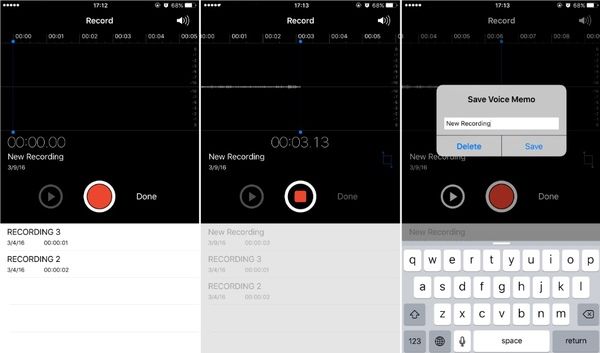
Note: "How long can it record with Voice Memos on iPhone?" is the frequently-asked question. Generally speaking, there is no specific time limit for Voice Memos app. The maximum length depends on the iPhone battery and storage status.
The Voice Memos app does not work on iPad. When you share large audio recording files, Voice Memos may not work smoothly. To bypass these or those limitations, you can take a look at the following iPhone voice recorder apps.
You can record on-site sounds and voice memos on the iPhone with Voice Record Pro with unlimited length. The output audio quality of the voice recorder app is adjustable. You can save the recorded voice as AAC, MP3 and WAV formats. With the wide support of cloud storage, you can import and export audio files from Google Drive, Dropbox, iCloud Drive and more. It is also supported to download iPhone voice recording file on PC via the online built-in web server.
Price: Free, in-app purchases
Ratings: 4.8/5
Free download Voice Record Pro at: https://apps.apple.com/in/app/voice-record-pro/id546983235

You can record voice on the iPhone as long as you can. Just leave enough storage space on your iPhone. You can subscribe to the voice recorder app on iPhone to unlock more features. With the 3D Touch feature, you can start and stop recording voice from the home screen on iPhone quickly. All your voice recording files can be uploaded to iCloud Drive, Google Drive, Dropbox and other cloud services. You can also share the audio recording file with friends via email, Facebook, Twitter, etc.
Price: Free, in-app purchases
Ratings: 4.7/5
Free download Voice Recorder & Audio Editor at: https://apps.apple.com/us/app/voice-recorder-audio-editor/id685310398

AudioShare is not free to use. You need to buy AudioShare full version before recording, trimming and sharing audio files. AudioShare provides the "Inter-App recording" feature, which made it one of the best music recording apps for iPhone. You can record internal audio from other apps while recording voice on the iPhone. Thus, AudioShare can work with Synthesizer, Guitar Amplifier and other Audio node apps. Moreover, you can record the live output of other audiobus-compatible apps with AudioShare too.
Price: $3.99
Ratings: 4.7/5
Free download AudioShare at: https://apps.apple.com/us/app/audioshare/id543859300

Awesome Voice Recorder is a free voice recorder iPhone app that offers unlimited recording time. You can get high quality audio recording at MP3, WAV and M4A audio formats. There are 5 microphone designs you can get, including professional, classic, studio and more. What's more, you can restart voice recording on iPhone after phone call pause up to 3 minutes. The built-in audio editor allows users to add sound tags, audio visualization and many other features within AVR.
Price: Free, in-app purchases
Ratings: 4.6/5
Free download Awesome Voice Recorder at: https://apps.apple.com/us/app/awesome-voice-recorder/id892208399

Just as its name shows, the iPhone voice recorder app links the notes to the voice recording together. The noise reduction filter can eliminate the unwanted background noise smartly. You can take handwritten notes and drawings with customizable fonts, colors, symbols and more. Furthermore, you can add photos, shapes and text highlighting in your note-taking page. The adjustable playback speed and auto-scrolling makes it easy to see the notes. Thus, AudioNote 2 is also the best note taking app for students.
Price: Free, in-app purchases
Ratings: 3.9/5
Free download AudioNote 2 at: https://apps.apple.com/us/app/audionote-2/id1118127184
The voice recorder iPhone app will stop working when the internal storage space is running out. Thus, if you want to record voice with longer time, you can use AnyMP4 Screen Recorder to record any audio and video on the desktop. For instance, you can record music video with audio in the original quality. Actually, you can run iOS apps on your computer via an iOS emulator app. Later, you can record different audio sources in high quality with the iPhone screen recorder app.
Secure Download
Secure Download
Step 1: Free download, install and launch the voice recorder software. Click "Audio Recorder" in the main interface.
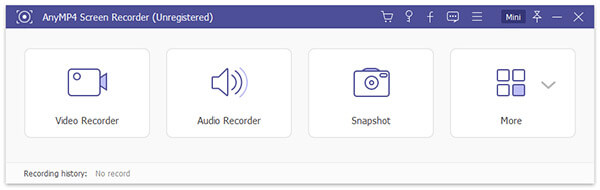
Step 2: Trigger on "System Sound" or "Microphone" to set the audio source. You can move the volume slider based on your need.
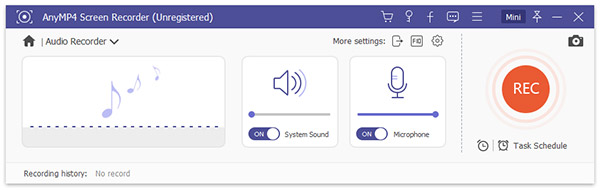
Step 3: Click the "Menu" icon on the top right corner of the voice recorder. Select "Preferences" from the list. You can set the output folder, adjust shortcuts and more. Click "OK" to save changes.
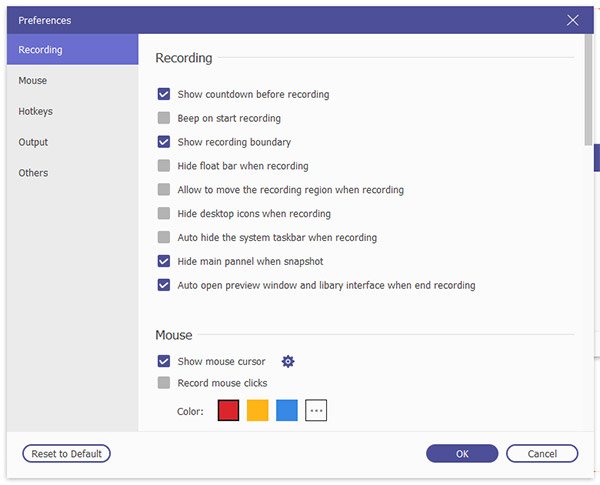
Step 4: Click "REC" to start recording audio. You can pause, resume and stop recording audio without time limit. After that, follow the on-screen wizard to save the voice recording file.
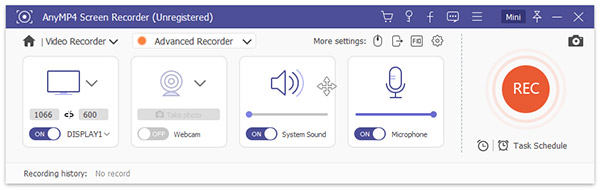
All in all, you can get the best iPhone voice recorder app from the above recommendations in different scenarios. Installing a voice recorder app on iPhone is a good way alternative to buying a portable audio recorder. You can record voice around you with lost cost effortlessly. If you want to record voice in hours, AnyMP4 Screen Recorder can be your better choice.