Secure Download
Secure Download
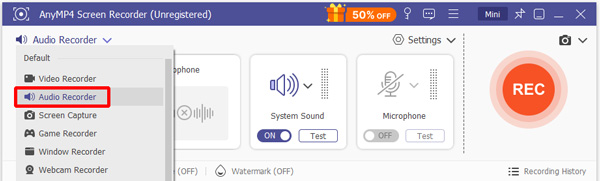
If you are trying to record speech, dictate notes, and add audio to videos, having the right online microphone recorder is a good place to start. But how do you know which online vocal recording tool is going to fulfill your needs best with so many options to choose from? To discover the best online microphone recorder, we tested and evaluated a variety of online voice recording tools, compiling a list of the top 5 tools with excellent audio capture and editing capabilities. Read on to get to know the best voice recording software better, as we bring you a comprehensive review of each of them.

| Online Mic Recorder | Recording Quality | Equipped with Audio Editor | Captures System Audio | Does it Have a Duration Limit | Does it Require Installation |
|---|---|---|---|---|---|
| AnyMP4 Free Online Audio Recorder | Lossless Audio | ❌ | ✅ | ❌ | ❌ |
| Online Voice Recorder | Lossy Audio | ❌ | ❌ | ✅ | ❌ |
| Voice Spice | Lossy Audio | ❌ | ❌ | ✅ | ❌ |
| SpeakPipe | Lossy Audio | ❌ | ❌ | ✅ | ❌ |
| Vocaroo | Lossy Audio | ❌ | ❌ | ✅ | ❌ |
If you are looking for the best online microphone capturing tool that can record your own voice from an external or internal microphone, then AnyMP4 Free Online Audio Recorder is a perfect solution for you.
It is a fully online audio recorder that captures sound from a microphone and your computer, and saves it as an MP3 file. Additionally, it is also installation-free, available across different platforms, and records lossless quality audio, which is way better than other audio recorder counterparts.
With all those features, it can perfectly work as a powerful voice recorder on your computer.
Installation-Free: Yes
Support Microphone Audio Editing: No
System Audio Recording: Yes
PROS
CONS
How to Record Voice from a Microphone with a Free Online Audio Recorder
1. To begin, visit AnyMP4 Free Online Audio Recorder . After that, click the Launch Free Recorder button to download the launcher, and then you can start recording with your microphone.
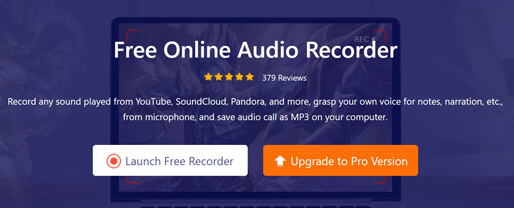
2. To record your voice only, enable the Microphone option and turn off the System Audio option. Then, hit the REC button to begin recording your microphone's audio input.
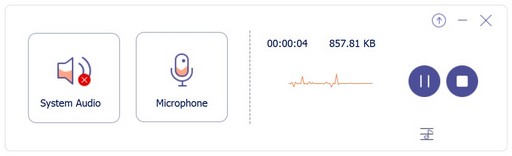
3. Once you are done recording your voice, click Stop to end the recording. Then, you can play your recording file or share it directly with others.
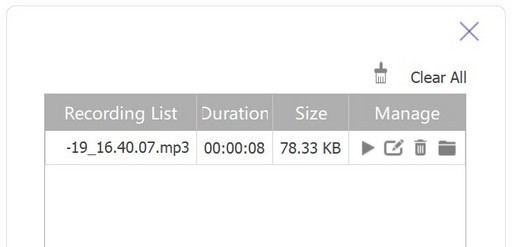
Unlike other recording tools in this article, AnyMP4 Free Online Audio Recorder stands out as the top choice because it can simultaneously record both microphone audio and system audio on Mac or Windows. This made the tool a better editing option for higher-quality recordings.
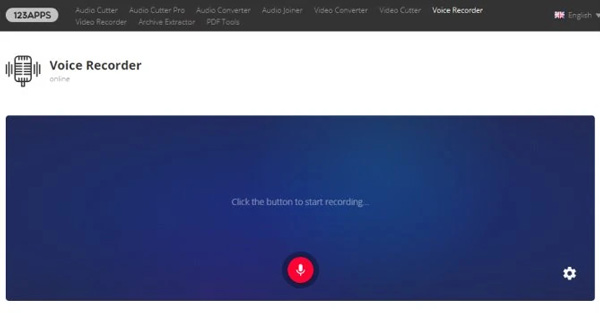
Online Voice Recorder is a simple microphone recorder that enables you to create audio recordings for various purposes and disciplines, and share those files with your friends.
Additionally, you can adjust your microphone settings using Adobe Flash Player tools to reduce echo and control volume.
Installation-Free: Yes
Support Microphone Audio Editing: No
System Audio Recording: No
PROS
CONS

Among the options in this list, Voice Spice offers the most sound morphing features. Since it is an online tool, it can function perfectly as a browser extension, making it an excellent Chrome audio recorder.
Installation-Free: Yes
Support Microphone Audio Editing: No
System Audio Recording: No
PROS
CONS
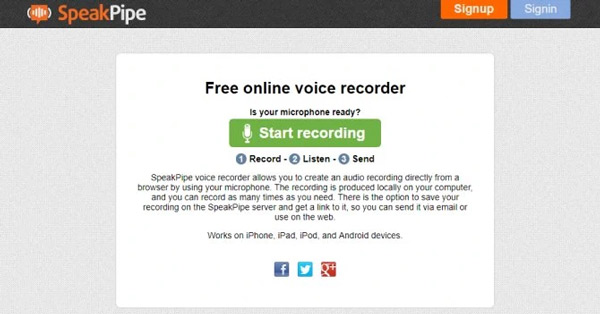
SpeakPipe is an online tool that allows users to create an online voicemail for their blogs or websites. It is easy to use SpeakPipe. Simply click the green "Start recording" button to begin recording. Then, the audio file will get mailed with an MP3 download link and a link back to your inbox for easy listening or downloading. More importantly, SpeakPipe allows you to record your voice without limits.
Installation-Free: Yes
Support Microphone Audio Editing: No
System Audio Recording: No
PROS
CONS

Vocaroo is an intuitive and easy-to-use voice recorder that allows you to record your voice online using a microphone, eliminating the need to download software to your computer. When you complete your recording, you can save it to your computer or embed it, or link it elsewhere.
Installation-Free: Yes
Support Microphone Audio Editing: No
System Audio Recording: No
PROS
CONS
Although online mic recorders are ideal for accessibility, their reliability as a recording tool suffers. In this case, using a more stable desktop-based option, such as AnyMP4 Screen Recorder, is a more optimal choice, especially if you frequently capture recordings.
In addition to its highly reliable performance, this desktop-based option offers longer and more extended duration limits, significantly improved sound quality, and is also compatible with offline use. These features are all supported by the presence of built-in audio editing tools within the program.
Additionally, it offers more flexible recording options, allowing you to record the microphone, system audio, or both simultaneously. This is a huge upgrade compared to online tools, which can only capture microphone inputs.
Ensure you download the program for a smoother recording process.
Secure Download
Secure Download
| Microphone Recorder Tools | Recording Time Limit | Bitrate (Sound Quality) | Audio Editing Tools | Processing Speed | Recording Modes |
|---|---|---|---|---|---|
| AnyMP4 Screen Recorder | Unlimited | 320 kbps | ●Audio Trimmer ●Sound Extractor ●Audio Merger ●Sound Booster ●Metadata Editor |
GPU Accelerated | ●Microphone only ●System audio only ●Microphone and system audio recording |
| Vocaroo | 5 Minutes | 128 kbps | None | Reliant on Internet Connection | ●Microphone recording |
| SpeakPipe | 90 Seconds | 128 kbps | None | Reliant on Internet Connection | ●Microphone recording |
How to record a voice-over for a song on PC or Mac?
You need to use audio recorder tools. Currently, you can choose among built-in options, third-party apps, or online tools. Among online recorders in the market, AnyMP4 Free Online Audio Recorder is the best option.
Can online recorders export to MP3?
Yes, they do. MP3 is the standard format of online audio recorders. This is true for all options on this list.
Do online mic recorders support multi-track?
It depends highly on what online recorder you will use. Among the options on this list, AnyMP4 Free Online Audio Recorder is the only option that can record voice over music or system audio. Unlike the tool, most online recorders can only capture audio from a microphone.
Are free online voice recorders safe to use?
Yes, they are. However, you must keep in mind that online recorders innately save data on their servers. This may be safe, but it might cause privacy concerns.
How to avoid background noise when recording with an online tool?
Make sure to set up properly. This includes using a good microphone, a properly set-up room, and software with good audio capture.
Online mic recorders are mainly used to capture voice from the microphone. If you also need to record the sound from your computer's system sound, AnyMP4 Screen Recorder is the best choice. Its audio quality, editing capabilities, and other features, such as screen recording, make it one of the preferred choices for both personal and professional use. We highly recommend it, and you can download it using the link provided below.
Secure Download
Secure Download