If you're looking for a voice recorder for Windows, the best free option is the built-in Windows Sound Recorder, while Audacity is the top choice for advanced editing.
Do you want to learn which recording software is best for PC? If so, this article is made for you. We will discuss six of the best recorder programs designed to capture voice recordings for all Windows PC hardware. We will discuss each program to determine which is the best voice recorder in terms of compatibility, ease of use, recording quality, and pricing.
Additionally, we will review the best uses and main features of all the featured software for a more comprehensive overview of each option.

| AI Core Features | Audio Recording Types | Cost | |
|---|---|---|---|
| Windows Built-in Voice Recorder | Noise Reduction, AI Transcription | Microphone | Free |
| AnyMP4 Screen Recorder | AI Intelligent Noise Reduction, Microphone Enhancement | System sound and microphone | Paid |
| Audacity | AI Voice Isolation Plugin | System sound and microphone | Free |
| EaseUS (RecExperts) | AI Audio Extraction, Intelligent Segmentation | System sound and microphone | Paid |
| Descript | AI Text Editing | System sound and microphone | Free |
| WavePad | Auto Mute Trim | System sound and microphone | Paid |
| Ocenaudio | Real-time Effect Preview (VST support) | Microphone | Free |
If you are curious about 'Is there a built-in voice recorder for Windows 10/11?', the answer is definitely yes. Windows has a built-in app for this purpose. In Windows 10, it is called Voice Recorder, while in Windows 11, it has been redesigned and renamed to Sound Recorder. It is a lightweight tool that makes your voice recording process easy and intuitive. You can choose different recording formats, like MP3, AAC, WAV, etc. Moreover, it includes some basic editing features for you to adjust playback speed and even visualize audio with a waveform graph.
Here are the concise steps of how to use it:
1.Launch the Windows Built-in Audio Recorder
Access the Voice Recorder by searching the app in the computer search bar.
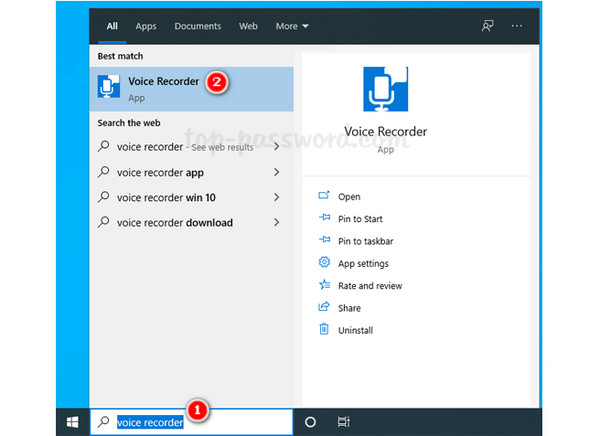
2.Start Recording Microphone
Then, click the blue microphone icon to start recording your voice. You can see a timer to indicate the recording's length.
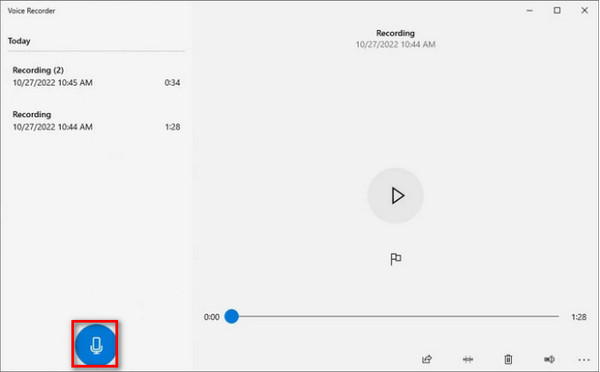
3.End Recording and Save the File
Lastly, click the blue stop button to finish your recording. The recorded files are saved by default in your Documents folder, inside a subfolder named Sound recordings, at C:\Users\%username%\Documents\Sound recordings.
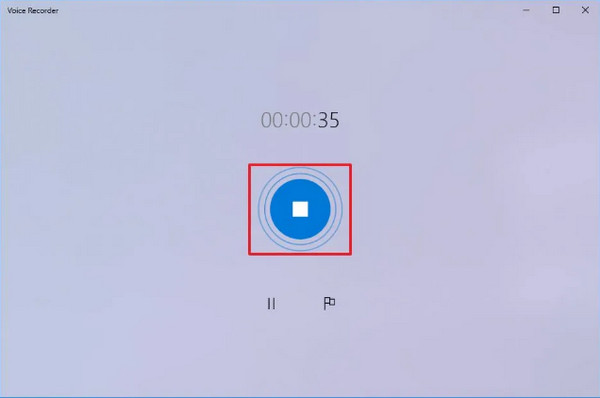
You can follow the steps above to record the microphone sound on your PC with ease. Though some details on different PC computers vary, the recording button is intuitive and to be brave to have a try!
Before proceeding to our rankings of the best voice recording software for PCs, let's first discuss the key elements we considered when selecting the voice recording tools featured below. All of the measurements we selected are designed to determine the quality of each software based on its functionality for capturing multimedia files, especially audio recordings.
Although all of the hardware featured below is exclusive to the Windows platform, learning which Windows version is still important; this factor provides valuable information for users looking for an option compatible with their hardware.
Although audio recording is not inherently tricky or complicated, each software designed to do so has differing accessibility. With that in mind, we also considered each program’s ease of use to give our readers an idea of which program is best suited for users who want to learn how to record music, system audio, and microphone input.
Since voice recordings are highly important for post-production uses, especially in podcast production, the quality of each recording must also be considered. Learning the audio quality of the recordings, along with their output format, is crucial in determining the quality of each program.
Since pricing is a significant barrier to entry for most users, we will also discuss each software’s price range, including whether it offers a free version, a monthly subscription, or a one-time payment model. Providing such information is crucial since pricing is a common deal breaker for most users.
Finally, the presence of advanced settings, which are highly important for voice recording, is also taken into consideration. Some examples include noise reduction, hotkey customization, support for external microphones, and other similar functions.
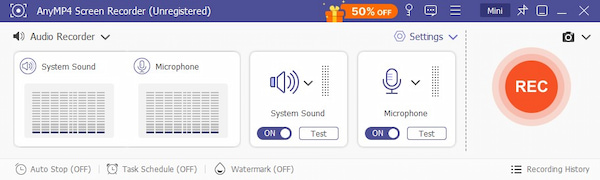
Compatibility: Windows 11/10/8/7
Best for: Recording system audio, microphone audio, or simultaneous source recording.
Ease of Use: Beginner-friendly
Recording Quality: Very High Quality (adjustable sample rate and bitrate).
Price: Free - $12.45
Other Advanced Settings:
When it comes to recording all forms of media on a PC, an exclusive screen recorder software will always be a safe option. In this case, AnyMP4 Screen Recorder should be your first option.
Compatible with Windows 11, 10, 8, and 7, this multipurpose media recording software features a fully functional audio recording mode that allows you to record system sound, microphone input, or both audio sources simultaneously.
To support its flexible recording mode, AnyMP4 Screen Recorder also features a mic noise reduction function, which enhances the audio clarity of the captured audio within the software. Once the recording is complete, a wide selection of output formats is available, allowing you to save audio in MP3, M4A, WMA, AAC, OPUS, FLAC, and WAV formats.
Moreover, the software fully supports long-form recordings, with an unlimited recording limit, making it an ideal option for recording hour-long podcasts. These podcast recordings may also have their audio quality enhanced after the recording process, since an automated Sound Booster is also available in the software.
Finally, for the improved convenience of its users, recordings have an auto-stop function that can be set based on either recording length, recording file size, or a preset ending time.
If you're looking for an all-around audio recording tool that also functions as a screen recorder, webcam recorder, game recorder, phone mirror recorder, software recorder, and screen capture software, consider AnyMP4 Screen Recorder.
To learn more about the tool, we recommend downloading the software using the link provided below and reading about its main features, particularly its capabilities as an audio recorder.
Secure Download
Secure Download
Main Features:
User Review for AnyMP4 Screen Recorder
Although most user reviews about AnyMP4 Screen Recorder focus on being one of the best screen recorder options, these reviews also complement the program's capability to capture system audio seamlessly. Moreover, most audio recorder reviews focus on the audio clarity of microphone recordings within the program.
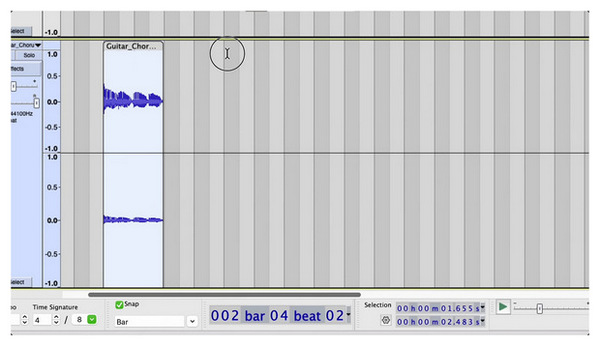
Compatibility: Windows 11/10
Best for: Multitrack audio recording for podcast production.
Ease of Use: Moderate difficulty.
Recording Quality: High Quality (up to 32-bit).
Price: Free (open-source)
Other Advanced Settings:
If you are looking for software that is more exclusively geared towards audio recording, Audacity may be one of the top results of your online searches. Produced as an open-source program specifically designed for podcast production, most of the features available in this software are designed to provide convenience to users seeking a reliable post-production and recording tool.
Well-known for its detailed multi-track audio recording capabilities, the program makes it easy to manage audio recordings with multiple speakers. During live recordings, these factors can be monitored, as live quality monitoring is also built into the program. For more advanced users, the audio sample rate and bit depth are also adjustable in the software, allowing for a fully customizable overall quality for experienced users.
However, you may only consider Audacity as one of the best voice recording software for PC if you are already familiar with and have basic experience with other recording software, since the program is not the most user-friendly option for beginners. Audacity has a recording menu and interface designed for experienced sound designers.
Main Features:
User Review for Audacity
Since the free-to-use nature of Audacity is its biggest strength, most of its users highly compliment the program’s capabilities, especially for a freeware option. Despite that, the complex audio-engineering features of the software are not for everyone. This made amateur audio producers compelled to try easier-to-use software.
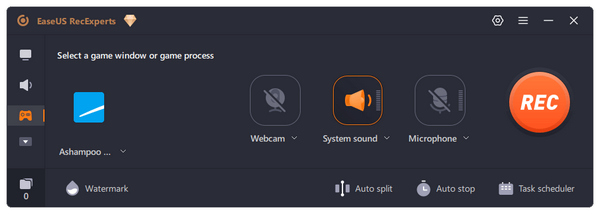
Compatibility: Windows 11/10/8/7
Best for: High-quality audio recording.
Ease of Use: Easy to use.
Recording Quality: High Quality (adjustable bit rate).
Price: $19.95 - $69.95
Other Advanced Settings:
Unlike the previous option in this list, EaseUS RecExperts provides audio recording capabilities on the opposite side of the difficulty spectrum. Unlike the technical nature of Audacity, this option is more beginner-friendly, similar to the design of AnyMP4 Screen Recorder. Its design principle makes the tool an excellent option for users looking to capture audio recordings with minimal setup.
Moreover, its flexible recording input, which allows for system audio and microphone audio, makes it an ideal option for meeting the most common audio recording needs. This feature makes it an ideal choice for recording personal voice messages, in-person or virtual interviews, or computer sounds.
Unfortunately, EaseUS RecExperts’ design makes a compromise for its beginner-friendly nature, lacking more advanced audio editing features. With that in mind, EaseUS RecExperts functions solely as a recording program, not as a post-processing software.
Main Features:
User Review for EaseUS RecExperts
The beginner-friendly nature of EaseUS RexExperts, together with its screen recording tool for Windows, is the most common review among its users. This is to be expected, as the program was designed with this principle in mind. Unfortunately, it also made the program unappealing for experienced audio practitioners.
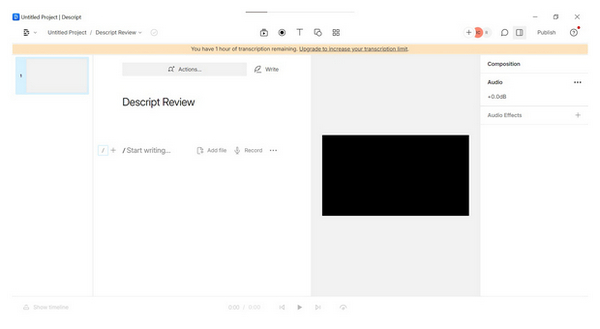
Compatibility: Windows 11/10
Best for: Podcast production with automated transcripts.
Ease of Use: Podcast production with automated transcripts.
Recording Quality: High Quality (multitrack recordings)
Price: $15.00
Other Advanced Settings:
If you want the best sound recorder for PC designed exclusively for podcast production, Descript might be the optimal option for you. Packed with podcast-related features such as an automated transcript, AI dubbing, studio-quality audio effects, and more, Descript’s background as a recording program is hard to ignore.
In addition to the software’s practical features for aiding podcasters, a fully functional timeline-based editor is also available in the program. This made the software even more appealing to users seeking a reliable audio capture tool that also offers convenience as a comprehensive solution.
However, these features all come with a price, as Descript offers its users a subscription-based service only. Although subscription is not a new model, it might be considered uncommon for audio-related software.
Main Features:
User Review for Descript
Since quality audio recording is the most important factor in podcast production, the capabilities of Descript to capture such quality make it a good choice for users looking to record on a PC. Unfortunately, the program’s podcast-centric design made it unsuitable for other forms of audio recording. With that in mind, it is more advisable to use other software if you want to record audio not intended for podcast use.

Compatibility: Windows 11/10/8/7/Vista/XP
Best for: Professional audio editing for voice and music recordings.
Ease of Use: High difficulty.
Recording Quality: High Quality ( supports 24-bit and 32-bit audio)
Price: $60.00 - $99.00
Other Advanced Settings:
Since audio recording is highly sensitive to external variables, the chances of capturing an audio recording with subpar quality will always be high. This is especially true if you are not in a controlled environment. Fortunately, WavePad has the solution for that.
Among the programs featured in this list, WavePad has a significant advantage in terms of advanced features. It is packed with premium audio editing features, including spectral editing tools, VST plugins, and audio restoration options. All of these advanced features made it a go-to choice for professional audio mixers, producers, and multimedia editors.
If you think that the feature-rich design of WavePad makes it a perfect choice, think again, since it is the most technically demanding option on this list. Additionally, it is also the most expensive option we can recommend.
Main Features:
User Review for WavePad
WavePad’s feature-rich design makes it an ideal option for experienced multimedia professionals. This design provides its users with absolute control over the editing timeline. However, this feature also makes the software a suboptimal choice for amateurs.

Compatibility: Windows 11/10/8/7
Best for: Adding beginner-friendly audio adjustments.
Ease of Use: Easy to use.
Recording Quality: High Quality
Price: Free
Other Advanced Settings:
Finally, we have Ocenaudio, perhaps the most beginner-friendly software featured in this article. Since the program is equipped with features optimized for beginners, it is the best choice for users to take quick voice recording footage as fast as possible.
Due to its simple design, it attracted users who are not particular about the quality of their recordings but only care about whether their recordings are audible enough. With this in mind, Ocenaudio is a suitable option for students, media professionals, and voice recording artists.
However, be mindful when using the program to capture audio from multiple speakers, as the tool lacks multitrack support and offers only basic audio editing capabilities.
Main Features:
User Review for Ocenaudio
Ocenaudio is highly regarded as a beginner-friendly program by its users. However, its lack of more advanced editing features makes it a suboptimal choice for more advanced recording uses.
What is the best free voice recorder for PC?
Audacity is the best open-source option for advanced editing, while the built-in Windows Sound Recorder is the most convenient free app for basic tasks.
Does Windows 11 have a built-in voice recorder app for computer?
Yes, Windows 11 features a revamped 'Sound Recorder' app that supports multiple export formats and microphone selection.
How can I record my voice on PC with high quality?
To get professional results, use a dedicated voice recording software for PC like AnyMP4 Screen Recorder, which offers AI noise reduction and adjustable bitrates.
Can I transcribe voice recordings to text on Windows?
Yes, modern software to record voice such as Descript or Riverside provides automatic AI transcription to convert audio into text in real-time.
Now that we have provided our readers with a review of the best voice recorders for PCs, we hope that our reviews have helped you choose the one that works best for your needs. If you're looking for a program that offers more flexible recording options, be sure to check out AnyMP4 Screen Recorder.
Secure Download
Secure Download