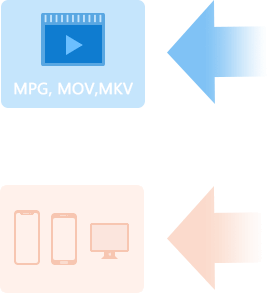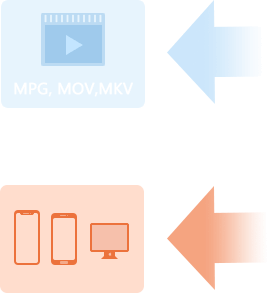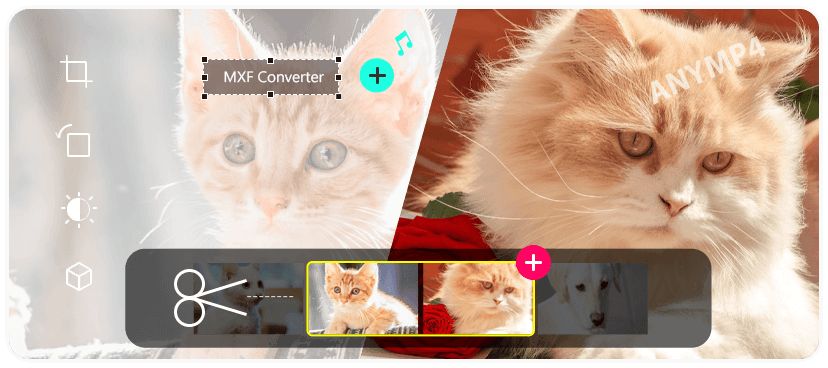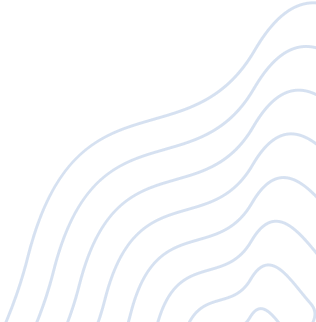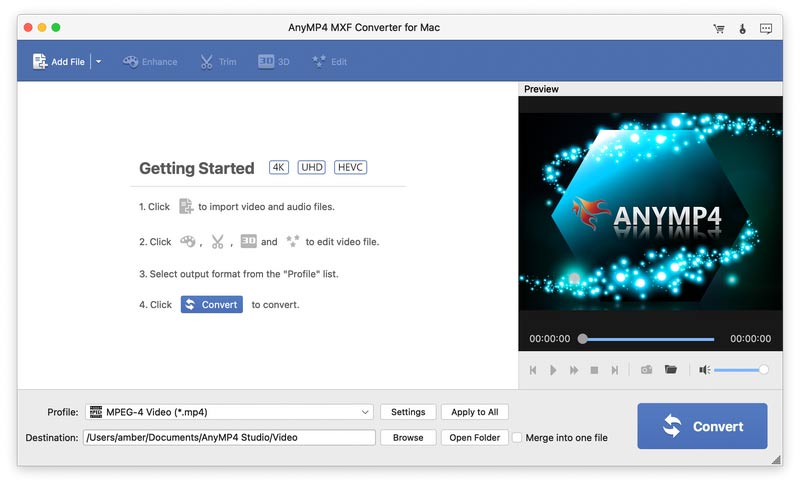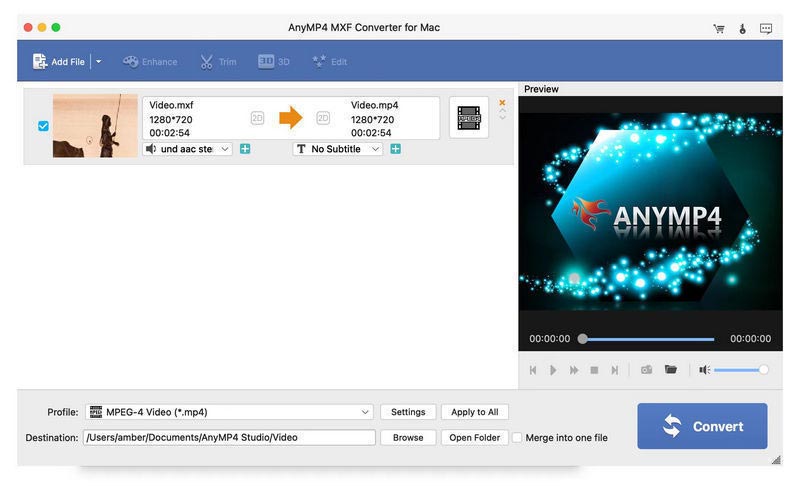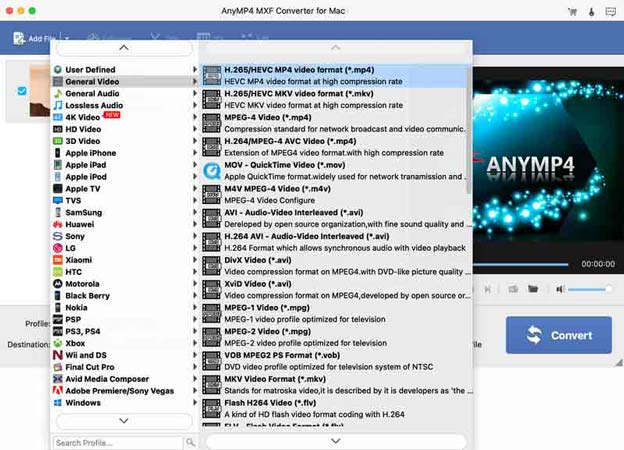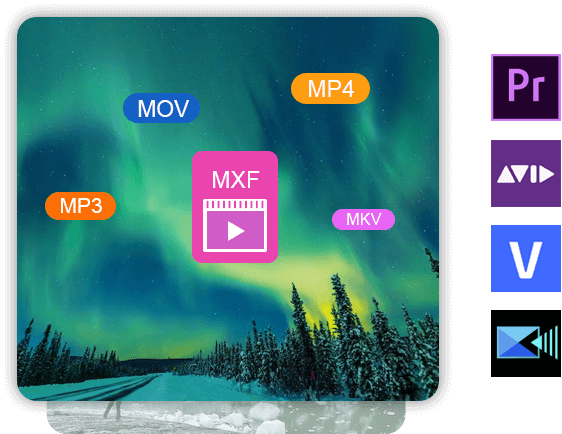
Add MXF to Video Editing Software on Mac
If you have recorded some valuable MXF videos with the digital camcorder, you may want to edit them without limitation. This MXF Converter for Mac can help you import your MXF videos into a wide range of popular video editing software. Then, you can edit the recorded MXF videos more professionally and easily.
Supported video processing programs include Final Cut Pro, iMovie, Adobe Premiere Pro, Avid Media Composer, VideoPad Video Editor, Blender, Avidemux, Pinnacle Studio HD, Magic Movie Edit Pro, etc. All in all, the Mac MXF Converter and video editing software are necessary to create a professional video.
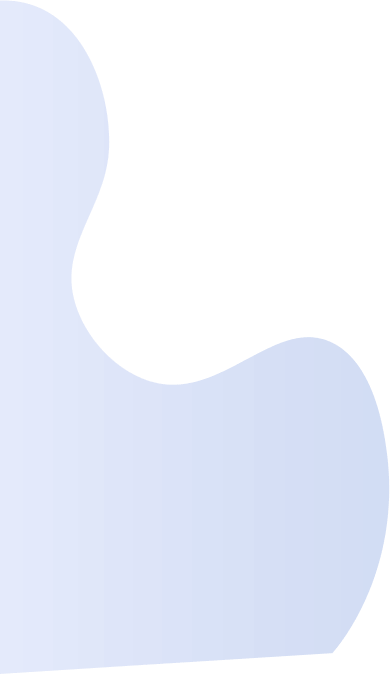



 Buy Now
Buy Now