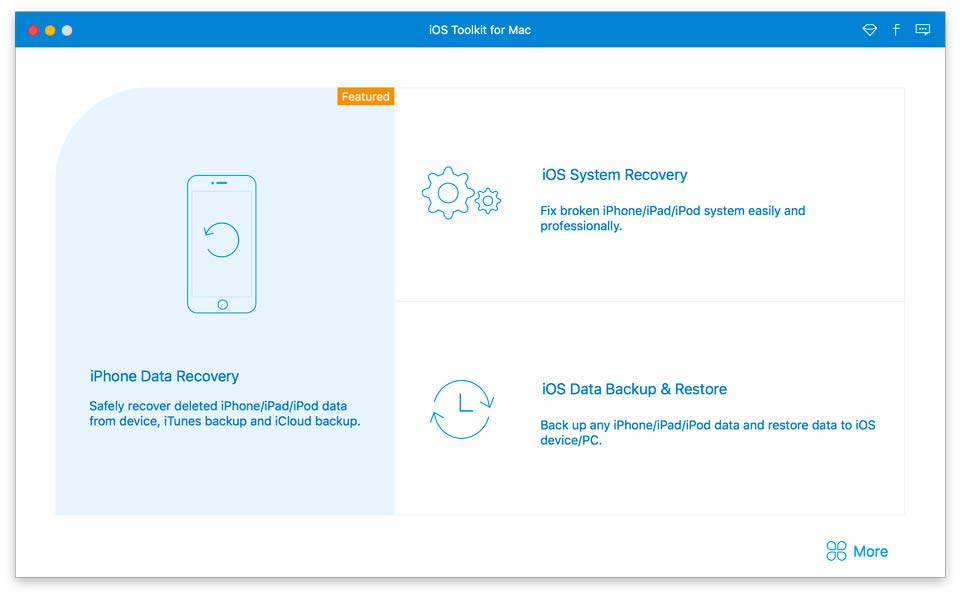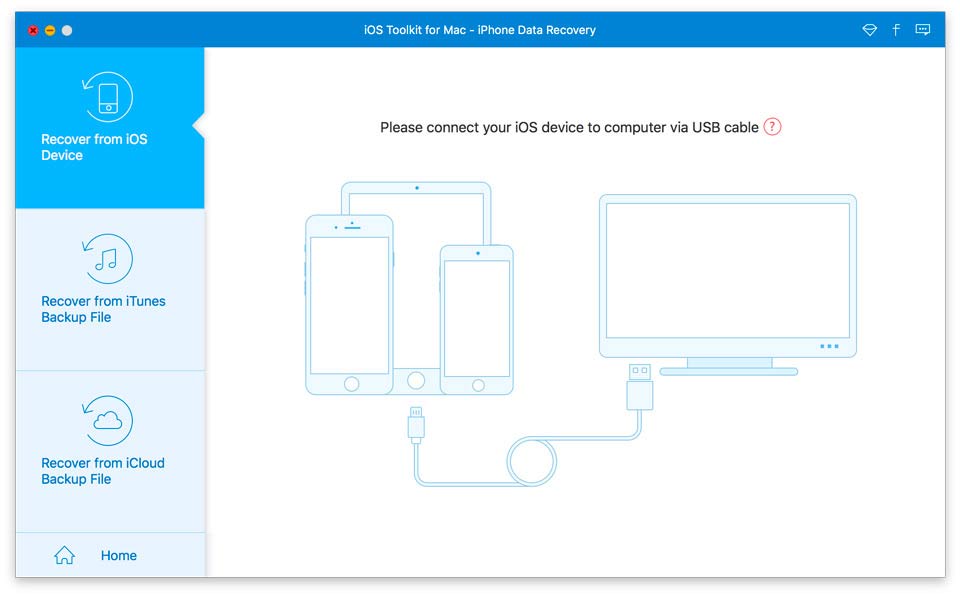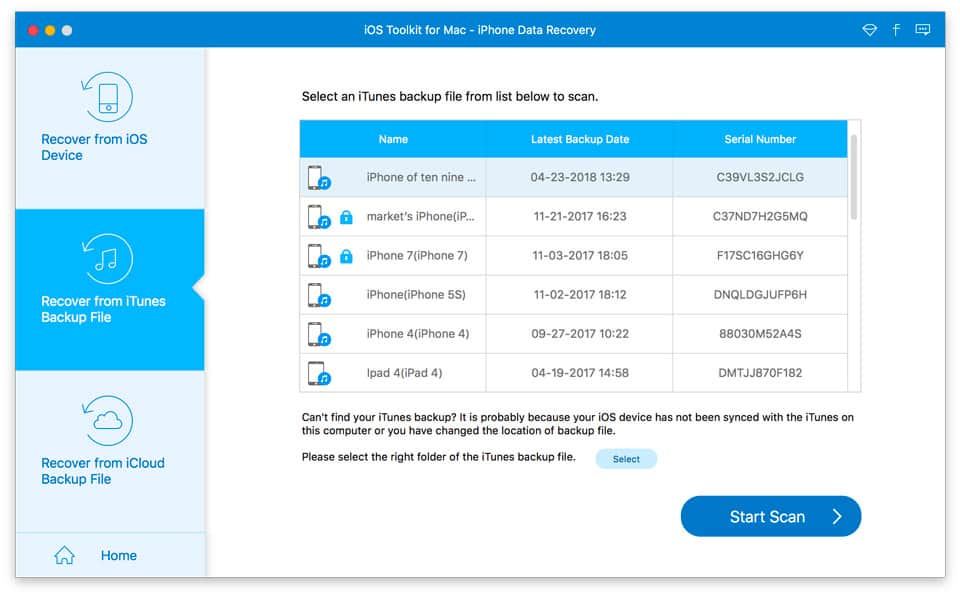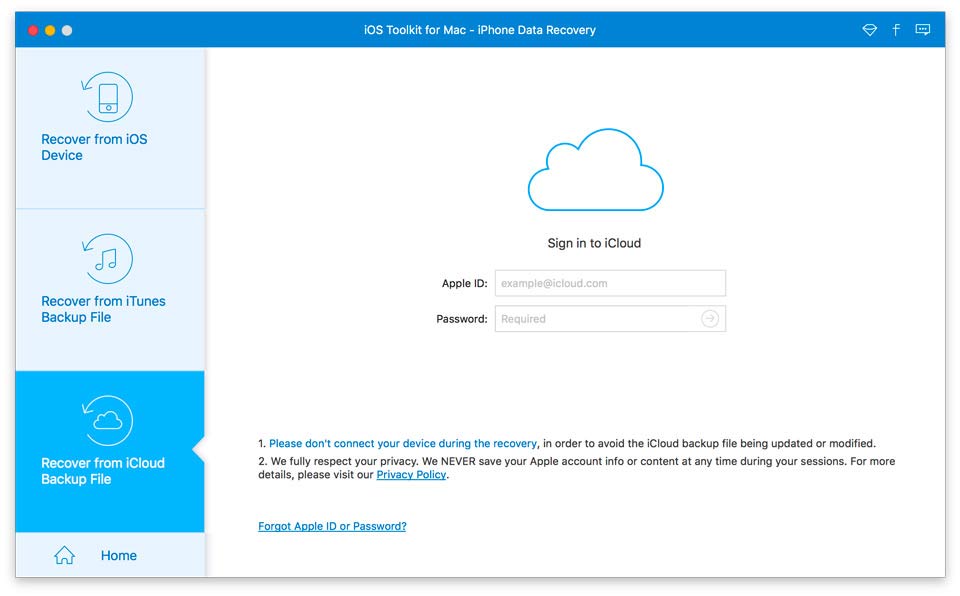For Mac
For Windows- Recover 9 types of text content like Contacts, Messages, Call history, Calendar, Notes, Safari bookmark and more
- Get back 10 types of media content like Camera Roll, Photo, Message attachments, Voice memos, Voicemail and more
- Recover 8 types (exclusive of App Document) of text content and export other types of content from iPhone, iPad and iPod


iOS System Recovery for Mac
Fix disabled/frozen iPhone iPad iPod to normal


iOS Data Backup & Restore for Mac
Just One Click for iOS Data Backup and Restore
Recover data from iPhone/iPad/iPod on Mac
With this powerful iPhone Data Recovery for Mac, you can recover 9 types of data including contacts, SMS, call history, calendar, notes, reminder, Safari bookmarks, Safari history and WhatsApp to Mac. It highly supports any frequently-used iOS device like iPhone 15/15 Plus/15 Pro/15 Pro Max, iPhone 14/14 Plus/14 Pro/14 Pro Max, iPhone 13/13 Pro/13 Pro Max/13 mini, iPhone 12/12 Pro/12 Pro Max/12 mini, iPhone 11/11 Pro/11 Pro Max, iPhone XS/XS Max/XR/X, iPhone 8/8 Plus, iPhone 7/7 Plus, iPhone 6s/6s Plus/6/6 Plus, iPhone SE 3/2/1, iPhone 5s/5c, iPad, iPad Pro/mini 4/mini 3/mini 2/mini/Air 5/Air 4/Air 3/Air 2/Air/New iPad Pro, iPod touch 7/6/5/4/3/2/1 and more.
For iPhone 4/3GS, iPad 1, and iPod touch 4, this Mac iPhone Data Recovery can restore 19 types of data, including Contacts, SMS/MMS, Call history, Calendar, Notes, Reminders, Safari bookmarks, Safari history, WhatsApp Chats, Camera Roll, Photo Library, Photo Stream, Message attachments, Voice memos, WhatsApp Attachments, Voicemail, App Photos, App Videos, App Audio and so on.

Recover iOS data from iTunes/iCloud backup

Every time you sync your iOS device with iTunes, the data on your iPhone/iPad/iPod will be backed up in your iTunes Backup File. However, the backed-up iOS data can't be viewed or taken out directly. You have to use iPhone Data Recovery for Mac software to manage the data from iTunes Backup Files and then retrieve the lost/deleted important files to your device.

It also allows you to rescue deleted iPhone data from iCloud Backup Files. You can check and recover lost and deleted contacts, SMS messages, notes, call logs, and more from the suitable backup. And for other file types like photos, voice memos, voice messages, message attachments, WhatsApp attachments can also be downloaded and extracted from iCloud backup.
Preview the deleted data before restoring
With this iPhone Data Recovery for Mac, you can preview the lost file before recovery, the clear and intuitive preview window would help you find the data you need to recover much easier. On the left panel, you can see all the categories and the number of the files in the corresponding category. On the right panel, you can see the detailed content of each data.
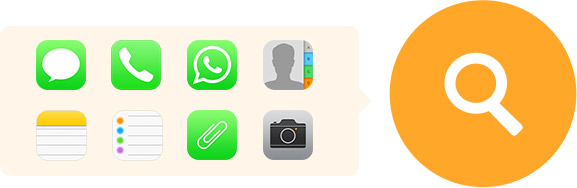
Back up lost/existing iOS data to Mac
Besides recovering deleted and lost iOS files from iPhone/iPad/iPod or iTunes/iCloud backup, you are allowed to copy the lost or still existing data to your Mac for backup. Before you do that, you are free to choose the destination file folder for the iOS files. AnyMP4 iPhone Data Recovery for Mac will export these files to the selected location on Mac. In this way, you can easily back up the important data to Mac.


System Requirement: OS X 10.9 or above (including macOS Sonoma)
CPU: Intel® processor and Apple M1&M2 chip, 2 GHz or faster
RAM: 1 GB RAM or more

iPhone: iPhone 15/15 Plus/15 Pro/15 Pro Max, iPhone 14/14 Plus/14 Pro/14 Pro Max, iPhone 13/13 Pro/13 Pro Max/13 mini, iPhone 12/12 Pro/12 Pro Max/12 mini, iPhone 11/11 Pro/11 Pro Max, iPhone XS/XS Max/XR/X, iPhone 8/8 Plus, iPhone 7/7 Plus, iPhone 6s/6s Plus/6/6 Plus, iPhone SE 3/2/1, iPhone 5s/5c
iPad: iPad, iPad Pro/mini 4/mini 3/mini 2/mini/Air 5/Air 4/Air 3/Air 2/Air/4/3/2
iPod: iPod touch 7/6/5/4/3/2/1
iOS: iOS 6 and later version (including iOS 17)
iPadOS: iPadOS 13 and higher versions (including iPadOS 17)