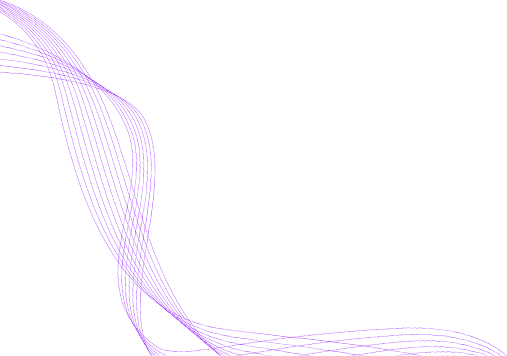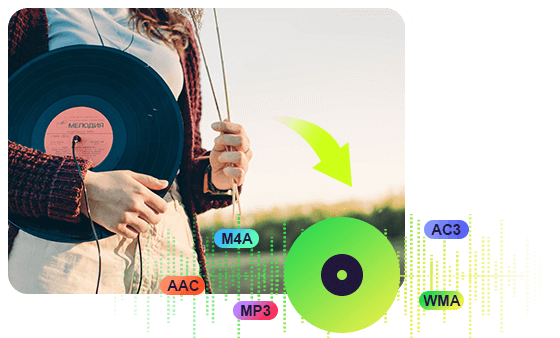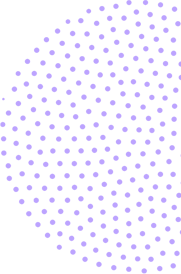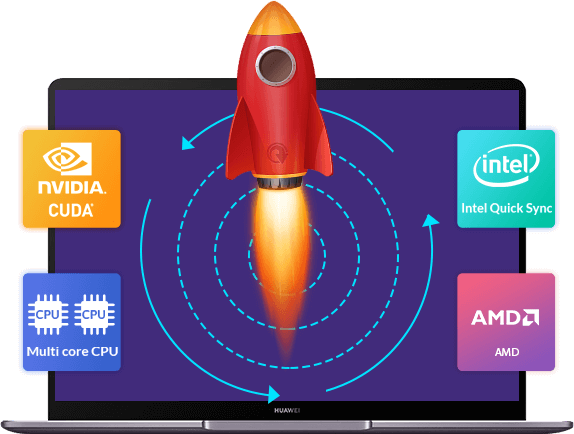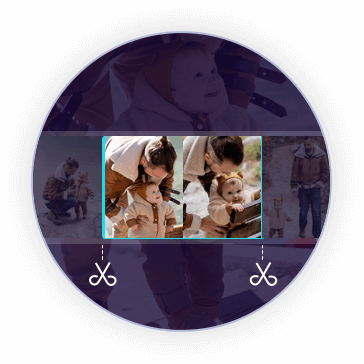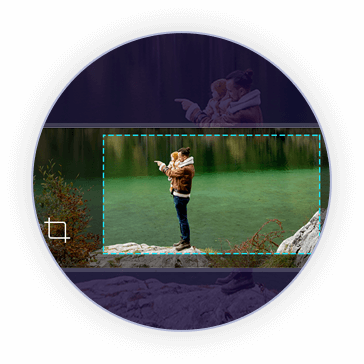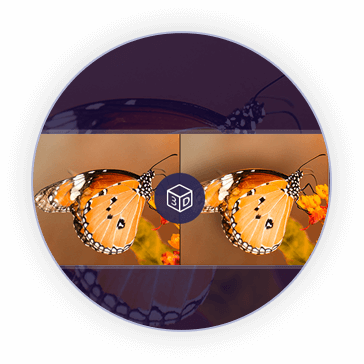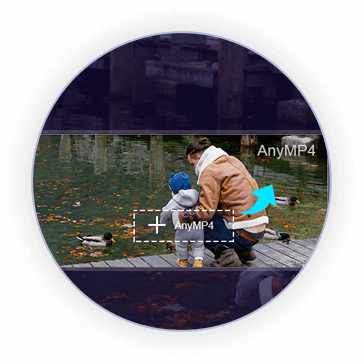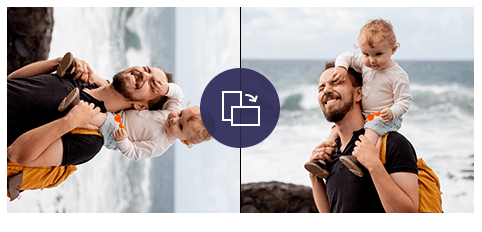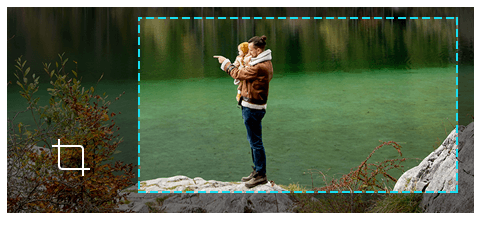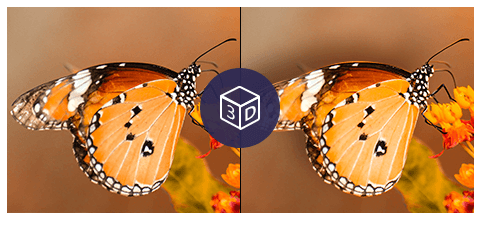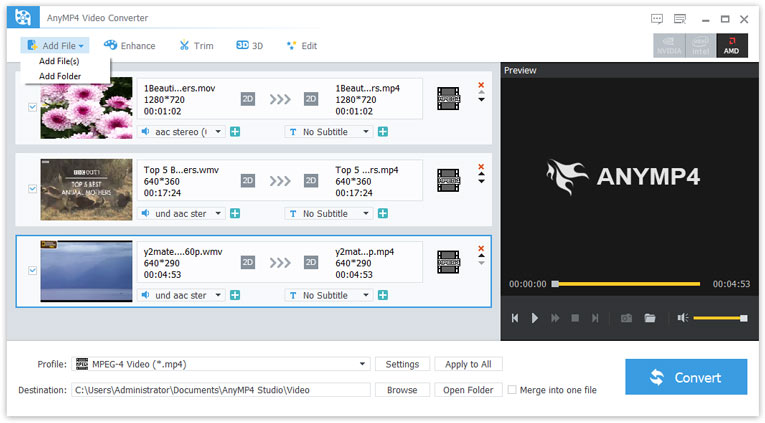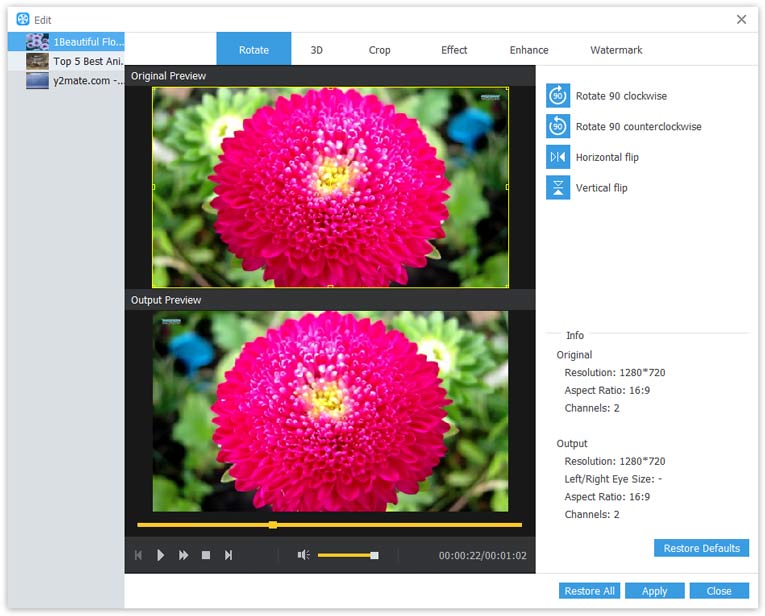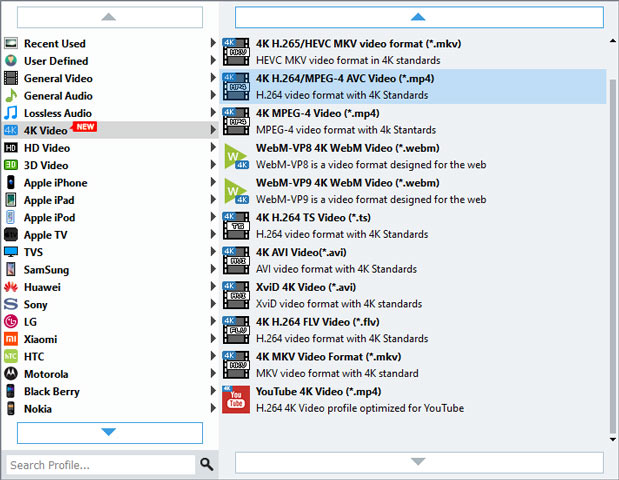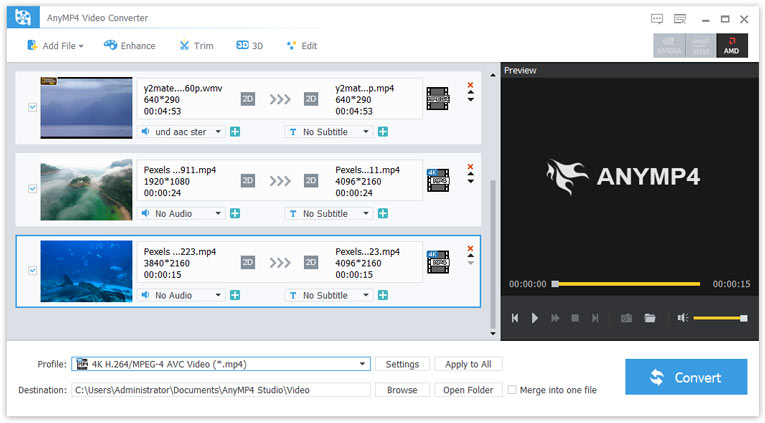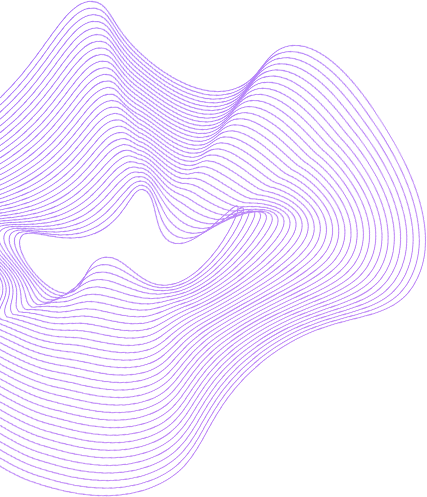
Convert Many Video Formats (4K/1080p/720p)
AnyMP4 Video Converter enables you to convert almost all 4K/1080p HD/SD video formats, such as 4K H.265/HEVC Video (*.mp4), 4K H.264/MPEG-4 AVC Video (*.mp4), WebM-VP9 4K WebM Video (*.webm), AVI, FLV, MP4, WMV, MOV, 3GP and so on.
Whether you've recorded your video with a smartphone, you can easily convert your video to the desired video format using this program. The program provides many predefined video profiles from 4K to 1080p video, 4K to 4K video, common video to 4K video.
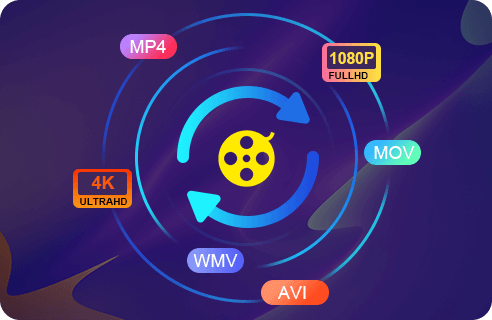


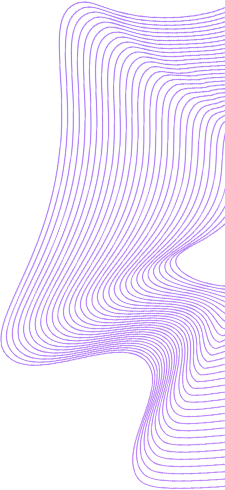
 1572 Reviews
1572 Reviews

 Buy Now
Buy Now