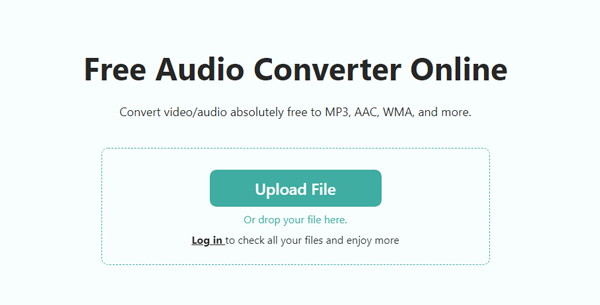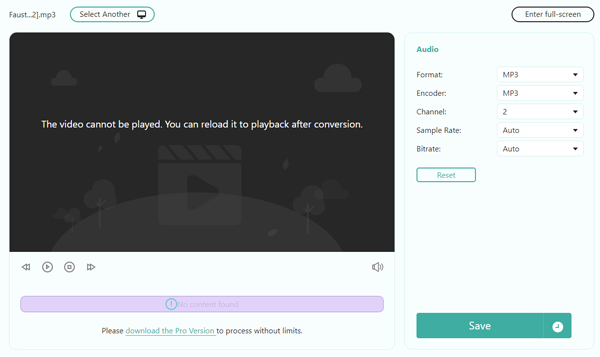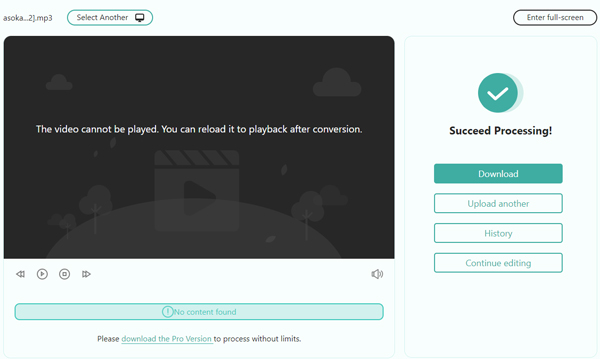Convert Any Video/Audio to Audio
AnyMP4 Free Audio Converter is the anything to audio converter for web. Whether you want to convert FLAC, WAV, WMA, M4A, AIFF, etc., to MP3 for universal playback, or want to extract MP3 to other audio formats to play on your device, this freeware will complete the task perfectly. Moreover, it can extract MP3 and other audio formats from the video file to get any background music for loop listening.
Learn more about supported formats >>








 Download App
Download App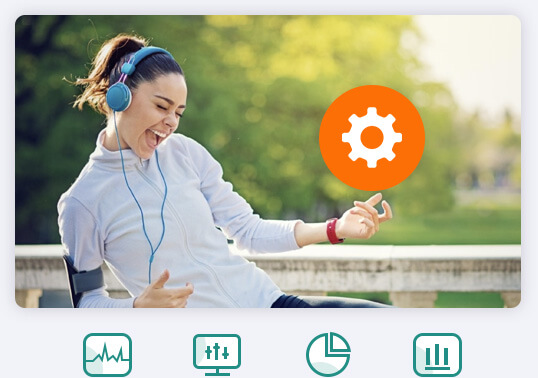



 Download App
Download App