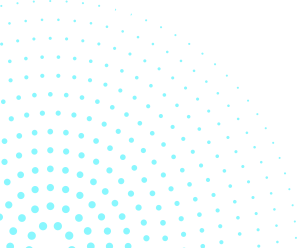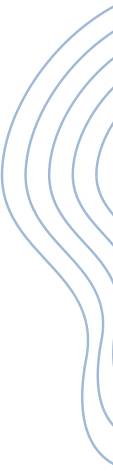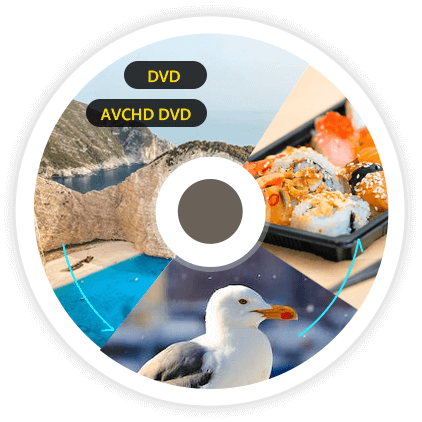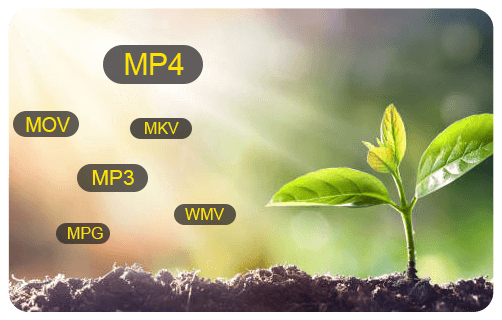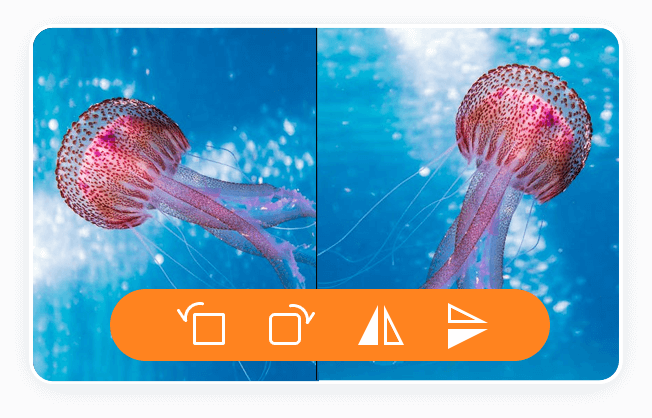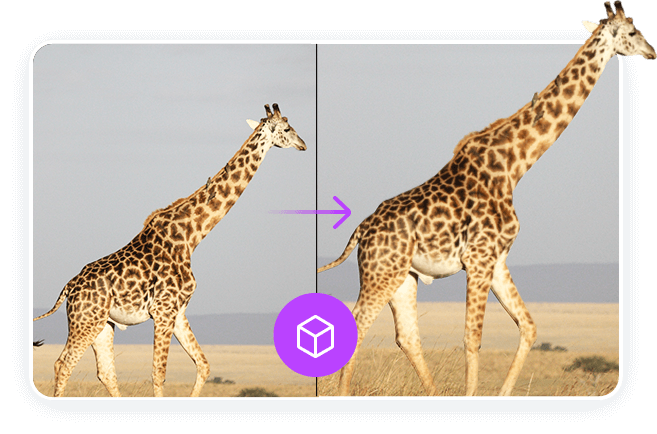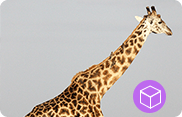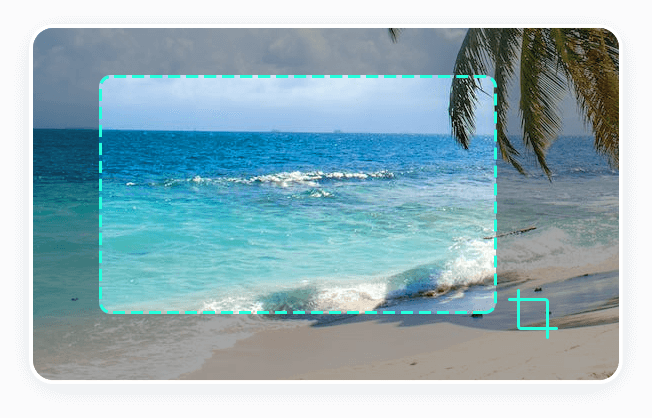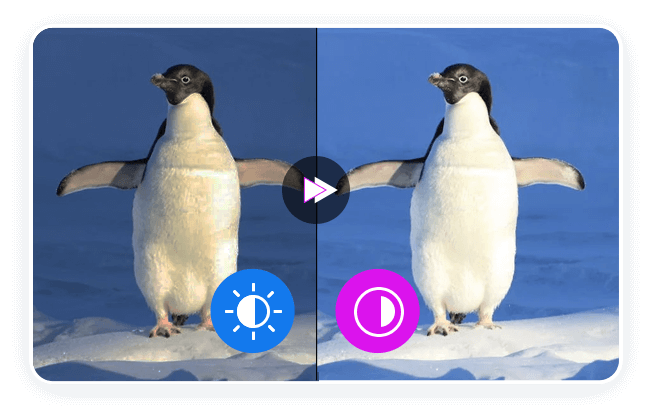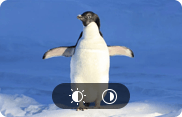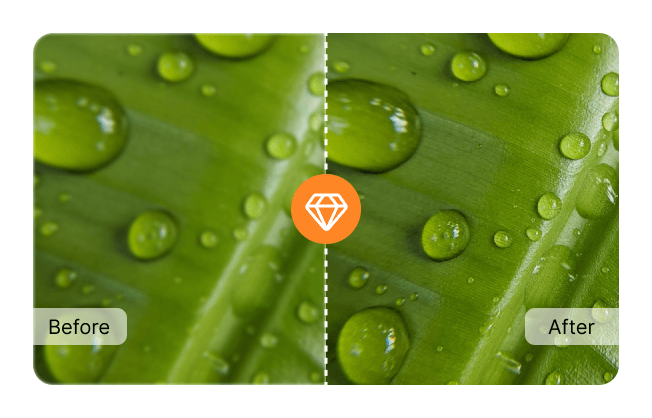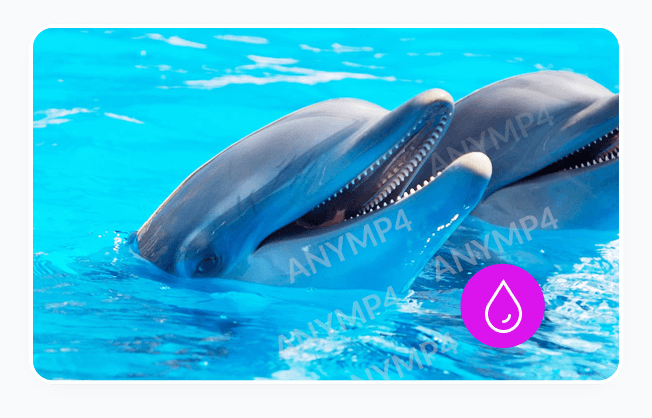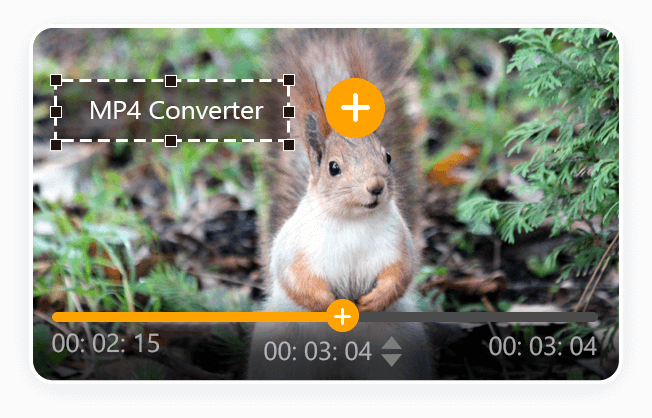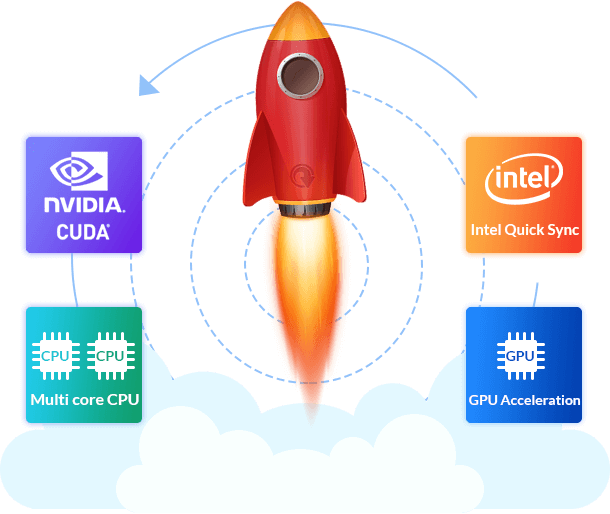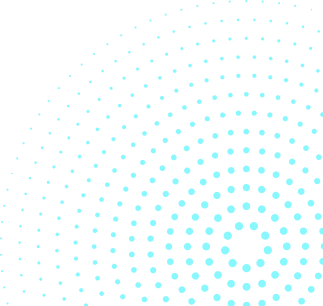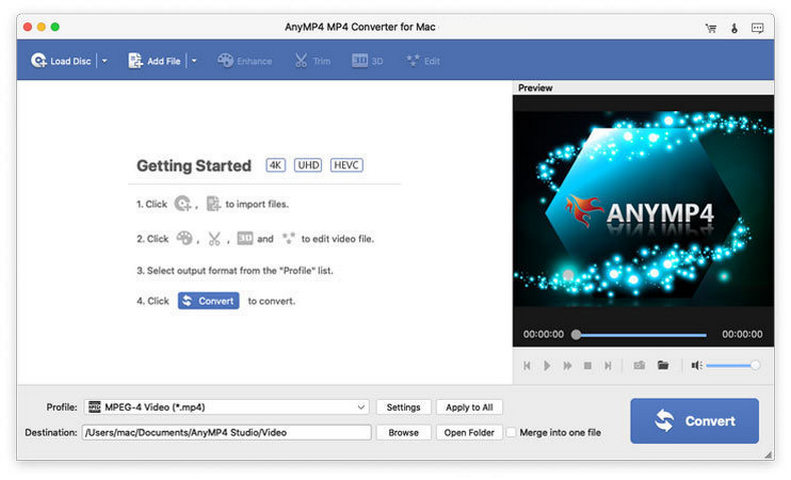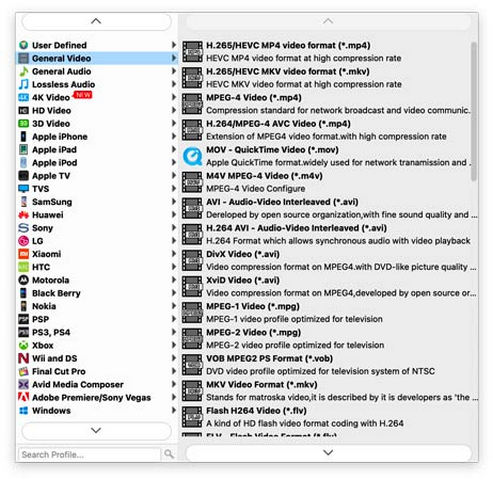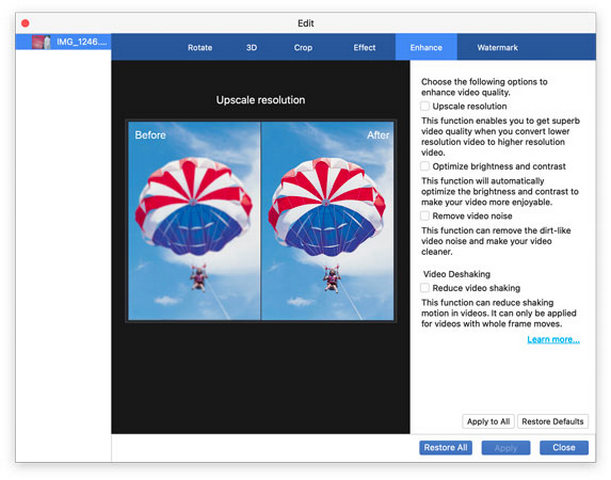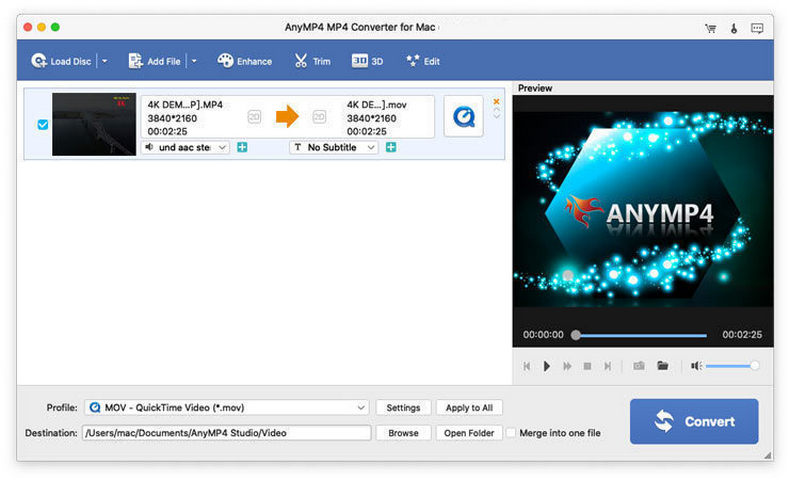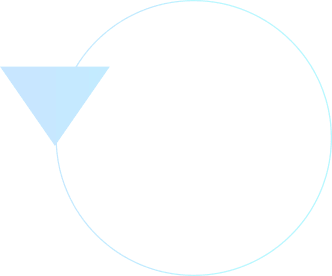Customize Profile Settings for MP4 Video on Mac
This Mac MP4 Converter offers many features for you to make some changes to video files. You can create a new video or make a better video by cutting the video length and adding new clips to the video on your Mac. Converting the new video to this MP4 converter, you can define the video resolution, video bit rate, frame rate, video encoder, aspect ratio, audio channels, sampling rate, audio encoder, audio bit rate, etc. to suit your needs. Finally, you will get a HD video with this MP4 converter.
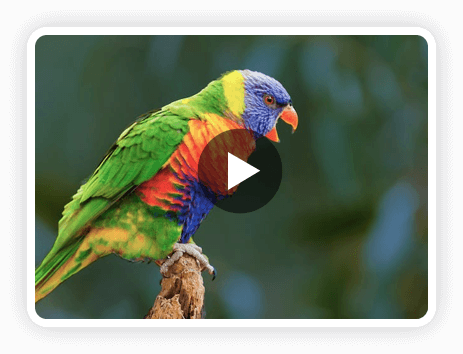
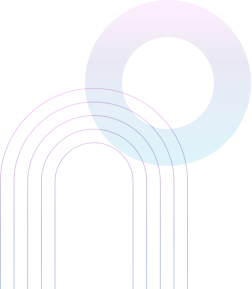




 Buy Now
Buy Now