Get some MOD files and can’t open them with Windows Media Player or QuickTime Player on your computer?
MOD is one standard music module format that is used for audio tracking applications. We also access many MOD videos taken by some JVC, Canon, and Panasonic camcorders. After you capture videos with these digital camcorders, you are more likely output some MOD files. However, MOD format is not compatible with frequently-used media player including WMP and QuickTime.
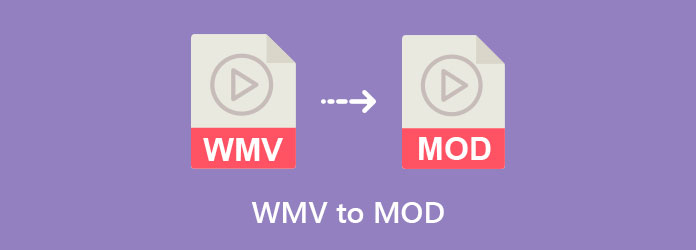
It’s quite necessary to convert MOD to WMV or MP4 for the playing or editing. Here in this post, we like to share 3 simple methods to make the video conversion between MOD and WMV. If you have the need to convert WMV to MOD, you can also find a right converter to do it.
MOD files, captured by your camcorders are high quality. But they can’t be supported by many frequently-used or pre-installed players and editors on your computer. You need to convert MOD to make it readable and editable.
You should know that; MOD complies with the MPEG-2 specification. So here you can simply change the file extension from .mod to .wmv, .mpg, or another major format. After that, you can open it easily with your playing or editing software.
With the first method, you can handily make the conversion from MOD to WMV or MPG. However, not all MOD files can be converted with it. The converted MOD files are still not recognized by lots of playing and editing programs. Because the audio track in MOD file is mixed in a non-standard Dolby Digital Stereo setup.
To solve the problem, you can rely on some free online converter. There are a large number of videos converting tools offered on the internet that can help you deal with various video and audio conversions, including the MOD to WMV converting. Here we introduce you with the popular Free Online Video Converter to convert MOD to WMV. The following guide will show you how to do it.
Step 1: Open the Free Online Video Converter site on your browser like Chrome, Safari, IE or Firefox.
Step 2: Click Add Files to Convert button to quickly install a small launcher file for the MOD file converting. There will be a pop-up window for you to select and load your MOD file.
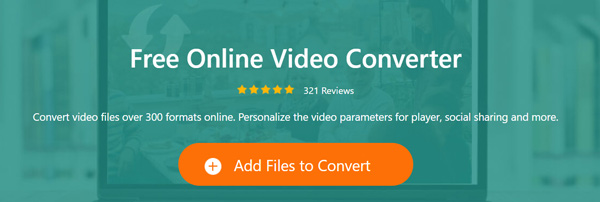
Step 3: When you enter the main converting window, you can see some popular video formats like WMV, MP4, AVI, MOV, FLV and more are listed there. To convert MOD to WMV, you should select WMV as the output format.
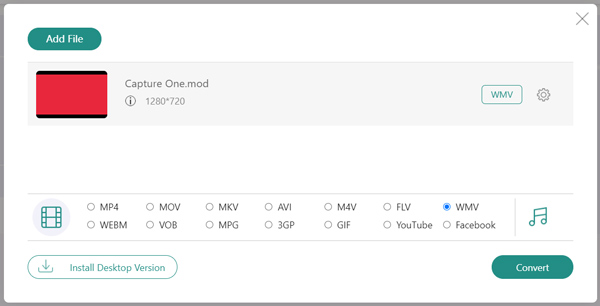
Step 4: Click Settings icon to custom various video and audio settings as you like. Then click OK to save these changes.
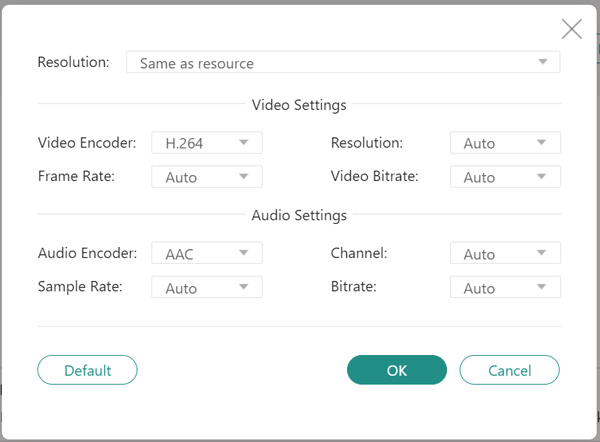
Many captured MOD files have a big file size. While free online MOD converter is not a perfect option to convert large files. You can rely on the professional MOD to WMV converter, Video Converter Ultimate to make the MOD video conversion. Video Converter Ultimate is the powerful video converting software which can convert MOD to WMV or change WMV to MOD with high quality.
Secure Download
Secure Download
Step 1: This MOD video converter enables you to convert MOD to WMV or convert WMV to MOD on both Windows PC and Mac. You can choose a right version, free install and run it on your computer.
Step 2: Choose the Converter feature, and then click Add Files to load your MOD video(s) to it. You can convert one or more MOD files at a time.

Step 3: Click the Convert All to and select WMV as the output format. After that, you can simply click on the Convert All button to start converting MOD to WMV.

If you want to convert WMV to MOD, you can add your WMV file and then choose MOD as the target format. Click here to learn how to convert CDA to MP3.
1. What is a MOD file?
MOD is mostly used for audio files. It can also be used for videos captured with some camcorders like Panasonic, JVC, Canon, and more. The MOD file format is very similar to MPG extension. So, you can easily rename MOD to MPG file. The maximum resolution of MOD is 480i or 576i.
2. How to open MOD files?
Besides converting MOD to WMV or MP4, you can also use a MOD player for the playing. You can open MOD files with VLC media player, PotPlayer, ProTracker, and Scream Tracker.
3. Can QuickTime play WMV on Mac?
No. WMV format is not natively supported by QuickTime Player. You need to install the Flip4Mac component to get the WMV playback on your Mac.
We have mainly talked about the MOD to WMV converting in this post. You can get 3 easy ways to make the MOD video conversion. For more questions about MOD format or the converting, you can leave us a message.