VOB is known as the Video Object File from a DVD disc, typically stored in the VIDEO_TS folder. It contains most of the data in the DVD disc like video, audio, subtitles, DVD menus and navigation content. WMV is short for Windows Media Video and was developed by Microsoft, which can contain video in one of the several video compression formats. It is a common video format that can be used with any media player on your Windows computer.
Many people want to transfer and watch the VOB files on their compute. To solve the problem, you can convert the VOB file to compatible video formats like WMV. In this post, we shall introduce 3 feasible methods to convert VOB to WMV. You can follow the complete guide to convert VOB file to WMV on your Windows computer and Mac.
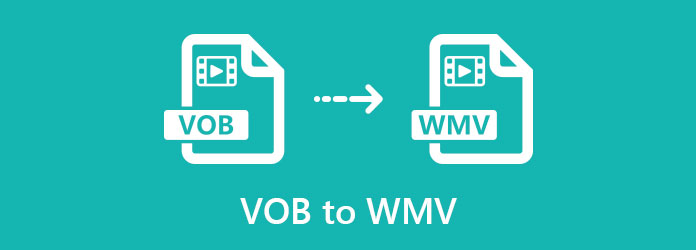
AnyMP4 Video Converter Ultimate is an all-in-one VOB to WMV converter that converts 8K/5K/4K/1080p HD videos to 500+ formats at 70x faster speed on Windows and Mac. Meanwhile, you can copy DVD to DVD ISO or folders in 1:1 ratio, or rip the DVD movie to popular video formats like MP4, AVI, MKV, MOV, WMV, M4V, FLV, SWF, VOB, MTS, etc. The following are the main features of the powerful VOB to WMV converter.
Secure Download
Secure Download
Step 1: Add VOB file
Free download, install and launch the best VOB to WMV converter on your Windows 10/8/7 PC or Mac. Click Add Files button at the left corner to import the VOB files. You can also click the big plus icon to load the files, or drag the VOB files into this VOB to WMV converter.

Step 2: Edit VOB file
After loading the VOB file, you can click the Edit icon to edit the VOB file. In the editing windows, you are able to rotate, crop the VOB file, add effects and apply filters, add watermark, adjust audio settings and add subtitles. Click OK to save the changes.
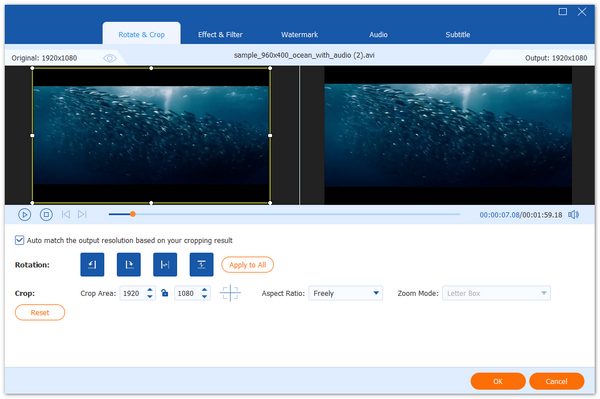
Step 3: Set WMV output
Then click the drop-down arrow next to Convert All to, and search WMV in the search box. If you want a high quality output, you can select HD 1080P WMV. You can fine-tune the conversion parameters by clicking the gear (Custom Profile) icon.

Step 4: Convert VOB to WMV
You can set the output path for the converted file. Then click Convert All button to start converting VOB to WMV on your computer.

If you want to find an easy way to export WMV video from VOB file without installation, you can use an online VOB to WMV converter. AnyMP4 Free Online Video Converter is a versatile VOB to WMV converter that converts VOB video files to MP4, MOV, MKV, AVI, WMV, M4V, MPG, etc. online for free. Besides, you can personalize the output WMV files by adjusting video resolution, encoder, frame rate, bitrate.
Step 1: Go to https://www.anymp4.com/free-online-video-converter/ in your browser and click Add Files to Convert button to get the launcher.

Step 2: Click Add File button to upload the VOB files. You can add more than one VOB files. Then go to the bottom area and select WMV as the output format. Finally, click Convert button at the bottom right to start changing VOB file to WMV online for free.
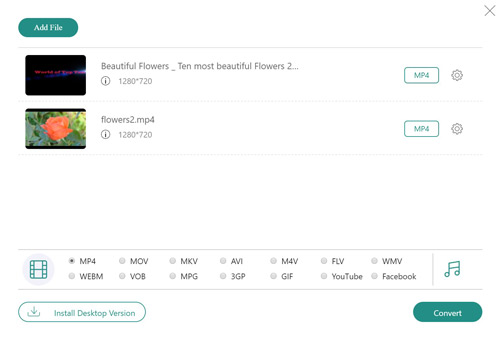
Can Windows Media Player play VOB?
Yes. Windows Media Player supports many media formats like WMV, WMA, ASF, AVI, MPEG, AIF, WAV, VOB, etc. So you can play WMV, MPEG, MPV, and VOB files in Windows Media Player.
Can VLC convert VOB to WMV?
Yes. Download and install VLC Media Player on your computer. Open VLC, click Menu and select Convert / Save option. Click Add button to load the VOB files, and then click Convert / Save button. Choose Video - WMV + WMA (ASF) from Profile drop-down arrow. Click Browse to select the destination folder, and click Start to convert VOB to WMV in VLC Media Player.
What player will play a WMV file?
When you want to play a WMV file on your computer, you can rely on the popular VLC Media Player to get the job done. You can also go to App Store to find more WMV players for your iPhone or iPad. Get more WMV player here.
We mainly talked about 2 methods to convert VOB to WMV on Windows and Mac. AnyMP4 Video Converter Ultimate can be the ultimate solution to export WMV from VOB file. If you still have any questions about VOB and WMV conversion, you can leave us a message and let us know.