A TS file is is a Video Transport Stream file that is used to store MPEG-2 compressed video data. Generally, you can see a sequence of multiple .TS files on DVDs. A WMV (Windows Media Video) file is one of the most common video types that are found on Microsoft Windows computer.
TS file are stored on a DVD and you can play it in DVD player without extra software. Well, you can open WMV files with almost any player on Windows and Mac. Some users may want to find an EASY way to compress .TS files into WMV-HD files. This post will share 2 TS to WMV converters to convert TS file to WMV efficiently on Windows and Mac.

AnyMP4 Video Converter Ultimate is an all-in-one TS to WMV converter that converts 8K/5K/4K/1080p HD videos to 500+ formats. With the GPU acceleration technology, it ensures the TS to WMV conversion at 70x faster speed than common converters. The following are the main features of the powerful TS to WMV converter.
Secure Download
Secure Download
Step 1: Add TS file
Free download, install and launch the best TS to WMV converter. It is compatible with both Windows 10/8/7 and macOS. Click Add Files button at the left corner to import the TS files. You can also click the big plus icon to load the files, or drag the TS files into this rectangular area.

Step 2: Set WMV output
After loading the TS file, you can click the Edit icon to edit the TS file. Then click the drop-down arrow next to Convert All to, and search WMV in the search box. If you want a high quality output, you can select HD 1080P WMV. You can also change the preset by clicking Custom Profile icon.

Step 3: Convert TS to WMV
You can set the output path for the converted file. Then click Convert All button to start converting TS to WMV on your computer.

If you don’t want to install the software on your computer, you can use try this online TS to WMV converter - AnyMP4 Free Online Video Converter. This free online TS to WMV converter can convert video files over 300 formats to MP4, MOV, MKV, AVI, WMV, M4V, VOB, MPG, etc. Besides, you can personalize the output WMV files by adjusting video resolution, encoder, frame rate, bitrate.
Step 1: Navigate to https://www.anymp4.com/free-online-video-converter/ in your browser and click Add Files to Convert button to get the launcher.

Step 2: Click Add File button to upload the TS files. Then go to the bottom area and select WMV as the output format. Finally, click Convert button at the bottom right to start changing TS to WMV online for free.
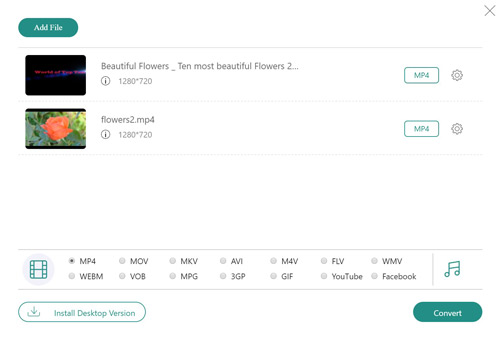
What is the difference between MTS/M2TS and TS?
MTS and M2TS files are similar to TS (Video Transport Stream) files, but they are targeted specifically at Blu-ray video files.
How do I open a TS file on my computer?
Launch a .ts file on your computer, by double-clicking it. If your file associations are set up correctly, the application that's meant to open your .ts file will open it. If there is no application to open it, you can free download Blu-ray Master Free Blu-ray Player to your computer, and then select this free player to open your TS files.
What player will play a WMV file?
When you want to play a WMV file on your computer, you can rely on the popular VLC Media Player to get the job done. You can also go to App Store to find more WMV players for your iPhone or iPad.
Now you have learned the two efficient methods to convert TS to WMV on Windows and Mac. If you want to find the most powerful TS to WMV converter, AnyMP4 Video Converter Ultimate can be your best choice. If you still have any questions about TS to WMV conversion, you can leave us a message and contact us.