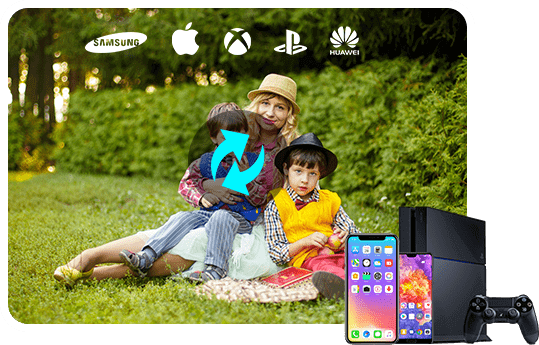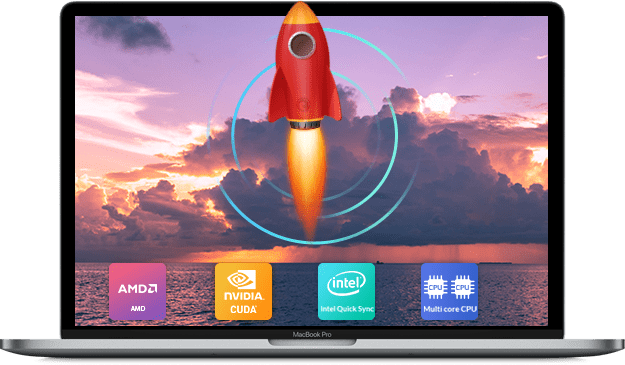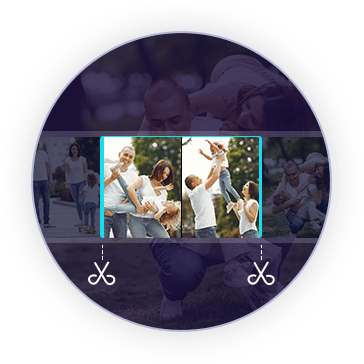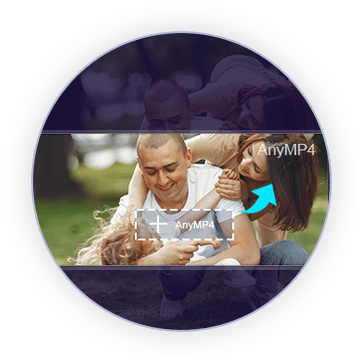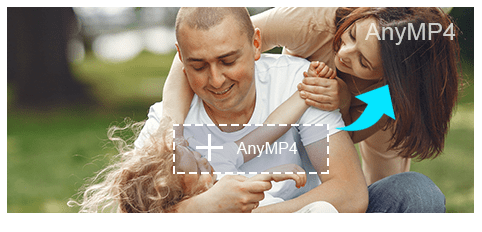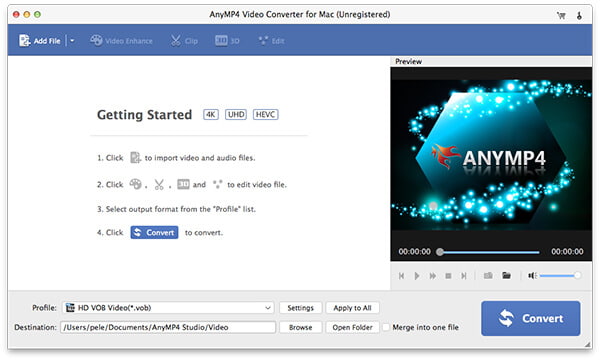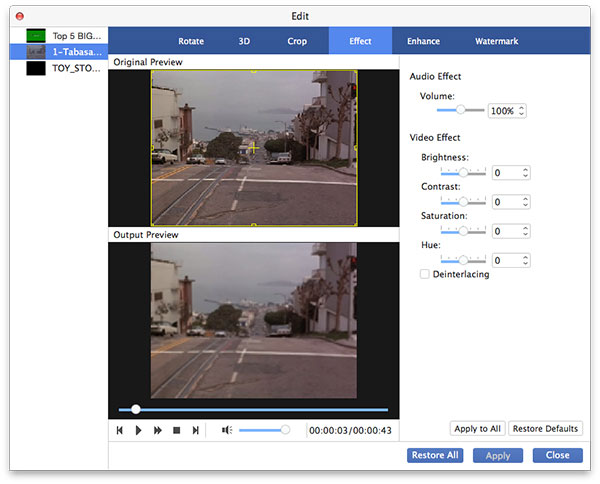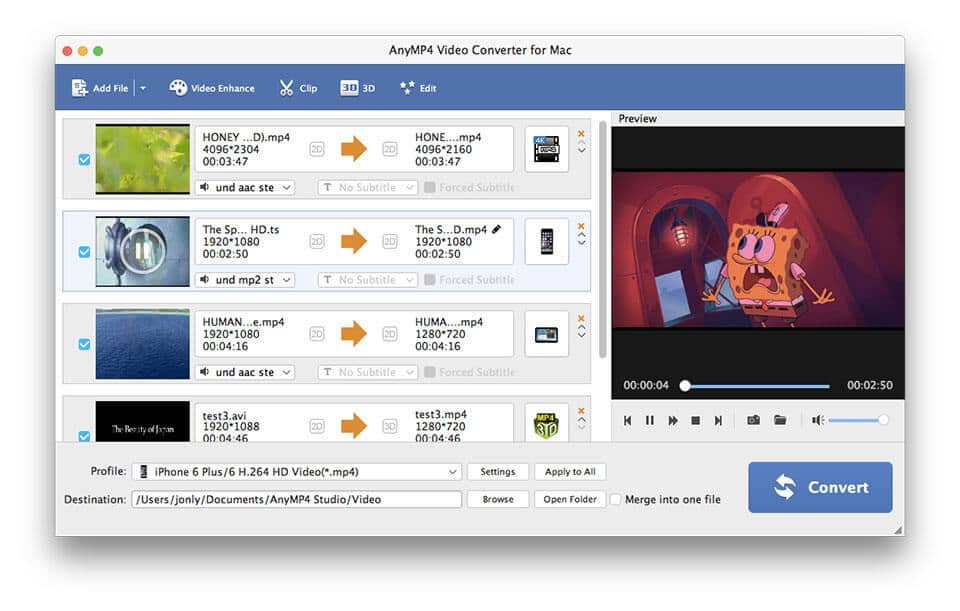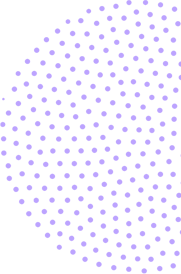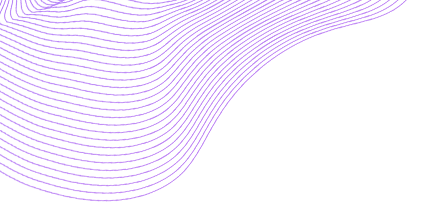
Convert Any Video to 4K/1080p HD Video
As the versatile and outstanding Mac video converting software, AnyMP4 Video Converter for Mac has powerful converting function to convert any video format like 4K H.265/HEVC Video(*.mp4), 4K H.264/MPEG-4 AVC Video (*.mp4), WebM-VP9 4K WebM Video (*. webm), AVI, FLV, MP4, M4V, MKV, MOV, 3GP, 3G2, MTV, SWF, WMV, ASF, TS, DV, WebM, and more to 4K UHD/1080p HD/SD, and 3D video format with super-fast speed and high output quality.
This Mac Video Converter also enables you to extract audio track from video and convert it to your preferred audio format, such as FLAC, WAV, WMA, AAC, ALAC, AC3, AIFF, AMR, AU, MP3, MP2, M4A, MKA, OGG.
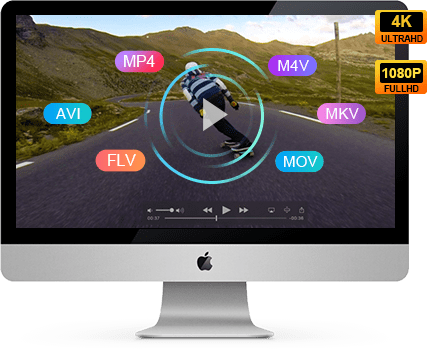


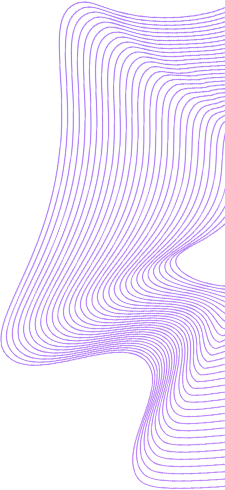
 1349 Reviews
1349 Reviews

 Buy Now
Buy Now