MXF (Material Exchange Format) is a popular container format used by Sony, Panasonic, Fujifilm, Nikon, and other digital cameras. You can shoot videos and save them into the MXF format. You can open and edit MXF files with Adobe Premiere Pro, Final Cut Pro, and other video editing software. However, Windows Movie Maker doesn’t support files in the .mxf file extension. During this time, you can convert MXF to WMV to solve the problem.

If your MXF video file is in large file size, or you need to convert several MXF files to WMV at the same time, AnyMP4 Video Converter Ultimate is your first choice. You can batch convert MXF files to WMV with 70x faster video conversion speed. You can bypass the maximum file size and Wi-Fi speed limit. Moreover, you can use the built-in video editor, compressor, and maker to create a stunning movie.
Secure Download
Secure Download
Step 1. Free download, install, and launch AnyMP4 Video Converter Ultimate. Click Add Files on the top left corner. Browse and import your MXF video file. You can drag multiple files into the MXF video converter as well.

Step 2. Click the Format icon on the right side of your MXF file. Set WMV as the output video format. Or you can unfold the Convert All to list instead.

Step 3. Select a path for your converted MXF video. You can click the gear Settings icon to adjust video parameters. At last, click Convert to convert start changing MXF video to WMV format.

Compared with Zamzar, FileZigZag, Cloudconvert, OnlineConvertFree, and other online converters, AnyMP4 Free Online Video Converter does a better job. You can convert an MXF to a WMV file at a fast speed. Moreover, you can convert multiple MXF files to WMV for free as well. There is no need to pay to enlarge the maximum file size limit.
Step 1. Visit the online MXF to WMV converter on your browser. Click Add Files to Convert on the main interface. The first time you use the online MXF converter, you need to install its launcher.

Step 2. Select WMV from the bottom Video Format section. You can click the Settings icon to specify the video encoder, resolution, frame rate, and bitrate. Click OK to save changes.
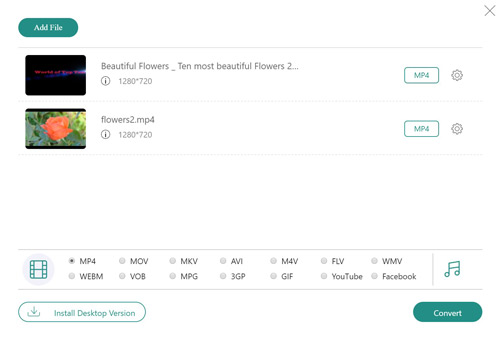
Step 3. Click Convert to convert MXF to WMV for free online. The converted MXF to WMV video will be saved into your computer immediately.
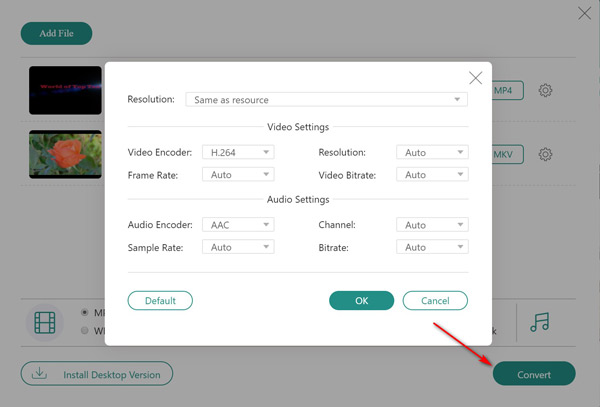
Is AnyMP4 Free Online Video Converter a bulk video converter online?
Yes. You can convert MXF files to WMV and other common video formats in bulk for free with AnyMP4 Free Online Video Converter.
Can you convert MXF to WMV with VLC?
Yes. VLC Media Player can be your MXF to WMV freeware for Windows, Mac, and Linux. Moreover, you can convert MXF to WMV on Android and iPhone by using VLC for Mobile as well.
Can you upload an MXF video to YouTube?
No. YouTube doesn’t support videos in the MXF format. You can convert MXF to MP4 or other YouTube-compatible formats.
How to open MXF files?
You can use VLC Media Player as your free MXF player on multiplatform. Or you can use an MXF converter to convert MXF videos for offline playback.
Why MXF files are in large file sizes?
MXF is compressed with a higher bitrate for professional use, such as television, camcorders, and more. For most users, you can convert large MXF files to WMV, MP4, and other lossy formats to save up storage space.
You can use the above two MXF file converters to change the video format from MXF to WMV on Windows and Mac. If the converted WMV file size is still large, you can run AnyMP4 Video Converter Ultimate and access its video compressor. Here you can make small-size MXF to WMV conversion in seconds.