AVI is a top choice to store digital video files. However, AVI files are easily to stop responding and display error messages during playback. The damaged and broken AVI files are caused by sudden system shutdown, bad sectors in storage drives, spyware, malware, adware and more. If you have no idea why AVI files won't play, you can try the following solutions to repair AVI files on Windows and Mac.

If your AVI files cannot play on Windows Media Player, VLC, or other media players, you will be notified with "Windows Media Player encountered a problem while playing the file" and more. What to do to fix corrupted or damaged AVI files? Well, you can fix corrupted AVI files with the following tools in the chart below. Among all these useful repair tools, AnyMP4 Video Repair stands out for its efficiency and simplicity. You do not need to identify the reason why the video is corrupted, and the software will just recover the video with the sample video file. No matter what resolution your video is, AnyMP4 Video Repair fixes them all with ease. You can quickly open and play the video without trouble.
Recommendation
Secure Download
Secure Download
1 Once you’ve downloaded the video repair tool, launch it on your desktop and import the damaged video file to the left by clicking the Plus button there.
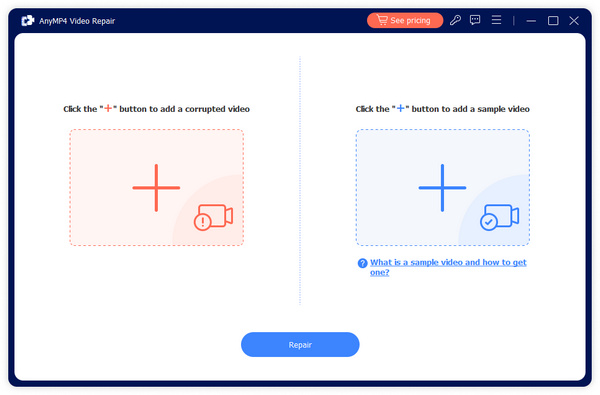
2 Upload a sample video file by clicking the Plus button on the right. Next, click the Repair button in the middle to start the repair.
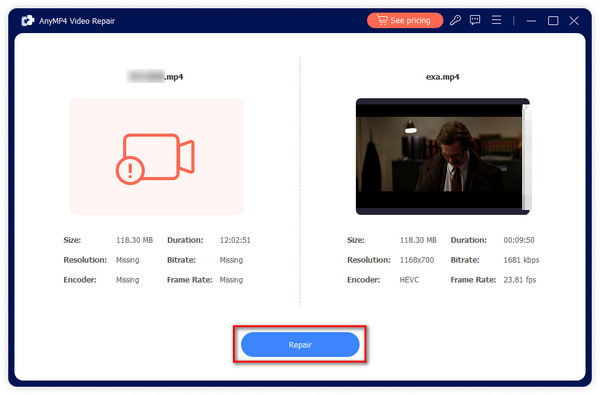
3 Check if the video is playable by clicking the Preview button after the repair is complete. If you are satisfied with the preview, click the Save button to download the video.
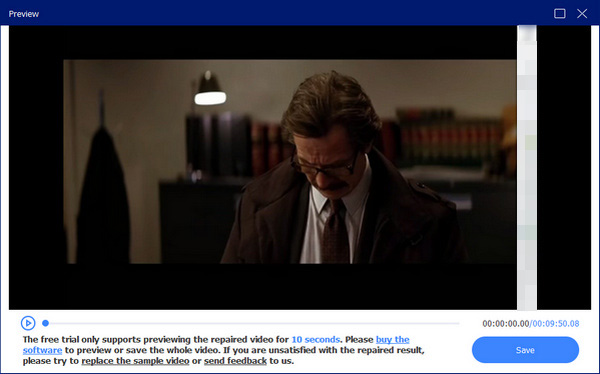
| AVI repair software | Main features |
|---|---|
| AnyMP4 Video Repair | AnyMP4 Video Repair fix the header and all data of the corrupted video to make it smooth to play again on your device. You can use it to repair a recording, internet video, or video from a camcorder, regardless of why the video is broken. |
| BandiFix | The user interface of BandiFix is simple. You can upload the damaged AVI file for recovery. Later, BandiFix will start fixing your damaged AVI file automatically. You can find the fixed AVI file in the original location. The AVI recovery software is free to use without limitations. |
| Remo Repair AVI | Remo Repair AVI is an AVI repair tool shareware. It does not matter if your AVI file cannot play. You can still upload the not playing AVI file to Remo Repair AVI to see if it works. It will show you what the repaired AVI file looks like. But you need to buy Remo Repair AVI license to unlock and download it. |
| DivFix++ | DivFix++ is a free and open source AVI repair software. If you encounter "can't find current position" error, you can run DivFix++ to fix the corrupted AVI. Moreover, DivFix++ is capable to fix broken AVI files that have been published online. |
| Digital Video Repair | You can use Digital Video Repair to fix unplayable AVI files for free. If you can't play AVI with VLC Media Player, or your AVI video crashes in CamStudio due to overlarge, you can run Digital Video Repair to fix. The AVI repair free software will show you the real-time status message. |
| FFmpeg | FFmpeg is not only a video converter, but also your free AVI repair software. You can rebuild the broken index of corrupted AVI files on Windows and Mac. But if you are unfamiliar with common lines, it is not recommended to fix missing AVI index with FFmpeg. |
Or you can use the following tricks to fix and repair AVI errors as well.
Some video players can fix common video problems automatically, like VLC Media Player, KMPlayer and more. If you want to fix corrupted AVI files, you can try those players.
To start with, make a copy of your AVI file. Then you can install a hex editor to check if your AVI file is in the correct format or not. Here you can use Midnight Commander or anything else you like. So you can repair damaged AVIIndex chunk, damaged AVI video or audio data in LIST/movi chunk and other missing data.
If you really need to play this AVI video immediately, and the above troubleshooting methods are useless, you can turn to a computer expert around you. Or you can contact the computer wizards in your local areas to get some help.
After repairing AVI files, you can use AnyMP4 Blu-Ray Player to get better audiovisual experience. It is supported to play not only AVI files, but also other 4K and 1080p HD videos. You can play Blu-ray and DVD discs from different countries and places as well. Here're the main features of the AVI player software.
Key Features
Secure Download
Secure Download
Can't play the recorded AVI files with Windows Media Player
You can convert AVI to the compatible formats. Or you can try to repair AVI with the above AVI video repair tool.
What to do if Windows 8.1 won't play or recognize AVI files?
Maybe the AVI codec is not compatible with the standards. You can install additional codecs to fix AVI not playing. Or you can use VLC or other media players to play AVI files via the built-in codecs.
Why the .avi video background not working?
Firstly, check if you have installed the compatible codecs or not. You can re-download the AVI video to have another try. It does not matter if this video is not in the .avi extension. You can change the file format later manually. The final step is repairing AVI free with the above tools and solutions.
Hope the above AVI troubleshooting and repairing methods can help you. If you still have AVI errors, you can leave messages below. We'll help you repair AVI files as soon as possible.