When you have some AVI video files, how do you convert AVI to GIF for your website? Whether you need to share to instant messaging apps, or upload to social media websites, GIF is one of the most recommended file formats that play the files automatically. GIF is an animated image format designed for the Internet. But most video editors do not support GIF as output format. Just learn more about the best AVI to GIF converters from the article to create animated GIF files with ease.
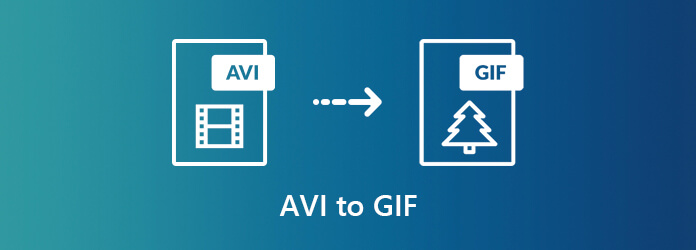
AnyMP4 Video Converter Ultimate is more than a video converter, but also an AVI to GIF maker, which enables you to customize an animated GIF from AVI file with different resolution, clip and merge the video clips, compress the GIF file and even loop the GIF files with ease.
Secure Download
Secure Download
Step 1: Once you have downloaded the AVI to GIF maker, you can click the Toolbox icon to choose the GIF Maker option, which enables you to make customized GIF with your video files. After that, you can click the Video to GIF icon to load the AVI files into the program.
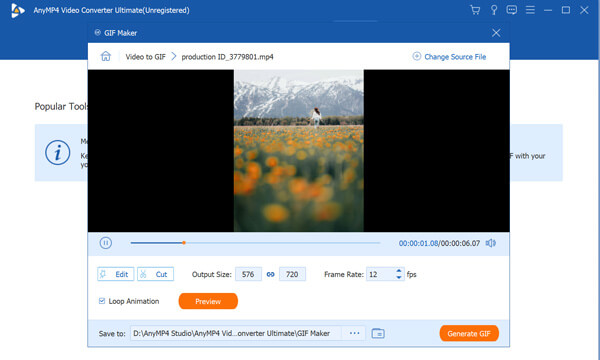
Step 2: Just preview the AVI files you want to convert to GIF, tweak the Output Size according to your browser, and choose the frame rate for the GIF quality. If possible, check the Loop Animation option to playback the desired files in a loop.
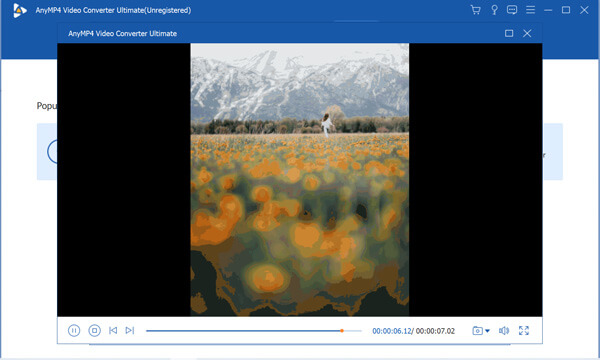
Step 3: You can click the Edit icon to rotate the video, crop the desired part, apply filters and effects, add watermark and customize the subtitles for the GIF files. Click the Generate GIF files when you are satisfied with the output file to convert AVI files into GIF.
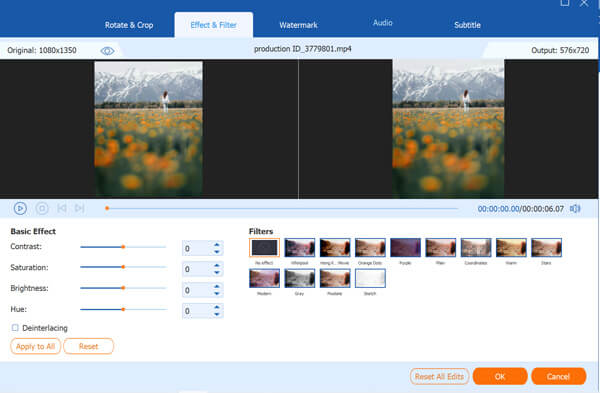
If you just need to create some simply GIF files, you can also use online AVI to GIF converters to make a desired GIF. These programs are usually free of charge and not asking installation. The cost may include file size limit, poor quality, or even watermark for the output file.
Zamzar is an online AVI to GIF converter that enables you to convert AVI to GIF with one click. You can only upload an AVI video up to 150MB to make the GIF file. It allows you to send GIFs to your email.
Step 1: Open the online AVI to GIF converter in a browser. Click the Add Files button to trigger the open-file dialog, and upload the AVI file from different channels to the online converter.
Step 2: Make sure to select gif from the format option when you want to convert the AVI file into GIF. It is lack of the customization settings for the GIF files for the resolution and more.
Step 3: Hit Convert Now button to start converting AVI to GIF. Check the Email option when done option and leave your email address if you wish to send the converted GIF via Email.
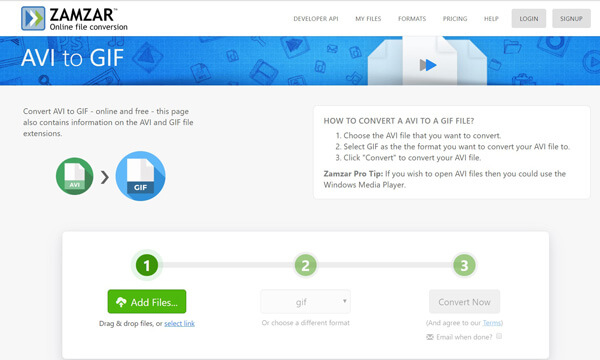
Convertio is another versatile AVI to GIF converter online. By default, it can process AVI videos up to 100MB. If you sign up an account, you can convert a large AVI file without the file size limit.
Step 1: Open the online AVI to GIF converter app in any browser. Click the Choose Files button to upload AVI videos from your computer. Then select the output as GIF.
Step 2: You can import AVI videos from Dropbox, Google Drive or even an online URL. It supports more than 200 file formats that you can convert to GIF within one click.
Step 3: After that, you can click the Convert button to initiate converting AVI to GIF. When the process finishes, download the animated image files to your hard drive accordingly.
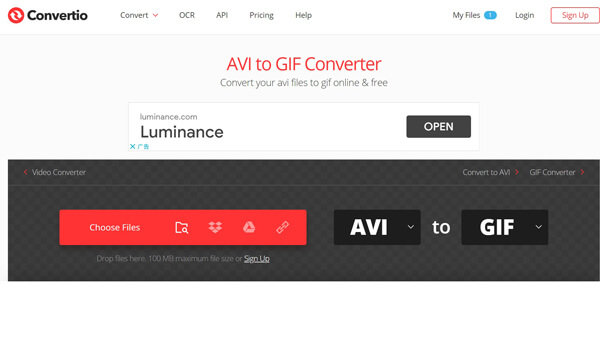
EZGIF is a professional online GIF solution, which enables you to make GIF, convert AVI to GIF, resize and crop the file, add text and filters to GIF or even features to optimize the GIF files with ease.
Step 1: When you go to the online GIF maker, you can choose the Video to GIF option to make GIF files. It is recommended to split the large AVI video in order to convert the file.
Step 2: Click the Choose file button to open an AVI file on your computer. It can handle a video file no more than 100MB. Click the Upload video button to open the next page.
Step 3: Preview the video clip and customize the options below or keep them as default. Click the Convert to GIF button to start AVI to GIF conversion. Edit the GIF output and then select save to download the GIF file.
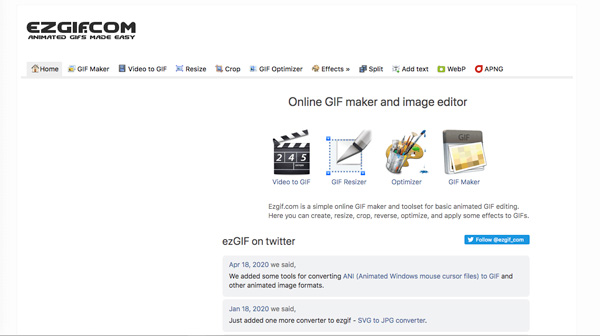
How Do I Convert Online AVI Video to GIF?
You have two ways to convert Online AVI to GIF. Download the AVI videos to your computer and then use a GIF converter to process it. Another way is to try a GIF converter app online, such as Convertio, which enable you to convert an URL to GIF file directly.
How to Add Subtitles to a GIF?
It is difficult to add subtitles to a GIF image file. The alternative solution is to add subtitles to the original video file and then convert it to GIF format. On the other hand, you can try AnyMP4 Video Converter Ultimate as the GIF editor that has the capacity to add text to animated GIF.
How to Merge Multiple AVI Videos to GIF Online?
Even you are using EZGIF, which provides the professional GIF solutions, it cannot merge different AVI videos into one GIF. Moreover, it is difficult to trim and merge the files online. Just use the professional GIF maker to get the desired parts and merge different video clips into one file with ease.
The article shares how to convert an AVI video clip into GIF format with ease. When it comes to online sharing, GIF is the better option than the AVI formats. AnyMP4 Video Converter Ultimate is the best way to turn your AVI videos into animated GIF files with all possible customization features.