AVI (Audio Video Interleave) is a multimedia container format introduced by Microsoft. You can get audio-with-video playback from AVI files with most media players, including Windows Media Player, VLC, DivX Player and more. However, you cannot play AVI files with TiVo.
TiVo is one of the original DVRs with a long history. If you want to watch AVI videos with TiVo service, you need to convert AVI to TiVo format. Videos recorded by TiVo DVR are saved with .tivo extension, which uses MPEG-2 compression and copyright protection. Thus, if you want to open AVI files with TiVo, you need to convert AVI to MPEG-2. It is the real TiVo format.
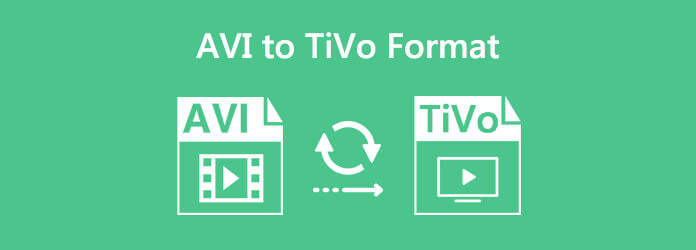
Now, let's see how to convert AVI file format to TiVo without losing quality on Windows and Mac here.
To quickly convert AVI files to TiVo, you should not miss AnyMP4 Video Converter Ultimate. Being equipped with the most advanced hardware-acceleration, you can make a lossless AVI to TiVo conversion at 70x faster speed. The batch conversion support allows users to batch convert AVI files to TiVo format in a short time. Moreover, you can trim, merge, clip, rotate, add watermark and apply other video effects to before converting video from AVI to TiVo format.
Secure Download
Secure Download
Step 1: Free download, install and launch AnyMP4 Video Converter Ultimate. Click Add Files to upload your AVI files.

Step 2: To batch convert AVI files to TiVo format, unfold the Convert All to list on the top. In the Video section, browse and set MPEG-2 TiVo format.

Step 3: Set a path for your converted AVI to TiVo files in the Save to section. At last, click Convert All to change AVI to TiVo format in bulk.

Check how to improve TiVo file quality with video enhancer.
After converting video from AVI to TiVo format, you need to put MPEG-2 videos to your TiVo media device. Make sure you have purchased the Home Networking Package before. Moreover, don't forget to download TiVo Desktop 2.8 software.
Step 1: Open My Documents. Then choose My TiVo Recordings.
Step 2: Copy and paste the converted AVI to TiVo video files into this folder. Those files will display in the Now Playing List of TiVo Desktop immediately.
Step 3: On your TiVo device, choose TiVo Central and then select Now Playing List.
Step 4: Choose the video you want to move to TiVo. Follow the on-screen instruction to complete the TiVo video transferring process.
Step 5: Wait until the blue light turns off on your TiVo. You can now open videos from your TiVo Now Playing List.
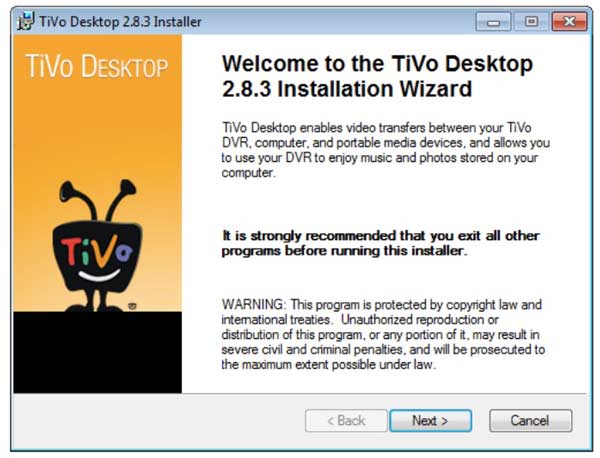
Step 1: Download TiVo Desktop for Mac. Click TiVo Desktop in System Preferences to "stop" it.
Step 2: Go to Applications. Choose Utilities followed by Terminal. Type input: defaults write com.tivo.desktop FileVideo -dict-add VideoUIEnabled -bool true.
Step 3: Open TiVo Desktop in System Preferenes again. In the Videos tab, mark Publish my videos. Then add your TiVo MPEG-2 video.
Step 4: Go to TiVo and find Now Playing List. Scroll down to find your Mac's name.
Step 5: Select which video you want to transfer to TiVo. The MPEG-2 video to TiVo transferring process will start automatically.
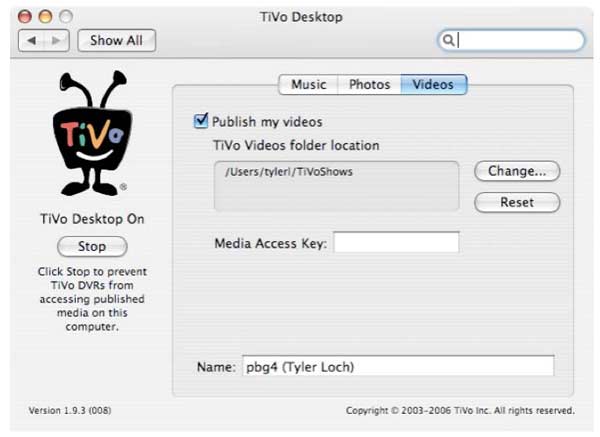
Which programs can open TiVo files?
You can watch TiVo video files with TiVo Desktop, Media Center, Media Player Classic, Televisa, Roxio Toast 18 and more.
How to convert ViTo video for Apple TV with 1080p quality?
AnyMP4 Video Converter Ultimate offers the Apple TV preset. You can convert ViTo MPEG-2 video to Apple TV format directly. Moreover, you can adjust video quality, resolution and other video settings here.
How to get videos off TiVo?
Just open the Now Playing List in TiVo Desktop 2.5 or later. Highlight the video. Then choose Convert for from the right-click menu. Now you can convert and transfer TiVo video to your portable device.
All in all, you can convert and transfer AVI video to ViTo in one stop. Can you successfully convert AVI to TiVo format? If not, you can feel free to contact us. You can also leave messages below if you have any other questions about AVI and TiVo formats.