VOB is a file format that contains the majority of DVD disc data, including video, audio, subtitle, DVD menu. VOB files are large and cannot be played by many players. If you want to make VOB file smaller, and convert VOB to a more compatible format, AVI is a good choice. You can convert VOB to AVI to get better playback and further editing. Therefore, this article shows 3 easy ways to convert video from VOB to AVI. You can change video format from VOB to AVI online and offline here.
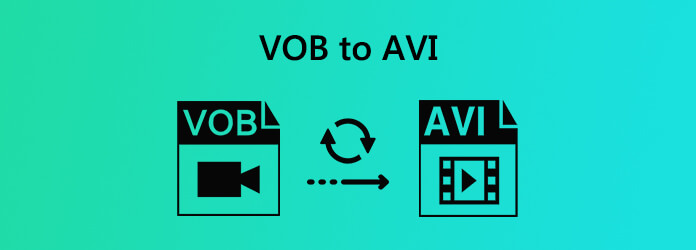
There are many video converters that can convert VOB files to AVI and other formats on Windows and Mac. But if you want to batch convert large VOB files to AVI without losing quality, definitely you should choose AnyMP4 Video Converter Ultimate. It is a batch VOB video converter with 70x faster speed. You can batch convert VOB to AVI files with superfast speed and high quality. Moreover, you can also get powerful video editing tools from the VOB to AVI converter software, including trimming, merging, rotating, cutting, adding video effects and more.
Secure Download
Secure Download
Step 1: Launch the VOB to AVI video converter software. Click Add File to import VOB video files.

Step 2: To convert all VOB files to AVI, you can unfold the Convert All to list on the top right corner. Browse and set AVI as the output video format.

Step 3: Change the path folder near the bottom. At last, click Convert All to convert VOB to AVI files in bulk.

If you are looking for a free VOB to AVI converter app, you can take a look at VLC. VLC is a free and open source video player and converter on multiplatform. You can convert VOB file to AVI for free on desktop and portable devices.
Step 1: Run VLC. Choose Convert/Save from the Media drop-down list.
Step 2: In the Open Media window, click Add to add local VOB file into VLC.
Step 3: Click Convert/Save and then select Convert.
Step 4: From the Profile list, find the AVI option and set it as output format.
Step 5: Click Start to start converting VOB video to AVI using VLC.
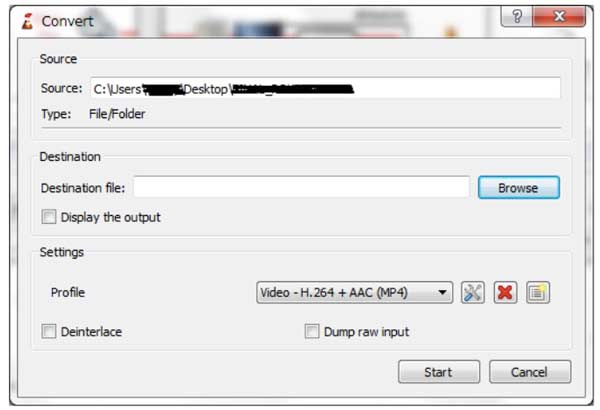
You can also convert VOB to AVI for free with no watermark via online tools. This section will take ConvertFiles as an example. It's okay if you choose other online VOB to AVI converters. Just check the maximum file size before the VOB to AVI video conversion. (See how to remove watermark from video)
Step 1: Open a VOB to AVI online converter, such as ConvertFiles.
Step 2: Select Browse to choose a local VOB file.
Step 3: Set Output format as Audio Video Interleave File (.avi).
Step 4: Choose Convert to convert VOB to AVI for free online.
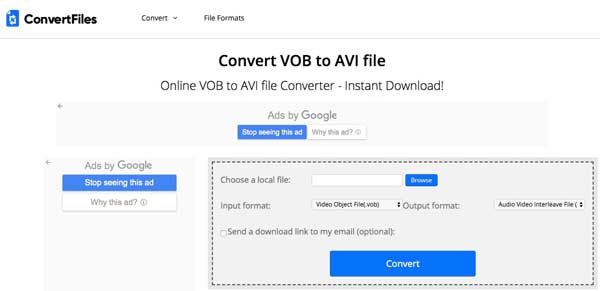
How to open a VOB file?
You can use Windows Media Player, VLC, GOM Player, Potplayer and more to play VOB files on Windows and Mac. There are also many other VOB video player and editor software you can use. (Find VOB player for Android here.)
VOB VS AVI
What is the difference between VOB and AVI formats? VOB is a container format developed for DVD-video media, while AVI is a multimedia container format released by Microsoft. If you want to improve the compatibility level of your VOB file, you can convert VOB to AVI format. Because AVI files can work with computer and mobile phone better than VOB.
How to upload VOB video to YouTube?
Converting VOB to YouTube compatible format is the first and best solution, such as AVI, FLV, MOV and more. Thus, you can convert VOB file format to AVI for uploading to YouTube as well.
Can you convert VOB to AVI on your phone or computer successfully now? Which VOB video converter do you like most? You can feel free to contact us and leave messages below.