Promo videos have become one of the most powerful tools for brands and creators to communicate, engage, and convert. Typically lasting between 15 to 60 seconds, a promo video is designed to highlight a product, service, event, or brand message in a visually compelling way. Compared to static content, short videos are more dynamic, more memorable, and more likely to drive action. This article will walk you through five top promo video makers, including AI-powered, online, and offline options.

A good promo video maker helps you tell an engaging story in less than a minute, not just piece together clips. Whether you're promoting a product, announcing an event, or building brand awareness, the right tool should simplify the process while giving you creative control. Here are the key qualities that define a standout promo video maker:
• Templates That Inspire: Pre-designed layouts for product launches, brand intros, and social media ads save time and spark ideas. The best tools offer customizable templates tailored to different industries and platforms.
• Easy Editing Workflow: Drag-and-drop interfaces, timeline editing, and intuitive controls make it easy for beginners to create polished videos without a steep learning curve.
• Audio Integration: Support for background music, voiceovers, and system sound is essential. A good promo video maker lets you sync audio with visuals and adjust volume levels for clarity.
• Branding Tools: Look for features that allow you to add logos, brand colors, and custom fonts. Consistent branding helps reinforce your identity across platforms.
• Export Flexibility: Whether you're posting to Instagram, TikTok, YouTube, or embedding on a website, the tool should support multiple aspect ratios (1:1, 16:9, 9:16) and formats like MP4 or MOV.
Creating a compelling promo video requires the right balance of speed, creativity, and control. Whether you're launching a product, promoting an event, or building brand awareness, these five tools offer distinct advantages across AI automation, offline editing, and online convenience.
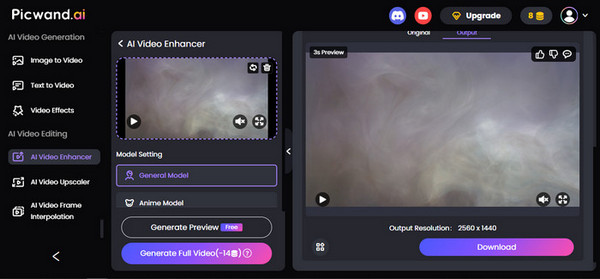
Picwand AI Text to Video Generator is a web-based AI video editor designed for marketers and creators who need fast, automated promo videos. By analyzing product descriptions or scripts, it generates short-form videos with voiceovers and captions. And its AI scene generation and intelligent beautification features can make products or events stand out more prominently. Therefore, it is particularly well-suited for quickly transforming text or image assets into visually compelling promotional video clips.
PROS
CONS
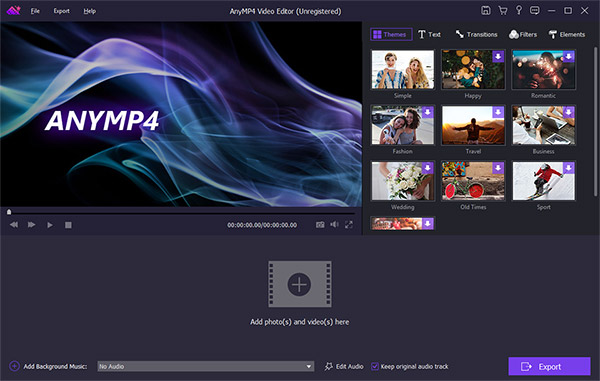
AnyMP4 Video Editor is a user-friendly promo video maker on Windows 11/10/8.1/8/7 that simplifies the process of creating professional-looking promo videos. It combines a video editor with a slideshow maker, allowing you to easily combine video clips, photos, and music. It supports timeline editing, transitions, filters, text animations, and audio mixing, making it perfect for crafting polished brand intros, product demos, and event teasers. Therefore, it is ideal for creating promo videos in various scenarios, such as product launches, brand intros, and event teasers. Whether you're preparing a social media ad or a client presentation, its timeline editing and visual effects help deliver a polished, professional result with minimal effort.
Secure Download
PROS
CONS
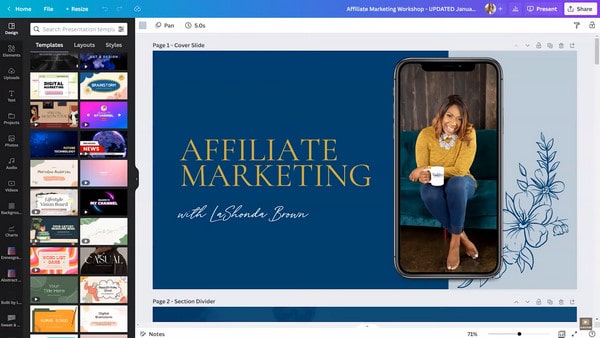
While widely known as a graphic design platform, Canva Video Editor has evolved into a powerful and versatile promo video maker on any device through a compatible web browser like Chrome, Firefox, or Edge. With its intuitive drag-and-drop interface, it's perfect for individuals and small businesses that need to create eye-catching promotional content quickly without any prior video editing experience. What sets Canva apart as a promo video maker is its rich library of templates tailored for product launches, event promotions, social media ads, and more. Users can simply customize text, colors, and media to match their brand. Additionally, it also offers brand kits for the consistent visual identity.
PROS
CONS
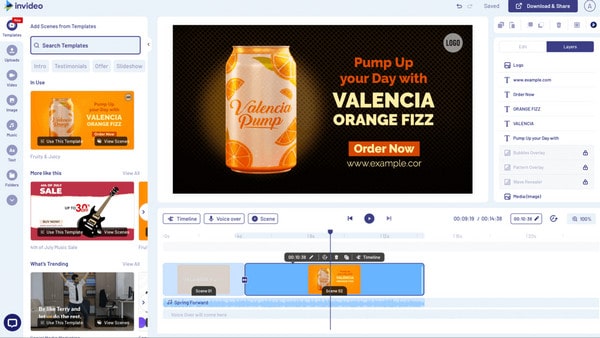
InVideo is an online video editor that excels at creating professional promo videos with minimal effort on Windows, Mac, Android, iOS, and Linux via browser. Its extensive library of templates and focus on quick, template-based video creation make it a top choice for marketers, content creators, and businesses looking to produce engaging video ads and promotional content at scale. Additionally, its AI-powered Text-to-Video tool can automatically generate a video from a script or blog post.
PROS
CONS
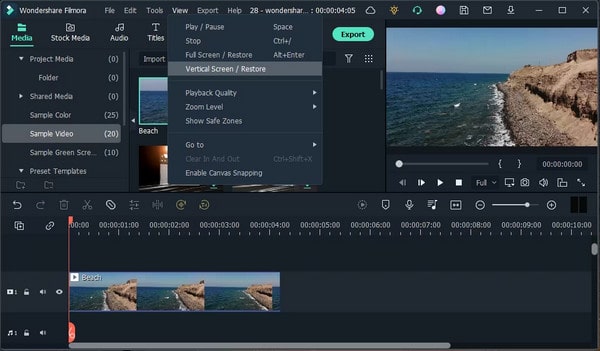
Filmora offers a powerful yet accessible offline promo video maker on Windows 7/8/10/11, macOS 10.14 and above, iOS, and Android. It’s a great fit for users who want to go beyond basic templates and add a more cinematic touch. It provides an impressive library of effects, transitions, and dynamic titles that can be used to create eye-catching intros and outros. Advanced features like keyframing and motion tracking allow for sophisticated animations, while its AI tools can help with tasks like background removal and smart cutouts, enabling you to produce highly professional and creative promotional content.
PROS
CONS
Now, let’s learn how to make a promo video with the most excellent tool – AnyMP4 Video Editor.
1. Import Your File
Download and install the software on your computer. Then, launch it. Click the Add Photo(s) and Video(s) button to upload your videos and images.
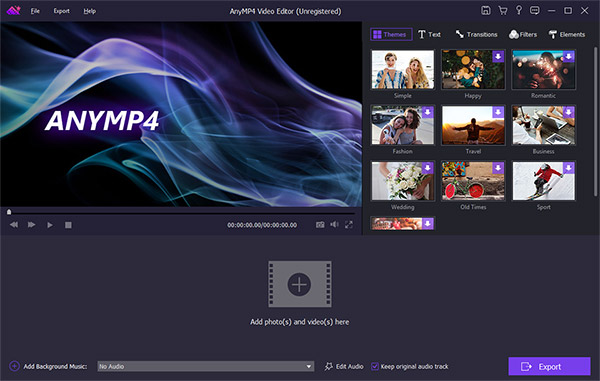
2. Edit the Video
Click the Edit button at the bottom-left corner to open the Edit window. Here you can rotate, clip, crop, speed up/slow down the video file, and adjust video contrast/saturation/brightness/hue, and volume.
Note: The program offers additional advanced editing features, which allow you to adjust the temperature, tint, and exposure of the clip, and enable mosaic or 3D effect to your file.
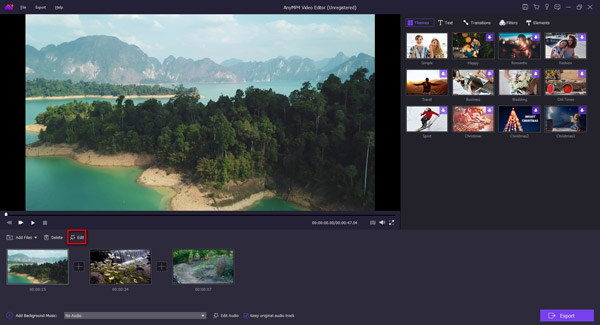
3. Add Effects
There are five options available for beautifying your promo video in the right panel, including Themes, Text, Transitions, Filters, and Elements.
Note: You can also click the Add Background Music button at the bottom-left corner to add the background music to your promo video.
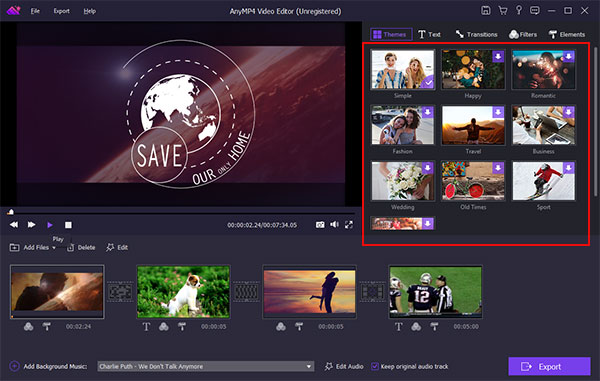
4. Export Your Promo Video
After that, click the Export button to set the output format, resolution, device format, and the destination. Then, click the Export button to finish the promo video.
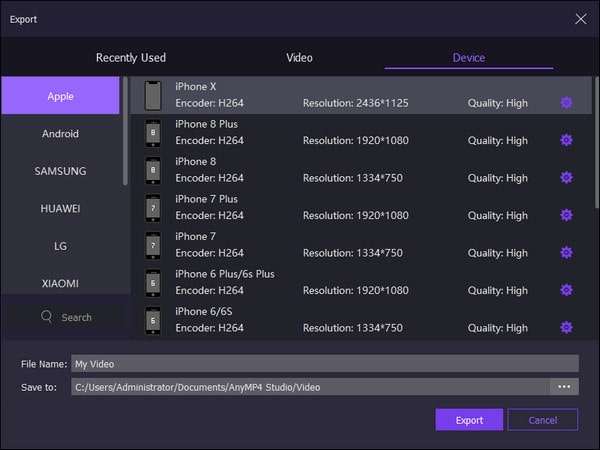
Overall, creating a promo video with AnyMP4 Video Editor is both intuitive and efficient. The editing workflow is well-structured, from importing media to adding text, filters, and branding elements. I found the interface responsive and beginner-friendly, with each tab clearly labeled and easy to navigate. For anyone looking to produce clean, engaging promo content without a steep learning curve, this tool delivers a solid balance of simplicity and creative control.
What’s the ideal length for a promo video?
Typically, 30 to 60 seconds works best. Shorter videos (15–30 seconds) tend to perform better on mobile and social media, while slightly longer formats may be suitable for product demos or landing pages.
What format should I export in?
MP4 is the most universally supported format across platforms like YouTube, Instagram, TikTok, and websites. Depending on your needs, formats like MOV or WebM may also be appropriate.
Can I make a promo video without editing experience?
Yes. Many video creation tools offer template-based workflows, drag-and-drop interfaces, and automated features that make it easy for beginners to produce professional-looking videos.
Throughout the article, we have explored the 5 best promo video makers and learned how to make a promo video. Each tool has its own advantages and disadvantages, but AnyMP4 Video Editor performs best because of the beginner-friendly interface, rich editing features, and customizable templates. Download it and start creating promo videos now!