Making movie trailers is a form of creativity and technical work for many movie makers. It is the best way to give your audience an idea of what will be exhibited in the forthcoming movie. In today’s time, movie trailers can be seen even on various social media platforms, not just on television.
Moreover, creating a movie trailer requires hard work, and it can even break the bank to provide props, backdrops, talent fees for actors, and more. That said, if you want to develop your skills in movie trailer editing, this post is ideal for you. Here we will give you three tools that you can use to create a video trailer, plus we will provide steps to accomplish the task easily. So without further ado. Let’s begin!
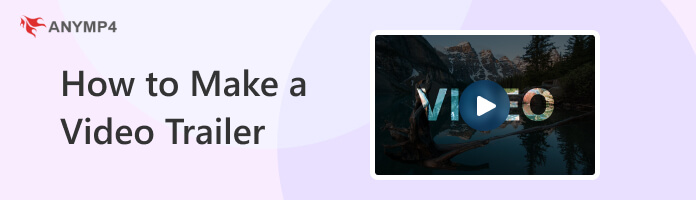
AnyMP4 Video Converter Ultimate is a must-have to create trailer videos. It is a simple yet powerful multi-functional program available on Windows and macOS. Although the program’s name suggests it is a video converter, it has many features and functionalities. That includes MV Maker, which you can use to create movie trailers and other related videos. The MV feature allows you to upload various video clips to create and edit video trailers afterward. With it, you can add background music, templates, text, titles, and even effects and filters. In addition, you can also crop, rotate, trim, split, merge, and more.
For good measure, you can export the output into various video formats with the highest possible resolution, up to 8K. With AnyMP4 Video Converter Ultimate, you can convert your movie trailer at 70 times faster speed, meaning making a movie trailer doesn’t take too long. Follow the instructional guide below to learn more about making a movie trailer on your Windows and Mac operating systems.
1.Beforehand, download the movie trailer maker on your available OS. Next, follow the instructions on the prompt to download the program completely. When done, launch it on your computer to access the program’s main interface.
Secure Download
Secure Download
2.Hover the mouse pointer over the MV tab, then click the Plus icon to add the video clip to the program. Choose the video clips from a local folder that will appear on your screen. Next, put the video clips in sequence so that it would be easier for you to edit them when you start the editing task.
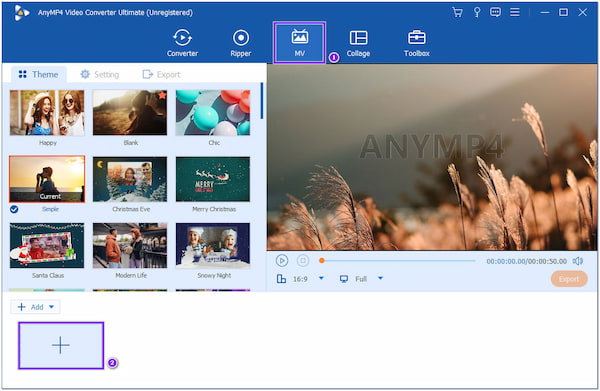
3.Once the video clips are in sequence, you can now start editing the clips. You can pick themes, add effects and filters, trim unwanted parts, etc. To see other video editing tools, click the Edit button. Unleash your creativity and maximize your editing skills to create mind-blowing movie trailers.
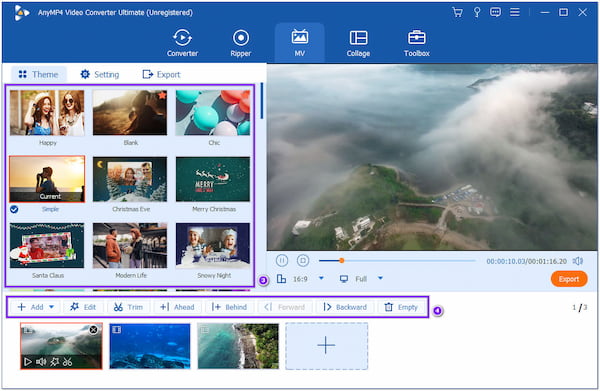
4.After the edits, proceed to the Export tab and modify the necessary video settings. You can rename the video file, change the video format, change the video quality and resolution, etc. It would be best to consider changing the resolution to 4K to produce a pro-like movie trailer. Once done, click the Start Export button to save your progress.
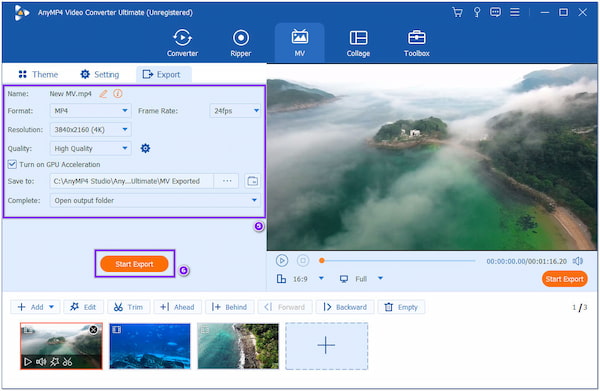
As mentioned, you can add background music and titles for your movie trailer. You can do all of this if you go through the Settings tab of the MV maker.
Apple Inc. created a built-in video trailer maker and editor exclusive to iOS users, the iMovie. You can create video trailers, movies, and other video stuff with it. Besides that, you can also add filters, music, and titles and edit your video clips. In addition, iMovie allows you to share your creations on various social media platforms, like YouTube. To learn how to create video trailers on your iPhone, refer to the simple steps below.
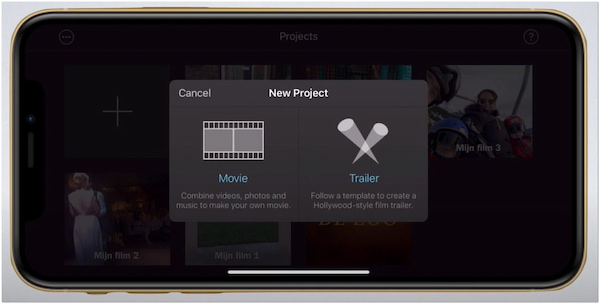
1.To begin with, launch the iMovie application on your iOS device. Next, select the video clip you wish to edit. You can also add as many video clips as you want.
2.After loading the video clip(s) to the iMovie app, tap the Settings icon on the right-hand side. Then, edit the theme’s soundtrack, speed, filter, etc. Aside from that, you can also edit unwanted parts, add text, and more.
3.Tap the Plus icon to add sound effects, voiceover, background, image, etc.
4.After the edits, tap Done to save the output.
After saving your creation, the video trailer will remain on the iMovie app, and you can edit it again anytime you wish. Besides making video trailers, you can also record screens on the iMovie app.
Movie Trailer Maker Online is a web-based program that you can use to make movie trailers. With it, you can edit scenes by adding text and background music. In addition, its drag-and-drop features allow you to upload video files easily to the program. Check the simple steps below to learn more about the procedures.
1.First things first, go to the official website of the online video trailer maker.
2.Next, click the Add Your File button to add the video clip to the online tool. On the other hand, simply drag the video clip from your local file and drop it to the designated upload area.
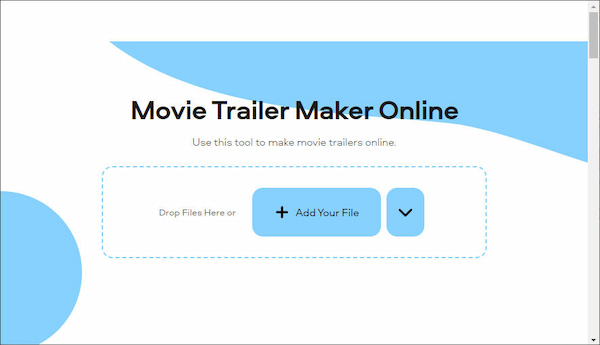
3.Add and customize the titles as you desire. In addition, add a soundtrack from the music library of the online tool.
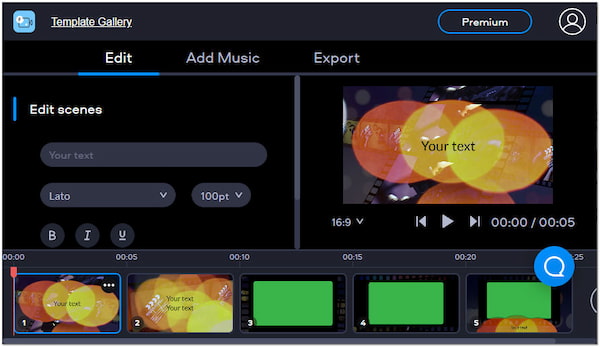
4.After editing the clip, go to the Export tab and click the Download button to make a copy of your creation.
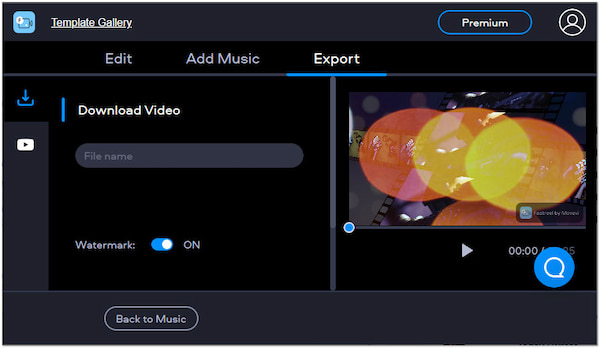
Adding titles and background music is relatively easy with Movie Trailer Maker Online. In addition, you can also trim and delete unwanted video clip parts with this online tool.
How to make a video game trailer?
You can use various programs to make a video game trailer when you search the internet. However, if you are looking for the best program for this task, you can use AnyMP4 Video Converter Ultimate. This program can easily get the job done for you, from movie trailers to video game trailers. You can follow the steps given earlier to learn how to make one.
What makes a video trailer interesting?
Movie trailers have always entertained viewers. Mainly, the movie trailer is good and high-quality. To ensure that the movie trailer you produce is good and high-quality, AnyMP4 Video Converter Ultimate is your solution.
What should a good movie trailer include?
Movie trailers must have a good character, genre, tone, settings, and originality. These are all required to produce a good trailer.
Whether a professional or a beginner, you can try the three methods to make a video trailer on your desktop, iPhone, and even online. AnyMP4 Video Converter Ultimate’s MV feature helps you create great movie trailers using powerful editing tools. If you dig deep into the program’s Toolbox, you will discover more features, such as a video enhancer, video compressor, noise remover, etc.